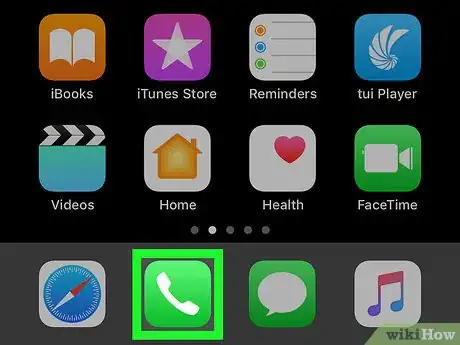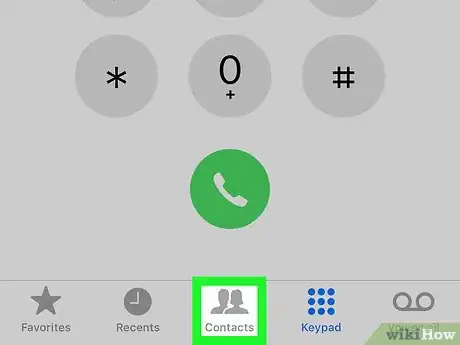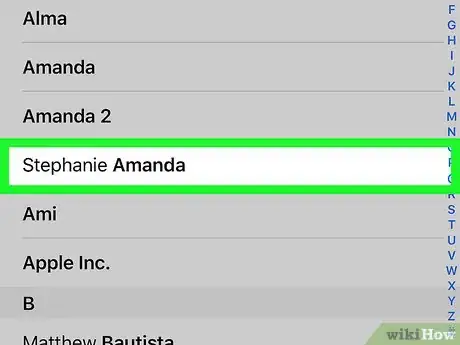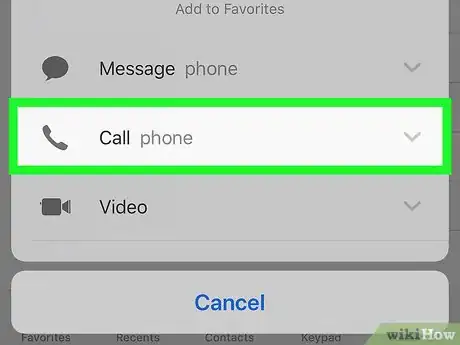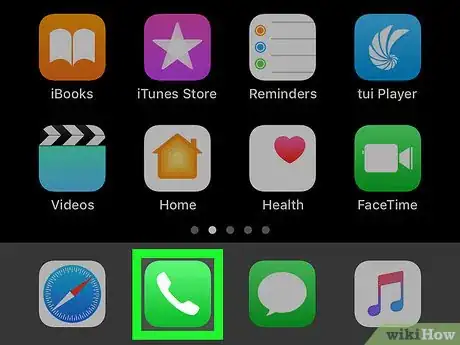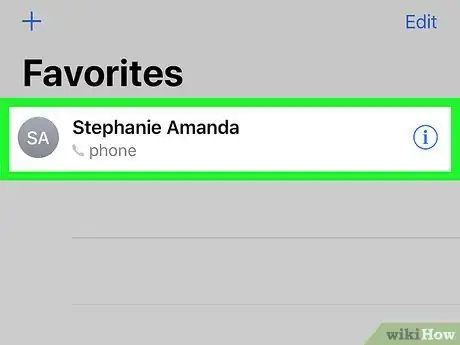X
This article was co-authored by wikiHow staff writer, Nicole Levine, MFA. Nicole Levine is a Technology Writer and Editor for wikiHow. She has more than 20 years of experience creating technical documentation and leading support teams at major web hosting and software companies. Nicole also holds an MFA in Creative Writing from Portland State University and teaches composition, fiction-writing, and zine-making at various institutions.
The wikiHow Tech Team also followed the article's instructions and verified that they work.
This article has been viewed 78,188 times.
Learn more...
This wikiHow teaches you how to quickly dial phone numbers on your iPhone by adding them to your Favorites.
Steps
Part 1
Part 1 of 2:
Adding Contacts to Favorites
-
1Open the Phone app. It’s the green icon with a white phone receiver inside. You’ll usually find it at the bottom of the home screen.
- Your Favorites list functions like speed dial—you can add people to the list, then call them with a single tap.
-
2Tap Contacts. It’s the third icon at the bottom of the screen.Advertisement
-
3Tap a contact you want to add to your Favorites. This opens the details for the contact.
-
4Tap Add to Favorites. You may have to scroll down a bit to find it. A pop-up menu will appear at the bottom of the screen.
-
5Tap Call. This adds the contact to your Favorites.
- If the contact has more than one number (e.g. both home and mobile numbers), tap the down-arrow next to “Call,” then select one of the phone numbers.
Advertisement
Part 2
Part 2 of 2:
Speed-dialing a Favorite Contact
-
1Open the Phone app. It’s the green icon with a white phone receiver inside. You’ll usually find it at the bottom of the home screen.
-
2Tap Favorites. It’s the star icon at the bottom-left corner of the screen.
-
3Tap the contact you want to call. This places an immediate call to this contact.
Advertisement
Community Q&A
-
QuestionHow do I setup speed dial on an iPhone XR?
 Community AnswerThe method provided in the article will apply to all Iphone versions, as they all use the same operating system.
Community AnswerThe method provided in the article will apply to all Iphone versions, as they all use the same operating system.
Advertisement
About This Article
Advertisement