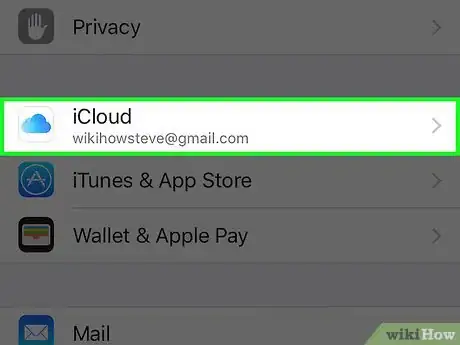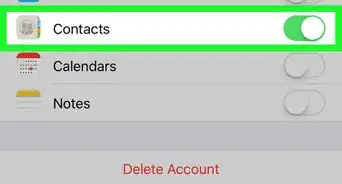X
This article was co-authored by wikiHow Staff. Our trained team of editors and researchers validate articles for accuracy and comprehensiveness. wikiHow's Content Management Team carefully monitors the work from our editorial staff to ensure that each article is backed by trusted research and meets our high quality standards.
This article has been viewed 43,723 times.
Learn more...
This wikiHow will teach you to stop syncing contacts to iCloud, which means you will only see contacts that are stored locally on your phone.
Steps
-
1Open the iPhone’s Settings. This is the grey icon with cogs located on one of the home screens.
- It may also be located in the “Utilities” folder on a home screen.
-
2Scroll down and tap iCloud. This is in the fourth set of options.Advertisement
-
3Sign in to your iCloud account (if necessary).
- Enter your Apple ID and password.
- Tap Sign in.
-
4Scroll down and slide the Contacts button to the Off position. Contacts will no longer be synced to iCloud. Any iCloud contacts not already stored on this iPhone will be removed.
Advertisement
About This Article
Article SummaryX
Disable the Contacts slider in the iCloud section of the Settings menu.
Did this summary help you?
Advertisement