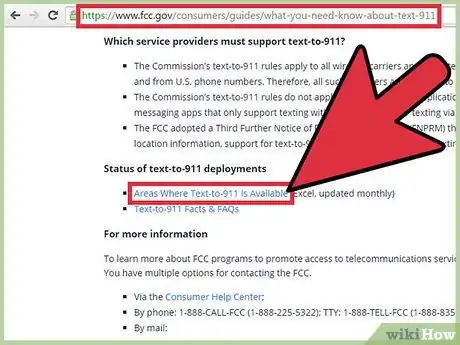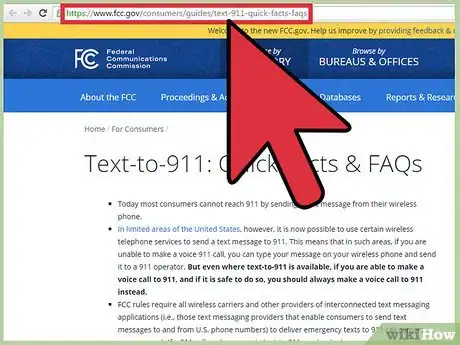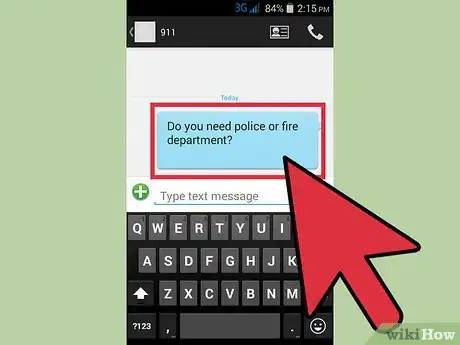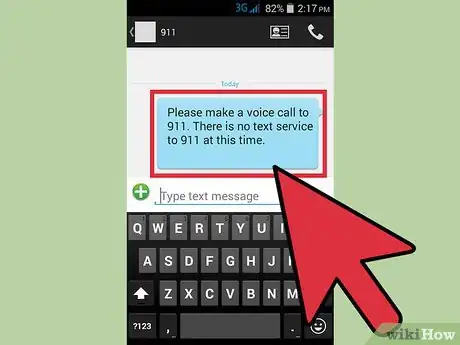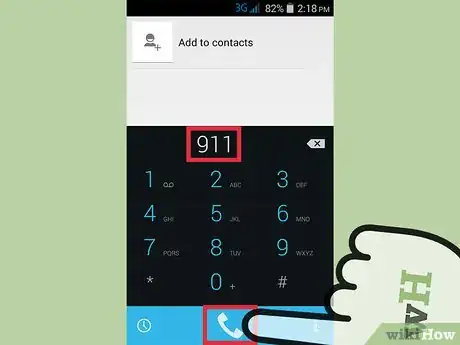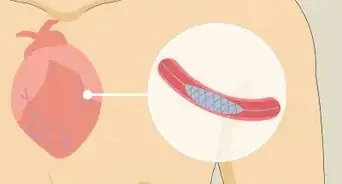This article was co-authored by Saul Jaeger, MS. Saul Jaeger is a Police Officer and Captain of the Mountain View, California Police Department (MVPD). Saul has over 17 years of experience as a patrol officer, field training officer, traffic officer, detective, hostage negotiator, and as the traffic unit’s sergeant and Public Information Officer for the MVPD. At the MVPD, in addition to commanding the Field Operations Division, Saul has also led the Communications Center (dispatch) and the Crisis Negotiation Team. He earned an MS in Emergency Services Management from the California State University, Long Beach in 2008 and a BS in Administration of Justice from the University of Phoenix in 2006. He also earned a Corporate Innovation LEAD Certificate from the Stanford University Graduate School of Business in 2018.
This article has been viewed 249,207 times.
Hopefully, you will never be in a situation where you need to call 911. However, emergencies do happen. Sometimes, a phone call to 9-1-1 is not an option. You may be in a dangerous situation where an aggressor would hear you making a call. You may also be d/Deaf or hard of hearing. In many parts of the USA, texts to 9-1-1 are now a legitimate option over a phone call. A phone call is usually preferred, as the dispatcher can ask for necessary information immediately. If you need to, however, text your emergency to 9-1-1. If you are in a situation and are unsure of whether or not to call 9-1-1, it is best to call anyway. Doing so can save lives.[1]
Steps
Texting 9-1-1
-
1Check with your local 9-1-1 center to see if texting is available in your area.[2] Texting to 9-1-1 is a relatively new technology. In most areas, you are unable to text to 9-1-1 and must call. You can call your local police department/9-1-1 center using the ten-digit non-emergency number to see if you can text 9-1-1 in your area. You can find the number for your local 9-1-1 center in the yellow pages or online.[3]
- If it's an emergency and you don't have time to check, simply try texting to 9-1-1. You will receive a bounce-back text, which is mentioned later, if the technology is not yet available in your area.
-
2Compose your message. To start, you'll have to compose your message. Keep your message brief and to the point to avoid going over the standard text message limit, which is usually 160 characters of text. You should also avoid using slang, as this puts you at risk of having your text misunderstood.
- Include which service you need, where you need that service, and why you need that service. For example, "Need ambulance at the corner of Sunset and Western due to car accident."[4]
- If you do not know your precise location, list roads, landmarks, and other clues that could help emergency services find you. For example, something like, "By a theater called Hilton's, somewhere on the west side of town."[5]
- Try to include all the information right away. A dispatcher will want to get services to you as quickly as possible, so do not withhold necessary information like an address, if you have one.[6]
Advertisement -
3Learn the limitations of a 9-1-1 text. Even in an area where a text can go through, texts to 9-1-1 have certain limitations. Understand these limitations before attempting to text 9-1-1.
-
4Send your message to 9-1-1. Once you've composed your message, you can send it to 9-1-1. To do so, simply type in "9-1-1" in the address line. Then, hit "send." You send a text to 9-1-1 as you would send any other text on your phone. You simply have "9-1-1" listed as the recipient of the text.[9]
-
5Respond to any requests for additional information. If your area is able to respond to texts to 9-1-1, you should get a response from a dispatcher. If you included all the necessary information, he or she will alert you emergency services are on the way. If further information is needed, the dispatcher will request it via text. Text back as soon as you receive a response.[10]
-
6Watch for bounce back texts. The FCC requires that all wireless carriers and other text message providers send out what are called "bounce back texts" if your area is not equipped to respond to 9-1-1 texts. This is to prevent customers from mistakenly thinking of emergency services areas on the way if a text fails to go through. A bounce-back text will come seconds after you text 9-1-1. It will inform you to call emergency services through other means.[11]
Exploring Other Options
-
1Call 9-1-1. In the event you receive a bounce-back text, calling is always the best option. This is the quickest and easiest way to get in touch with a 9-1-1 dispatcher and receive necessary emergency services.[12] However, if you're texting 9-1-1, you may be unable to call for a variety of reasons. In this case, you have other options.
- A voice call is your best option for contacting emergency services. Texts are not always read right away and, if you accidentally leave out information, a back and forth exchange can take awhile. Even if you're in an area where texting 9-1-1 is an option, only use it when calling 9-1-1 is not possible.[13]
-
2Ask someone else to call. If possible, ask someone else to call 9-1-1. You could ask a friend or family member to do so if you're hard of hearing, for example. If you're unable to talk due to a medical emergency, try to write down that you need someone to call 9-1-1 if possible.
-
3Text someone else to call 9-1-1. You may be texting 9-1-1 because you are in a situation where an aggressor is nearby. You do not want him or her to know you're reaching out to emergency services. In this case, you can text someone else to text 9-1-1.
- As you would do when texting 9-1-1, let this other person know the nature of the emergency. Tell them where you are, what services you need, and why you need them.
- For example, you could text a friend, "Uber driver took me way off track, is becoming aggressive, we're on Highway 101 heading north near exit 43, call the police."
Expert Q&A
-
QuestionHow do you text police for help?
 Saul Jaeger, MSSaul Jaeger is a Police Officer and Captain of the Mountain View, California Police Department (MVPD). Saul has over 17 years of experience as a patrol officer, field training officer, traffic officer, detective, hostage negotiator, and as the traffic unit’s sergeant and Public Information Officer for the MVPD. At the MVPD, in addition to commanding the Field Operations Division, Saul has also led the Communications Center (dispatch) and the Crisis Negotiation Team. He earned an MS in Emergency Services Management from the California State University, Long Beach in 2008 and a BS in Administration of Justice from the University of Phoenix in 2006. He also earned a Corporate Innovation LEAD Certificate from the Stanford University Graduate School of Business in 2018.
Saul Jaeger, MSSaul Jaeger is a Police Officer and Captain of the Mountain View, California Police Department (MVPD). Saul has over 17 years of experience as a patrol officer, field training officer, traffic officer, detective, hostage negotiator, and as the traffic unit’s sergeant and Public Information Officer for the MVPD. At the MVPD, in addition to commanding the Field Operations Division, Saul has also led the Communications Center (dispatch) and the Crisis Negotiation Team. He earned an MS in Emergency Services Management from the California State University, Long Beach in 2008 and a BS in Administration of Justice from the University of Phoenix in 2006. He also earned a Corporate Innovation LEAD Certificate from the Stanford University Graduate School of Business in 2018.
Police Captain, Mountain View Police Department Include a location or address in your first text, since emergency vehicles are not deployed until a location is given.
Include a location or address in your first text, since emergency vehicles are not deployed until a location is given. -
QuestionCan you text 911?
 Saul Jaeger, MSSaul Jaeger is a Police Officer and Captain of the Mountain View, California Police Department (MVPD). Saul has over 17 years of experience as a patrol officer, field training officer, traffic officer, detective, hostage negotiator, and as the traffic unit’s sergeant and Public Information Officer for the MVPD. At the MVPD, in addition to commanding the Field Operations Division, Saul has also led the Communications Center (dispatch) and the Crisis Negotiation Team. He earned an MS in Emergency Services Management from the California State University, Long Beach in 2008 and a BS in Administration of Justice from the University of Phoenix in 2006. He also earned a Corporate Innovation LEAD Certificate from the Stanford University Graduate School of Business in 2018.
Saul Jaeger, MSSaul Jaeger is a Police Officer and Captain of the Mountain View, California Police Department (MVPD). Saul has over 17 years of experience as a patrol officer, field training officer, traffic officer, detective, hostage negotiator, and as the traffic unit’s sergeant and Public Information Officer for the MVPD. At the MVPD, in addition to commanding the Field Operations Division, Saul has also led the Communications Center (dispatch) and the Crisis Negotiation Team. He earned an MS in Emergency Services Management from the California State University, Long Beach in 2008 and a BS in Administration of Justice from the University of Phoenix in 2006. He also earned a Corporate Innovation LEAD Certificate from the Stanford University Graduate School of Business in 2018.
Police Captain, Mountain View Police Department Yes, to do that you would literally text 911. It connects to what's called a PSAP, a public safety answering point, which most police departments have. We will then see a little text window pop up on our end, and it's going to text back and forth with you. They will ask you the address of your emergency and will encourage you to call if you can. If you can't, they will ask you about your situation via text.
Yes, to do that you would literally text 911. It connects to what's called a PSAP, a public safety answering point, which most police departments have. We will then see a little text window pop up on our end, and it's going to text back and forth with you. They will ask you the address of your emergency and will encourage you to call if you can. If you can't, they will ask you about your situation via text.
Warnings
- Text-to-911 typically does not work on phones that do not have an active service plan. If you have a phone that is not activated you will need to call 911 to speak to a dispatcher.⧼thumbs_response⧽
- Do not contact 911 for anything other than legitimate emergencies. Doing so risks the lives of people who need emergency help, wastes community resources and may subject you to criminal prosecution.⧼thumbs_response⧽
References
- ↑ Saul Jaeger, MS. Police Captain, Mountain View Police Department. Expert Interview. 21 February 2020.
- ↑ Saul Jaeger, MS. Police Captain, Mountain View Police Department. Expert Interview. 21 February 2020.
- ↑ https://www.nena.org/page/911GeneralInfo
- ↑ http://www.emergencysms.org.uk/how_to_send_text.php
- ↑ http://www.emergencysms.org.uk/how_to_send_text.php
- ↑ http://www.emergencysms.org.uk/how_to_send_text.php
- ↑ https://gcn.com/articles/2013/06/26/text-to-911-call-when-you-can-text-when-you-must.aspx
- ↑ https://gcn.com/articles/2013/06/26/text-to-911-call-when-you-can-text-when-you-must.aspx
- ↑ https://www.fcc.gov/consumers/guides/what-you-need-know-about-text-911
- ↑ https://www.fcc.gov/consumers/guides/what-you-need-know-about-text-911
- ↑ https://www.fcc.gov/consumers/guides/what-you-need-know-about-text-911
- ↑ Saul Jaeger, MS. Police Captain, Mountain View Police Department. Expert Interview. 21 February 2020.
- ↑ https://gcn.com/articles/2013/06/26/text-to-911-call-when-you-can-text-when-you-must.aspx