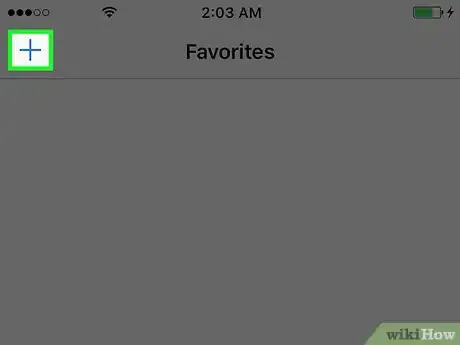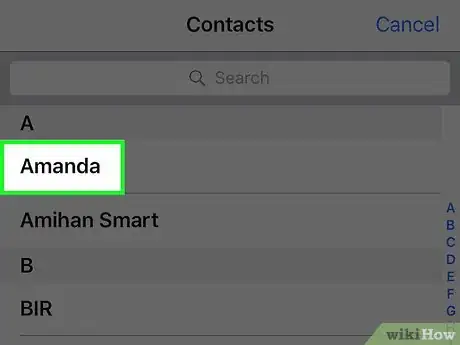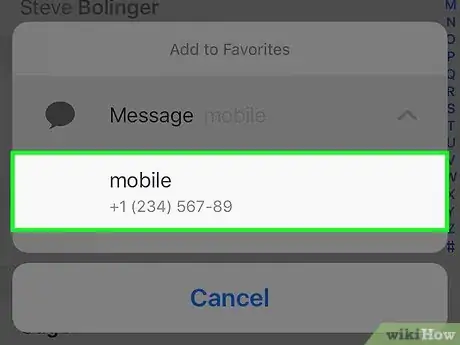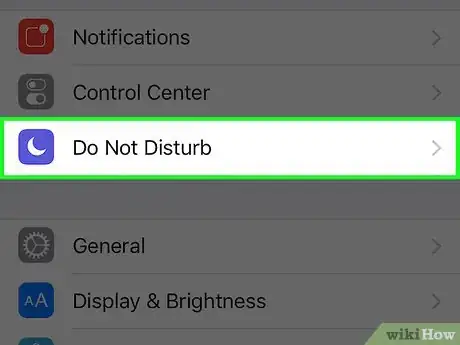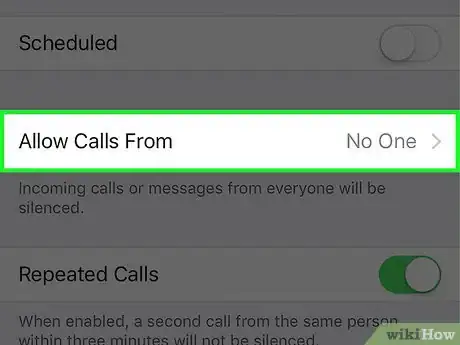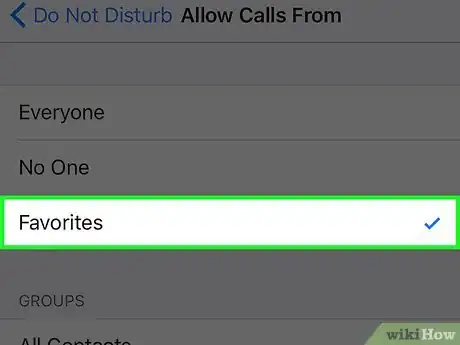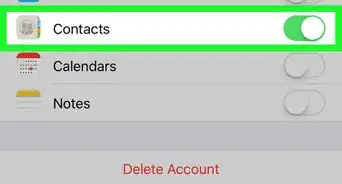This article was co-authored by wikiHow Staff. Our trained team of editors and researchers validate articles for accuracy and comprehensiveness. wikiHow's Content Management Team carefully monitors the work from our editorial staff to ensure that each article is backed by trusted research and meets our high quality standards.
The wikiHow Tech Team also followed the article's instructions and verified that they work.
This article has been viewed 39,034 times.
Learn more...
This wikiHow teaches you how to allow contacts on your Favorites list to call you when you have Do Not Disturb enabled on your iPhone.
Steps
Adding Contacts to your Favorites
-
1Open the Phone app. It's the green icon with a phone on it located on your home screen.
-
2Tap Favorites. It's the button marked by a star at the bottom left corner of your screen.Advertisement
-
3Tap + at the top left of the screen.
-
4Tap on a contact.
-
5Select the phone number you want to favorite. If your contact has multiple phone numbers, you may only want to assign one number to the Favorites.
- If you want to add multiple favorite contact methods, you must add them each one by one.
Adding an Exception to your Do Not Disturb Settings
About This Article
1. Open your iPhone's Phone app.
2. Tap Favorites.
3. Tap the + in the top left corner.
4. Tap on a contact, and select the phone number you want to favorite.
5. Open your iPhone's Settings.
6. Tap Do Not Disturb.
7. Tap Allow Calls From.
8. Select Favorites from the menu options.