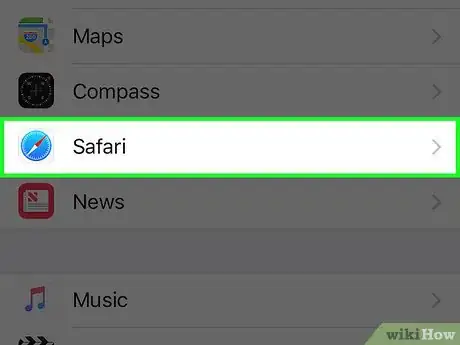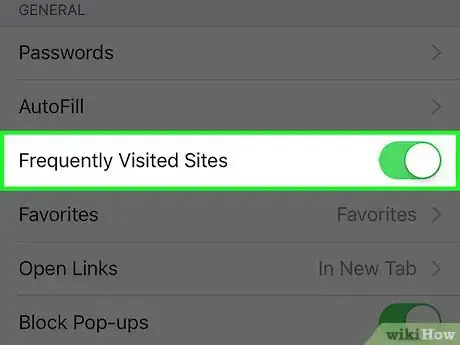X
This article was co-authored by wikiHow Staff. Our trained team of editors and researchers validate articles for accuracy and comprehensiveness. wikiHow's Content Management Team carefully monitors the work from our editorial staff to ensure that each article is backed by trusted research and meets our high quality standards.
This article has been viewed 15,348 times.
Learn more...
This wikiHow teaches you how to make websites you visit often appear under Safari's search bar while typing.
Steps
-
1Open your iPhone's Settings. It's the app showing gray gears that can be found on the Home Screen.
-
2Scroll down and tap Safari. It's about halfway down the page.Advertisement
-
3Slide the "Frequently Visited Sites" button to the On position. It will turn green. The button is listed under the "General" heading. Now, when you browse Safari, the websites you visit most often will be listed under the search bar when you type.
Advertisement
About This Article
Article SummaryX
1. Open Settings.
2. Tap Safari.
3. Turn on Frequently Visited Sites.
Did this summary help you?
Advertisement