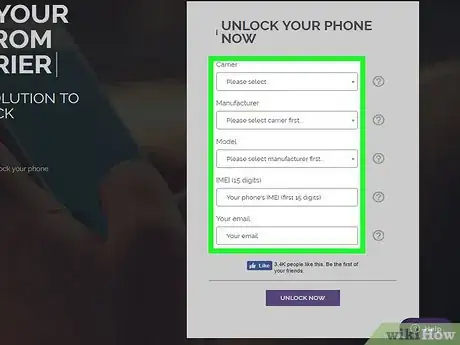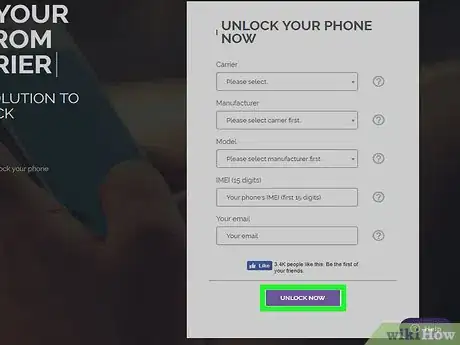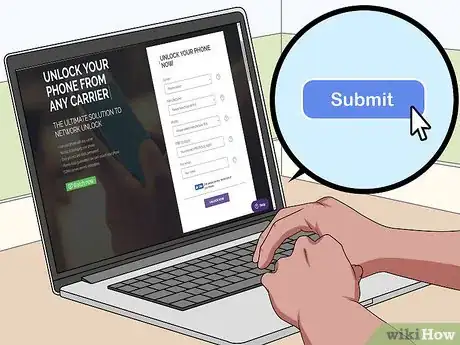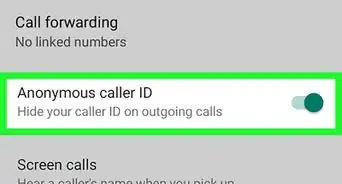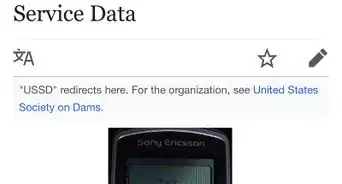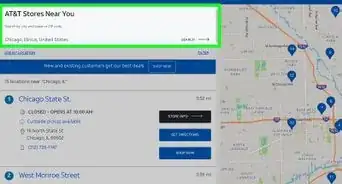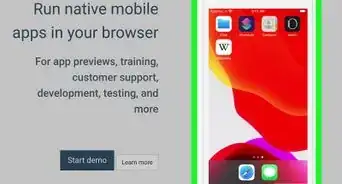This article was co-authored by wikiHow staff writer, Travis Boylls. Travis Boylls is a Technology Writer and Editor for wikiHow. Travis has experience writing technology-related articles, providing software customer service, and in graphic design. He specializes in Windows, macOS, Android, iOS, and Linux platforms. He studied graphic design at Pikes Peak Community College.
The wikiHow Tech Team also followed the article's instructions and verified that they work.
This article has been viewed 179,121 times.
Learn more...
If you forgot your LG phone's lock screen password, you will need to factory reset your phone, erasing all of its data. Otherwise, if you are traveling or taking your phone to another carrier, you will need to unlock the SIM card so the phone can be used on other mobile networks. This wikiHow article will teach you how to factory reset your LG phone and unlock its SIM card.
Steps
Performing a Factory Reset
-
1Turn off the phone. Press and hold the Power button on the right-side of the phone to open a menu. Then tap power off then tap OK.
-
2Press and hold the Power button and Volume Down button. When the phone is off, press and hold the Power and Volume Down button together until you see the LG logo appear. The Volume Down button is on the left-hand side of the phone.Advertisement
-
3Release the keys when you see the LG logo. When the LG logo appears, release the keys.
-
4Press and hold the Power button again. As soon as you let go of the Power and Volume Down button when the LG logo appears, immediately press the power button once again until the Factory Reset screen appear.
-
5Release the Power button. When the Factory Reset screen appears, release the Power Button.
-
6Press the Power button to continue. The Power button will continue with the Factory Reset process. Press the Volume Up or Down buttons to cancel.
- A factory reset will allow you to access your phone again, but it will also delete all the data on your phone. This includes photos, movies, music, apps, data, browser tabs, browser history, app data, videos, contacts and anything that’s not backed up. You should routinely backup the data on your Phone.
-
7Press the Power button again. This will confirm that you wish to factory reset your phone. Press Volume Up or Volume Down to cancel the factory reset process.
Unlocking the SIM Via the Mobile Carrier
-
1Open the phone app. It's the app that has an image of a phone. Make sure you have the original SIM card in the phone. You will not be able to access the phone using a SIM from another carrier until the phone is unlocked.
-
2Select the keypad. It's the button that has 10 dots in the shape of a keypad on a phone.
-
3Dial *#06#. This will display the 15-digit IMEI number. Write this number down. You will need it when you contact customer service.
-
4Contact your service provider. You will need to contact the original service provider that provides the service on your phone. Tell them you either plan on selling the phone, or you plan on traveling abroad. Be prepared to give them your name, phone number, email, and the IMEI number. They will send you an email with an unlock code and some instructions. Follow the instructions carefully. The code will only work once.
- Your service provider will generally provide you with an unlock code free of charge. However, some service providers have certain requirements that you must meet before they provide you with an unlock code. Your service provider may refuse to provide you with an unlock code.
-
5Check your email. It may take up to three business days for an email with the unlock code to be sent to you. Follow the email instructions carefully. The unlock code will only work once.
-
6Power off your phone. You should always turn off your phone before removing the SIM.
-
7Replace the SIM. Remove the old SIM from your phone and replace it with the new SIM. Consult the user manual to see where the SIM is on your phone model.
-
8Power your phone back on. With the new SIM card in place, you can now power your phone back on.
-
9Enter the unlock code. Once the unlock code is accepted, you can use your phone abroad with any carrier or SIM.
Unlocking the SIM Via a Third-Party Service
-
1Open the phone app. It's the app that has an image of a phone. Make sure you have the original SIM card in the phone. You will not be able to access your phone using a SIM card from another carrier until your phone is unlocked.
-
2Select the keypad. It's the button that has 10 dots in the shape of a keypad on a phone.
-
3Dial *#06#. This will display the IMEI number. Write down this number. You will need it later on.
-
4Go to https://www.unlockriver.com/ in a web browser. You can use any web browser on any device.
-
5Fill out the form. Use the pulldown menus to select the following information:
- Select your service provider. The pulldown menu labeled "Carrier" is where you select your service provider. A list of supported service providers is listed below the page.
- Select "LG". Use the pulldown menu labeled "Manufacturer" to select "LG".
- Select your phone model. Use the pull-down menu labeled "Model" to select your phone model. To find out the phone model, you can either consult the user manual or tap "About" in the Settings menu on your phone.
- Enter the IMEI number. Use the box labeled "IMEI (15 digits)" to type the IMEI number of your phone.
- Type your email address. Enter any email address that you check regularly. This is the email that the unlock code will be sent to.
-
6Click Unlock. It's the purple button below the form.
-
7Select method of payment. You can pay with a credit or debit card, or PayPal.
-
8Place your order. Click Submit to place your order.
-
9Check your email. It may take up to three business days for an email with the unlock code to be sent to you. Follow the email instructions carefully. The unlock code will only work once.
-
10Power off your phone. You should always turn off your phone before removing the SIM.
-
11Replace the SIM. Remove the old SIM from your phone and replace it with the new SIM. Consult your user manual to see where the SIM is on your phone model.
-
12Power your phone back on. With the new SIM card in place, you can now power your phone back on.
-
13Enter the unlock code. Once the unlock code is accepted, you can use your phone abroad with any carrier or SIM.
About This Article
1. Power off the phone.
2. Press and hold Power and Volume-Down.
3. Lift your fingers when you see the logo.
4. Press and hold Power again.
5. Lift your finger when you see "Factory Reset."
6. Select Factory Reset.
7. Follow the on-screen instructions.