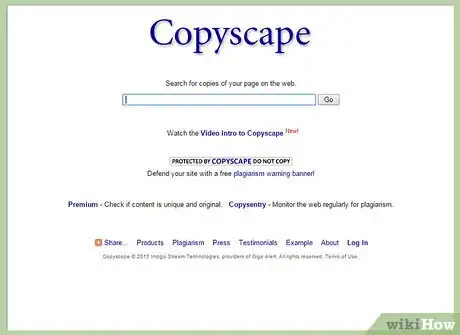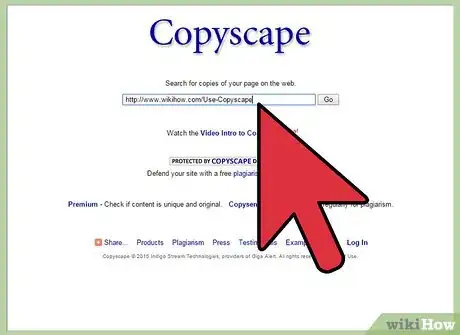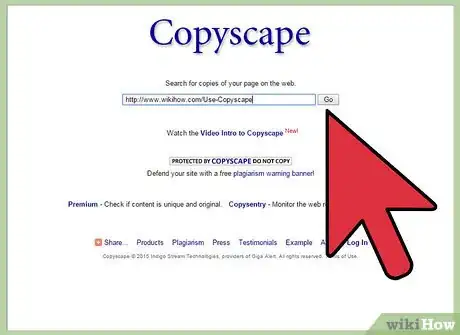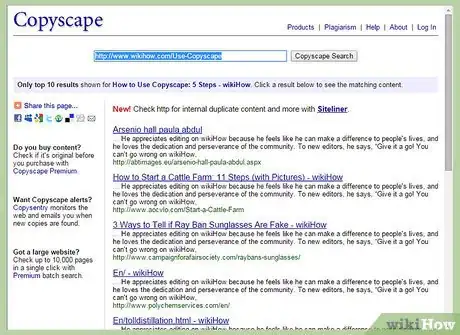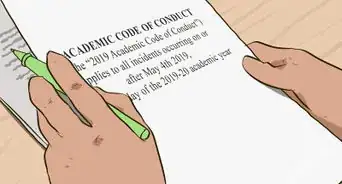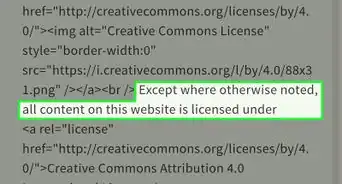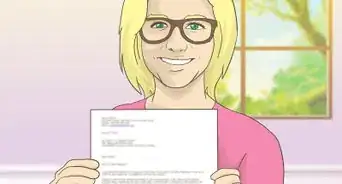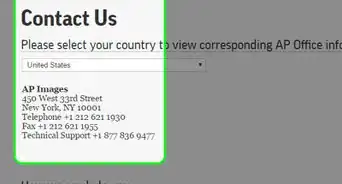X
wikiHow is a “wiki,” similar to Wikipedia, which means that many of our articles are co-written by multiple authors. To create this article, 10 people, some anonymous, worked to edit and improve it over time.
This article has been viewed 38,117 times.
Learn more...
Copyscape is an online anti-plagiarism tool aimed at finding out where unauthorized copies of your work have popped up elsewhere on the internet. The plagiarism checker is free and very easy to use.
Steps
-
1Go to Copyscape's free plagiarism checker.
-
2Fill in (copy/paste) the URL of the page you want to check.Advertisement
-
3Click "Go".
-
4See whether there are any returns to be concerned about. If you think that someone has misused your content, stay calm and don't overreact. There is nothing worse than someone rushing in accusing someone else of copyright theft and making threats. Be reasonable, sensible, and kind to begin with; sometimes people just don't get that what they've done is wrong and if you are rude or nasty to begin with, they'll get defensive immediately. Leave the legal action out of it for now! If you're a business, notify your legal team telling them the situation, but respond calmly.
- There are services that will help with removal of unauthorized content. Be sure you're getting what you pay for though.
-
5Add warning banners to your website or blog pages. "Copyscape" provides you with the ability to add warnings that the page is protected by Copyscape (or at least, that you're willing to check regularly).[1]
Advertisement
Community Q&A
-
QuestionIs the user unable to copy the website if it is protected by Copyscape?
 Community AnswerNo. The user can copy the text and paste it into a Word Document, for example. Copyscape prevents people from posting the content online and pretending that they have created the content themselves.
Community AnswerNo. The user can copy the text and paste it into a Word Document, for example. Copyscape prevents people from posting the content online and pretending that they have created the content themselves.
Advertisement
Things You'll Need
- Internet access
- URL you want to check for plagiarism
References
- ↑ http://www.copyscape.com/banners.php
- http://www.copyscape.com/about.php – research source
About This Article
Advertisement