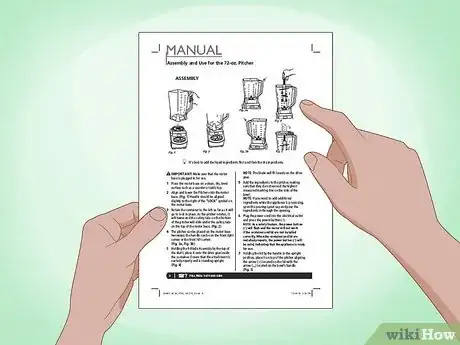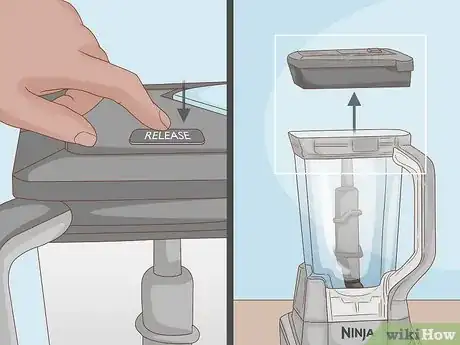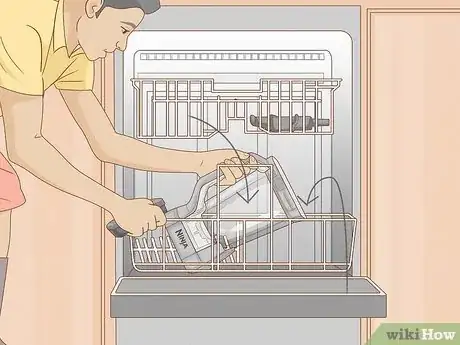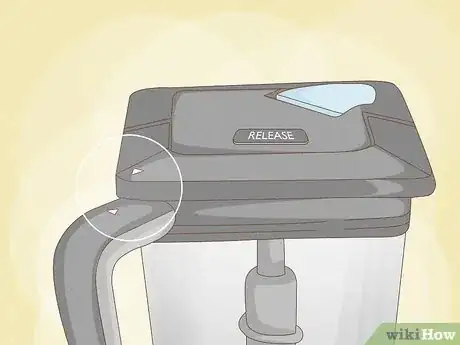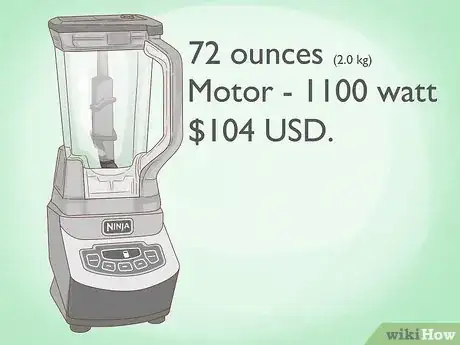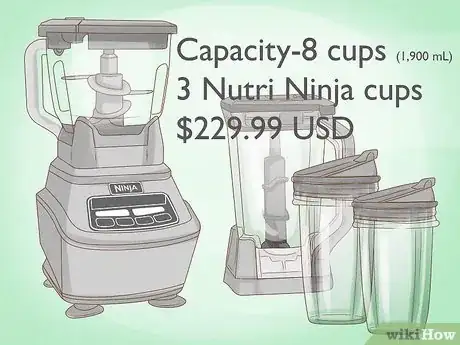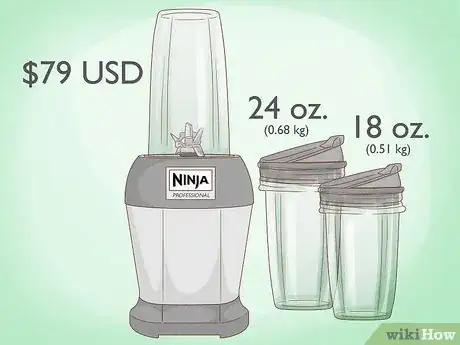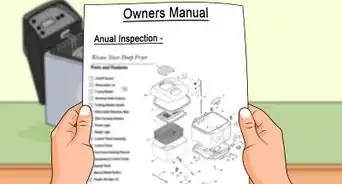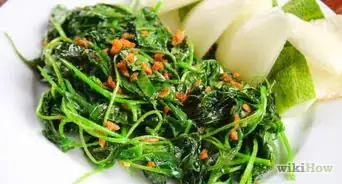This article was co-authored by wikiHow Staff. Our trained team of editors and researchers validate articles for accuracy and comprehensiveness. wikiHow's Content Management Team carefully monitors the work from our editorial staff to ensure that each article is backed by trusted research and meets our high quality standards.
This article has been viewed 70,888 times.
Learn more...
Ninja Blenders are professional and high-powered models of blenders. They are unique because of the way the blades are stacked, which pulverize rather than chop up the food. Ninja blenders are fairly simple to use with just a little bit of practice. Consult your manual if you have any questions regarding use, cleaning, or warranty for your specific model.
Things You Should Know
- Use speed 1 on your ninja blender to mix, speed 2 to blend, and speed 3 to chop ice.
- Rinse the lid and blade under hot water after every use. Clean the pitcher with hot, soapy water.
- If the light is blinking red, make sure the lid is locked, the white arrows on the blender are aligned, and the pitcher is secure in the base of the blender.
Steps
Blending with the Ninja Blender
-
1Follow the instructions for assembly. If you haven’t done so yet, your blender needs to be assembled before use. Consult the instructions that came with the package for instructions that are specific to your Ninja model. Typically, you will need to attach the pitcher to the base and then place the stacked blade assembly onto the shaft.[1]
-
2Plug in the Ninja Blender. Your blender will not work unless it is plugged in. Find the cord and plug it into a socket in your kitchen. Make sure that it can not be easily unplugged in its location.[2]Advertisement
-
3Open up the lid. Look for a rectangular button on top of the lid. This button should say “release.” Press the button to open up and remove the lid.[3]
-
4Add your ingredients. Fruits and vegetables are ideal to use in the blender. You can create any combination of ingredients that are tasty to you. If you are using a fruit such as a banana or orange, make sure to peel it before putting it in the blender. Most fruits and vegetables don’t necessarily have to be chopped up unless they are too large to fit in the blender, but chopping them up first helps to measure out portions. Make sure the lid is locked down before you choose a setting.[4]
- You should not, however, use any hot ingredients in the blender.
- You can put cubes of ice or frozen fruit in the blender, but they may dull the blades. Let fruit thaw out for a few minutes before adding it to the blender.
-
5Choose a setting. You can choose the Pulse setting for chopping and processing. Or, you can choose speed 1, 2, or 3. Speed 1 mixes, speed 2 blends, and speed 3 chops ice. Hold down the button to activate the blender. Hold it down until you’re satisfied with the consistency of your ingredients.[5]
- The Pulse setting means that the blender will work at its fastest speed, but it will stop blending when you release the button for the Pulse setting.
-
6Use the single serve option. Some Ninja models have a single serve option. The single serve option means that it will produce enough just for one serving of whatever you wish to make. If yours does, remove the pitcher and insert the cup. Then, add your ingredients. Press the single serve option to blend.[6]
Cleaning the Ninja Blender
-
1Rinse off the lids and blades under hot water. Food can get stuck in the lids and blades over time, which will cause mold. Rinse off the lids and blade assembly under hot water after every use. Be extra cautious when handling the blades. They are very sharp.[7]
-
2Wash out the pitcher by hand. Use hot water and mild dish soap to clean out the pitcher and/or cups. Use a sponge to scrub off any food particles. Then, rinse off the soap residue with warm water.
-
3Use the dishwasher. Although it’s recommended to wash your blender by hand, the pitcher, cups, lids, and blade assemblies are safe for dishwasher use. Put the blades and lids on the top rack of your dishwasher. It does not matter where you put the pitcher or cups.[8]
- The cups, lids, and blade assemblies are dishwasher safe, but it is recommended to wash them by hand because this is the gentlest method of cleaning.
-
4Wipe off the base of the blender. The base of the blender may get dusty or stain over time from dropped ingredients. Wipe the base off with a clean, damp cloth. Do not get the cord or any electrical outlet wet.[9]
Fixing a Blinking Red Light
-
1Check to see if the lid is locked. A blinking red light is a common problem with Ninja Blenders. Your blender will not work if the red light is blinking. To fix this problem, first check to see if the lid is locked. The blender will not work unless it is closed and locked. The blender is not locked until it has been pushed all the way down on the container.[10]
-
2Make sure the white arrows on your blender are aligned. If the lid is locked, but the red light is still blinking, look at the arrows on your blender. There should be a white arrow on the lid and handle. These arrows need to be aligned for the blender to work. Move the lid until the white arrow on the lid aligns with the arrow on the handle. Then, check to see if the red light has stopped blinking. If it has, you can use the blender.[11]
-
3Fit the pitcher on the base of the blender. Another potential reason for a blinking red light is if the pitcher is not properly aligned on the base. If it has been aligned correctly, it should be able to rotate. The pitcher will not easily rotate if it has not been placed properly on the base. Remove the pitcher and place it back on the base again to check if this is the problem.[12]
- If the red light still does not go away, call Ninja Blender customer service for advice.
Choosing a Ninja Blender
-
1Pick the Ninja Master Prep for a personal use blender. This blender is great for personal use because it has a 2 cups (470 mL) processor. Although it has a smaller capacity, it has several functions. For example, it can chop, blend, puree, dice, and blend food. The cons with this blender are that it is noisy and only has one speed.[13]
- This blender costs about $31.99 USD
-
2Try the Ninja Professional Blender for a larger capacity blender. This blender has a 72 ounces (2.0 kg) capacity, which makes it great to use when entertaining guests. Plus, it has a 1100 watt motor that makes it powerful and fast. The cons with this blender are that it has a plastic container and doesn’t turn vegetables into juice.[14]
- It also has a frozen blending option, which is great for ice cream and smoothies.
- This option costs about $104 USD.
-
3Get the Ninja Mega Kitchen System for a diverse blender. This blender has several functions, and it also has a larger 8 cups (1,900 mL) capacity. Some of its functions include chopping, blending, pureeing, frozen blending, and nutrient and vitamin extraction when using one of its 3 Nutri Ninja cups. The cons with this one are the that it is large and heavy and doesn’t have a slicing/grating blade.[15]
- This blender will cost you about $229.99 USD
-
4Choose the Nutri Ninja Po for single cup use. This blender is great for making a quick and nutritious smoothie for yourself. It comes with an 18 ounces (0.51 kg) cup and a 24 ounces (0.68 kg) to-go cup. Plus, it has a great nutrient and vitamin extraction system. The cons with this blender are the protective covers may leak and the blades aren’t detachable from the lid.[16]
- This blender costs about $79 USD.
-
5Try the Ninja Ultimate Blender Plus for professional-quality results. With a 1500 watt motor, this is one of the most powerful Ninja Blenders. This blender comes with 10 different speeds and total crushing technology. The cons with this blender are that the blades are very sharp, and it can be noisy when in use.[17]
- The blender also comes with 3 single serve cups.
- This option costs about $219.99 USD
Warnings
- Certain modes of Ninja Blenders were issued a recall. Check to see if your model was included in the recall. If so, follow the revised safety instructions accordingly.[18]⧼thumbs_response⧽
References
- ↑ https://www.ninjakitchen.com/products/0/all/13/ninja-professional-blender-with-single-serve/
- ↑ https://www.ninjakitchen.com/products/0/all/13/ninja-professional-blender-with-single-serve/
- ↑ https://removeandreplace.com/2016/02/18/ninja-blender-has-blinking-red-light-and-will-not-turn-on-the-power-button-is-flashing-red/
- ↑ https://www.ninjakitchen.com/products/0/all/13/ninja-professional-blender-with-single-serve/
- ↑ https://www.ninjakitchen.com/products/0/all/13/ninja-professional-blender-with-single-serve/
- ↑ https://www.ninjakitchen.com/products/0/all/13/ninja-professional-blender-with-single-serve/
- ↑ https://www.balancedfamilyliving.com/how-to-clean-blender-blades/
- ↑ https://www.ninjakitchen.com/products/0/all/13/ninja-professional-blender-with-single-serve/
- ↑ https://www.thekitchn.com/clean-your-blender-tips-from-the-kitchn-199583
- ↑ https://removeandreplace.com/2016/02/18/ninja-blender-has-blinking-red-light-and-will-not-turn-on-the-power-button-is-flashing-red/
- ↑ https://removeandreplace.com/2016/02/18/ninja-blender-has-blinking-red-light-and-will-not-turn-on-the-power-button-is-flashing-red/
- ↑ https://removeandreplace.com/2016/02/18/ninja-blender-has-blinking-red-light-and-will-not-turn-on-the-power-button-is-flashing-red/
- ↑ http://heavy.com/tech/2015/09/best-ninja-professional-blender-juicer-food-processor-reviews-amazon/
- ↑ http://heavy.com/tech/2015/09/best-ninja-professional-blender-juicer-food-processor-reviews-amazon/
- ↑ http://heavy.com/tech/2015/09/best-ninja-professional-blender-juicer-food-processor-reviews-amazon/
- ↑ http://heavy.com/tech/2015/09/best-ninja-professional-blender-juicer-food-processor-reviews-amazon/
- ↑ http://heavy.com/tech/2015/09/best-ninja-professional-blender-juicer-food-processor-reviews-amazon/
- ↑ https://www.consumerreports.org/blenders/ninja-blenders-recalled-due-to-laceration-risk/
About This Article
To use a Ninja blender, start by attaching the pitcher to the base and placing the stacked blade assembly onto the shaft. Next, plug in the blender and press the "Release" button on top of the lid to open and remove the lid. Then, add the ingredients you want to blend into the pitcher. Finally, choose "Pulse" to chop, speed 1 to mix, speed 2 to blend, or speed 3 to chop ice. For tips on keeping your Ninja blender clean and in good shape, read on!