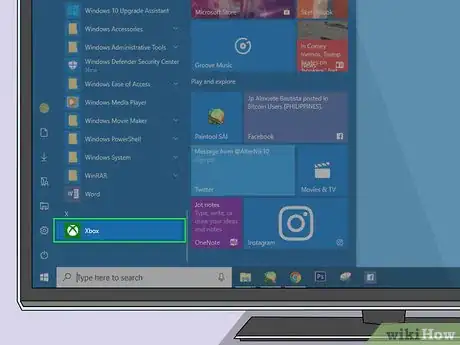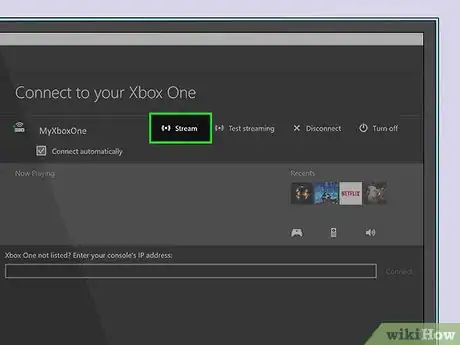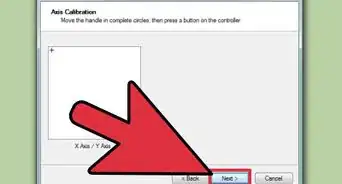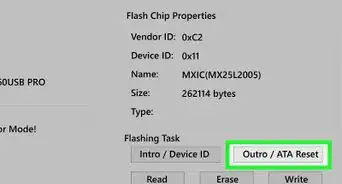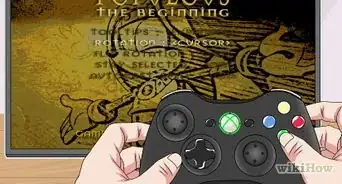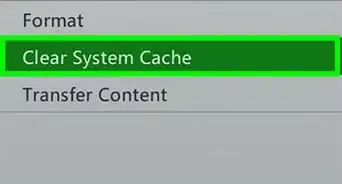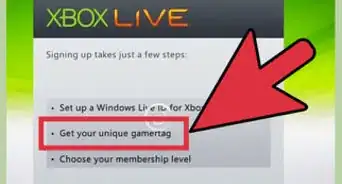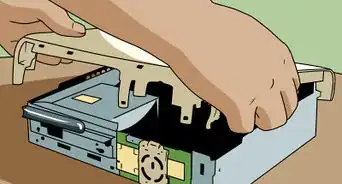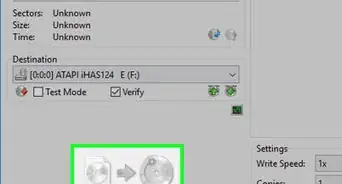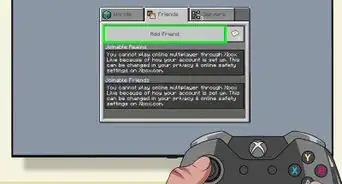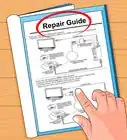This article was co-authored by wikiHow staff writer, Travis Boylls. Travis Boylls is a Technology Writer and Editor for wikiHow. Travis has experience writing technology-related articles, providing software customer service, and in graphic design. He specializes in Windows, macOS, Android, iOS, and Linux platforms. He studied graphic design at Pikes Peak Community College.
The wikiHow Tech Team also followed the article's instructions and verified that they work.
This article has been viewed 300,839 times.
Learn more...
Do you wish you could use your old XBox 360 controller on your XBox One? While you can't directly connect an XBox 360 controller to your XBox One, it is possible to use an Xbox 360 controller with the Xbox One using a Windows computer. This wikiHow teaches you how to connect your XBox 360 controller to your Windows 10 PC and stream your XBox One games to the XBox app on Windows 10. To do this, you will need an XBox One, a Windows 10 PC, and a wired XBox 360 controller, or a wireless XBox 360 controller with a wireless adapter.[1]
Things You Should Know
- Connect the Xbox 360 controller to your PC and turn on the Xbox One.
- Open your PC’s Xbox app and sign in with your Xbox One account.
- Click “Connection” in the left sidebar of the app and then click “Stream” on top of the screen to connect with your Xbox One.
Steps
-
1Connect your XBox 360 controller to your PC. You need a wired XBox 360 controller that connects to a USB port or a wireless controller with a wireless adapter. Your PC needs to be running Windows 10 on the same network as your XBox One.
- Both devices need to be connected the same way to your home network. This will not work if one device is on an ethernet connection, and the other is on a Wi-Fi connection.
-
2Power on your XBox One. You will not be able to control your XBox One with the XBox 360 controller, but it will need to be powered on.Advertisement
-
3Open the XBox app on your PC. The XBox app has a green icon with the XBox logo. By default, it can be found in the Start menu under "Play and explore".
- Make sure you are signed into the XBox app with the same account you use on your XBox One.
-
4Click Connection. It's the button that resembles an XBox One console in the left sidebar in the Xbox app. It will detect your XBox One as long as it's on the same network.
-
5Click Stream. It's the option at the top of the screen, next to an icon that resembles a dot with two wireless signals on each side. Your XBox One will stream to your computer. You can now play your XBox One with the XBox 360 controller connected to your PC. You can view your XBox One on your TV or computer screen.[2]
Community Q&A
-
QuestionDoes it have to be a wired controller? Can it be a charger?
 Community AnswerTo my knowledge is has to be a wired controller, because the Xbox One controller sensors work only for Xbox one controllers.
Community AnswerTo my knowledge is has to be a wired controller, because the Xbox One controller sensors work only for Xbox one controllers. -
QuestionHow can we use two controllers for multiplayer purposes?
 Kaden WerleCommunity AnswerOn your console, there is a button with 3 lines sort of like a circle. There is also one on your controllers. Press the button on your Xbox, then the power button will flash, then press the same button on your controllers. They should connect.
Kaden WerleCommunity AnswerOn your console, there is a button with 3 lines sort of like a circle. There is also one on your controllers. Press the button on your Xbox, then the power button will flash, then press the same button on your controllers. They should connect.
References
About This Article
1. Power on your XBox One.
2. Connect your XBox 360 controller to a Windows 10 PC.
3. Open the XBox app on your PC.
4. Click Connection.
5. Click Stream.