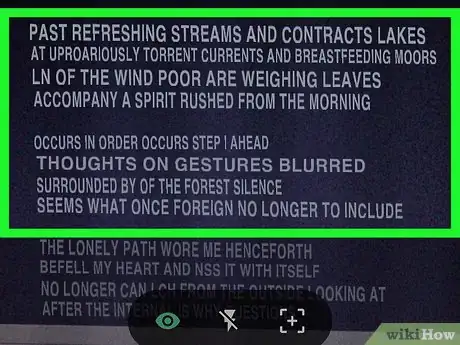This article was co-authored by wikiHow staff writer, Nicole Levine, MFA. Nicole Levine is a Technology Writer and Editor for wikiHow. She has more than 20 years of experience creating technical documentation and leading support teams at major web hosting and software companies. Nicole also holds an MFA in Creative Writing from Portland State University and teaches composition, fiction-writing, and zine-making at various institutions.
The wikiHow Tech Team also followed the article's instructions and verified that they work.
This article has been viewed 38,153 times.
Learn more...
This wikiHow teaches you how to use Google Translate’s Word Lens with your iPhone or iPad’s camera to translate foreign signs and other printed matter.
Steps
-
1Open Google Translate on your iPhone or iPad. Its icon, which looks like a folded sheet of blue and gray paper with a white “G” on the front, is typically found on the home screen.
-
2Select the language of the text you want to translate. Your iPhone or iPad’s default language appears at the top-left corner of the app. If the sign or other printed matter is in a different language, follow these steps:
- Tap the language at the top-left corner of the screen.
- Tap next to the language. A pop-up will appear, giving you the option to download the language file.
- Tap DOWNLOAD.
- Tap the back button to return to the main Translate screen.
Advertisement -
3Select a language to translate to. If the language at the top-right side of the screen is not the language you want to translate the other to, follow these steps:
- Tap the language at the top-right corner of the screen.
- Tap next to the language.
- Tap DOWNLOAD.
- Tap the back button to return to the main Translate screen.
-
4Tap the camera icon. It’s the first icon beneath the “Enter text” box. This opens the camera viewfinder.
-
5Align the text in the viewfinder. When you line up the printed sign in the camera’s viewfinder, Google Translate will automatically display the translation in the language that appears at the top-right corner of the screen.
Community Q&A
-
QuestionHow do I translate an existing photo?
 Community AnswerClick the camera icon below the writing area or in the menu.
Community AnswerClick the camera icon below the writing area or in the menu.
About This Article
1. Open Translate.
2. Select the language of the text you’re translating.
3. Select the destination language.
4. Tap the camera icon.
5. Align the text in the viewfinder.