Google Chrome
Google Chrome is a cross-platform web browser developed by Google. It was first released in 2008 for Microsoft Windows, built with free software components from Apple WebKit and Mozilla Firefox.[15] Versions were later released for Linux, macOS, iOS, and also for Android, where it is the default browser.[16] The browser is also the main component of ChromeOS, where it serves as the platform for web applications.
 Google Chrome running on Windows 11 | |||||||||||
| Developer(s) | |||||||||||
|---|---|---|---|---|---|---|---|---|---|---|---|
| Initial release |
| ||||||||||
| Stable release(s) [±] | |||||||||||
| |||||||||||
| Preview release(s) [±] | |||||||||||
| |||||||||||
| Written in | C, C++, Assembly, HTML, Java (Android app only), JavaScript, Python[8][9][10] | ||||||||||
| Engines | Blink (WebKit on iOS), V8 JavaScript engine | ||||||||||
| Operating system |
| ||||||||||
| Platform | IA-32, x86-64, ARMv7, ARMv8-A | ||||||||||
| Included with |
| ||||||||||
| Available in | 47 languages[13] | ||||||||||
| Type | Web browser, mobile browser | ||||||||||
| License | Proprietary freeware, based on open source components[14][note 1] | ||||||||||
| Website | chrome | ||||||||||
Most of Chrome's source code comes from Google's free and open-source software project Chromium, but Chrome is licensed as proprietary freeware.[14] WebKit was the original rendering engine, but Google eventually forked it to create the Blink engine;[17] all Chrome variants except iOS used Blink as of 2017.[18]
As of October 2022, StatCounter estimates that Chrome has a 67% worldwide browser market share (after peaking at 72.38% in November 2018) on personal computers (PC),[19] is most used on tablets (having surpassed Safari), and is also dominant on smartphones[20][21] and at 65% across all platforms combined, making it the most used web browser in the world today.[22] Because of this success, Google has expanded the "Chrome" brand name to other products: ChromeOS, Chromecast, Chromebook, Chromebit, Chromebox, and Chromebase.
History
Google CEO Eric Schmidt opposed the development of an independent web browser for six years. He stated that "at the time, Google was a small company", and he did not want to go through "bruising browser wars". After co-founders Sergey Brin and Larry Page hired several Mozilla Firefox developers and built a demonstration of Chrome, Schmidt said that "It was so good that it essentially forced me to change my mind."[23]
In September 2004, rumors of Google building a web browser first appeared. Online journals and U.S. newspapers stated at the time that Google was hiring former Microsoft web developers among others. It also came shortly after the release of Mozilla Firefox 1.0, which was surging in popularity and taking market share from Internet Explorer, which had noted security problems.[24]
Development of the browser began in 2006,[25] spearheaded by Sundar Pichai.[26] Chrome was "largely developed" in Google's Kitchener office.[27]
Announcement
The release announcement was originally scheduled for September 3, 2008, and a comic by Scott McCloud was to be sent to journalists and bloggers explaining the features within the new browser.[28] Copies intended for Europe were shipped early and German blogger Philipp Lenssen of Google Blogoscoped made a scanned copy of the 38-page comic available on his website after receiving it on September 1, 2008.[29][30] Google subsequently made the comic available on Google Books,[31] and mentioned it on their official blog along with an explanation for the early release.[32] The product was named "Chrome" as an initial development project code name, because it is associated with fast cars and speed. Google kept the development project name as the final release name, as a "cheeky" or ironic moniker, as one of the main aims was to minimize the user interface chrome.[33][34]
Public release
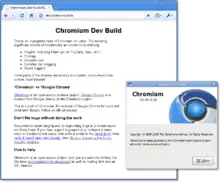
The browser was first publicly released, officially as a beta version,[35] on September 2, 2008, for Windows XP and newer, and with support for 43 languages, and later as a "stable" public release on December 11, 2008. On that same day, a CNET news item drew attention to a passage in the Terms of Service statement for the initial beta release, which seemed to grant to Google a license to all content transferred via the Chrome browser.[36] This passage was inherited from the general Google terms of service.[37] Google responded to this criticism immediately by stating that the language used was borrowed from other products, and removed this passage from the Terms of Service.[14]
Chrome quickly gained about 1% usage share.[32][38][39] After the initial surge, usage share dropped until it hit a low of 0.69% in October 2008. It then started rising again and by December 2008, Chrome again passed the 1% threshold.[40] In early January 2009, CNET reported that Google planned to release versions of Chrome for OS X and Linux in the first half of the year.[41] The first official Chrome OS X and Linux developer previews were announced on June 4, 2009,[42] with a blog post saying they were missing many features and were intended for early feedback rather than general use.[43] In December 2009, Google released beta versions of Chrome for OS X and Linux.[44][45] Google Chrome 5.0, announced on May 25, 2010, was the first stable release to support all three platforms.[46]
Chrome was one of the twelve browsers offered on BrowserChoice.eu to European Economic Area users of Microsoft Windows in 2010.[47]
Development
Chrome was assembled from 25 different code libraries from Google and third parties such as Mozilla's Netscape Portable Runtime, Network Security Services, NPAPI (dropped as of version 45),[48] Skia Graphics Engine, SQLite, and a number of other open-source projects.[49] The V8 JavaScript virtual machine was considered a sufficiently important project to be split off (as was Adobe/Mozilla's Tamarin) and handled by a separate team in Denmark coordinated by Lars Bak. According to Google, existing implementations were designed "for small programs, where the performance and interactivity of the system weren't that important", but web applications such as Gmail "are using the web browser to the fullest when it comes to DOM manipulations and JavaScript", and therefore would significantly benefit from a JavaScript engine that could work faster.
Chrome initially used the WebKit rendering engine to display web pages. In 2013, they forked the WebCore component to create their own layout engine Blink. Based on WebKit, Blink only uses WebKit's "WebCore" components, while substituting other components, such as its own multi-process architecture, in place of WebKit's native implementation.[17] Chrome is internally tested with unit testing, automated testing of scripted user actions, fuzz testing, as well as WebKit's layout tests (99% of which Chrome is claimed to have passed), and against commonly accessed websites inside the Google index within 20–30 minutes.[31] Google created Gears for Chrome, which added features for web developers typically relating to the building of web applications, including offline support.[31] Google phased out Gears as the same functionality became available in the HTML5 standards.[50]
In March 2011, Google introduced a new simplified logo to replace the previous 3D logo that had been used since the project's inception. Google designer Steve Rura explained the company reasoning for the change: "Since Chrome is all about making your web experience as easy and clutter-free as possible, we refreshed the Chrome icon to better represent these sentiments. A simpler icon embodies the Chrome spirit – to make the web quicker, lighter, and easier for all."[51]
On January 11, 2011, the Chrome product manager, Mike Jazayeri, announced that Chrome would remove H.264 video codec support for its HTML5 player, citing the desire to bring Google Chrome more in line with the currently available open codecs available in the Chromium project, which Chrome is based on.[52] Despite this, on November 6, 2012, Google released a version of Chrome on Windows which added hardware-accelerated H.264 video decoding.[53] In October 2013, Cisco announced that it was open-sourcing its H.264 codecs and would cover all fees required.[54]
On February 7, 2012, Google launched Google Chrome Beta for Android 4.0 devices.[55] On many new devices with Android 4.1 and later preinstalled, Chrome is the default browser.[56] In May 2017, Google announced a version of Chrome for augmented reality and virtual reality devices.[57]
Features
Google Chrome features a minimalistic user interface, with its user-interface principles later being implemented into other browsers. For example, the merging of the address bar and search bar into the omnibox or omnibar[58][59] Chrome also has a reputation for strong browser performance.[60][61]
Web standards support
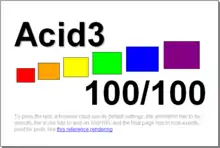
The first release of Google Chrome passed both the Acid1 and Acid2 tests. Beginning with version 4.0, Chrome has passed all aspects of the Acid3 test.[62]
As of May 2011, Chrome has very good support for JavaScript/ECMAScript according to Ecma International's ECMAScript standards conformance Test 262[63] (version ES5.1 May 18, 2012). This test reports as the final score the number of tests a browser failed; hence lower scores are better. In this test, Chrome version 37 scored 10 failed/11,578 passed. For comparison, Firefox 19 scored 193 failed/11,752 passed and Internet Explorer 9 has a score of 600+ failed, while Internet Explorer 10 has a score of 7 failed.
In 2011, on the official CSS 2.1 test suite by standardization organization W3C, WebKit, the Chrome rendering engine, passes 89.75% (89.38% out of 99.59% covered) CSS 2.1 tests.[64]
On the HTML5 web standards test, Chrome 41 scores 518 out of 555 points, placing it ahead of the five most popular desktop browsers.[65][66] Chrome 41 on Android scores 510 out of 555 points.[67][68][69] Chrome 44 scores 526, only 29 points less than the maximum score.[70]
User interface
By default, the main user interface includes back, forward, refresh/cancel and menu buttons. A home button is not shown by default, but can be added through the Settings page to take the user to the new tab page or a custom home page.[71]
Tabs are the main component of Chrome's user interface and have been moved to the top of the window rather than below the controls. This subtle change contrasts with many existing tabbed browsers which are based on windows and contain tabs. Tabs, with their state, can be transferred seamlessly between window containers by dragging. Each tab has its own set of controls, including the Omnibox.[31]
The Omnibox is a URL box that combines the functions of both the address bar and search box. If a user enters the URL of a site previously searched from, Chrome allows pressing Tab to search the site again directly from the Omnibox. When a user starts typing in the Omnibox, Chrome provides suggestions for previously visited sites (based on the URL or in-page text), popular websites (not necessarily visited before – powered by Google Instant), and popular searches. Although Instant can be turned off, suggestions based on previously visited sites cannot be turned off. Chrome will also autocomplete the URLs of sites visited often.[31] If a user types keywords into the Omnibox that do not match any previously visited websites and presses enter, Chrome will conduct the search using the default search engine.
One of Chrome's differentiating features is the New Tab Page, which can replace the browser home page and is displayed when a new tab is created. Originally, this showed thumbnails of the nine most visited websites, along with frequent searches, recent bookmarks, and recently closed tabs; similar to Internet Explorer and Firefox with Google Toolbar, or Opera's Speed Dial.[31] In Google Chrome 2.0, the New Tab Page was updated to allow users to hide thumbnails they did not want to appear.[72]
Starting in version 3.0, the New Tab Page was revamped to display thumbnails of the eight most visited websites. The thumbnails could be rearranged, pinned, and removed. Alternatively, a list of text links could be displayed instead of thumbnails. It also features a "Recently closed" bar that shows recently closed tabs and a "tips" section that displays hints and tricks for using the browser.[73] Starting with Google Chrome 3.0, users can install themes to alter the appearance of the browser.[74] Many free third-party themes are provided in an online gallery,[75] accessible through a "Get themes" button in Chrome's options.[76]
Chrome includes a bookmarks submenu that lists the user's bookmarks, provides easy access to Chrome's Bookmark Manager, and allows the user to toggle a bookmarks bar on or off.
On January 2, 2019, Google introduced Native Dark Theme for Chrome on Windows 10.[77]
In 2023, it was announced that Chrome would be completely revamped, using Google's Material You design language, the revamp would include more rounded corners, Chrome colors being swapped out for a similar dynamic color system introduced in Android 12, a revamped address bar, new icons and tabs, and a more simplified 3 dot menu.[78]
Built-in tools
Starting with Google Chrome 4.1 the application added a built-in translation bar using Google Translate. Language translation is currently available for 52 languages.[79] When Chrome detects a foreign language other than the user's preferred language set during the installation time, it asks the user whether or not to translate.
Chrome allows users to synchronize their bookmarks, history, and settings across all devices with the browser installed by sending and receiving data through a chosen Google Account, which in turn updates all signed-in instances of Chrome. This can be authenticated either through Google credentials, or a sync passphrase.
For web developers, Chrome features an element inspector which allows users to look into the DOM and see what makes up the webpage.[80]
Chrome has special URLs that load application-specific pages instead of websites or files on disk. Chrome also has a built-in ability to enable experimental features. Originally called about:labs, the address was changed to about:flags to make it less obvious to casual users.[81][82]
The desktop edition of Chrome is able to save pages as HTML with assets in a "_files" subfolder, or as unprocessed HTML-only document. It also offers an option to save in the MHTML format.[83]
Desktop shortcuts and apps
Chrome allows users to make local desktop shortcuts that open web applications in the browser. The browser, when opened in this way, contains none of the regular interface except for the title bar, so as not to "interrupt anything the user is trying to do". This allows web applications to run alongside local software (similar to Mozilla Prism and Fluid).[31]
This feature, according to Google, would be enhanced with the Chrome Web Store, a one-stop web-based web applications directory which opened in December 2010.[84][85]
In September 2013, Google started making Chrome apps "For your desktop". This meant offline access, desktop shortcuts, and less dependence on Chrome—apps launch in a window separate from Chrome, and look more like native applications.[86]
Chrome Web Store
Announced on December 7, 2010, the Chrome Web Store allows users to install web applications as extensions to the browser, although most of these extensions function simply as links to popular web pages or games, some of the apps like Springpad do provide extra features like offline access. The themes and extensions have also been tightly integrated into the new store, allowing users to search the entire catalog of Chrome extras.[87]
The Chrome Web Store was opened on February 11, 2011, with the release of Google Chrome 9.0.[88]
Extensions
Browser extensions are able to modify Google Chrome. They are supported by the browser's desktop edition.[89] These extensions are written using web technologies like HTML, JavaScript, and CSS.[90] They are distributed through Chrome Web Store,[91] initially known as the Google Chrome Extensions Gallery.[89]
On September 9, 2009, Google enabled extensions by default on Chrome's developer channel, and provided several sample extensions for testing.[92] In December, the Google Chrome Extensions Gallery beta began with approximately 300 extensions.[45][93] It was launched on January 25, 2010, along with Google Chrome 4.0, containing approximately 1500 extensions.[94]
In 2014, Google started preventing some Windows users from installing extensions not hosted on the Chrome Web Store.[95][96] The following year Google reported a "75% drop in customer support help requests for uninstalling unwanted extensions" which led them to expand this restriction to all Windows and Mac users.[97]
Notable examples
- Adblock Plus[98]
- Adblock for Chrome
- Cut the Rope
- Dropbox
- Evernote Web
- Facebook Messenger[99]
- Ghostery
- Google Maps
- HTTPS Everywhere (discontinued)
- Pandora Radio
- Pixlr Express
- Privacy Badger
- Streamus (discontinued)
- Turn Off the Lights
- TweetDeck
- Stop Tony Meow
- uBlock Origin[100]
Speed
The JavaScript virtual machine used by Chrome, the V8 JavaScript engine, has features such as dynamic code generation, hidden class transitions, and precise garbage collection.[31]
In 2008, several websites performed benchmark tests using the SunSpider JavaScript Benchmark tool as well as Google's own set of computationally intense benchmarks, which include ray tracing and constraint solving.[101] They unanimously reported that Chrome performed much faster than all competitors against which it had been tested, including Safari (for Windows), Firefox 3.0, Internet Explorer 7, Opera, and Internet Explorer 8.[102][103][104][60]{[105][106] However, on October 11, 2010, independent tests of JavaScript performance, Chrome has been scoring just behind Opera's Presto engine since it was updated in version 10.5.[107]
On September 3, 2008, Mozilla responded by stating that their own TraceMonkey JavaScript engine (then in beta), was faster than Chrome's V8 engine in some tests.[108][109][110] John Resig, Mozilla's JavaScript evangelist, further commented on the performance of different browsers on Google's own suite, commenting on Chrome's "decimating" of the other browsers, but he questioned whether Google's suite was representative of real programs. He stated that Firefox 3.0 performed poorly on recursion-intensive benchmarks, such as those of Google, because the Mozilla team had not implemented recursion-tracing yet.[111]
Two weeks after Chrome's launch in 2008, the WebKit team announced a new JavaScript engine, SquirrelFish Extreme,[112] citing a 36% speed improvement over Chrome's V8 engine.[113][114][115]
Like most major web browsers, Chrome uses DNS prefetching to speed up website lookups,[80] as do other browsers like Firefox,[116] Safari,[117] Internet Explorer (called DNS Pre-resolution),[118] and in Opera as a UserScript (not built-in).[119]
Chrome formerly used their now-deprecated SPDY protocol instead of only HTTP[120][121] when communicating with servers that support it, such as Google services, Facebook, Twitter. SPDY support was removed in Chrome version 51. This was due to SPDY being replaced by HTTP/2, a standard that was based upon it.
In November 2019, Google said it was working on several "speed badging" systems that let visitors know why a page is taking time to show up. The variations include simple text warnings and more subtle signs that indicate a site is slow. No date has been given for when the badging system will be included with the Chrome browser.[122]
Chrome formerly supported a Data Saver feature for making pages load faster called Lite Mode.[123] Previously, Chrome engineers Addy Osmani and Scott Little announced Lite Mode would automatically lazy-load images and iframes for faster page loads.[124] Lite Mode was switched off in Chrome 100, citing a decrease in mobile data costs for many countries.[125]
Security
Chrome periodically retrieves updates of two blacklists (one for phishing and one for malware), and warns users when they attempt to visit a site flagged as potentially harmful. This service is also made available for use by others via a free public API called "Google Safe Browsing API".[31]
Chrome uses a process-allocation model to sandbox tabs.[126] Using the principle of least privilege, each tab process cannot interact with critical memory functions (e.g. OS memory, user files) or other tab processes – similar to Microsoft's "Protected Mode" used by Internet Explorer 9 or greater. The Sandbox Team is said to have "taken this existing process boundary and made it into a jail". This enforces a computer security model whereby there are two levels of multilevel security (user and sandbox) and the sandbox can only respond to communication requests initiated by the user.[127] On Linux sandboxing uses the seccomp mode.[128][129]
In January 2015, TorrentFreak reported that using Chrome when connected to the internet using a VPN can be a serious security issue due to the browser's support for WebRTC.[130]
On September 9, 2016, it was reported that starting with Chrome 56, users will be warned when they visit insecure HTTP websites to encourage more sites to make the transition to HTTPS.[131]
On December 4, 2018, Google announced its Chrome 71 release with new security features, including a built-in ad featuring system. In addition, Google also announced its plan to crack down on websites that make people involuntarily subscribe to mobile subscription plans.[132]
On September 2, 2020, with the release of Chrome 85, Google extended support for Secure DNS in Chrome for Android. DNS-over-HTTPS (DoH), was designed to improve safety and privacy while browsing the web. Under the update, Chrome automatically switches to DNS-over-HTTPS (DoH), if the current DNS provider supports the feature.[133]
Windows
Since 2008, Chrome has been faulted for not including a master password to prevent casual access to a user's passwords. Chrome developers have indicated that a master password does not provide real security against determined hackers and have refused to implement one. Bugs filed on this issue have been marked "WontFix".[134][135] As of February 2014, Google Chrome asks the user to enter the Windows account password before showing saved passwords.[136]
Linux
On Linux, Google Chrome/Chromium can store passwords in three ways: GNOME Keyring, KWallet or plain text. Google Chrome/Chromium chooses which store to use automatically, based on the desktop environment in use.[137] Passwords stored in GNOME Keyring or KWallet are encrypted on disk, and access to them is controlled by dedicated daemon software. Passwords stored in plain text are not encrypted. Because of this, when either GNOME Keyring or KWallet is in use, any unencrypted passwords that have been stored previously are automatically moved into the encrypted store. Support for using GNOME Keyring and KWallet was added in version 6, but using these (when available) was not made the default mode until version 12.
macOS
As of version 45, the Google Chrome password manager is no longer integrated with Keychain, since the interoperability goal is no longer possible.[138]
Security vulnerabilities
No security vulnerabilities in Chrome were exploited in the three years of Pwn2Own from 2009 to 2011.[139] At Pwn2Own 2012, Chrome was defeated by a French team who used zero day exploits in the version of Flash shipped with Chrome to take complete control of a fully patched 64-bit Windows 7 PC using a booby-trapped website that overcame Chrome's sandboxing.[140]
Chrome was compromised twice at the 2012 CanSecWest Pwnium.[140][141][142] Google's official response to the exploits was delivered by Jason Kersey, who congratulated the researchers, noting "We also believe that both submissions are works of art and deserve wider sharing and recognition."[143] Fixes for these vulnerabilities were deployed within 10 hours of the submission.[144][145]
A significant number of security vulnerabilities in Chrome occurred in the Adobe Flash Player. For example, the 2016 Pwn2Own successful attack on Chrome relied on four security vulnerabilities. Two of the vulnerabilities were in Flash, one was in Chrome, and one was in the Windows kernel.[146] In 2016, Google announced that it was planning to phase out Flash Player in Chrome, starting in version 53. The first phase of the plan was to disable Flash for ads and "background analytics", with the ultimate goal of disabling it completely by the end of the year, except on specific sites that Google has deemed to be broken without it. Flash would then be re-enabled with the exclusion of ads and background analytics on a site-by-site basis.[147]
Leaked documents published by WikiLeaks, codenamed Vault 7 and dated from 2013 to 2016, detail the capabilities of the CIA, such as the ability to compromise web browsers (including Google Chrome).[148][149]
Malware blocking and ad blocking
Google introduced download scanning protection in Chrome 17.[150] In February 2018, Google introduced an ad blocking feature based on recommendations from the Interactive Advertising Bureau. Sites that employ invasive ads are given a 30-day warning, after which their ads will be blocked.[151] Consumer Reports recommended users install dedicated ad-blocking tools instead, which offer increased security against malware and tracking.[152]
Plugins
- Chrome supported, up to version 45, plug-ins with the Netscape Plugin Application Programming Interface (NPAPI),[153] so that plug-ins (for example Adobe Flash Player) run as unrestricted separate processes outside the browser and cannot be sandboxed as tabs are. ActiveX is not supported.[153] Since 2010, Adobe Flash has been integral to Chrome and does not need be installed separately. Flash is kept up to date as part of Chrome's own updates.[154] Java applet support was available in Chrome with Java 6 update 12 and above.[155] Support for Java under OS X was provided by a Java Update released on May 18, 2010.[156]
- On August 12, 2009, Google introduced a replacement for NPAPI that is more portable and more secure[157] called Pepper Plugin API (PPAPI).[158] The default bundled PPAPI Flash Player (or Pepper-based Flash Player) was available on ChromeOS first, then replaced the NPAPI Flash Player on Linux from Chrome version 20, on Windows from version 21 (which also reduced Flash crashes by 20%),[159] and eventually came to OS X at version 23.[160]
- On September 23, 2013, Google announced that it would be deprecating and then removing NPAPI support. NPAPI support was removed from Linux in Chrome release 35.[161] NPAPI plugins like Java can no longer work in Chrome (but there are workarounds for Flash by using PPAPI Flash Player on Linux including for Chromium).[162]
- On April 14, 2015, Google released Chrome v42, disabling the NPAPI by default. This makes plugins that do not have a PPAPI plugin counterpart incompatible with Chrome, such as Java, Silverlight and Unity. However, NPAPI support could be enabled through the chrome://flags menu, until the release of version 45 on September 1, 2015, that removed NPAPI support entirely.[163]
Incognito mode
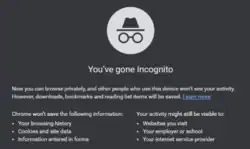
The private browsing feature called Incognito mode prevents the browser from locally storing any history information, cookies, site data, or form inputs.[164] Downloaded files and bookmarks will be stored. In addition, user activity is not hidden from visited websites or the Internet service provider.[165]
Incognito mode is similar to the private browsing feature in other web browsers. It does not prevent saving in all windows: "You can switch between an incognito window and any regular windows you have open. You'll only be in incognito mode when you're using the incognito window".[166]
The iOS version of Chrome also supports the optional ability to lock incognito tabs with Face ID, Touch ID or the device's passcode.[167]
Listening capabilities
In June 2015, the Debian developer community discovered that Chromium 43 and Chrome 43 were programmed to download the Hotword Shared Module, which could enable the OK Google voice recognition extension, although by default it was "off". This raised privacy concerns in the media.[168][169] The module was removed in Chrome 45, which was released on September 1, 2015, and was only present in Chrome 43 and 44.[170][171]
User tracking concerns
Chrome sends details about its users and their activities to Google through both optional and non-optional user tracking mechanisms.[172][173]
Some of the tracking mechanisms can be optionally enabled and disabled through the installation interface[174] and through the browser's options dialog.[175] Unofficial builds, such as SRWare Iron, seek to remove these features from the browser altogether.[176] The RLZ feature is not included in the Chromium browser either.[177]
In March 2010, Google devised a new method to collect installation statistics: the unique ID token included with Chrome is now used for only the first connection that Google Update makes to its server.[178]
The optional suggestion service included in Google Chrome has been criticized because it provides the information typed into the Omnibox to the search provider before the user even hits return. This allows the search engine to provide URL suggestions, but also provides them with web use information tied to an IP address.[179]
Chrome previously was able to suggest similar pages when a page could not be found. For this, in some cases Google servers were contacted.[180] The feature has since been removed.
A 2019 review by Washington Post technology columnist Geoffrey A. Fowler found that in a typical week of browsing, Chrome allowed thousands more cookies to be stored than Mozilla Firefox. Fowler pointed out that because of its advertising businesses, despite the privacy controls it offers users, Google is a major producer of third-party cookies and has a financial interest in collecting user data; he recommended switching to Firefox, Apple Safari, or Chromium-based Brave.[181]
| Method[176] | Information sent | When | Optional? | Opt-in? |
|---|---|---|---|---|
| Installation | Randomly generated token included in an installer; used to measure the success rate of Google Chrome once at installation[182] |
On installation |
No | — |
| RLZ identifier[183] | Encoded string, according to Google, contains non-identifying information on where Chrome was downloaded from and its installation week; it is used to measure promotional campaigns;[182] Google provides source code to decode this string[177]
Can be disabled in ChromeOS.[182] For Chrome browsers running in all other operating systems:[182]
|
|
Partial [note 2][182] |
No |
| clientID[175] | Unique identifier along with user preferences, logs of use metrics and crashes | Unknown | Yes[184] | Yes |
| Omnibox predictions[175] | Text typed into the address bar is sent to the user's search engine when not in incognito mode. When in incognito mode, the suggestions are created on-device instead.[182] | While typing | Yes | No |
| Google Update | Information about how often Chrome is used, details about the OS and Chrome version | Periodically | Partial [note 3][185] |
No |
FLoC
In January 2021, Google stated it was making progress on developing privacy-friendly alternatives which would replace third-party cookies currently being used by advertisers and companies to track browsing habits. Google then promised to phase out the use of cookies in their web-browser in 2022, implementing their FLoC technology instead. The announcement triggered antitrust concerns from multiple countries for abusing the Chrome browser's market monopoly, with the U.K.'s Competition and Markets Authority and the European Commission both opening formal probes.[186][187][188][189] The FLoC proposal also drew criticism from DuckDuckGo, Brave, and the Electronic Frontier Foundation for misrepresenting its ability to track users online.[190][191][192][193]
On January 25, 2022, Google announced it had killed off development of its FLoC technologies and proposed the new Topics API to replace it. Topics is similarly intended to replace cookies, using one's weekly web activity to determine a set of five interests. Topics is supposed to refresh every three weeks, changing the type of ads served to the user and not retaining the gathered data.[194][195]
Do Not Track
In February 2012, Google announced that Chrome would implement the Do Not Track (DNT) standard to inform websites the user's desire not to be tracked. The protocol was implemented in version 23. In line with the W3's draft standard for DNT,[196] it is turned off by default in Chrome.[197]
Stability

A multi-process architecture is implemented in Chrome where, by default, a separate process is allocated to each site instance and plugin.[198] This procedure is termed process isolation,[199] and raises security and stability by preventing tasks from interfering with each other. An attacker successfully gaining access to one application gains access to no others,[200] and failure in one instance results in a Sad Tab screen of death, similar to the well-known Sad Mac, but only one tab crashes instead of the whole application. This strategy exacts a fixed per-process cost up front, but results in less memory bloat over time as fragmentation is confined to each instance and no longer needs further memory allocations.[31] This architecture was later adopted in Safari[201] and Firefox.[202]
Chrome includes a process management utility called Task Manager which lets users see what sites and plugins are using the most memory, downloading the most bytes and overusing the CPU and provides the ability to terminate them.[203] Chrome Version 23 ensures its users an improved battery life for the systems supporting Chrome's GPU accelerated video decoding.[204][53]
Release channels, cycles and updates
The first production release on December 11, 2008 marked the end of the initial Beta test period and the beginning of production. Shortly thereafter, on January 8, 2009, Google announced an updated release system with three channels: Stable (corresponding to the traditional production), Beta, and Developer preview (also called the "Dev" channel). Where there were before only two channels: Beta and Developer, now there were three. Concurrently, all Developer channel users were moved to the Beta channel along with the promoted Developer release. Google explained that now the Developer channel builds would be less stable and polished than those from the initial Google Chrome's Beta period. Beta users could opt back to the Developer channel as desired.
Each channel has its own release cycle and stability level. The Stable channel updated roughly quarterly, with features and fixes that passed "thorough" testing in the Beta channel. Beta updated roughly monthly, with "stable and complete" features migrated from the Developer channel. The Developer channel updated once or twice per week and was where ideas and features were first publicly exposed "(and sometimes fail) and can be very unstable at times". [Quoted remarks from Google's policy announcements.][205][206][207]

On July 22, 2010, Google announced it would ramp up the speed at which it releases new stable versions; the release cycles were shortened from quarterly to six weeks for major Stable updates.[208] Beta channel releases now come roughly at the same rate as Stable releases, though approximately one month in advance, while Dev channel releases appear roughly once or twice weekly, allowing time for basic release-critical testing.[209] This faster release cycle also brought a fourth channel: the "Canary" channel, updated daily from a build produced at 09:00 UTC from the most stable of the last 40 revisions.[210] The name refers to the practice of using canaries in coal mines, so if a change "kills" Chrome Canary, it will be blocked from migrating down to the Developer channel, at least until fixed in a subsequent Canary build.[211] Canary is "the most bleeding-edge official version of Chrome and somewhat of a mix between Chrome dev and the Chromium snapshot builds". Canary releases run side by side with any other channel; it is not linked to the other Google Chrome installation and can therefore run different synchronization profiles, themes, and browser preferences. This ensures that fallback functionality remains even when some Canary updates may contain release-breaking bugs.[212] It does not natively include the option to be the default browser, although on Windows and OS X it can be set through System Preferences. Canary was Windows-only at first; an OS X version was released on May 3, 2011.[213]
The Chrome beta channel for Android was launched on January 10, 2013; like Canary, it runs side by side with the stable channel for Android.[214][215] Chrome Dev for Android was launched on April 29, 2015.[216]
All Chrome channels are automatically distributed according to their respective release cycles. The mechanism differs by platform. On Windows, it uses Google Update, and auto-update can be controlled via Group Policy.[217] Alternatively, users may download a standalone installer of a version of Chrome that does not auto-update.[218][219] On OS X, it uses Google Update Service, and auto-update can be controlled via the OS X "defaults" system.[220] On Linux, it lets the system's normal package management system supply the updates. This auto-updating behavior is a key difference from Chromium, the non-branded open-source browser which forms the core of Google Chrome. Because Chromium also serves as the pre-release development trunk for Chrome, its revisions are provided as source code and buildable snapshots are produced continuously with each new commit, requiring users to manage their own browser updates.[221]
In March 2021, Google announced that starting with Chrome 94 in the third quarter of 2021, Google Chrome Stable releases will be made every four weeks, instead of six weeks as they have been since 2010. Also, Google announced a new release channel for system administrators and browser embedders with releases every eight weeks.[222]
Release version numbers
Releases are identified by a four-part version number, e.g. 42.0.2311.90 (Windows Stable release April 14, 2015[223]). The components are major.minor.build.patch.[224][225]
- Major.minor reflects scheduling policy
- Build.patch identifies content progression
- Major represents a product release. These are scheduled 7–8 per year, unlike other software systems where the major version number updates only with substantial new content.
- Minor is usually 0. References to version 'x' or 'x.0', e.g. 42.0, refer to this major.minor designation.
- Build is ever increasing. For a release cycle, e.g. 42.0, there are several builds in the Canary and Developer period. The last build number from Developer is kept throughout Beta and Stable and is locked with the major.minor for that release.
- Patch resets with each build, incrementing with each patch. The first patch is 0, but usually the first publicly released patch is somewhat higher. In Beta and Stable, only patch increments.
Chromium and Chrome release schedules are linked through Chromium (Major) version Branch Point dates, published annually.[224] The Branch Points precede the final Chrome Developer build (initial) release by 4 days (nearly always) and the Chrome Stable initial release by roughly 53 days.[226]
Example: The version 42 Branch Point was February 20, 2015.[224] Developer builds stopped advancing at build 2311 with release 42.0.2311.4 on February 24,[227] 4 days later. The first Stable release, 42.0.2311.90, was April 14, 2015,[223] 53 days after the Branch Point.
Color management
Chrome supports color management by using the system-provided ICC v2 and v4 support on macOS, and from version 22 supports ICC v2 profiles by default on other platforms.[228]
Dinosaur Game
In Chrome, when not connected to the Internet and an error message displaying "No internet" is shown, on the top, an "8-bit" Tyrannosaurus rex is shown, but when pressing the space bar on a keyboard, mouse-clicking on it or tapping it on touch devices, the T-Rex instantly jumps once and dashes across a cactus-ridden desert, revealing it to be an Easter egg in the form of a platform game.[229][230][231][232] The game itself is an infinite runner, and there is no time limit in the game as it progresses faster and periodically tints to a black background. A school Chromebook administrator can disable the game.[233]
Platforms
The current version of Chrome runs on:
- Windows 10 or later[234]
- macOS 10.15 or later[234]
- 64-bit versions of Ubuntu 14.04+, Debian 8+, openSUSE 13.3+ and Fedora 24+[234]
- Android Nougat or later, Android 10 and later for 64 bit Chrome
- iOS 15 or later
As of April 2016, stable 32-bit and 64-bit builds are available for Windows, with only 64-bit stable builds available for Linux and macOS.[235][236][237] 64-bit Windows builds became available in the developer channel and as canary builds on June 3, 2014,[238] in the beta channel on July 30, 2014,[239] and in the stable channel on August 26, 2014.[240] 64-bit OS X builds became available as canary builds on November 7, 2013,[241] in the beta channel on October 9, 2014,[242] and in the stable channel on November 18, 2014.[235]
Starting with the release of version 89, Chrome will only be supported on Intel/Intel x86 and AMD processors with the SSE3 instruction set.[243][244][245]
| Operating system | Latest version | Support status | |
|---|---|---|---|
| Windows | 10 or later | 118 | 2015– |
| 7, 8 and 8.1 | 109[246] | 2009–2023 | |
| XP SP2+ and Vista | 49 | 2008–2016 | |
| macOS | 10.15 or later | 118 | 2019– |
| 10.13 and 10.14 | 116[247] | 2017–2023 | |
| 10.11 and 10.12 | 103 | 2015–2022 | |
| 10.10 | 87[248][249] | 2014–2021 | |
| 10.9 | 67 | 2013–2018 | |
| 10.6–10.8 (x64) | 49 | 2009–2016 | |
| 10.6 (IA-32) | 38 | 2009–2014 | |
| 10.5 (IA-32,x64) | 21 | 2008–2012 | |
| Linux desktop | x64 | 118 | 2008– |
| IA-32 | 48 | 2008–2016 | |
| Android | 7.0 or later | 118 | 2016– |
| 6.x | 106[250] | 2015–2022 | |
| 5.x | 95[251] | 2014–2021 | |
| 4.4 | 81[252] | 2013–2020 | |
| 4.1-4.3 (ARMv7,IA-32,x64) | 71[253] | 2012–2019 | |
| 4.0 (ARMv7,IA-32) | 42 | 2011–2015 | |
| iOS | 15.0 or later | 119 | 2021– |
| 14.x | 113 | 2020–2023 | |
| 13.x | 93 | 2019–2021 | |
| 12.2-12.5.x | 92 | 2018–2021 | |
| 12.0-12.1.x | 86 | 2018–2020 | |
| 11.x | 76 | 2017–2019 | |
| 10.x | 71 | 2016–2019 | |
| 9.x | 63 | 2015–2018 | |
| 8.x , 7.x | 47 | 2013–2016 | |
| 6.x | 37 | 2012–2014 | |
| 5.x | 29 | 2011–2013 | |
| 4.x | 23 | 2010–2012 | |
Android
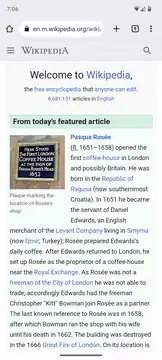
A beta version for Android 4.0 devices was launched on February 7, 2012, available for a limited number of countries from Google Play.[254][255]
Notable features: synchronization with desktop Chrome to provide the same bookmarks and view the same browser tabs,[256] page pre-rendering,[257] hardware acceleration.[258]
Many of the latest HTML5 features: almost all of the Web Platform's features: GPU-accelerated canvas, including CSS 3D Transforms, CSS animations, SVG, WebSocket (including binary messages), Dedicated Workers; it has overflow scroll support, strong HTML5 video support, and new capabilities such as IndexedDB, WebWorkers, Application Cache and the File APIs, date- and time-pickers, parts of the Media Capture API.[257][259] Also supports mobile oriented features such as Device Orientation and Geolocation.[259]
Mobile customizations: swipe gesture tab switching,[256] link preview allows zooming in on (multiple) links to ensure the desired one is clicked,[256] font size boosting to ensure readability regardless of the zoom level.[259]
Features missing in the mobile version include sandboxed tabs,[257] Safe Browsing,[257] apps or extensions,[258] Adobe Flash (now and in the future),[258] Native Client,[258] and the ability to export user data such a list of their opened tabs or their browsing history into portable local files.[260]
Development changes: remote debugging,[257][261] part of the browser layer has been implemented in Java, communicating with the rest of the Chromium and WebKit code through Java Native Bindings.[259] The code of Chrome for Android is a fork of the Chromium project. It is a priority to upstream most new and modified code to Chromium and WebKit to resolve the fork.[259]
The April 17, 2012, update included availability in 31 additional languages and in all countries where Google Play is available. A desktop version of a website can also be requested as opposed to a mobile version. In addition, Android users can now add bookmarks to their Android home screens if they choose and decide which apps should handle links opened in Chrome.[262]
On June 27, 2012, Google Chrome for Android exited beta and became stable.[263][264]
Chrome 18.0.1026311, released on September 26, 2012, was the first version of Chrome for Android to support mobile devices based on Intel x86.[265]
Starting from version 25, the Chrome version for Android is aligned with the desktop version, and usually new stable releases are available at the same time between the Android and the desktop version. Google released a separate Chrome for Android beta channel on January 10, 2013, with version 25.[214] As of 2013 a separate beta version of Chrome is available in the Google Play Store – it can run side by side with the stable release.[266]
iOS
Chrome is available on Apple's mobile iOS operating system as Google Chrome for iOS. Released in the Apple App Store on June 26, 2012, it supports the iPad, iPhone, and iPod Touch, and the current version requires that the device has iOS 15.0 or greater installed.[267] In accordance with Apple's requirements for browsers released through their App Store, this version of Chrome uses the iOS WebKit – which is Apple's own mobile rendering engine and components, developed for their Safari browser – therefore it is restricted from using Google's own V8 JavaScript engine.[268][269] Chrome is the default web browser for the iOS Gmail application.
In a review by Chitika, Chrome was noted as having 1.5% of the iOS web browser market as of July 18, 2012.[270] In October 2013, Chrome had 3% of the iOS browser market.[271]
Linux
On Linux distributions, support for 32-bit Intel processors ended in March 2016 although Chromium is still supported.[272] As of Chrome version 26, Linux installations of the browser may be updated only on systems that support GCC v4.6 and GTK v2.24 or later. Thus deprecated systems include (for example) Debian 6's 2.20, and RHEL 6's 2.18.[273]
Windows
Support for Google Chrome on Windows XP and Windows Vista ended in April 2016.[274] The last release of Google Chrome that can be run on Windows XP and Windows Vista was version 49.0.2623.112,[275] released on April 7, 2016,[276] then re-released on April 11, 2016.[277]
Support for Google Chrome on Windows 7 was supposed to end upon the announcement on July 15, 2021,[278] and suddenly moved to January 15, 2022, however due to the ongoing COVID-19 pandemic and enterprises are taking more time to migrate to Windows 10 or 11, the end of support date was pushed at least until January 15, 2023.[279] Support for Windows 7, Windows 8, and Windows 8.1 ended in January 2023 and the last version on Windows 7 is Chrome 109.[280][281][282]
"Windows 8 mode" was introduced in 2012 and has since been discontinued. It was provided to the developer channel, which enabled Windows 8 and Windows 8.1 users to run Chrome with a full-screen, tablet-optimized interface, with access to snapping, sharing, and search functionalities.[283] In October 2013, Windows 8 mode on the developer channel changed to use a desktop environment mimicking the interface of ChromeOS with a dedicated windowing system and taskbar for web apps.[284] This was removed on version 49 and users that have upgraded to Windows 10 will lose this feature.[285]
macOS
Google dropped support for Mac OS X Leopard with the release of Chrome 22.[286] Support for 32-bit versions of Chrome ended in November 2014 with the release of Chrome 39.[287][288][235] Support for Mac OS X Snow Leopard, Mac OS X Lion, and OS X Mountain Lion ended in April 2016 with the release of Chrome 50. Support for OS X Mavericks ended in April 2018 with the release of Chrome 66. Support for OS X Yosemite ended in January 2021 with the release of Chrome 88. Support for OS X El Capitan and macOS Sierra ended in August 2022 with the release of Chrome 104. Support for macOS High Sierra and macOS Mojave ended in September 2023 with the release of Chrome 117.[289]
ChromeOS
Google Chrome is the basis of Google's ChromeOS operating system that ships on specific hardware from Google's manufacturing partners.[290] The user interface has a minimalist design resembling the Google Chrome browser. ChromeOS is aimed at users who spend most of their computer time on the Web; the only applications on the devices are a browser incorporating a media player and a file manager.[291][292][293][294][295]
Google announced ChromeOS on July 7, 2009.[296]
Reception
Google Chrome was met with acclaim upon release. In 2008, Matthew Moore of The Daily Telegraph summarized the verdict of early reviewers: "Google Chrome is attractive, fast and has some impressive new features..."[297]
Initially, Microsoft reportedly played down the threat from Chrome and predicted that most people would embrace Internet Explorer 8. Opera Software said that "Chrome will strengthen the Web as the biggest application platform in the world".[298] But by February 25, 2010, BusinessWeek had reported that "For the first time in years, energy and resources are being poured into browsers, the ubiquitous programs for accessing content on the Web. Credit for this trend – a boon to consumers – goes to two parties. The first is Google, whose big plans for the Chrome browser have shaken Microsoft out of its competitive torpor and forced the software giant to pay fresh attention to its own browser, Internet Explorer. Microsoft all but ceased efforts to enhance IE after it triumphed in the last browser war, sending Netscape to its doom. Now it's back in gear."[299] Mozilla said that Chrome's introduction into the web browser market comes as "no real surprise", that "Chrome is not aimed at competing with Firefox", and furthermore that it would not affect Google's revenue relationship with Mozilla.[300][301]
Chrome's design bridges the gap between desktop and so-called "cloud computing." At the touch of a button, Chrome lets you make a desktop, Start menu, or QuickLaunch shortcut to any Web page or Web application, blurring the line between what's online and what's inside your PC. For example, I created a desktop shortcut for Google Maps. When you create a shortcut for a Web application, Chrome strips away all of the toolbars and tabs from the window, leaving you with something that feels much more like a desktop application than like a Web application or page.
With its dominance in the web browser market, Google has been accused of using Chrome and Blink development to push new web standards that are proposed in-house by Google and subsequently implemented by its services first and foremost. These have led to performance disadvantages and compatibility issues with competing browsers, and in some cases, developers intentionally refusing to test their websites on any other browser than Chrome.[303] Tom Warren of The Verge went as far as comparing Chrome to Internet Explorer 6, the default browser of Windows XP that was often targeted by competitors due to its similar ubiquity in the early 2000s.[304]
In 2019, Google similarly faced criticism over planned changes to its extensions API for Chrome (dubbed "Manifest V3"), which would inhibit the effectiveness of certain forms of ad blocking software by preventing the use of the WebRequest API to block and modify network connections. Google intends extensions to transition to another API known as DeclarativeWebRequest, which allows the extension to set up pre-configured rules that are processed by the browser itself rather than through the extension. However, concerns over how well the API would perform, in combination with concerns over a cap on the number of entries that may be blacklisted, led to criticism that these changes were designed to inhibit ad blocking (citing Google's vested interest in the online advertising industry). Google cited performance issues associated with WebRequest, as it requires all network traffic to go through the extension before the page is loaded, as well as its use in malicious extensions, as justification for these changes. In June 2019, it announced that it would increase the aforementioned cap from 30,000 to 150,000 entries to help quell concerns.[305][306][307]
Usage
Market share
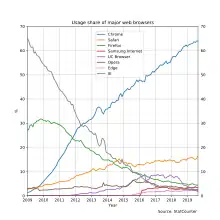
Chrome overtook Firefox in November 2011, in worldwide usage. As of September 2022, according to StatCounter, Google Chrome had 67% worldwide desktop usage share, making it the most widely used web browser.[309]
Along with Safari and Mozilla Firefox, Chrome receives a weekend "bump", which boosts its market share by as much as three percentage points on weekends, at the expense of Internet Explorer.[310]
It was reported by StatCounter, a web analytics company, that for the single day of Sunday, March 18, 2012, Chrome was the most used web browser in the world for the first time. Chrome secured 32.7% of the global web browsing on that day, while Internet Explorer followed closely behind with 32.5%.[311]
From May 14–21, 2012, Google Chrome was for the first time responsible for more Internet traffic than Microsoft's Internet Explorer, which long had held its spot as the most used web browser in the world.[312] According to StatCounter, 31.88% of web traffic was generated by Chrome for a sustained period of one week and 31.47% by Internet Explorer. Though Chrome had topped Internet Explorer for a single day's usage in the past, this was the first time it had led for one full week.[313]
At the 2012 Google I/O developers' conference, Google claimed that there were 310 million active users of Chrome, almost double the number in 2011, which was stated as 160 million active users.[314]
In June 2013, according to StatCounter, Chrome overtook Internet Explorer for the first time in the US.[315]
In August 2013, Chrome was used by 43% of internet users worldwide. This study was done by Statista, which also noted that in North America, 36% of people use Chrome, the lowest in the world.[316]
Enterprise deployment
In December 2010, Google announced that to make it easier for businesses to use Chrome they would provide an official Chrome MSI package. For business use it is helpful to have full-fledged MSI packages that can be customized via transform files (.mst) – but the MSI provided with Chrome is only a very limited MSI wrapper fitted around the normal installer, and many businesses find that this arrangement does not meet their needs.[318] The normal downloaded Chrome installer puts the browser in the user's local app data directory and provides invisible background updates, but the MSI package will allow installation at the system level, providing system administrators control over the update process[319] – it was formerly possible only when Chrome was installed using Google Pack. Google also created group policy objects to fine-tune the behavior of Chrome in the business environment, for example by setting automatic updates intervals, disabling auto-updates, and configuring a home page.[320] Until version 24 the software is known not to be ready for enterprise deployments with roaming profiles or Terminal Server/Citrix environments.[321]
In 2010, Google first started supporting Chrome in enterprise environments by providing an MSI wrapper around the Chrome installer. Google starting providing group policy objects, with more added each release,[322] and today there are more than 500 policies available to control Chrome's behavior in enterprise environments.[323] In 2016, Google launched Chrome Browser Enterprise Support, a paid service enabling IT admins access to Google experts to support their browser deployment.[324] In 2019, Google launched Chrome Browser Cloud Management, a dashboard that gives business IT managers the ability to control content accessibility, app usage and browser extensions installed on its deployed computers.[325]
Chromium
In September 2008, Google released a large portion of Chrome's source code as an open-source project called Chromium. This move enabled third-party developers to study the underlying source code and to help port the browser to the macOS and Linux operating systems. The Google-authored portion of Chromium is released under the permissive BSD license.[326] Other portions of the source code are subject to a variety of open-source licenses.[327] Chromium is similar to Chrome, but lacks built-in automatic updates and a built-in Flash player, as well as Google branding and has a blue-colored logo instead of the multicolored Google logo.[328][329] Chromium does not implement user RLZ tracking.[177][172][330] Initially, the Google Chrome PDF viewer, PDFium, was excluded from Chromium, but was later made open-source in May 2014.[331][332] PDFium can be used to fill PDF forms.[333]
Developing for Chrome
It is possible to develop applications, extensions, and themes for Chrome. They are zipped in a .crx file and contain a manifest.json file that specifies basic information (such as version, name, description, privileges, etc.), and other files for the user interface (icons, popups, etc.). Google has an official developer's guide on how to create, develop, and publish projects.[334] Chrome has its own web store where users and developers can upload and download these applications and extensions.[335]
Impersonation by malware
As with Microsoft Internet Explorer, the popularity of Google Chrome has led to the appearance of malware abusing its name. In late 2015, an adware replica of Chrome named "eFast" appeared, which would usurp the Google Chrome installation and hijack file type associations to make shortcuts for common file types and communication protocols link to itself, and inject advertisements into web pages. Its similar-looking icon was intended to deceive users.[336][337][338]
See also
Notes
- Chrome's WebKit & Blink layout engines and its V8 JavaScript engine are each free and open-source software, while its other components are each either open-source or proprietary. However, section 9 of Google Chrome's Terms of Service designates the whole package as proprietary freeware.
- RLZ can be disabled in Chrome OS, and is not sent on desktop versions of Chrome if it was downloaded directly from Google. RLZ cannot be disabled on mobile versions of Chrome.
- Requires advanced user intervention
References
- "Stable Channel Update for Desktop". October 24, 2023. Retrieved October 24, 2023.
- "Stable Channel Desktop Update". September 13, 2023. Retrieved September 14, 2023.
- "Chrome for Android Update". October 24, 2023. Retrieved October 24, 2023.
- "Chrome Stable for iOS Update". October 25, 2023. Retrieved October 25, 2023.
- "Chrome Beta for Desktop Update". October 18, 2023. Retrieved October 18, 2023.
- "Chrome Beta for Android Update". October 25, 2023. Retrieved October 26, 2023.
- "Chrome Beta for iOS Update". October 25, 2023. Retrieved October 26, 2023.
- "Chromium (Google Chrome)". Ohloh.net. Archived from the original on April 21, 2012. Retrieved February 8, 2012.
- "Chromium coding style". Google Open Source. Retrieved March 29, 2017.
- Lextrait, Vincent (January 2010). "The Programming Languages Beacon, v10.0". Archived from the original on May 30, 2012. Retrieved March 14, 2010.
- "Chrome Enterprise and Education release notes". Google Groups. October 25, 2022. Retrieved October 27, 2022.
- "Google Chrome (iOS)". May 16, 2023.
- "Supported languages". Google Play Console Help. Retrieved December 18, 2015.
- "Google Chrome and Chrome OS Additional Terms of Service". www.google.com.
- Ashford, Warwick (September 2, 2008). "Google launches beta version of Chrome web browser". Archived from the original on April 11, 2021.
- "Google Chrome for Android". developer.chrome.com. Archived from the original on November 18, 2020. Retrieved June 20, 2020.
- Bright, Peter (April 3, 2013). "Google going its own way, forking WebKit rendering engine". Ars Technica. Conde Nast. Retrieved March 9, 2017.
- "Open-sourcing Chrome on iOS!". 2017. Retrieved April 26, 2021.
- "Desktop Browser Market Share Worldwide". StatCounter Global Stats. Retrieved October 13, 2021.
- "Tablet Browser Market Share Worldwide". StatCounter Global Stats. Retrieved October 13, 2021.
- "Tablet Browser Market Share Worldwide". StatCounter Global Stats. Retrieved March 15, 2021.
- "Browser Market Share Worldwide (Jan 2009 – September 2021)". Retrieved October 13, 2021.
- Angwin, Julia (July 9, 2009). "Sun Valley: Schmidt Didn't Want to Build Chrome Initially, He Says". WSJ Digits Blog. Archived from the original on August 5, 2020. Retrieved May 25, 2010.
- "Rumours surround Google browser". September 23, 2004 – via news.bbc.co.uk.
- Kurtuldu, Mustafa (September 8, 2018). "How we designed Chrome 10 years ago". googleblog.com. Archived from the original on April 11, 2021.
- Bhardwaj, Prachi (June 29, 2018). "Larry Page has a reputation for pushing people at Google". Business Insider. Retrieved January 3, 2020.
- Howitt, Chuck (2019). BlackBerry town : how high tech success has played out for Canada's Kitchener-Waterloo. Toronto. p. 212. ISBN 978-1-4594-1438-9. OCLC 1110109511.
{{cite book}}: CS1 maint: location missing publisher (link) - McCloud, Scott (September 1, 2008). "Surprise!". Google Blogoscoped. Retrieved September 1, 2008.
- Lenssen, Philipp (September 1, 2008). "Google Chrome, Google's Browser Project". Archived from the original on September 1, 2008. Retrieved September 1, 2008.
- Lenssen, Philipp (September 1, 2008). "Google on Google Chrome – comic book". Google Blogoscoped. Archived from the original on September 1, 2008. Retrieved September 1, 2008.
- "Google Chrome comic". Google Book Search. September 1, 2008. Retrieved September 2, 2008.
- Pichai, Sundar; Upson, Linus (September 1, 2008). "A fresh take on the browser". Official Google Blog. Retrieved March 9, 2017.
- Dougerty, Conor (July 12, 2015). "Sundar Pichai of Google Talks About Phone Intrusion". The New York Times. Archived from the original on July 19, 2015. Retrieved April 25, 2019.
- Murphy, Glen (December 18, 2012). "Why is Google Chrome browser named as Chrome?". Retrieved July 6, 2020.
- "It was when not if... Google Chrome". September 2008. Archived from the original on December 8, 2016. Retrieved June 21, 2017.
{{cite web}}: CS1 maint: unfit URL (link) - Fried, Ina (October 7, 2008). "Be sure to read Chrome's fine print". CNET. CBS Interactive. Retrieved March 9, 2017.
- "Google Terms of Service – Policies & Principles – Google". Google.com. March 1, 2012. Retrieved March 30, 2013.
- Needleman, Rafe (September 2, 2008). "Google Chrome update: First screenshot, and live-blog alert". CNET. Red Ventures. Retrieved March 9, 2017.
- "Google launches Chrome web browser". The Canadian Press. Associated Press. September 2, 2008. Retrieved September 2, 2008.
- Gruener, Wolfgang (January 3, 2009). "Google Chrome crosses 1% market share again". Chicago (IL), United States: TG Daily. Archived from the original on March 10, 2009. Retrieved July 11, 2012.
- Shankland, Stephen (January 9, 2009). "Chrome gets Mac deadline, extensions foundation". CNET. CBS Interactive. Retrieved March 9, 2017.
- "Early Access Release Channels". dev.chromium.org. Retrieved April 8, 2012.
- "Danger: Mac and Linux builds available". Retrieved June 9, 2009.
- Larson, Mark (December 8, 2009). "Beta Update: Linux, Mac, and Windows". Chrome Releases. Retrieved March 9, 2017.
- Rakowski, Brian (December 8, 2009). "Google Chrome for the holidays: Mac, Linux and extensions in beta". Official Google Blog. Retrieved March 9, 2017.
- Rakowski, Brian (May 25, 2010). "A new Chrome stable release: Welcome, Mac and Linux!". Chrome Blog. Retrieved March 9, 2017.
- "Microsoft offers browser choices to Europeans". BBC News. March 1, 2010. Retrieved July 11, 2012.
- "NPAPI deprecation: developer guide – The Chromium Projects". chromium.org. Retrieved September 3, 2015.
- Krumins, Peteris (September 5, 2008). "Code reuse in Google Chrome Browser". Retrieved May 13, 2010.
- Fette, Ian (February 19, 2010). "Hello HTML5". Retrieved July 11, 2012.
- Rura, Steve (March 2011). "A fresh take on an icon". Retrieved March 22, 2011.
- "HTML Video Codec Support in Chrome". blog.chromium.org. January 11, 2011. Retrieved April 8, 2012.
- Fischmann, Ami (November 6, 2012). "Longer battery life and easier website permissions". Chrome Blog. Retrieved March 9, 2017.
- Trollope, Rowan (December 22, 2013). "Open-Sourced H.264 Removes Barriers to WebRTC". Archived from the original on July 6, 2015. Retrieved December 22, 2013.
- "Google Chrome Beta arrives on Android". Engadget. AOL. Retrieved July 11, 2012.
- "muktware.com is coming soon". www.muktware.com. Archived from the original on March 16, 2022. Retrieved February 15, 2022.
- Matney, Lucas (May 18, 2017). "Chrome is coming to augmented reality and Google Daydream".
- December 2016, Bryan Clark 23 (December 23, 2016). "How to Use Chrome's Omnibar to Search Gmail". LaptopMag.
- Needleman, Rafe (June 12, 2008). "The future of the Firefox address bar". CNET. CBS Interactive. Retrieved March 9, 2017.
- Shankland, Stephen (October 7, 2008). "Speed test: Google Chrome beats Firefox, IE, Safari". CNET. CBS Interactive. Retrieved March 9, 2017.
- Purdy, Kevin (June 11, 2009). "Lifehacker Speed Tests: Safari 4, Chrome 2, and More – Browsers". Lifehacker. Retrieved May 13, 2010.
- Laforge, Anthony. "Stable Channel Update". Retrieved May 25, 2010.
- "ECMAScript test262". ECMAScript.org. Archived from the original on May 14, 2011. Retrieved May 6, 2011.
- "CSS 2.1 Test Suite RC6 Results". W3C. Retrieved May 6, 2011.
- "HTML5 test desktop". Visred. Retrieved March 19, 2015.
- "HTML5 test desktop browser comparison". Visred. Retrieved March 19, 2015.
- "HTML5 test Android Chrome 41 Galaxy S5". Visred. Retrieved March 19, 2015.
- "HTML5 test tablet". Sights. Retrieved March 19, 2015.
- "HTML5 test mobile". Sights. Retrieved March 19, 2015.
- "HTML5test – How well does your browser support HTML5?". html5test.com. Retrieved October 29, 2015.
- "Set your home page". support.google.com. September 23, 2021. Retrieved February 6, 2022.
- Fisher, Darin (May 21, 2009). "A Speedier Google Chrome for all users". Chrome Blog. Retrieved March 9, 2017.
- LaForge, Anthony (September 15, 2009). "Google Chrome after a year: Sporting a new stable release". Official Google Blog. Retrieved March 9, 2017.
- Murphy, Glen; Sabec, Mark (October 5, 2009). "A splash of color to your browser: Artist Themes for Google Chrome". Chrome Blog. Retrieved March 9, 2017.
- "Chrome Web Store". Retrieved April 8, 2012.
- "Basic settings: Change browser theme". Google Chrome Help.
- Danica Simic, ValueWalk. "Google To Introduce Native Dark Theme For Chrome On Windows 10." January 2, 2019. Retrieved January 4, 2019.
- "Google is preparing a "super secret" Chrome UI refresh for next year". Chrome Unboxed - The Latest Chrome OS News. November 18, 2022. Retrieved April 21, 2023.
- "Change Chrome languages & translate webpages". support.google.com.
- Gralla, Preston (September 3, 2008). "Three hidden Chrome features you'll love". Archived from the original on September 23, 2008. Retrieved September 16, 2008.
- "Chromium url_constants.cc". Archived from the original on September 8, 2010. Retrieved September 1, 2010.
- Pash, Adam (October 2010). "Chrome's About:Labs Renamed to About:Flags, Adds a Warning". LifeHacker. Retrieved October 19, 2010.
- Gavin, Brady (May 21, 2019). "How to Save a Web Page in Chrome". How-To Geek.
- "Chrome Web Store". May 19, 2010. Retrieved May 24, 2010.
- Lay, Erik (May 19, 2010). "The Chrome Web Store". Retrieved May 24, 2010.
- Kay, Erik (September 5, 2013). "A new breed of Chrome Apps". Chrome Blog. Retrieved March 9, 2017.
- Paul, Ryan (December 9, 2010). "Chrome Web Store: a solution in search of a problem?". Ars Technica. Condé Nast. Retrieved March 9, 2017.
- Kay, Erik; Boodman, Aaron (February 3, 2011). "A dash of speed, 3D and apps". Chrome Blog. Retrieved March 9, 2017.
- Rakowski, Brian (December 8, 2009). "Google Chrome Extensions Blog Announcement". Retrieved February 25, 2010.
- "Google Chrome Extensions Help Page". Archived from the original on February 8, 2010. Retrieved February 25, 2010.
- Nield, David (April 20, 2012). "20 best Chrome extensions". TechRadar. Archived from the original on May 3, 2012. Retrieved May 16, 2012.
- Boodman, Aaron (September 9, 2009). "Extensions Status: On the Runway, Getting Ready for Take-Off". Retrieved May 13, 2010.
- Kay, Erik (December 8, 2009). "Extensions beta launched, with over 300 extensions!". Chromium Blog. Retrieved May 13, 2010.
- Baum, Nick (January 25, 2010). "Over 1,500 new features for Google Chrome". Chrome Blog. Retrieved March 9, 2017.
- "Chrome For Windows Will Now Only Install Extensions From Google's Web Store". TechCrunch. May 27, 2014. Retrieved December 14, 2018.
- "Protecting Chrome users from malicious extensions". Google Chrome Blog. Retrieved December 14, 2018.
- "Continuing to protect Chrome users from malicious extensions". Chromium Blog. Retrieved December 15, 2018.
- "Chrome Web Store – Adblock Plus (Beta)". Retrieved May 16, 2012.
- "Chrome Web Store – Facebook Messenger". oinkandstuff.com. Archived from the original on September 1, 2016. Retrieved January 1, 2014.
- "Chrome Web Store – uBlock Origin". Retrieved May 16, 2012.
- "V8 Benchmark suite". Google Code. Archived from the original on September 4, 2008. Retrieved September 3, 2008.
- Goodwins, Rupert (September 2, 2008). "Google Chrome – first benchmarks. Summary: wow". Archived from the original on September 3, 2008.
- "Google Chrome Javascript Benchmarks". jrm.cc. September 1, 2008. Archived from the original on January 7, 2012. Retrieved April 8, 2012.
- Kingsley-Hughes, Adrian (September 2, 2008). "Google Chrome is insanely fast ... faster than Firefox 3.0". ZDNet. CBS Interactive.
- Limi, Alexander (September 2, 2008). "Chrome: Benchmarks and more". Archived from the original on April 24, 2010. Retrieved May 13, 2010.
- Lipskas, Vygantas (March 1, 2009). "Safari 4 vs. Firefox 3 vs. Google Chrome vs. Opera 10, 9.6 vs. Internet Explorer 8, 7". Favbrowser. Archived from the original on May 1, 2010. Retrieved May 13, 2010.
- Scott M. Fulton, III (October 11, 2010). "Firefox in the dust: Opera poised to reclaim browser performance lead". Archived from the original on July 14, 2011. Retrieved November 6, 2010.
- Shankland, Stephen (October 7, 2008). "Firefox counters Google's browser speed test". CNET. CBS Interactive. Retrieved March 9, 2017.
- Eich, Brendan (September 3, 2008). "TraceMonkey Update".
- Shankland, Stephen (November 3, 2008). "Third Chrome beta another notch faster – News". Builder AU. Archived from the original on October 5, 2009. Retrieved May 13, 2010.
- Resig, John (September 3, 2008). "JavaScript Performance Rundown". Archived from the original on January 6, 2017. Retrieved February 15, 2022.
- Stachowiak, Maciej (September 18, 2008). "WebKit blog: Introducing SquirrelFish Extreme". Retrieved May 13, 2010.
- Zwarich, Cameron (September 18, 2008). "SquirrelFish Extreme has landed!". Archived from the original on April 27, 2009. Retrieved May 13, 2010.
- Shankland, Stephen (September 22, 2008). "Step aside, Chrome, for Squirrelfish Extreme – News". Builder AU. Archived from the original on October 6, 2009. Retrieved May 13, 2010.
- Ying, Charles (September 19, 2008). "SquirrelFish Extreme: Fastest JavaScript Engine Yet". Archived from the original on June 16, 2010. Retrieved May 13, 2010.
- "DNS prefetching for Firefox". November 8, 2008.
- Apple Inc. (June 7, 2010). "What's new in Safari 5". Retrieved July 6, 2010.
- "Internet Explorer 9 Network Performance Improvements". Blogs.msdn.com. March 17, 2011. Retrieved April 8, 2012.
- Eiras, João. "Page prefetcher". userjs.org. Retrieved April 8, 2012.
- "chrome] Index of /trunk/src/net/spdy – Chromium SPDY client implementation". src.chromium.org. Retrieved April 8, 2012.
- "SPDY Proxy Examples – The Chromium Projects". www.chromium.org. Archived from the original on September 19, 2017. Retrieved April 8, 2012.
- "Moving towards a faster web". Chromium Blog. November 11, 2019.
- "Data Saver is now Lite mode". Chromium Blog. April 23, 2019.
- "Automatically lazy-loading offscreen images & iframes for Lite mode users". Chromium Blog. October 24, 2019.
- "Sunsetting Chrome Lite mode in M100 and older". Google Chrome Help. February 22, 2022.
- Chung, Marc (September 5, 2008). "chromes-process model explained". Archived from the original on March 21, 2009. Retrieved September 10, 2008.
- Barth, Adam; Jackson, Collin; Reis, Charles; et al. (The Google Chrome Team). "The Security Architecture of the Chromium Browser" (PDF). Stanford Security Laboratory. Retrieved September 11, 2008.
- Gutschke, Markus (May 6, 2009). "Re: (PATCH 2/2) x86-64: seccomp: fix 32/64 syscall hole". Archived from the original on June 24, 2013. Retrieved February 17, 2011.
- Edge, Jake (August 19, 2009). "Google's Chromium sandbox". Retrieved February 17, 2011.
- Huge Security Flaw Leaks VPN Users' Real IP-addresses TorrentFreak.com (January 30, 2015). Retrieved on February 21, 2015.
- Bates, Adam. "InsightPortal | QualityTaskForce | Chrome will start flagging insecure HTTP sites". www.insightportal.io. Retrieved August 8, 2017.
- Cimpanu, Catalin, ZDNet. "Google releases Chrome 71 with a focus on security features." December 4, 2018. Retrieved January 2, 2019.
- "Google Chrome for Android adds Secure DNS for safer, more private browsing". XDA Developers. September 3, 2020. Retrieved September 3, 2020.
- "Issue 53 – chromium – No Master Password Option". September 2, 2008. Retrieved August 13, 2013.
- Kember, Elliott (August 7, 2013). "Chrome's Password Security Strategy Is Insane". Mashable.com. Retrieved August 13, 2013.
- "Issue 53 – chromium – No Master Password Option (post #151)". Retrieved May 3, 2014.
- "Linux Password Storage". Archived from the original on April 18, 2021. Retrieved December 25, 2019.
- "OS X Password Manager/Keychain Integration". Retrieved April 28, 2022.
- Keizer, Gregg (March 10, 2011). "Google's Chrome untouched at Pwn2Own hack match". Computerworld.
- "Pwn2Own 2012: Google Chrome browser sandbox first to fall". ZDNet. CBS Interactive. March 7, 2012. Retrieved April 8, 2012.
- "CanSecWest Pwnium: Google Chrome hacked with sandbox bypass". ZDNet. CBS Interactive. March 7, 2012. Retrieved April 8, 2012.
- "Teenager hacks Google Chrome with three 0day vulnerabilities". ZDNet. CBS Interactive. March 9, 2012. Retrieved April 8, 2012.
- Kersey, Jason (March 10, 2012). "Chrome Stable Update". Retrieved March 10, 2012.
- Goodin, Dan (October 10, 2012). "Google Chrome exploit fetches "Pinkie Pie" $60,000 hacking prize". Ars Technica. Condé Nast. Retrieved March 9, 2017.
- "Pwnium 2: results and wrap-up". Chromium Blog. October 10, 2012.
- "Pwn2own Day 1 Exploits: Google Chrome, Adobe Flash, Apple Safari". March 17, 2016. Retrieved September 20, 2016.
- "Google targets HTML5 default for Chrome instead of Flash in Q4 2016". VentureBeat. May 15, 2016. Retrieved September 20, 2016.
- "WikiLeaks posts trove of CIA documents detailing mass hacking". CBS News. March 7, 2017.
- Greenberg, Andy (March 7, 2017). "How the CIA Can Hack Your Phone, PC, and TV (Says WikiLeaks)". Wired.
- "Chrome Browser". Google.com. Retrieved April 21, 2014.
- Tsukayama, Hayley (February 15, 2018). "Google's Chrome ad blocker means the Web's largest ad company is also now advertising's biggest traffic cop". The Washington Post. Retrieved February 15, 2018.
- Chaikivsky, Andrew (February 15, 2018). "Want to Protect Against Websites That Spy on You? Get an Ad Blocker". Consumer Reports. Retrieved February 15, 2018.
- "Google Chrome FAQ for web developers". Archived from the original on September 4, 2008. Retrieved April 8, 2012.
- Paul, Ryan (March 2010). "Google bakes Flash into Chrome, hopes to improve plug-in API". Retrieved March 14, 2010.
- "Java and Google Chrome". java.com. Retrieved December 11, 2009.
- "Issue 10812 – chromium – No java plugin support yet". Retrieved May 18, 2010.
- "Pepper.wiki". Code.google.com. February 24, 2012. Retrieved March 23, 2013.
- "Pepper Plugin API (PPAPI)". Chromium.org. Retrieved March 23, 2013.
- "Chromium Blog: The road to safer, more stable, and flashier Flash". blog.chromium.org. August 8, 2012. Retrieved August 29, 2012.
- "Securing Flash Player for our Mac users". Google Chrome Blog. Retrieved November 14, 2012.
- "Chromium Blog: Saying Goodbye to Our Old Friend NPAPI". Chromium Blog. Retrieved July 13, 2015.
- "PSA: Chrome for Linux planning to drop NPAPI support as soon as April". Retrieved April 22, 2015.
Another thing I found last night is a Debian package called PepperFlashPlayer. Apparently, it works the same way as the existing FlashPlayer package (which downloads Adobe Flash from Adobe and installs it) -- it downloads Chrome from Google, extracts the PPAPI Flash plugin, and installs it for Chromium. That might be a good workaround for Chromium users in the interim. (Note: I am not endorsing this method, just making people aware of it.) But obviously, it would be better if PPAPI Flash were available in a more "official" context.
- "NPAPI deprecation: developer guide". www.chromium.org.
- "Browse in private – Computer – Google Chrome Help". support.google.com. Retrieved April 1, 2018.
- Google (2023). "How Chrome Incognito keeps your browsing private". support.google.com. Archived from the original on June 27, 2023. Retrieved June 27, 2023.
- "Explore Google Chrome Features: Incognito Mode". September 2, 2008. Retrieved September 4, 2008.
- "Chrome for iOS will let you lock down incognito tabs with Face ID". July 20, 2021. Retrieved July 21, 2021.
- Falkvinge, Rick (June 18, 2015). "Google Chrome Listening In To Your Room Shows The Importance Of Privacy Defense In Depth". Private Internet Access Blog. Retrieved April 7, 2018.
- Bright, Peter. "Not OK, Google: Chromium voice extension pulled after spying concerns". Ars Technica. Retrieved April 7, 2018.
- "Diff – 0366a5184a70b3eefb5fcef2c2e13721669f00d8^! - chromium/src – Git at Google". chromium.googlesource.com. Retrieved September 26, 2017.
- "Chrome Releases: Stable Channel Update". googlechromereleases.blogspot.ca. Retrieved September 1, 2015.
- "Google Chrome, Chromium, and Google". The Chromium Blog. October 1, 2008.
- "Welcome to the Botnet". April 7, 2018. Archived from the original on April 7, 2018. Retrieved April 7, 2018.
- "Google Chrome Privacy Notice". google.com. September 23, 2021. Retrieved February 6, 2022.
- "Google Reacts to Some Chrome Privacy Concerns". Archived from the original on September 12, 2008. Retrieved September 24, 2008.
- "SRWare Iron webpage". Retrieved October 12, 2008.
- "In The Open, For RLZ". The Chromium Blog. June 2, 2010. Retrieved June 20, 2010.
- "Google Chrome Unique Identifier Change". The Register. March 16, 2010. Retrieved March 24, 2010.
- Fried, Ina (October 7, 2008). "Google's Omnibox could be Pandora's box". CNET. CBS Interactive. Retrieved March 9, 2017.
- "Google Chrome Privacy Whitepaper". Archived from the original on May 9, 2019.
- Fowler, Geoffrey A. "Review | Goodbye, Chrome: Google's Web browser has become spy software". Washington Post.
- "Google Chrome Privacy Whitepaper" (PDF). Retrieved April 8, 2012.
- "&rlz= in Google referrer: Organic traffic or AdWords?". December 9, 2008. Retrieved February 27, 2009.
- Controlled by the setting "Send usage statistics and error reports"; default off
- "Turning Off Auto Updates in Google Chrome". Retrieved December 12, 2014.
- "Google Facing Fresh E.U. Inquiry Over Ad Technology". The New York Times. June 22, 2021. Archived from the original on April 15, 2023.
- Schechner, Sam (January 25, 2021). "Google Progresses Plan to Remove Third-Party Cookies". The Wall Street Journal. ISSN 0099-9660. Retrieved January 25, 2021.
- Patel, Bowdeya Tweh and Sahil (January 14, 2020). "Google Chrome to Phase Out Third-Party Cookies in Effort to Boost Privacy". The Wall Street Journal. ISSN 0099-9660. Retrieved January 25, 2021.
- Schechner, Sam (January 8, 2021). "Google Chrome Privacy Plan Faces U.K. Competition Probe". The Wall Street Journal. ISSN 0099-9660. Retrieved January 25, 2021.
- Clark, Mitchell (April 9, 2021). "DuckDuckGo promises to block Google's latest ad-tracking tech — if Google allows it". The Verge. Retrieved April 16, 2021.
- Thurrott, Paul (April 12, 2021). "Brave is Blocking Google FLoC". Thurrott.com. Retrieved April 16, 2021.
- "EFF technologist cites Google "breach of trust" on FLoC; key ad-tech change agent departs IAB Tech Lab". Information Trust Exchange Governing Association. Retrieved April 16, 2021.
- "Google's FLoC Is a Terrible Idea". Electronic Frontier Foundation. March 3, 2021.
- Roth, Emma (January 25, 2022). "Google abandons FLoC, introduces Topics API to replace tracking cookies". The Verge. Retrieved January 25, 2022.
- Li, Abner (January 25, 2022). "Google drops FLoC and proposes new Topics API for replacing third-party cookies used by ads". 9to5Google. Retrieved January 25, 2022.
- "Tracking DNT". W3C. Retrieved December 17, 2015.
- "Google and Chrome To Support Do Not Track". Archived from the original on February 26, 2012. Retrieved March 3, 2012.
- Reisn, Charlie (September 11, 2008). "Multi-process Architecture". Retrieved September 12, 2008.
- "Process Models". The Chromium Projects. September 3, 2008. Retrieved September 12, 2008.
- Prince, Brian (December 11, 2008). "Google Chrome Puts Security in a Sandbox". eWeek.com. Ziff Davis. Retrieved June 4, 2010.
- "[webkit-dev] Announcing WebKit2". lists.webkit.org. April 8, 2010. Retrieved April 8, 2012.
- "Firefox Lorentz Beta Available for Download and Testing". Mozilla. April 8, 2010.
- Orgera, Scott (May 30, 2022). "How to Use the Google Chrome Task Manager". Lifewire. Archived from the original on June 30, 2022. Retrieved December 5, 2022.
- "Chrome 23 Closes 15 Security Vulnerabilities, Promises Longer Battery Life & Added Do Not Track (DNT)". Retrieved November 9, 2012.
- Larson, Mark (January 8, 2009). "Google Chrome Release Channels". Retrieved January 9, 2009.
- Larson, Mark (January 8, 2009). "Dev update: New WebKit version, new features, and a new Dev channel". Retrieved January 9, 2009.
- Fette, Ian (December 11, 2008). "Thanks For All Your Help". Retrieved May 1, 2015.
- Laforge, Anthony (July 22, 2010). "Release Early, Release Often". Retrieved July 25, 2010.
- The Chromium Authors. "Chrome Release Channels". Retrieved October 29, 2014.
- Irish, Paul (November 2, 2012). "Chrome Canary for Developers". Retrieved October 29, 2014.
- Bridge, Henry (August 2, 2010). "Google Chrome in a Coal Mine". Chromium Blog. Retrieved March 19, 2015.
- Mathews, Lee (July 23, 2010). "Google drops Chrome Canary build down the Chrome mineshaft". Archived from the original on July 25, 2010. Retrieved July 25, 2010.
- "Adding more yellow to the Mac color scheme". blog.chromium.org. May 2, 2011. Retrieved February 4, 2012..
- Protalinski, Emil (January 10, 2013). "Google launches Chrome Beta channel for Android 4.0+ phones and tablets, releases version 25". The Next Web. Retrieved March 9, 2017.
- "Chrome beta for Android on Google Play". Play.google.com. Retrieved March 23, 2013.
- "Google Launches Dev Channel for Chrome on Android". Chrome Story. Archived from the original on July 11, 2015. Retrieved July 13, 2015.
- Dorwin, David (May 14, 2009). "Google Update Releases Update Controls". Retrieved May 13, 2010.
- "Download & install Google Chrome – Computer – Google Chrome Help". support.google.com.
- "Get a fast, free web browser". Google.com. Retrieved February 17, 2017.
- "Fix problems installing Chrome – Google Chrome Help". support.google.com.
- "Tour of the Chromium Buildbot Waterfall – The Chromium Projects". Retrieved December 2, 2014.
- Kwan, Campbell. "Google to shorten Chrome update cycle to four weeks". ZDNet. Retrieved March 5, 2021.
- "Version 42 Stable Release". Chrome Releases. April 14, 2015. Retrieved December 28, 2015.
- "Chromium Development Calendar and Release Info". The Chromium Projects. Retrieved May 1, 2015.
- Mike Frysinger (March 14, 2014). "Version Numbers". The Chromium Projects. Retrieved May 1, 2015.
- Anthony LaForge (December 16, 2010). "Chrome Release Cycle -12/16/2010". Google Slides. Retrieved May 1, 2015.
- "Version 42 Developer Update". Chrome Releases. February 26, 2015. Retrieved December 28, 2015.
- "Issue 143: Handle color profiles in tagged images". Code.google.com. September 2, 2008. Retrieved March 23, 2013.
- "Google Chrome Easter Egg T-Rex Mini Game". Business Insider.
- "Play Google Chrome's Secret Offline Game". www.yahoo.com. November 18, 2015.
- "How do I find the secret dinosaur game on Google Chrome when my internet connection is down?". RadioTimes.
- "Google Chrome's 'Unable to connect to the Internet' page has a hidden endless runner game". The Independent. September 26, 2014.
- "Issue 462221 – chromium – Disable offline game (T-Rex) if device is enrolled – Monorail". Chromium.org. February 26, 2015. Retrieved July 27, 2016.
- "Download and install Google Chrome". Google Help. See system requirements. Retrieved April 20, 2016.
- "Stable Channel Update". googleblog.com. November 18, 2014. Retrieved November 18, 2014.
- "64-bit Support – The Chromium Projects". chromium.org. Retrieved March 5, 2012.
- "Google Chrome – Download the Fast, Secure Browser from Google". www.google.com.
- "Try out the new 64-bit Windows Canary and Dev channels". blog.chromium.org. Retrieved July 1, 2014.
- "Announcing the Chrome 64-bit Beta Channel for Windows!". googleblog.com. Retrieved August 11, 2014.
- "64 bits of awesome: 64-bit Windows Support, now in Stable!". August 26, 2014. Retrieved August 27, 2014.
- Mark Mentovai (November 8, 2013). "Yesterday's Mac canary was 64-bit". chromium-dev (Mailing list). Retrieved February 6, 2022.
- "Beta Channel Update". October 9, 2014. Retrieved February 14, 2022.
- February 2021, Jess Weatherbed 08 (February 8, 2021). "Google Chrome will no longer support some older processors". TechRadar. Retrieved February 16, 2021.
- "Chrome Browser system requirements – Google Chrome Enterprise Help". support.google.com. Retrieved February 8, 2021.
- "Require SSE3 for Chrome on x86". Retrieved February 8, 2021.
- Holt, Kristopher (October 25, 2022). "Google will end Chrome support on Windows 7 and 8.1 in early 2023". Engadget. Yahoo. Retrieved October 27, 2022.
- "M116 will be the last Chromium to support macOS 10.13 and 10.14". groups.google.com. January 27, 2023. Retrieved June 27, 2023.
- "What's Next for Google Chrome?". Alliance IT. October 12, 2020. Retrieved November 19, 2020.
- "Chrome Enterprise release notes". Google. November 17, 2020. Retrieved November 19, 2020.
- "PSA: Android 6.0 Marshmallow support is now deprecated in the Chromium code base". groups.google.com. Retrieved October 28, 2022.
- "Chrome 95 brings Material You to everyone, adds secure payment confirmation, and more". XDA Developers. October 21, 2021. Retrieved November 18, 2021.
- "PSA: Android KitKat Support is now deprecated in the Chromium code base". groups.google.com.
- "Google Chrome for Android is dropping support for Android 4.1-4.3 Jelly Bean". XDA Developers. October 5, 2018. Retrieved December 10, 2018.
- "Install Chrome for Android Beta – Google Chrome Help". Google Inc. Retrieved April 6, 2012.
- Smith, Mat (February 7, 2012). "Google Chrome Beta arrives on Android (video)". Engadget. Retrieved September 22, 2012.
- "Beta version of Chrome for Android 4.0 released". www.neowin.net. Retrieved February 9, 2012..
- "Google Operating System: Chrome for Android". googlesystem.blogspot.com. February 7, 2012. Retrieved August 18, 2021.
- "Google Chrome for Android – 23 Questions and Answers". Chrome Story. Archived from the original on February 11, 2012. Retrieved February 9, 2012.
- Beverloo, Peter (February 7, 2012). "Bringing Google Chrome to Android". Retrieved February 14, 2022.
- Piczkowski, Marcin (March 7, 2019). "When You Never Close Tabs on Your Mobile Chrome Browser". DEV.to.
- Kayce Basques (April 13, 2015). "Remote debug Android devices". developer.chrome.com. Retrieved February 11, 2022..
- Lardinois, Frederic (April 17, 2012). "Chrome For Android Gets Desktop View, Home Screen Bookmarks, File Downloads".
- "Google Chrome for Android comes out of beta, Hits Play today". Engadget. AOL. June 27, 2012. Retrieved June 27, 2012..
- Rajagopalan, Srikanth (June 27, 2012). "Chrome for Android out of Beta!". Google Chrome Releases blog. Retrieved September 22, 2012.
- "Chrome for Android Update". Googlechromereleases.blogspot.hu. September 26, 2012. Retrieved March 23, 2013.
- "Chrome Beta for Android". play.google.com. May 26, 2013. Retrieved July 4, 2013.
- "Google Chrome". App Store. July 17, 2023.
- "Google Chrome on iOS Hits #1 Free App". Forbes. Archived from the original on November 24, 2020. Retrieved August 29, 2017.
- Beasley, Mike (June 3, 2014). "iOS 8 WebKit changes finally allow all apps to have the same performance as Safari".
- Reisinger, Don (July 18, 2012). "Chrome already nabs 1.5 percent of iOS browser market". CNET. CBS Interactive. Retrieved March 9, 2017.
- "Chrome's Share of iOS Usage Doubles Year-Over-Year to 3%". Macrumors. October 11, 2013. Retrieved April 21, 2014.
- "Google ends 32-bit Linux support for Chrome". OSNews.
- "Chrome stops declaring Linux systems obsolete – The H Open: News and Features". H-online.com. February 14, 2013. Archived from the original on March 26, 2013. Retrieved March 30, 2013.
- Pawliger, Marc (November 10, 2015). "Updates to Chrome platform support". Chrome Blog. Retrieved March 9, 2017.
- Cunningham, Andrew (April 14, 2016). "Chrome 50 ends support for Windows XP, OS X 10.6, other old versions". ArsTechnica. Archived from the original on May 5, 2016. Retrieved October 9, 2016.
- "Stable Channel Update". googlechromereleases.blogspot.com. Retrieved August 10, 2016.
- "Google Chrome 49.0.2623.112". filehippo.com. Retrieved August 10, 2016.
- "How Chrome is helping enterprises still using Windows 7". Google Cloud Blog. Retrieved January 15, 2020.
- "Chrome support for Windows 7 now until January 15, 2022". Google Cloud Blog. Retrieved November 23, 2020.
- "Sunsetting support for Windows 7 / 8.1 in early 2023 – Google Chrome Community". support.google.com.
- "Google Chrome to drop support for Windows 7 / 8.1 in Feb 2023". BleepingComputer.
- Haller, John (February 9, 2023). "Google Chrome Portable 110.0.5481.78 Stable (web browser) Released, Drops Windows 7 and 8". PortableApps.com. Archived from the original on May 23, 2023. Retrieved May 23, 2023.
- Newman, Jared (June 12, 2012). "Google Chrome Gets Early Metro-Style App for Windows 8". PCWorld. IDG. Archived from the original on September 9, 2012. Retrieved June 13, 2012.
- "Google is building Chrome OS straight into Windows 8". The Verge. October 5, 2013. Retrieved October 5, 2013.
- "Unable to open Google Chrome in windows 8 mode – Google Product Forums". Retrieved September 29, 2016.
- "Chrome no longer supports Mac OS X 10.5". Google Inc. Archived from the original on March 29, 2015.
- "Chrome updates on Mac 32-bit". Chrome help. Google Inc.
- "Google to Discontinue 32-bit Chrome for Mac Next Month". OMG! Chrome!. September 4, 2014.
- "M116 will be the last Chromium to support macOS 10.13 and 10.14". groups.google.com. January 27, 2023. Retrieved June 27, 2023.
- Dylan F. Tweney (November 19, 2009). "Gadget Lab Hardware News and Reviews Google Chrome OS: Ditch Your Hard Drives, the Future Is the Web". Wired. Condé Nast. Archived from the original on April 9, 2014. Retrieved November 22, 2009.
- Sengupta, Caesar; Papakipos, Matt (November 19, 2009). "Releasing the Chromium OS open source project". Official Google Blog. Retrieved March 9, 2017.
- Stokes, Jon (January 20, 2010). "Google talks Chrome OS, HTML5, and the future of software". Ars Technica. Condé Nast. Retrieved March 9, 2017.
- Womack, Brian (July 8, 2009). "Google to Challenge Microsoft With Operating System". Bloomberg. Retrieved July 8, 2009.
- Hansell, Saul (July 8, 2009). "Would you miss Windows with a Google operating system?". The New York Times. Retrieved July 8, 2009.
- Pichai, Sundar; Upson, Linus (July 7, 2009). "Introducing the Google Chrome OS". Official Google Blog. Retrieved March 9, 2017.
- Mediati, Nick (July 7, 2009). "Google Announces Chrome OS". PC World. IDG. Archived from the original on January 19, 2010. Retrieved July 8, 2009.
- Moore, Matthew (September 2, 2008). "Google Chrome browser: Review of reviews". Daily Telegraph. Archived from the original on January 10, 2022. Retrieved September 24, 2011.
- Liedtke, Michael (September 3, 2008). "Google polishes product line with Chrome browser". The Jakarta Post. Associated Press. Archived from the original on June 23, 2012.
- Jaroslovsky, Rich (February 25, 2010). "Browser Wars: The Sequel". BusinessWeek. Archived from the original on March 1, 2010.
- "Thoughts on Chrome & More". John's Blog. September 1, 2008. Archived from the original on May 27, 2010. Retrieved May 13, 2010.
- Collins, Barry (September 2, 2008). "Mozilla: Google's not trying to kill us". PC Pro. Dennis Publishing. Archived from the original on February 10, 2009. Retrieved July 11, 2012.
- Mediati, Nick (September 3, 2008). "Google Chrome Web Browser". PC World. IDG. Archived from the original on September 6, 2008. Retrieved September 7, 2008.
- "Google's Chrome Becomes Web 'Gatekeeper' and Rivals Complain". Bloomberg.com. May 28, 2019. Retrieved May 28, 2019.
- Warren, Tom (January 4, 2018). "Chrome is turning into the new Internet Explorer 6". The Verge. Retrieved May 28, 2019.
- Cimpanu, Catalin. "Google promises to play nice with ad blockers (again)". ZDNet. Retrieved June 13, 2019.
- Tung, Liam. "Google Chrome could soon kill off most ad-blocker extensions". ZDNet. Retrieved June 13, 2019.
- Mihalcik, Carrie. "Google says Chrome isn't killing ad blockers". CNET. Retrieved June 13, 2019.
- "Top 5 Browsers from December 2010 to December 2011". StatCounter. Retrieved January 8, 2012.
- "Desktop Browser Market Share Worldwide". StatCounter.
- "Global Web Browser Marketshares". Clicky Analytics. Retrieved April 8, 2012.
- "Chrome is world's number one browser for a day". StatCounter. March 21, 2012.
- "Chrome overtakes Internet Explorer as No. 1 browser -- maybe". CNN. May 21, 2012. Retrieved May 21, 2012.
- Pachal, Peter (May 21, 2012). "Google Chrome Now the No. 1 Browser in the World". mashable.com.
- "Chrome tops 310 million users, almost 100% growth over last year". June 28, 2012.
- "Stats Counter US Monthly bar graph". June 2013. Retrieved July 25, 2013.
- Fox, Zoe (August 14, 2013). "43% of Global Web Surfers Choose Google Chrome". Mashable.
- "Desktop Browser Market Share Worldwide". StatCounter Global Stats. Retrieved January 25, 2023.
- "Change MSI from a wrapper to "full" MSI". January 4, 2011. Retrieved April 8, 2012.
- Paul, Ryan (December 16, 2010). "Google offering MSI to simplify Chrome enterprise deployment". Ars Technica. Condé Nast. Retrieved March 9, 2017.
- "Google Update for Enterprise – Google Help". Retrieved July 11, 2012.
- "Issue 2423 – chromium – Windows Roaming Profile support – An open-source browser project to help move the web forward. – Google Project Hosting". September 17, 2008. Retrieved April 8, 2012.
- "Chrome Enterprise release notes – Google Chrome Enterprise Help". support.google.com.
- "Chrome Enterprise Policy List & Management | Documentation". Google Cloud.
- "Google launches Chrome Enterprise subscription service for Chrome OS". August 22, 2017. Archived from the original on November 12, 2020. Retrieved August 25, 2020.
- Wheatley, Mike (April 11, 2019). "Google debuts centralized controls for Chrome browser deployments". siliconangle.com. Archived from the original on April 12, 2019. Retrieved May 6, 2020.
- "Home (Chromium Developer Documentation)". Chromium Developer Documentation. 2009. Retrieved May 5, 2009.
- "Chromium Terms and Conditions". Google Code. September 2, 2008. Archived from the original on September 4, 2008. Retrieved September 3, 2008.
- Chromium Project (March 2011). "ChromiumBrowserVsGoogleChrome". Retrieved July 10, 2011.
- McAllister, Neil (September 11, 2008). "Building Google Chrome: A first look". InfoWorld. IDG. Archived from the original on September 13, 2008. Retrieved September 16, 2008.
As the name suggests, Chromium is a rawer, less polished version of Chrome. The UI is mostly identical, with only a few very minor visual differences. [...] The most readily evident difference is the logo, which sheds the Google colors in favor of a subdued blue design.
- "Differences between Google Chrome and Linux distro Chromium". 2010. Retrieved September 1, 2010.
- "Chromium revision log: Changes in revision 271531". May 20, 2014. Retrieved May 24, 2014.
- "Change log for Chromium wiki showing removal of a part that said PDF support were different between Chromium and Google Chrome". May 20, 2014. Retrieved May 24, 2014.
- Garthwaite, Emily (June 19, 2014). "Google throws PDFium into the open source community". IT Pro Portal. Retrieved September 11, 2016.
- "Developer's Guide – Google Chrome". Developer.chrome.com. September 17, 2012. Retrieved February 17, 2014.
- "Chrome Web Store". chrome.google.com.
- "Latest in Malware: eFast Browser Attacks with False Google Chrome, Traps Users with Adware". Bay Computing. March 30, 2017. Retrieved September 11, 2021.
- "Clever Malware Replaces Web Browser with Dangerous 'eFast' Chrome Lookalike". Remove Spyware & Malware with SpyHunter – EnigmaSoft Ltd. October 20, 2015. Retrieved September 11, 2021.
- "eFast Browser Removal Guide". Bleeping Computer. October 28, 2015. Retrieved September 11, 2021.