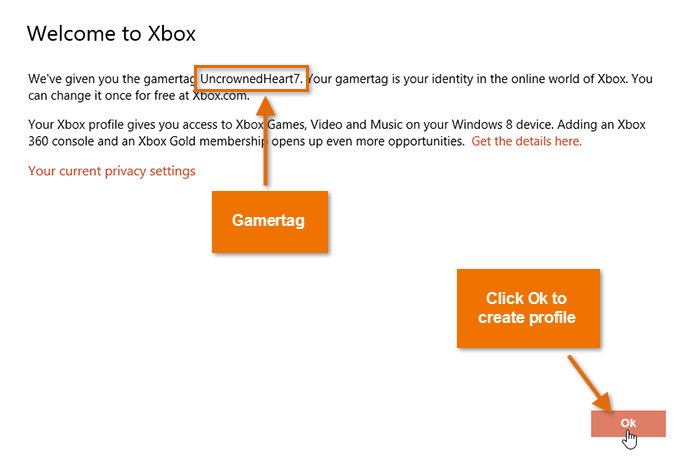Windows 8
The Music and Video Apps
The Music and Video apps
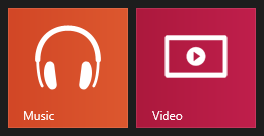 The Music and Video apps
The Music and Video appsTo play and buy media in Windows 8, you'll use the built-in Music and Video apps. If you already have purchased music, TV shows, and movies, you can easily access them from these apps. You can also buy music and videos, and even listen to music for free (with ads). In this lesson, we'll show you how to access your media and use the Music and Video apps to find and buy music, TV shows, and movies.
Accessing your Music and Video libraries
Windows 8 lets you organize your media files by placing them into libraries. To do this, you'll need to go to the Desktop view and add files to your Music and Videos libraries. Any files that are in these libraries can be played or viewed with the Music and Video apps. If you've already purchased music, movies, or TV shows, make sure to add those files to your libraries.
To learn more about libraries, check out our Managing Your Files and Folders lesson.
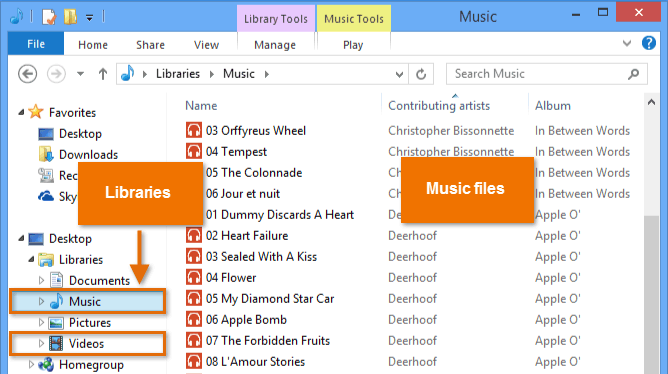 Managing files with libraries
Managing files with librariesCreating an Xbox profile
In order to use many of the features in these apps, you'll need to have an Xbox profile. The sign-up process is very quick, and you don't need to enter an address or credit card until you actually buy something. Once you sign up, your Xbox profile will be linked to your Microsoft account, and you'll automatically be signed in whenever you open the Music and Video apps.
If you own an Xbox game console, you can use your Xbox LIVE account as your profile.
To Create an Xbox Profile:
- Click the Music app on the Start screen.
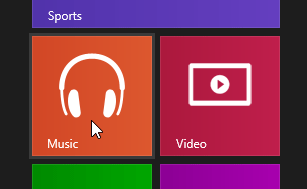 Opening the Music app
Opening the Music app - In the upper-right corner, click the Sign In button.
 The Sign In button
The Sign In button - Select your Country from the drop-down list. If you would prefer not to receive emails, uncheck the box. When you are done, click I Accept.
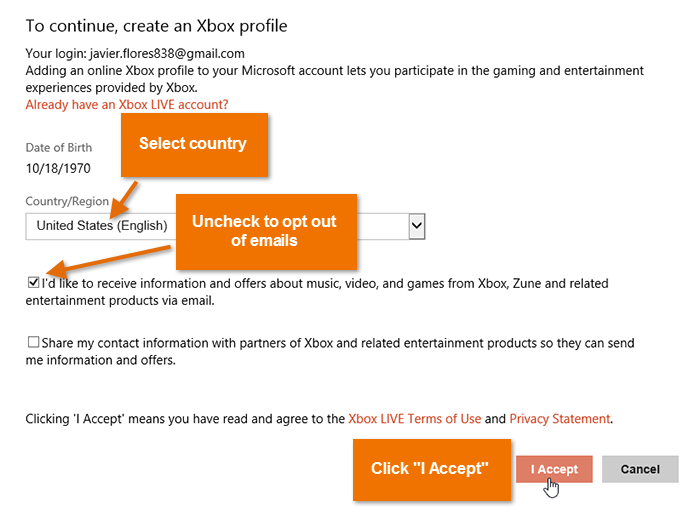 Entering profile information
Entering profile information - You will receive a random name (called a "gamertag"). Note: You will not use this name to sign in, so it's not important to remember it. It will appear to other gamers if you play online games.
- Click Ok. Your profile will be created, and you'll automatically be signed in.