Windows 8
The Music and Video Apps
Buying music
Although you can listen to music for free in the Music app (with ads), you may still want to buy songs or albums so that you can play them on other devices. You can also choose to buy an Xbox Music Pass, which lets you listen to unlimited music without ads.
To buy an album:
- To buy an entire album, click Buy album and then follow the directions on the screen. You'll be able to add or edit your credit card information if desired.
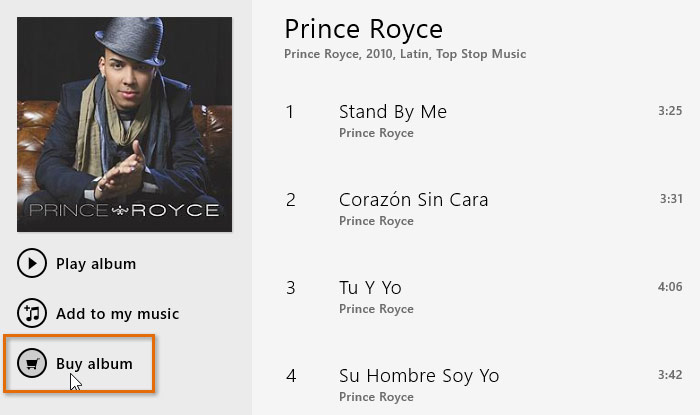 Buying an album
Buying an album
To buy an individual song:
- Select the desired song.
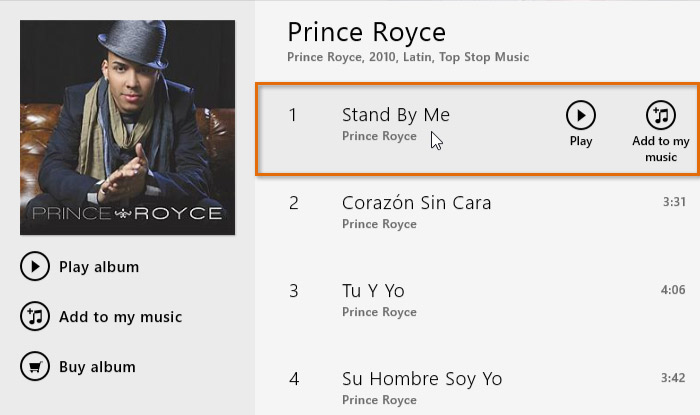 Selecting a song
Selecting a song - If you don't see a toolbar at the bottom of the screen, right-click anywhere to display the toolbar.
- In the toolbar, click Buy song and then follow the directions on the screen. You'll be able to add or edit your credit card information if desired.
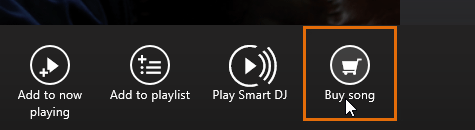 Buying a song
Buying a song
Xbox Music Pass
If you want to listen to unlimited music without ads, you can buy an Xbox Music Pass for $9.99 a month. In addition to streaming music, you'll be able to download songs you like for no extra charge. Some songs may not be available through your Xbox Music Pass, so if you want to listen to those songs you'll need to buy them separately.
For more information, go to the Xbox Music Pass website.