Word 2013
Track Changes and Comments
Challenge!
- Open an existing Word document. If you want, you can use the Lesson 26 Practice Document.
- Turn on Track Changes.
- Delete some text.
- Add some text.
- Change some of the text formatting.
- Experiment with the Display for Review command.
- Accept all of the changes, then turn off Track Changes.