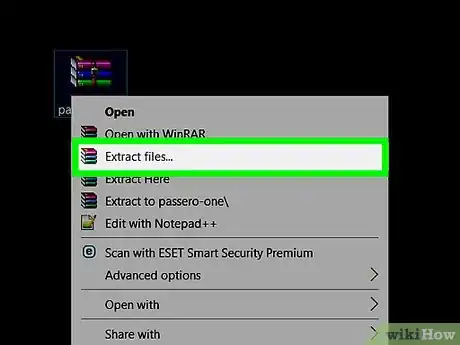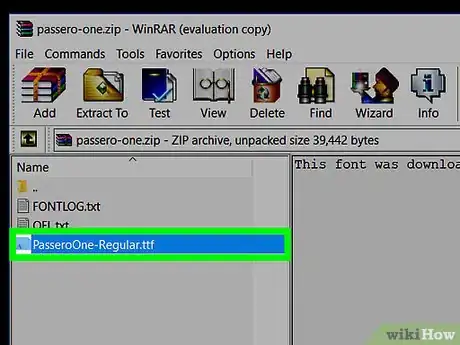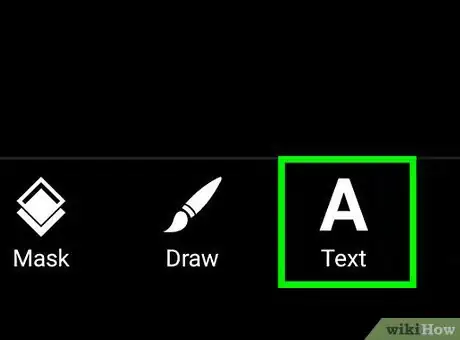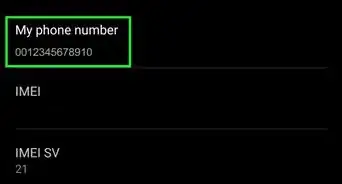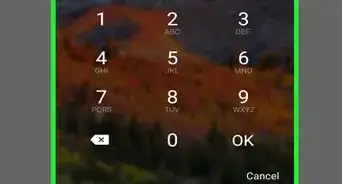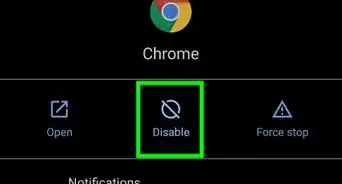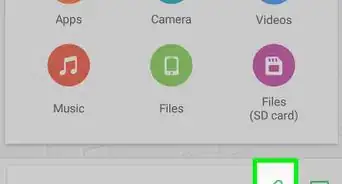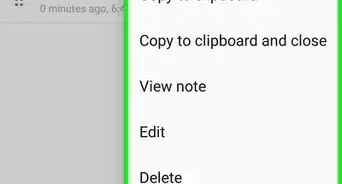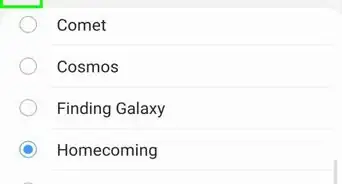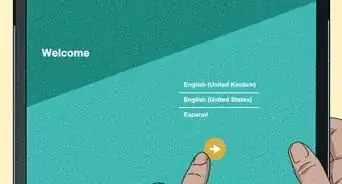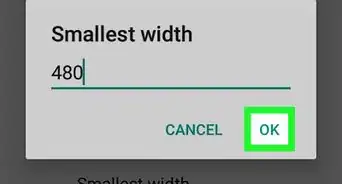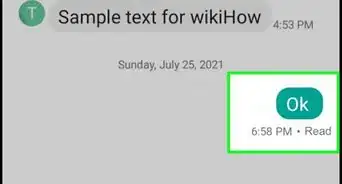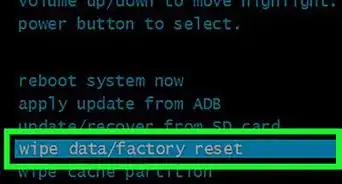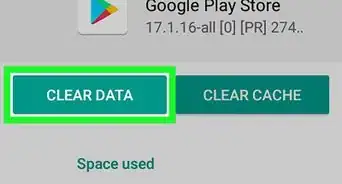X
wikiHow is a “wiki,” similar to Wikipedia, which means that many of our articles are co-written by multiple authors. To create this article, volunteer authors worked to edit and improve it over time.
This article has been viewed 92,538 times.
Learn more...
PicsArt is an amazing app which helps you edit photos. It is downloaded by millions of users. However, the fonts that PicsArt gives you are limited; therefore many people chose to download fonts online and use it in the app.
Steps
-
1Get the fonts. If you're talented, you might want to make your own font. Just make sure the font works and its in .ttf or else it won't work. If you don't want to make your own font, you can download the font online from one of the many font websites. Choose the fonts, and just click download.
-
2Unzip the fonts. Most fonts downloaded from the internet are zipped, and you have to unzip it before you go onto the next step. Download a unzip app, any unzip app will work, then just simply unzip the font folders. You can find the folders from MyFiles > Device > Download.Advertisement
-
3Transfer the TTFs. Make sure the font content are in .ttf , or else it won't work with PicsArt. Copy the TTFs to Device > PicsArt > Font folder. If you cannot find the "font" folder, simply create one. If you cannot transfer files by your phone, do this by a computer.
-
4Open PicsArt and click TEXT.
-
5Click on "My Fonts". Now you can see all your downloaded fonts!
Advertisement
About This Article
Advertisement