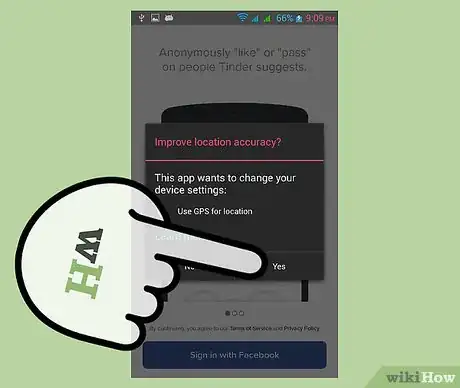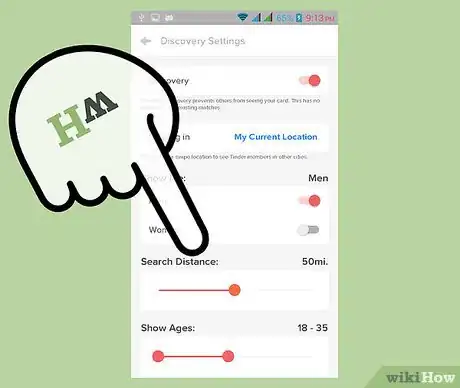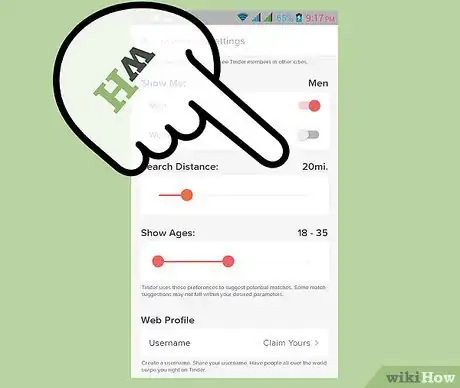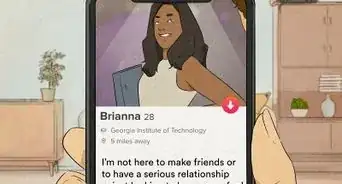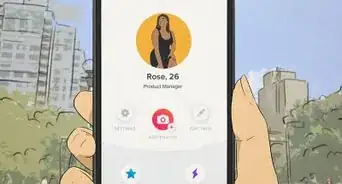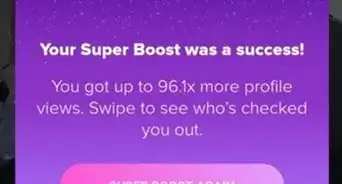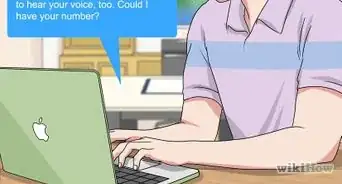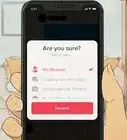wikiHow is a “wiki,” similar to Wikipedia, which means that many of our articles are co-written by multiple authors. To create this article, volunteer authors worked to edit and improve it over time.
There are 8 references cited in this article, which can be found at the bottom of the page.
The wikiHow Tech Team also followed the article's instructions and verified that they work.
This article has been viewed 126,500 times.
Learn more...
Tinder, the dating app that has exploded in popularity, uses your phone’s GPS to determine your location and find potential matches near you. Tinder also allows you to adjust your “search distance,” and will find potential matches within that distance. You can adjust the distance settings, so that you only see other Tinder uses within that radius.
Steps
Finding the Distance Preferences Setting
-
1Open up Tinder after downloading the app. Make sure you are connected to the Internet and that your app is enabled to process location information, such as GPS.
-
2Find the Tinder gear logo. In the upper left corner, tap just to the left of the "Tinder" logo. This is essentially the general control panel, which people use to change their profile settings. You can also go here to change the gender and age range of the matches you are seeking, as well as the distance radius.
- This logo looks like a grey gear at the top left hand corner of the screen. This will open a menu. Now that the control panel is open, the first listed option is "Discovery Preferences." It has a green heart icon. Tap it.[4]
- You can also do this by scrolling left (swiping from the left of the screen to the right of the screen) anywhere on the app.You should see a distance slider that allows you to change the distance radius.
Using the Distance Slider
-
1Change the distance slider. Sliding to the right extends the distance of your Tinder search. Sliding to the left reduces the radius.
- For example, a person’s personal settings might be set at 35 miles. It's more than enough for most people. That means you will be matched only with people currently within that circle around you. With the preferences panel open, you have access to general controls. Second from the bottom is a slider labeled "Search Distance."
- Adjust the slider bar to suit your preferences, and hit "done" at the top right corner of the screen. Slide the icon under "Maximum Distance" to the desired search range between 1 to 100 miles.[5]
-
2Swipe with Tinder. Tinder was among the first “swiping apps,” where the user uses a swiping motion to choose between the photos of other users. [6] Tinder uses swipe right for potentially good matches and swipe left on a photo to move to the next one.
- Here’s why you might want to frequently change your search distance. Let’s say, for example, that you are at the gym and want to find people who are active (or if you are at a show.) Set the radius as small as possible and then expand to 3 miles.
- The reason you need to set a search range is to screen out potential matches who live too far away from you. Most people use Tinder to meet people who live near them or who are simply in the area they are at.
- You’re less likely to get people interested in you with too far of a radius because most people don’t go on Tinder looking for long-distance relationships.[7]
Figuring out Your Ideal Range
-
1Consider how far you’re willing to drive to meet someone. When you first hop onto Tinder, you're probably not thinking of anything related to your driving time. Once you get established though, you might have a fleeting thought along the lines of "I don't mind driving a lot!"[8]
- Be honest with yourself. 50 miles for a most likely mediocre date is a lot. I'm talking about 1 1/2 hours of driving to get coffee with someone who owns more cats than bars of soap. Don't do it; it's not worth it; you're better than that.
- It's important that when you're setting up your profile, you take a minute to think about how far you're willing to drive. If you're younger, consider the other person might not have a car (meaning you're driving the whole way. Or they are).
-
2Set the radius higher to get more matches. A five-mile max distance means that any user who fits your age and gender will show up. If you set it to 1 mile, then Tinder will show you people within a 1-mile radius from where you are at that time.
- When you change location, then you are moving the center of the radius and will find different people. One reason people change their distance radius is to get more opportunities because they've already seen most of the people closer to them. The default is 50 miles.
- If you’re in a major city, you might want to reduce it to 15 miles; choose a longer distance if you live in a less populated area.[9]
Community Q&A
-
QuestionWhy do I still see people outside my radius after I've changed it?
 Community AnswerOn some occasions, you may see people who are over your set distance for a little while immediately after setting the distance lower. This is because those profiles were loaded before you set the distance. Simply swipe left on these profiles and the problem will go away as soon as new profiles are loaded (this usually takes less than ten swipes.)
Community AnswerOn some occasions, you may see people who are over your set distance for a little while immediately after setting the distance lower. This is because those profiles were loaded before you set the distance. Simply swipe left on these profiles and the problem will go away as soon as new profiles are loaded (this usually takes less than ten swipes.) -
QuestionWhat's the longest distance I can set on Tinder?
 Community Answer100 miles. The entire concept of Tinder is to match you with people who are close around you.
Community Answer100 miles. The entire concept of Tinder is to match you with people who are close around you. -
QuestionHow do I change distance from m to km?
 Community AnswerDivide the given distance in meters by 1000 (1000m=1km).
Community AnswerDivide the given distance in meters by 1000 (1000m=1km).
References
- ↑ https://www.help.tinder.com/hc/en-us/articles/115003358726-How-do-I-change-my-search-preferences-
- ↑ http://www.droid-life.com/2013/01/30/how-to-enable-gps-and-other-location-services-beginners-guide/
- ↑ https://www.youtube.com/watch?v=eV3Ip_0Jm4I
- ↑ https://www.help.tinder.com/hc/en-us/articles/115003358726-How-do-I-change-my-search-preferences-
- ↑ http://larrybrownsports.com/everything-else/tinder-dating-app-rules-dos-donts/200720
- ↑ https://www.gotinder.com/
- ↑ http://collegecandy.com/2013/09/10/10-reasons-i-immediately-nope-you-on-tinder/
- ↑ http://29secrets.com/relationships/20-things-i-learned-after-using-tinder/
- ↑ http://appamatix.com/9-weird-tinder-tips-guys/