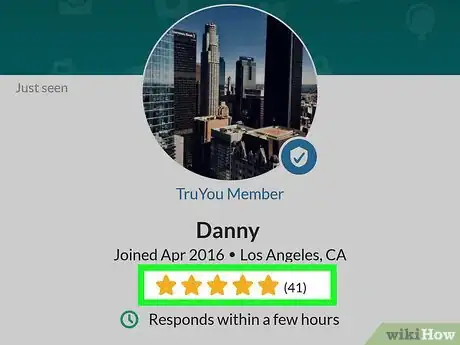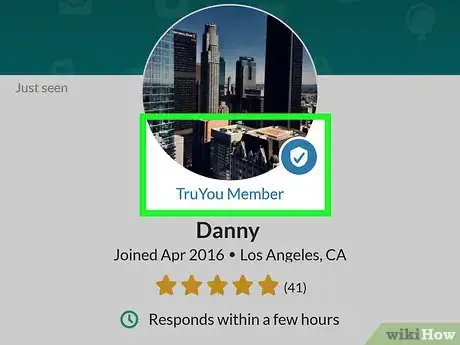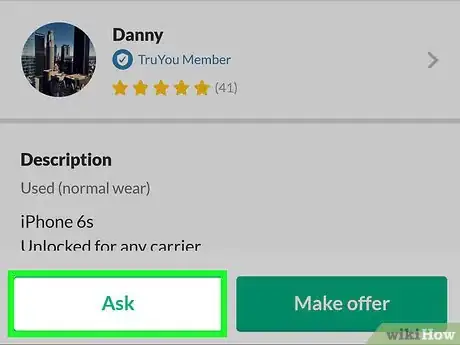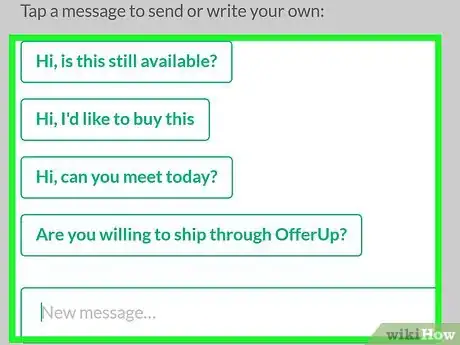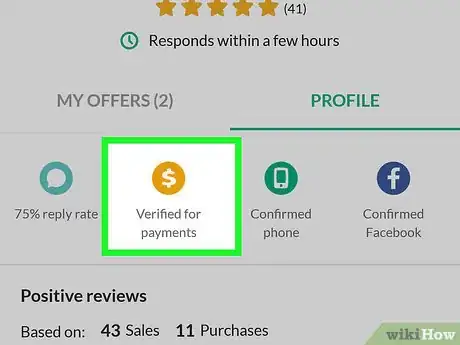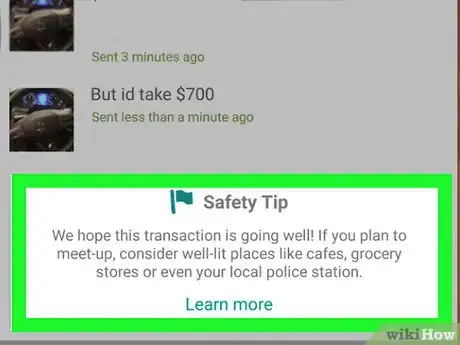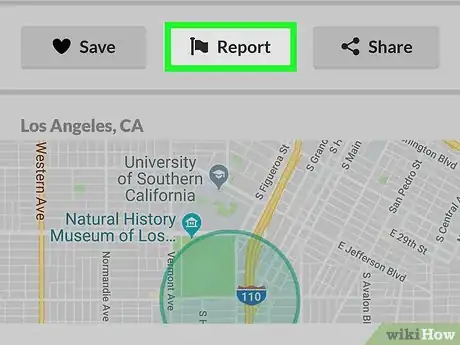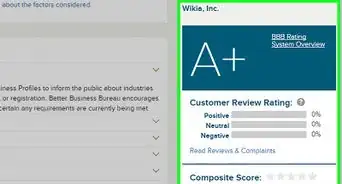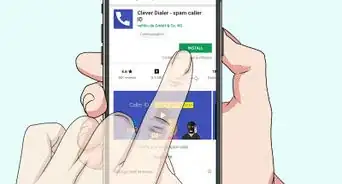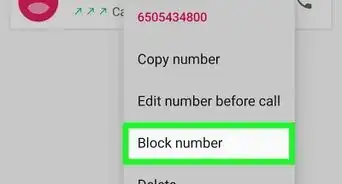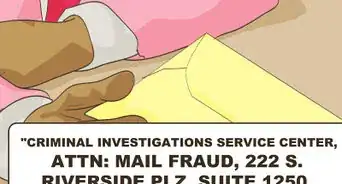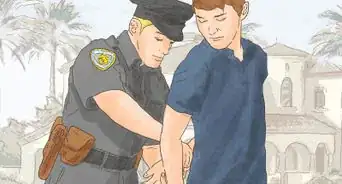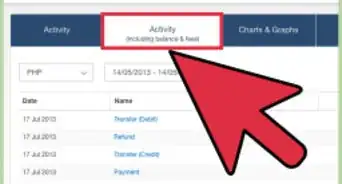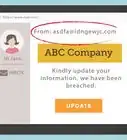This article was co-authored by wikiHow staff writer, Nicole Levine, MFA. Nicole Levine is a Technology Writer and Editor for wikiHow. She has more than 20 years of experience creating technical documentation and leading support teams at major web hosting and software companies. Nicole also holds an MFA in Creative Writing from Portland State University and teaches composition, fiction-writing, and zine-making at various institutions.
This article has been viewed 108,840 times.
Learn more...
This wikiHow teaches you how to stay safe when buying and selling goods on OfferUp.
Steps
-
1Check the buyer or seller’s ratings. Open the user’s profile to check their star rating, and scroll down to read their reviews. The more solid gold stars in the user’s profile, the higher their rating.
- The number of ratings appears next to the stars.
- Only positive reviews are publicly displayed. The reviews are descriptive terms like ″Communicative,″ and ″Item as described,″ rather than full sentences.
-
2Look for a TruYou badge. When a buyer or seller verifies their identity with TruYou, a verification badge will appear at the bottom-right corner of their profile photo.[1] To get a TruYou badge, users must upload their US-issued photo ID, as well as a selfie that proves they are the person in the photo. They’ll also have to verify their phone number via SMS message.Advertisement
-
3Only communicate through OfferUp. All communication should take place within the app. You should never have to give your phone number or email address to another OfferUp user. If a buyer or seller tries to move your communication to a different app or service, politely decline.
-
4Avoid get-rich-quick schemes. If an OfferUp user tries to persuade you into participating in an ″investment opportunity″ or another money-making offer that seem too good to be true, it’s likely they are trying to scam you. Limit communication with potential buyers or sellers to discussing the item up for sale.
-
5Only accept or use OfferUp-approved payment methods. When buying or selling an item in-person, use cash. Never accept or pay with MoneyGram, Western Union, PayPal, Venmo, gift cards, wire transfers, or checks. All of these services can be used to defraud you.
- When buying or selling an item that needs to be shipped, the payment should be processed through OfferUp. Don’t arrange to make or accept a payment through a different service.
- If you receive a check from an OfferUp user, don't cash it. Many scams begin with the scammer sending a large, but fraudulent, check.
-
6Meet at a designated Community MeetUp Spot. OfferUp works with local businesses and police stations to better ensure your safety. These locations are well-lit and recorded for your safety.
- To find a designated Community MeetUp Spot, open the message with the buyer or seller, and then tap the Location icon (an upside-down teardrop) at the bottom of the screen. Designated meeting spots are highlighted in green.
- To propose a meetup spot, tap its green icon, and then tap Send at the top-right corner of the screen.
- When you arrive to the MeetUp Spot, look for the green OfferUp sign. Do your best to complete the sale close to that sign.
-
7Report fraud attempts and suspicious behaviors to OfferUp. To report a user, tap their profile photo to open their profile, then tap Report (the flag icon) at the top of the screen. OfferUp recommends reporting users for any of the following behaviors:
- Harassment or offensive communications/actions
- Offering counterfeit or otherwise fraudulent items
- Failure to show up at a meeting spot
- Using or attempting to use a fraudulent payment method
- Offering multiple items that violate OfferUp’s prohibited items guidelines.
About This Article
1. Check the user's ratings.
2. Look for a TruYou badge.
3. Only communicate through the app.
4. Avoid get-rich-quick schemes.
5. Only use approved payment methods.
6. Meet at a Community MeetUp Spot.
7. Report suspicious activities to OfferUp.