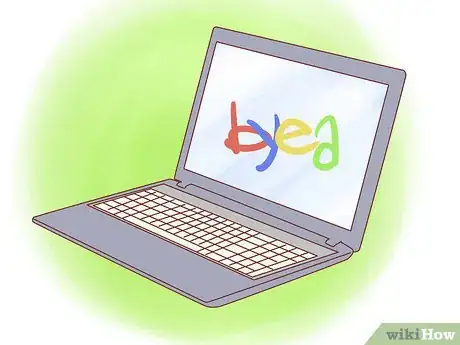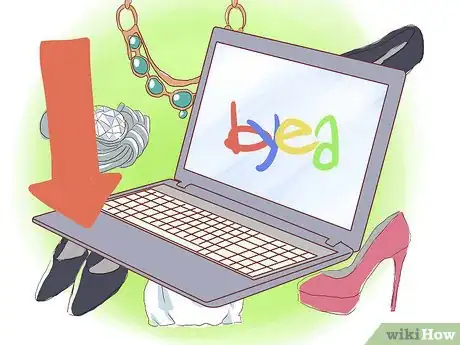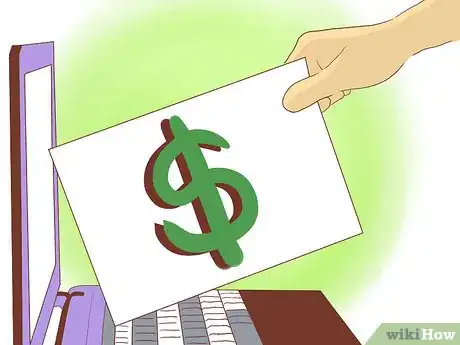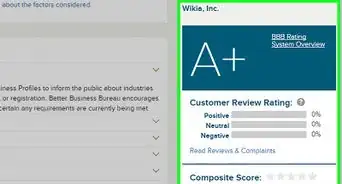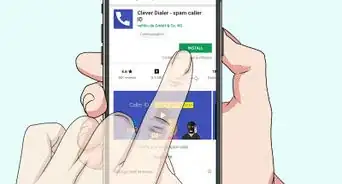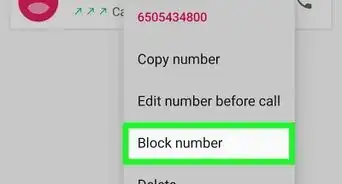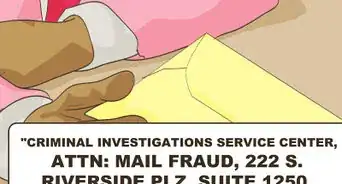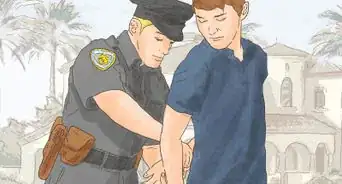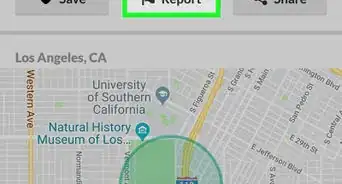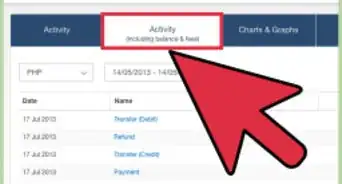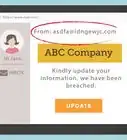wikiHow is a “wiki,” similar to Wikipedia, which means that many of our articles are co-written by multiple authors. To create this article, 11 people, some anonymous, worked to edit and improve it over time.
There are 7 references cited in this article, which can be found at the bottom of the page.
This article has been viewed 114,777 times.
Learn more...
Fraudulent activity is something that eBay has been combating since its inception, and 1 of the ways in which it does this is by creating awareness about how to buy on eBay safely. There are some safety concerns such as making secure transactions that are common for online purchasing in general, whereas other issues such as validating a seller's identification are more specific to online auction websites such as eBay. Ebay's goal is to gain the buyer's trust and it does this by monitoring for fraud on a regular basis and offering a buyer protection plan on purchases of $25 or more.
Steps
Know What You're Buying
-
1Read the details of the item carefully. Look at photos of the item if they are available. Develop a clear understanding of what is being sold so you don't end up buying something you don't want.[2]
-
2Check the condition of the item. Make sure it is not damaged (unless you wish to purchase a damaged item for parts).
-
3Review the bid policies. Here are some policies that you should check for on the item's page.
- Refund Policy: It is better to buy a product that offers full refund including return shipment.
- Shipping: Find a product with low shipping cost otherwise you will end up paying much more than what you anticipated.
-
4Ask the seller if there is something about the item or policies that you need to clarify.
Know the Seller
-
1Look at the seller's rating (under the seller's username). The seller should have a high positive feedback rating (preferably at least 90 percent). It is safest to purchase from top-rated sellers (with a "Top-rated seller" badge next to their name).[3]
-
2Click on the seller's ID number (next to the seller's username). This will take you to the seller's feedback profile where you can see detailed feedback ratings and comments made about the seller.[4]
-
3Browse through other items that the seller is selling. Don't buy from the seller if you see suspicious activity, such as valuable items being sold at very low prices.
Contacting Authorities
-
1Give the seller a chance to resolve the issue first. Ask him or her why you haven't received the item or why it is not as you had expected. At times, there may be a delay or mix-up during shipping and sellers are usually very cooperative because they want to keep their customers happy and avoid negative feedback on eBay.[6]
-
2Contact eBay's customer support department. There is a customer support link at the top-right corner of the website. Report the issue clearly and politely.[7]
-
3Reverse your payment if possible. Some credit card companies will reverse transactions on your account balance if you report them as fraudulent transactions. You can use the "Security and Protection" link on the PayPal homepage to try to get a PayPal transaction reversed and report fraudulent transactions.
Community Q&A
-
QuestionIs it possible to order from eBay and pay cash on delivery?
 Community AnswerNo. You have to pay right after you purchase it online.
Community AnswerNo. You have to pay right after you purchase it online. -
QuestionHow would I know if the item is just like the same one on the pictures? Some say "the images are for reference only, please take the item you get as standard."
 VienoCommunity AnswerI would never buy from a seller who disclaims the pictures. However, if you're willing to buy from a seemingly clueless seller, you can always open a SNAD (significantly not as described) claim and are likely (though never guaranteed) to get your money back if the item looks significantly different from the pictures.
VienoCommunity AnswerI would never buy from a seller who disclaims the pictures. However, if you're willing to buy from a seemingly clueless seller, you can always open a SNAD (significantly not as described) claim and are likely (though never guaranteed) to get your money back if the item looks significantly different from the pictures. -
QuestionIs shipping free when I pay with eBay gift cards?
 VienoCommunity AnswerYour form of payment has nothing to do with the shipping cost. Sellers set the cost of shipping, not eBay.
VienoCommunity AnswerYour form of payment has nothing to do with the shipping cost. Sellers set the cost of shipping, not eBay.
References
- ↑ https://pages.ebay.com/securitycenter/protect_your_information.html#protect_account_info
- ↑ https://www.popsci.com/avoid-ebay-scams/
- ↑ https://www.makeuseof.com/tag/ebay-online-shopping-tips/
- ↑ https://www.makeuseof.com/tag/ebay-online-shopping-tips/
- ↑ https://www.popsci.com/avoid-ebay-scams/
- ↑ https://www.ebay.com/help/buying/resolving-issues-sellers/resolving-issues-sellers?id=4011
- ↑ https://www.ebay.com/help/buying/resolving-issues-sellers/avoiding-seller-fraud?id=4024
- ↑ https://resolutioncenter.ebay.com/
- http://www.pcworld.com/article/141779/how_to_buy_and_sell_on_ebay_scamfree.html