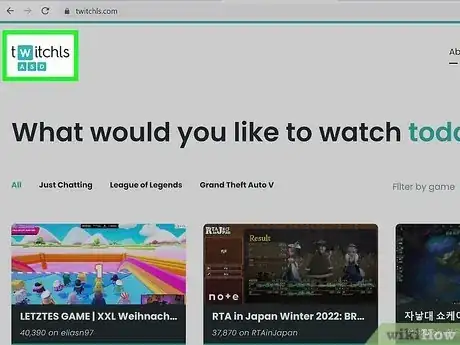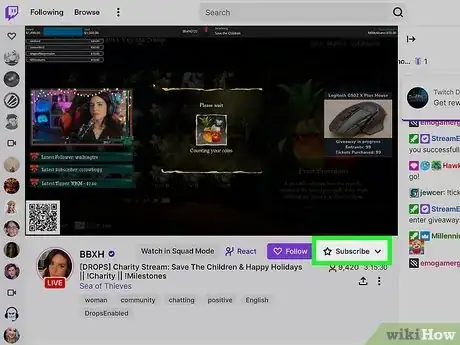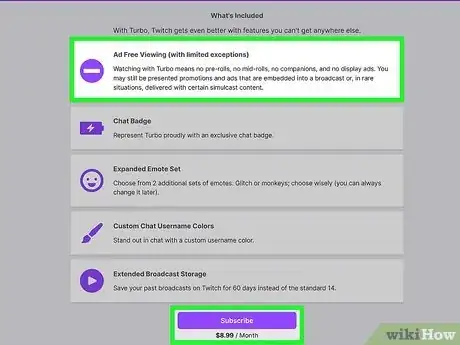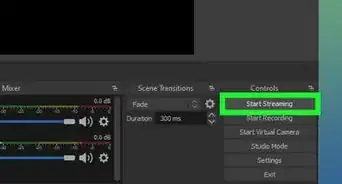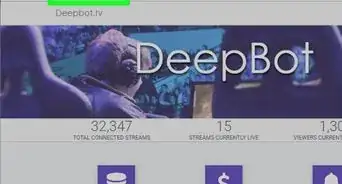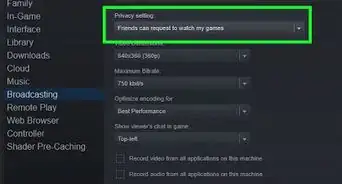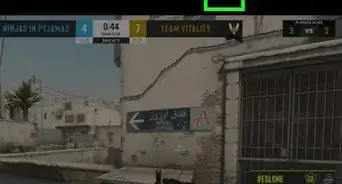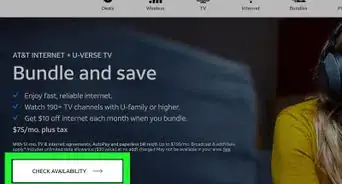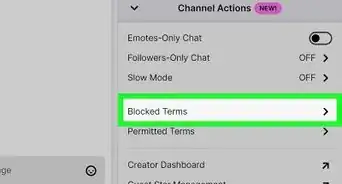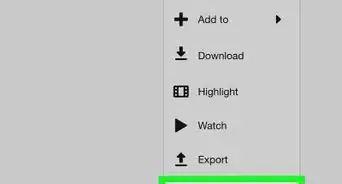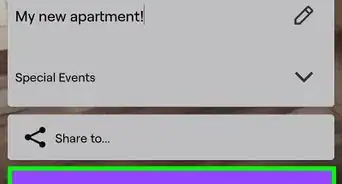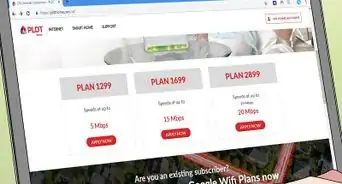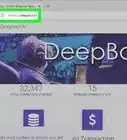This article was co-authored by wikiHow staff writer, Darlene Antonelli, MA. Darlene Antonelli is a Technology Writer and Editor for wikiHow. Darlene has experience teaching college courses, writing technology-related articles, and working hands-on in the technology field. She earned an MA in Writing from Rowan University in 2012 and wrote her thesis on online communities and the personalities curated in such communities.
Learn more...
Are the ads on Twitch annoying you? There are three different kinds of ads: the ones that appear as banners or pictures on the page, pre-roll ads that play in the video before the stream starts, and those that play randomly as you're watching the stream (mid-roll ads). Fortunately, there are a few free and paid methods you can try to get rid of them. This wikiHow article goes over the different methods that you can use to block ads on Twitch on your computer and mobile device.
Things You Should Know
- The easiest way to get rid of ads on Twitch is to subscribe to a streamer, but that isn't necessarily free.
- If you watch a lot of different channels, subscribing to Twitch Turbo may be the best move for you.
- Although most VPNs require a paid subscription, it does effectively block ads and you may be able to use a free trial.