This article was co-authored by wikiHow Staff. Our trained team of editors and researchers validate articles for accuracy and comprehensiveness. wikiHow's Content Management Team carefully monitors the work from our editorial staff to ensure that each article is backed by trusted research and meets our high quality standards.
There are 8 references cited in this article, which can be found at the bottom of the page.
This article has been viewed 33,819 times.
Learn more...
Bay Area Rapid Transit, or BART for short, is one of San Francisco’s most widely-used forms of public transportation. With a simple tap, you can hop on one of BART’s speedy elevated or underground trains and be whisked away to any central destination within the metropolitan Bay Area. Catching a ride couldn’t be easier! This article will show how to pay your fare by using a reloadable Clipper Card.
Steps
-
1Order a Clipper card online for maximum convenience. Go to ClipperCard.com to place your order. Buying a standard adult Clipper Card will cost you a one-time fee of $3. Once you’ve paid for your card, it will be shipped to you by mail. It may take up to 10 days for your card to arrive, meaning this option is probably best if you’re not in any particular hurry to get traveling.[1]
- While you’re on the Clipper website, take a few minutes to read through the policy information outlined on the site’s “About” section so you’ll be clear about where, when, and how you can use your card.
- As of 2019, several BART stations have stopped taking traditional paper tickets and only accept Clipper cards as a valid form of fare payment. These include Embarcadero, Powell Street, 19th Street, Downtown Berkeley, Pittsburg Center, and Antioch.[2]
- It is no longer possible to obtain paper BART tickets. Existing ones can still be reloaded and used at turnstiles but new ones will no longer be printed.[4]
Tip: Clipper will waive the $3 purchase fee if you sign up for their Autoload service when you buy your card. With Autoload, a user-specified amount of money will be added to your card automatically from a linked payment method whenever your available funds drop below $10.[3]
-
2Purchase a card from a Clipper vending machine if you’re already on the move. You can find one of these vending machines at any BART station. Just pay the $3 purchase fee using cash or a valid debit or credit card and retrieve your card from the machine. [5]
- One advantage of acquiring a card via vending machine is that you can go ahead and load it with travel funds right then and there for easy one-stop shopping.
- You can also pick up a Clipper Card at participating retailers like Walgreens or Whole Foods. Something to keep in mind while doing your shopping![6]
Advertisement -
3Load your Clipper card online at any time. Now that you’ve got your card, it’s time to put some money on it. The simplest way to do this is to create a user account on the Clipper website and register your card using the 10-digit serial number printed on the back. You can then decide how much you want to add and transfer funds straight from a debit card, credit card, or bank account.[7]
- It’s possible to store as much as $300 on your card at one time.
- Technically, there’s no minimum balance that you must maintain. However, if you have less than $2 on your card, you won’t be able to afford a ride (unless you’re eligible for discounts as a youth or senior).[8]
-
4Add money to your card from any Clipper vending machine to stay mobile. There’s no need to panic if you discover that you’re lacking in travel funds while you’re already at a BART station. Just head to the nearest vending machine and scan your card. Then, specify the amount you need and insert your preferred form of payment. As soon as the transaction is complete, you’ll be good to go.[9]
- Not all machines accept debit or credit cards, so be on the lookout for one that does if all you’re carrying is plastic.
- If you plan on paying with cash, be aware that Clipper vending machines don’t take anything larger than a $20 bill, and will only dispense up to $4.95 in change.[10]
-
5Take advantage of discounted fare for youths and seniors. BART offers reduced prices for commuters of certain age ranges. Children aged 5-18 are eligible for a 50% discount on per-trip fares, while seniors over the age of 65 stand to receive 62.5% off of their regular travel expenses. You can apply for a special Youth or Senior Clipper card online or at any BART station or participating retailer in the Bay Area.[11]
- Discount Clipper Cards are only available for purchase in-person. Be prepared to present a valid ID or similar age-verifying document for the commuter for whom you’re buying the card when you show up.
- Children under the age of 4 always ride the BART for free.
-
6Scan your Clipper Card at the fare gate to pay your fare. BART trains operate on a “tag and go” system. When you get to your departing gate, simply hold the back of your card up to the disc-shaped reader on the terminal and wait for the screen to read “OK.” The terminal will automatically deduct the appropriate fare from your existing balance and the gate will open, allowing you to board.[12]
- You’ll need to repeat this same process on your return trip, if you’re making one.
- BART fares are scaled based on the amount of distance between stations. The longer the trip, the more expensive the fare.[13]
Community Q&A
-
QuestionCan you use one card for more than one person?
 AasimTop AnswererNo. Each person must obtain their own Clipper Card and scan it at the turnstile.
AasimTop AnswererNo. Each person must obtain their own Clipper Card and scan it at the turnstile. -
QuestionDoes my Clipper card expire?
 AasimTop AnswererUnlike other IC cards like Suica that expire after ten years, Clipper cards are valid as long as there is balance and as long as BART's systems support it.
AasimTop AnswererUnlike other IC cards like Suica that expire after ten years, Clipper cards are valid as long as there is balance and as long as BART's systems support it. -
QuestionCan I still buy a paper ticket for one trip?
 AasimTop AnswererPaper tickets are no longer obtainable from BART stations. You can still reload a paper ticket at add fare machines, but new ones will no longer be printed.
AasimTop AnswererPaper tickets are no longer obtainable from BART stations. You can still reload a paper ticket at add fare machines, but new ones will no longer be printed.
References
- ↑ https://www.clippercard.com/ClipperWeb/index.do
- ↑ https://www.bart.gov/tickets
- ↑ https://www.clippercard.com/ClipperCard/manage.jsf
- ↑ https://www.bart.gov/tickets
- ↑ https://www.youtube.com/watch?v=OPnb1kfWK6w&feature=youtu.be&t=9
- ↑ https://www.clippercard.com/ClipperWeb/map.do
- ↑ https://www.clippercard.com/ClipperCard/manage.jsf
- ↑ https://www.bart.gov/sites/default/files/docs/Clipper%20FAQ%20updated_6.pdf
- ↑ https://www.youtube.com/watch?v=VpyOuOayRo4&feature=youtu.be&t=13
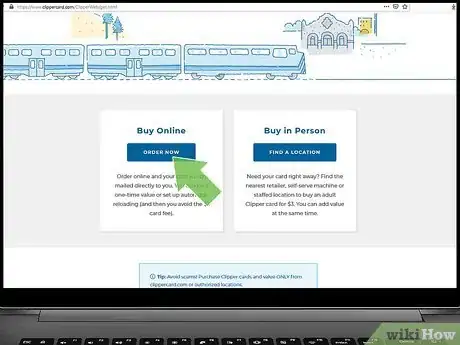
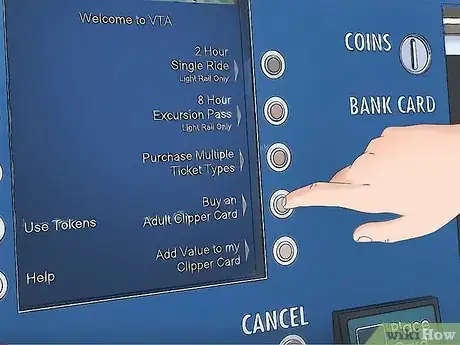
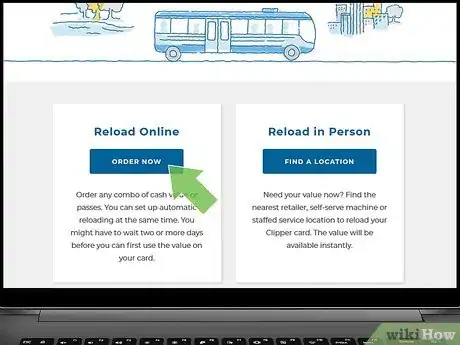

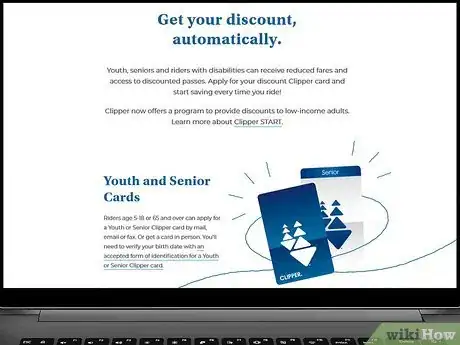




-Step-12.webp)
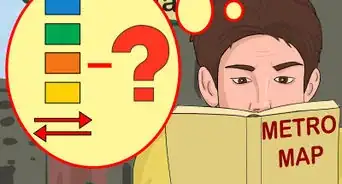











-Step-12.webp)


































