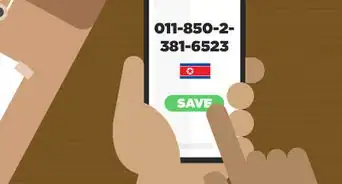A comprehensive guide to dialing Chinese phone numbers from your landline or VoIP app
X
This article was co-authored by wikiHow Staff. Our trained team of editors and researchers validate articles for accuracy and comprehensiveness. wikiHow's Content Management Team carefully monitors the work from our editorial staff to ensure that each article is backed by trusted research and meets our high quality standards.
This article has been viewed 20,974 times.
Learn more...
While placing an international call to China sounds difficult, it is actually relatively easy once you have the correct calling codes. This wikiHow article will teach you how to call China from the US using a phone or the Internet.
Steps
Method 1
Method 1 of 2:
Calling China Using a Standard Phone Line
-
1Contact your phone provider to get a quote for making a call to China. There is a large range when it comes to rates for international calls from the United States. The call can cost anywhere from $.01/minute to $3.00/minute. Needless to say, you’ll want to call your phone provider first before getting a nasty surprise when you get your phone bill in the mail.
- If you find yourself making calls to China often, you may want to switch your phone plan to a carrier that has a reasonable international calling rate. Many companies cater to folks who make a lot of international calls.
-
2Dial the United States exit code, 011. Once you’re sure the phone call won’t break the bank, you’ll need to enter the United States exit code. The U.S. exit code is the digits 011.
- You’ll use this same code when making any international call from the United States.
Advertisement -
3Dial China’s country code, 86. After you’ve dialed the United States exit code, enter China’s country code. This code applies to the entire country of China, so you’ll enter 86 no matter where in China you are making the call.
-
4Dial the area code if you are calling a landline in China. Once you’ve entered the United States exit code and China’s country code, you will enter the area code. If you are calling a cellphone number, you can skip this step; only landlines in China require an area code.
- Area codes in China will be between two and four digits.
- For example, you would dial 10 for Beijing, 21 for Shanghai, and 514 for Yangzhou.[1]
-
5Dial the phone number of the person you’re trying to reach. If this is a landline, the phone number will be 6-8 digits. If you’re calling a cell phone, it will be 11 digits, and the first digit will always be the number 1.[2]
- For example, if you are calling a landline in Anshan, China you will dial: 011 86 412 XXXX XXXX. If you are calling a cell phone number in China, you will dial: 011 86 1XX XXXX XXXX.
Advertisement
Method 2
Method 2 of 2:
Calling China Using the Internet
-
1Connect to WiFi on your phone or computer. Once you’ve connected to the internet, you’ll be able to make international calls using an application of your preference.
- If you are using your phone, take the extra precaution of turning off your data by going to your phone’s settings and shutting off the "Cellular" setting. This setting should be one of the first things you see when you go to your phone's settings. Switching this setting to "off" will turn off your data until you set it back on. If you leave it on and your WiFi goes out during your call, you could wind up having to pay international rates.
-
2Research different Voice over Internet Protocol programs. Voice over Internet Protocol, or VoIP, allows you to make calls over the internet instead of a phone-line.[3] There are many VoIP programs and applications but not all work in China, so it would be prudent to check an updated list of China's banned websites and applications before trying to download a specific app. Additionally, some VoIP applications only allow you to make calls to people who have the same application, while others allow you to call landlines or cell phone numbers.
- WeChat and Skype are the most popular VoIP applications that currently work in China. They each have different features and fees associated, so it is best to have some sense of your needs when researching these options.
- You can also get a VoIP phone that operates using an IP Network. These phones are also known as IP phones, and they include features that differ from traditional phones. Because they send and receive calls over IP Networks, they also have different operating requirements from traditional phones. [4]
-
3Download your chosen VoIP application and make your call. Once you've chosen the application that works best for you, all you'll need to do is download it onto your computer or phone and make your phone call.
- Remember that each of these applications has different requirements and fees associated with the type of international call. Maybe download a few that seem like they will work and try them all out until you find your favorite.
-
4Use the FaceTime voice capability when calling between Apple products. When making calls between iPhones or Apple computers, you can make a voice call within FaceTime to make free international calls to China. All you have to do is find your desired contact in your contact list. A few lines below their name and number you'll see the words FaceTime and two icons: a film camera icon and a phone icon. Click the phone icon to make the voice call.[5]
- Make sure you are connected to WiFi and switch off "Cellular" in your phone's setting (this will be right beneath the Bluetooth setting) to be sure you don't accidentally use your data.
Advertisement
References
About This Article
Advertisement