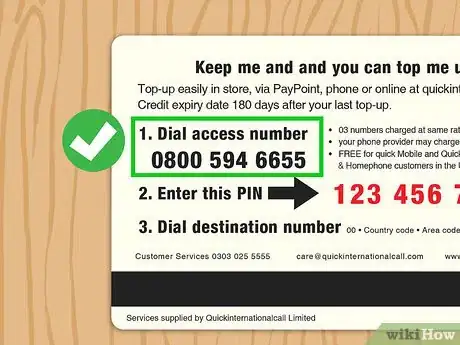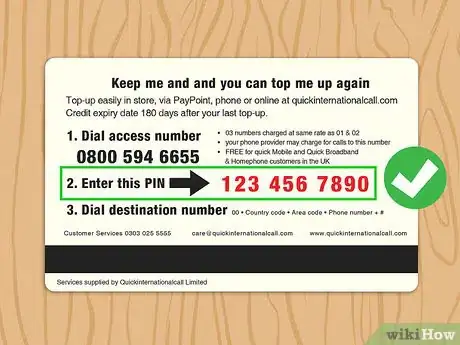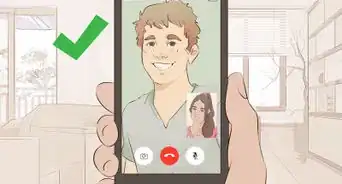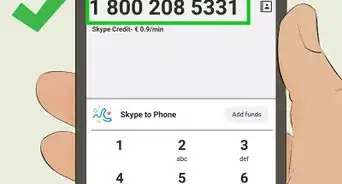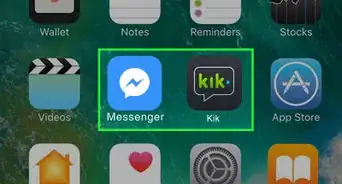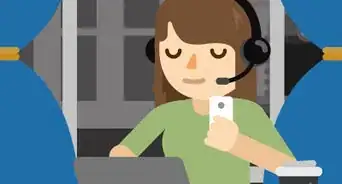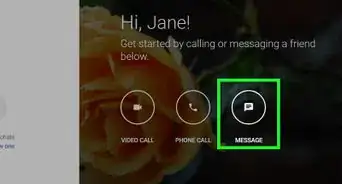This article was co-authored by wikiHow Staff. Our trained team of editors and researchers validate articles for accuracy and comprehensiveness. wikiHow's Content Management Team carefully monitors the work from our editorial staff to ensure that each article is backed by trusted research and meets our high quality standards.
There are 11 references cited in this article, which can be found at the bottom of the page.
This article has been viewed 66,118 times.
Learn more...
In this modern day and age, calling people on the other side of the world is incredibly straightforward. This is no different when you’re calling the United States from Sweden. You can call from a landline, or by using a calling card. To call for free, connect to Wifi and use an app or your google account. Once you’ve figured out the various options you have at your disposal, you’ll be able to make affordable and convenient calls.
Steps
Calling from a Cellphone or Landline
-
1Call your service provider to check if you have international minutes. Depending on what contract you have with your service provider you may or may not have a certain number of international minutes you can use each month. If you don't have any, you will be charged on a per minute basis and these rates are usually quite expensive.[1]
- This applies when you call from either a cell-phone or a landline.
- If you aren’t sure, give your service provider’s customer service line a call and they’ll be able to walk you through whether or not you have minutes to use.
-
2Dial 00 first. This is the European international exit code. Typing these digits first tells the phone that you are looking to dial outside of the country. If you don’t include this code, the full number won’t actually go anywhere and you will just hear a dial tone.[2]
- This code applies when you call from any country in Europe.
Advertisement -
3Dial '1' next. This is the international code for the USA. This portion of the number tells the phone which country you are calling. In this case, the country is the USA. This number is different depending on which country you are calling, so make sure you just type '1' in.[3]
-
4Enter the 3-digit area code of the phone number. In the USA, everyone’s phone number is 10 digits. The first three digits of this number are the area code and these vary based on geographic location. For example, the area code for Portland, ME is 207 and the area code for Austin, TX is 512.[4]
- If you aren’t sure on the area code, search up the city on google. For example, to find the area code for Chicago, IL you would google "area code Chicago, IL".
-
5Type in the remaining 7 digits of the number. This last part of the number is the part that is unique to the person you are calling. You obviously need to have this portion of the number or you won’t be able to call the person.[5]
- The full number will look something like this once it is put all together "00-1-808-123-4567".
-
6Press the “dial” button on your phone. This will input all the numbers into the phone and, as long as you’ve put everything in correctly, will connect you to the other person![6]
- Sweden to the USA is obviously a fairly large distance, so there may be a small time delay when speaking (1-2 seconds or so).
Using an International Calling Card
-
1Buy an international calling card. Make sure to look at the different rates that the card offers to the United States. These rates are usually measured on a per minute basis. Because the United States is such a popular country for people to visit, live in, and work in, the rates tend to be quite cheap.[7]
- International calling cards work by connecting you to a central call area, where you then dial the number of the person you are trying to reach.
- You can buy these cards at most convenience stores. If you aren’t sure about which one may be best for you, talk to the store clerk.
- An example of a card you might buy is a card that has 100 minutes of call time to the USA, for $5 USD.
-
2Dial the access number on the card. This is the number that connects you to the central operating system. Look for this number on the back of your card. You may have to scratch off some surface material to reveal the number.[8]
- It’s important to note that this isn’t the number of the person you want to connect to.
-
3Enter the pin number on the back of the card. Once you’re connected to the central system, the machine will ask for a pin. This is also located on the back of the card, and you may have to scratch the surface off to reveal the number.[9]
- This pin is used to identify you and verify your account. Without it, you won’t be able to use any of the credit on the calling card.
- At this point, most cards tell you how much credit you have left on the card.
-
4Dial the full number of the person you’re calling. This includes the international exit code for Europe (00), the United States international code (1), and the 10-digit number of the person you’re calling.[10]
- Each time you call, the card will deduct the number of minutes that you used, from the total amount of credit left on the card.
Calling with an Application
-
1Try using FaceTime if you have an Apple device. FaceTime is a service that is available for calls between 2 people who have Apple devices. You can use it for both video and audio calls. Make sure you connect to wifi if you don’t want to use your phone plan’s data.[11]
- In order to to use FaceTime, you do need to have the person’s full cell-phone number. This includes the country code (which, for the USA, is ‘1’) and the area code.
- Your iPhone will recognize that it is calling an iPhone and you’ll be able to chat for as long as you like by just using the internet!
- FaceTime works with any Apple device, you just need the person’s Apple ID. The Apple ID is the profile that you create when you first use an Apple device. If you can’t remember yours, you can find it in the settings area.
-
2Download an app for video calls if you have an android phone. This is an option for people who don’t have an iPhone but may have some other kind of smart device running android software. There are a variety of applications, such as Viber and Whatsapp, which are free to download and use. These apps allow you to message, make video calls, and make audio calls.[12]
- These applications generally require you to have the cell phone number of the person you are calling but it just uses this to identify who you are calling. The apps work by using the internet.
- You can still use all of these apps if you have an iPhone and you don’t want to use FaceTime.
- These apps also have text messaging functions so you aren’t only restricted to calling.
-
3Use Google voice if you want increased flexibility. All you need is a Google account of some description (most people have a Gmail account). If you don’t have a Google account, simply create one by selecting ‘create new account’ on the Google homepage. Once you’ve created your Google account, just go to this link to finish the setup: http://google.com/voice.[13]
- Google voice is a great alternative because it allows you to choose your own number. Once you’ve chosen your own number, you can then connect this to any other device you want.
- You can change where your Google number is connected to by going into your account settings and editing it. This is convenient if you change cell phone numbers, or you want the Google number to be routed to a landline.
-
4Call using Google Hangouts. Make sure you’re logged into your Gmail account, and that you have the email address of the person you want to call. You can get access to Google Hangouts at this link: https://hangouts.google.com/, or by downloading the app.
- Calling is free, and you can have a group chat with up to 15 people for as long as you like.
- You have the ability to call everyone in your contacts list from your Gmail account.
-
5Try using skype if you don’t have access to a smartphone. Skype was one of the first applications developed to aid people in long-distance calling. It can be used on almost any device, whether it’s a smartphone, laptop, or desktop computer.[14]
- In order to call someone using skype you need to be “connected” on skype as friends.
- To get connected, you need the other person to download skype, create a profile, and then add each other as contacts.
- Most people use skype for video calls but it also has a voice call function.
- You can also call to and from landlines and cellphones using Skype. However, you do need to have Skype credit to do this. You can buy this credit from Skype’s website.
-
6Stick to messaging if none of these are options. Unfortunately, many of these options require a certain speed of internet access (which varies depending on the app) in order to support a call. It’s possible that you are in a part of Sweden that doesn’t have great internet access or reception. If this is the case, using any of these apps just for their text messaging functions is a good option.[15]
Warnings
- If you aren’t sure whether you are able to make international calls to the USA, double check with your service provider. Some companies will let you make the call but charge you exorbitant fees to do so and then bill you at the end of the month.⧼thumbs_response⧽
References
- ↑ https://www.ricksteves.com/travel-tips/phones-tech/call-uk-europe
- ↑ https://www.ricksteves.com/travel-tips/phones-tech/call-uk-europe
- ↑ https://www.howtocallabroad.com/results.php?callfrom=sweden&callto=united_states
- ↑ https://countrycode.org/usa
- ↑ https://www.area-codes.org.uk/international/usa.php
- ↑ https://countrycode.org/usa
- ↑ https://psc.ky.gov/agencies/psc/consumer/prepaid.pdf
- ↑ https://www.consumer.gov/articles/1007-buying-and-using-phone-cards#!what-to-know
- ↑ https://psc.ky.gov/agencies/psc/consumer/prepaid.pdf
- ↑ https://www.consumer.gov/articles/1007-buying-and-using-phone-cards#!what-to-know
- ↑ https://www.imore.com/facetime
- ↑ https://faq.whatsapp.com/en/android/28000016/?category=5245237
- ↑ https://www.zdnet.com/article/google-voice-the-ultimate-how-to-guide/
- ↑ https://www.digitaltrends.com/computing/how-to-use-skype/
- ↑ https://www.lifehacker.com.au/2017/07/why-you-should-use-facebook-messenger-instead-of-sms/