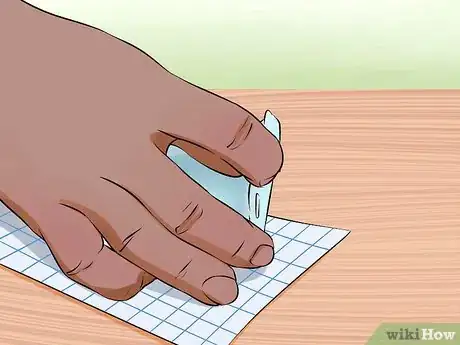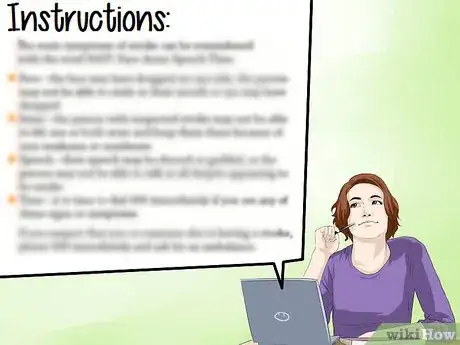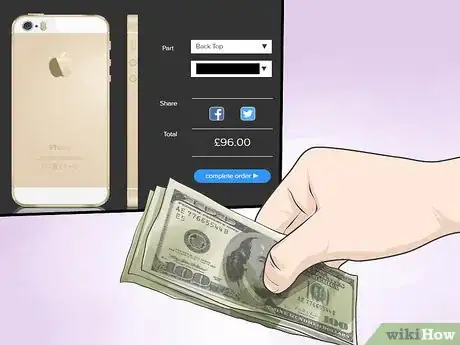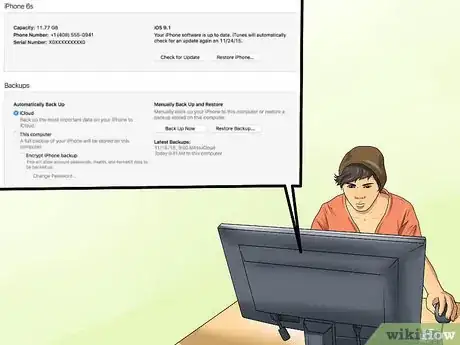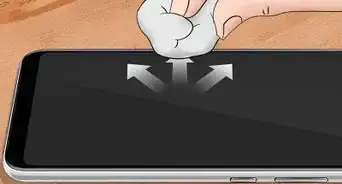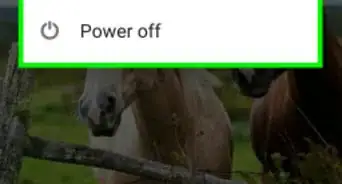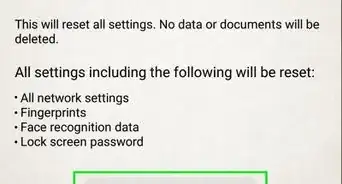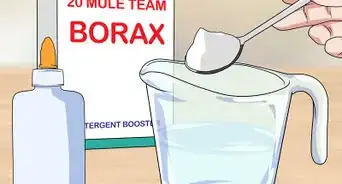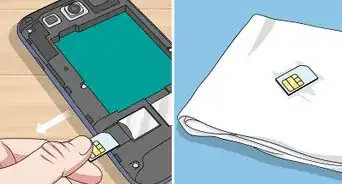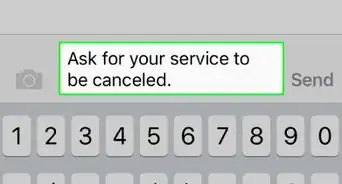X
wikiHow is a “wiki,” similar to Wikipedia, which means that many of our articles are co-written by multiple authors. To create this article, volunteer authors worked to edit and improve it over time.
This article has been viewed 156,105 times.
Learn more...
This wikiHow will teach you how to change the color of your iPhone. You have a few different options when it comes to customizing your iPhone color, and we've included the best ones below. The right option for you will depend on your budget, and this article covers options ranging from as low as $5 all the way up to $300. Check out the steps below to find what works best for you!
Steps
Method 1
Method 1 of 3:
iPhone Skins
-
1Decide if you are worried about placing a sticker on your iPhone. A sticker will wear over time, peeling back and leaving sticky residue. But, if you want a low cost color change, this is the best way to do it.
-
2Research companies that sell skins on the Internet. There are dozens, if not hundreds, of companies who provide sticker decals for your iPhone.Advertisement
-
3Order the skin of your choice. Skins can range from $5 to $50, depending upon the look and the quality.
-
4Wash the iPhone in advance. Use a computer-safe spray and/or microfiber cloth. A clean surface will provide better adhesion.
-
5Practice the placement of the decals before you peel off the back of the skin. Placing it on the right area the first time is the best way to ensure it will stay put for a long time.
-
6Use a steady hand when applying the decals. Ask someone to do it for you, if you do not believe you can apply it well.
Advertisement
Method 2
Method 2 of 3:
iPhone Back Replacement
-
1Decide if you want to swap the color of the case yourself. You can get do-it-yourself kits on the Internet that come with new displays and backs.
- Note that this is a mid-range cost option. It will also void the warranty on your iPhone.
-
2Research iPhone color swap kits on the Internet. They range from approximately $50 to $100, and are available through numerous vendors.
-
3Choose your color and order it.
-
4Buy mini-screwdrivers, if you do not own one already. Different iPhone models require different screwdriver heads.
-
5Read the instructions carefully when the kit arrives.
-
6Clean a workspace, where you will install your new color panels.
-
7Use your screwdriver to remove the screws at the bottom of the iPhone. Make sure you place them in a small cup so you don't lose them.
-
8Push up on the bottom of the back. It should move a few centimeters up.
-
9Lift the top portion off and remove your old back.
-
10Replace the back and screw it into place with your original screws.
Advertisement
Method 3
Method 3 of 3:
iPhone Customization
-
1Decide if you want a professional company to change the color of your iPhone. This will involve voiding the warranty and sending your phone away for approximately 2 weeks.
- This is the most expensive option, short of buying a new iPhone in a different color when Apple offers more colors in the future. It will cost between $200 and $300, plus shipping.
-
2Research companies that offer this service.
-
3Choose a company that guarantees to send your iPhone back in working order. You can also buy a package that offers future repairs.
-
4Buy your customization.
-
5Backup your iPhone. Remove any passcodes. The company doing the customization will need full access to your phone.
- Consider the privacy implications of sending your phone away. If you keep sensitive information on your phone, this may not be the best option.
-
6Wait 2 weeks to receive your iPhone with new color panels.
Advertisement
Community Q&A
-
QuestionMy I phone screen is black and white. How do I change it to color?
 Community AnswerUnfortunately, there is no effective way to change the color, as you would have to change the display, which is not possible. You could consider getting a new iPhone with color. I would recommend you try out the iPhone 7 or iPhone 7 Plus as it is very durable.
Community AnswerUnfortunately, there is no effective way to change the color, as you would have to change the display, which is not possible. You could consider getting a new iPhone with color. I would recommend you try out the iPhone 7 or iPhone 7 Plus as it is very durable.
Advertisement
Things You'll Need
- iPhone skins
- iPhone cleaning solution and cloth
- Small screwdrivers
- $5 to $300
- Credit card
References
About This Article
Advertisement