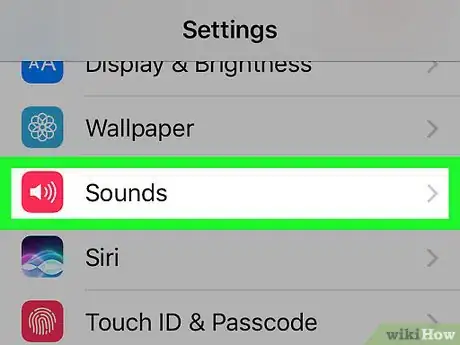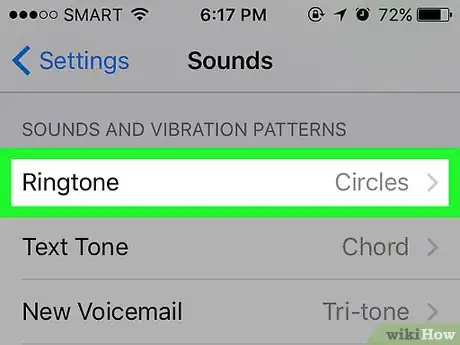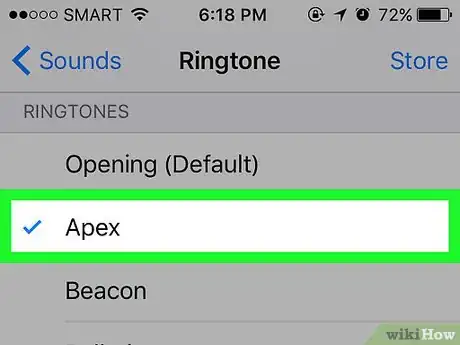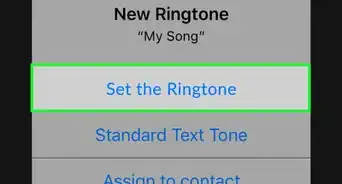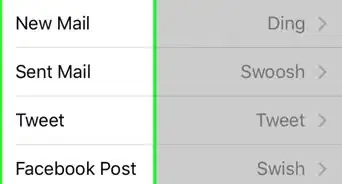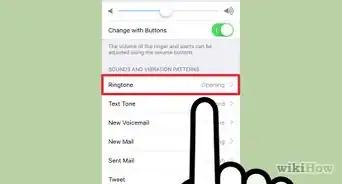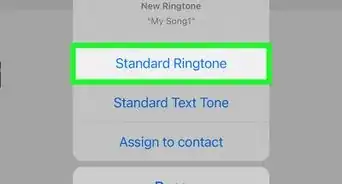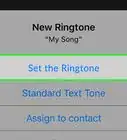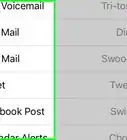X
This article was co-authored by wikiHow Staff. Our trained team of editors and researchers validate articles for accuracy and comprehensiveness. wikiHow's Content Management Team carefully monitors the work from our editorial staff to ensure that each article is backed by trusted research and meets our high quality standards.
The wikiHow Tech Team also followed the article's instructions and verified that they work.
This article has been viewed 447,170 times.
Learn more...
This wikiHow teaches you how to change the tone that your iPhone makes when it receives a phone call.
Steps
-
1
-
2Scroll down and tap Sounds. It's next to a red square with a white speaker icon.Advertisement
-
3Tap Ringtone. It's near the top of the "SOUNDS AND VIBRATION PATTERNS" section just above the Text Tone choice.
-
4Scroll down and tap a tone. The tone you tap will become the default ringtone for your iPhone.
- You can select a tone from either the RINGTONES or ALERT TONES section. Tap Classic at the bottom of each section to see additional ringtones or alert tones.
- Tap Store in the upper-right corner, then Tones to browse ringtones available for purchase from the iTunes Store.
- You can also use the iTunes app on your computer to make a ringtone.
- Use Contacts to assign ringtones to specific people.
Advertisement
Community Q&A
-
QuestionCan I use a song from YouTube ?
 Community AnswerYou should be able to, if you can download the video and rip the audio. There are many freeware downloaders (Clipgrab is a good one) you can use to grab the video. To rip the audio from a YouTube video, load it into VLC player and then save it as an Mp3 (or other suitable file type) to use as your ringtone.
Community AnswerYou should be able to, if you can download the video and rip the audio. There are many freeware downloaders (Clipgrab is a good one) you can use to grab the video. To rip the audio from a YouTube video, load it into VLC player and then save it as an Mp3 (or other suitable file type) to use as your ringtone. -
QuestionHow do I change the alarm sound?
 Community AnswerGo to your clock app and click on Alarms. Then you either make a new one or press edit to edit a previous one. This will take you to the settings for that alarm. Click on Sound. There will be the option to buy new tones, set the vibration pattern for the alarm, picking songs from your music library or picking preset ringtones for your alarm sound. Just pick the one you like best and then save the alarm.
Community AnswerGo to your clock app and click on Alarms. Then you either make a new one or press edit to edit a previous one. This will take you to the settings for that alarm. Click on Sound. There will be the option to buy new tones, set the vibration pattern for the alarm, picking songs from your music library or picking preset ringtones for your alarm sound. Just pick the one you like best and then save the alarm. -
QuestionHow can I get different ringtones for different people?
 Community AnswerIt depends on your phone. Usually, you will need to go into your contacts list, click on the number you want, and assign a ringtone to that number.
Community AnswerIt depends on your phone. Usually, you will need to go into your contacts list, click on the number you want, and assign a ringtone to that number.
Advertisement
About This Article
Article SummaryX
1. Open Settings.
2. Tap Sounds.
3. Tap Ringtone.
4. Tap a ringtone or alert tone.
Did this summary help you?
Advertisement