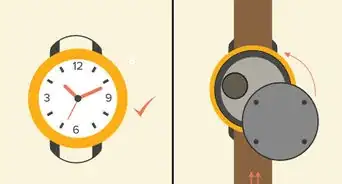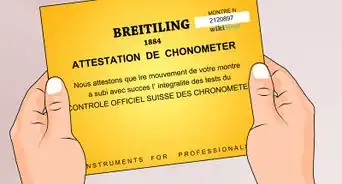This article was written by Katie Double. Katie Double is a Technology Writer and Editor for wikiHow. She has over five years of experience in technical support, IT process analysis, and quantitative research. Katie loves exploring the application of various technological tools, from data analysis and visualization to music production and performance. Though originally from Denver, Colorado, she currently resides in New Zealand. She has a BA in Psychology from the University of Colorado Boulder.
This article has been viewed 22,386 times.
The dock and USB cable included with your Samsung Galaxy smartwatch makes wireless charging a breeze. And if you don't have your dock handy, you can use your Samsung Galaxy S20, Note, Galaxy Fold, or other recent phone model to recharge your watch battery using Wireless PowerShare. This wikiHow article will teach you two easy ways to charge your Samsung Galaxy Watch or Watch Active.
Steps
Using the Wireless Charging Dock
-
1Plug the charger into the wireless charging dock. Use the small end of the charger and the port on the back of the dock.
- Make sure to use the Samsung charger and dock provided with the watch.
- If you have lost the original dock, refer to this site to find another compatible one: https://www.samsung.com/sg/support/mobile-devices/wireless-charging-dock-compatibility-between-samsung-wearable-devices/.
-
2Plug the charger into a socket. Use the large end of the charger in a nearby electric socket.Advertisement
-
3Position the Galaxy Watch onto the charging dock. Place the back of the watch against the wireless charger, making sure that the centers of each align.
-
4Disconnect the watch when finished charging. The LED indicator will turn from red to green when it is fully charged.
- If the LED is orange, it means that the dock is connected to a low-power adaptor[1] . This means that the watch will not charge as fast.
Using a Samsung Galaxy S10 Phone
-
1Swipe down from the top of your home screen on your S10. This will show the notification panel.
-
2Swipe down once more. This will show more options.
-
3Tap Wireless PowerShare. It has an icon of a battery with an arrow.
-
4
-
5Position your Samsung Galaxy Active Watch on your phone. Place the back of the watch against the back of your phone, using the on-screen animation on the S10 as a guide.
- Make sure that your phone is charged or plugged in. Once the phone battery falls below 30%, you won't be able to use PowerShare[2] .
References
About This Article
1. Plug the charger into the dock.
2. Plug the other end of the charger into a socket.
3. Place the back of the watch against the charger.
4. Disconnect when LED is green.