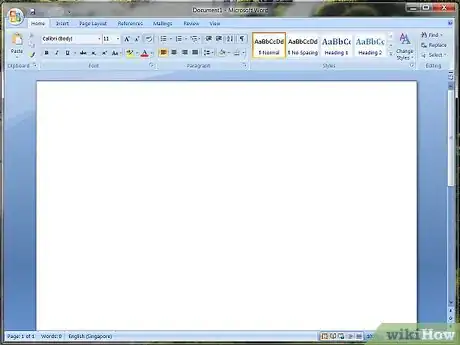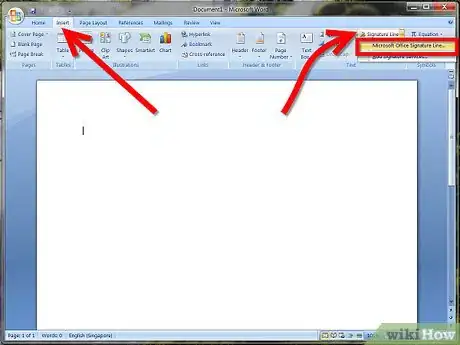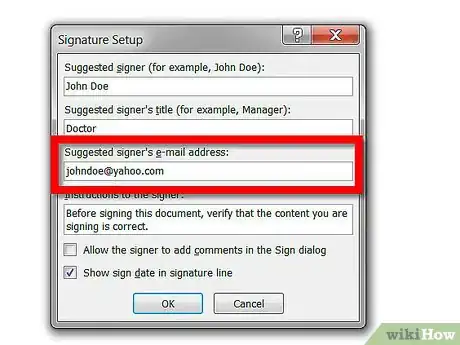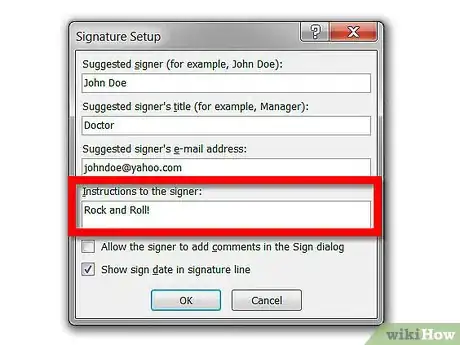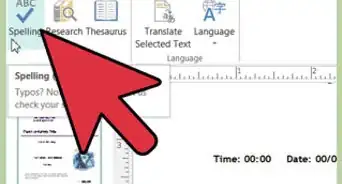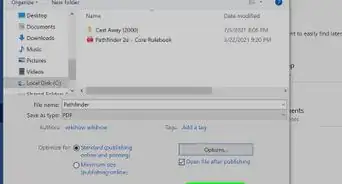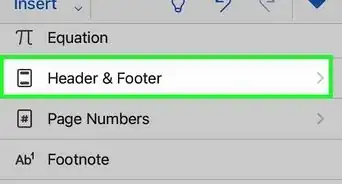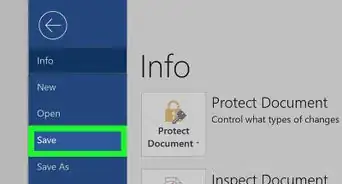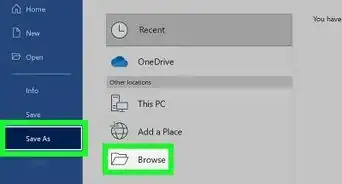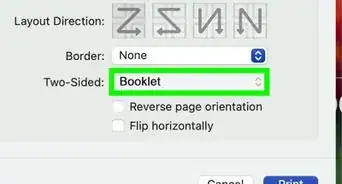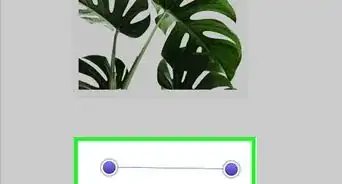X
wikiHow is a “wiki,” similar to Wikipedia, which means that many of our articles are co-written by multiple authors. To create this article, volunteer authors worked to edit and improve it over time.
This article has been viewed 96,436 times.
Learn more...
Having a signature in Microsoft Word is metaphorical to having your original signature. It is might be important for your work purpose or just for fun. The following article tells you how to get one.
Steps
-
1Open a Word Document.
-
2Click on the 'Insert' Tab. Click on 'Signature Line' and then 'Microsoft Office Signature line'.Advertisement
-
3The 'Signature Setup' window appears. In the first textbox enter the name you want to appear as the signer.
-
4In the second textbox, enter your designation (if this signature is intended for office-use), else you can enter any other appropriate title to enhance your signature.
-
5In the third textbox, enter your email address, so that the person reading the document can reply back if needed.
-
6Lastly, in the fourth textbox enter some instructions or information which you want to convey to the reader of the document.
-
7Click on the 'OK' button.
Advertisement
About This Article
Advertisement