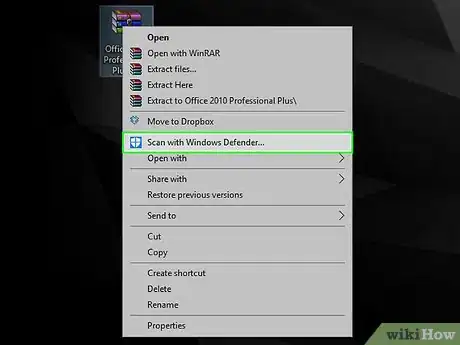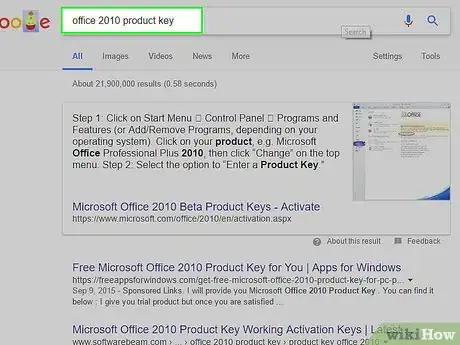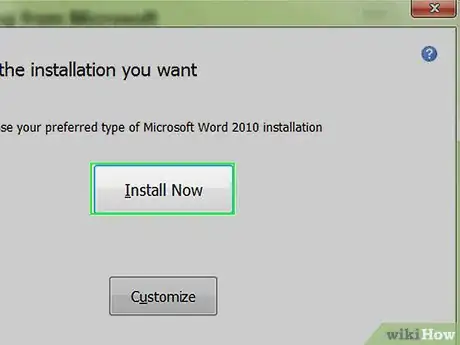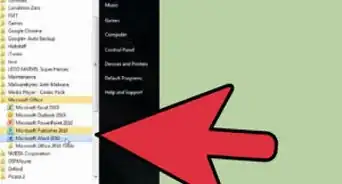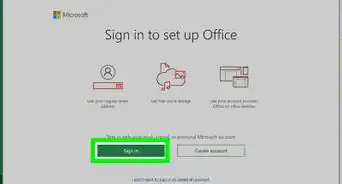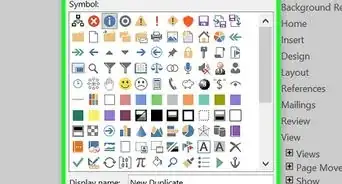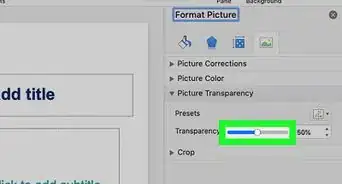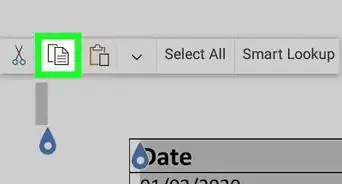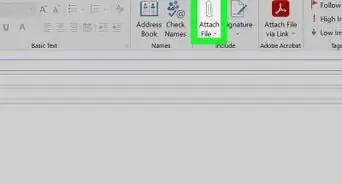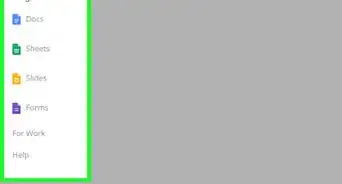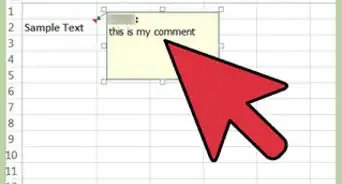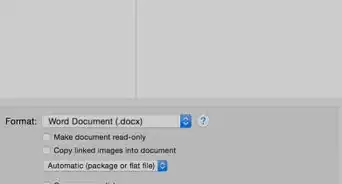wikiHow is a “wiki,” similar to Wikipedia, which means that many of our articles are co-written by multiple authors. To create this article, 14 people, some anonymous, worked to edit and improve it over time.
The wikiHow Tech Team also followed the article's instructions and verified that they work.
This article has been viewed 45,256 times.
Learn more...
This wikiHow will teach you how to Download Microsoft Office 2010. Keep in mind that since Office 2010 has reached End of Life, you can no longer download it from Microsoft's website, so you will have to download it from somewhere else. You may want to consider a newer version of Microsoft Office though, since 2010 will no longer receive security updates from Microsoft.[1]
Steps
-
1Find a copy of Office to download from your preferred download site. Office is available on a variety of torrent sites, though this method may have questionable legality.
-
2Scan the file for viruses. Always check downloaded software for viruses, as non-traditional methods are ripe for abuse by hackers. Read the comments on the torrent site to see if anyone else encountered problems.Advertisement
-
3Find a product key. In order to install Office 2010, you will need to enter a valid product key. Some downloads will come with a text file containing keys that you can use, while others will have a key generation program that will create a unique key for you to use.
- Be very wary with key generators, as they can easily install viruses without you knowing.
-
4Install the program like normal. Once you have found a valid key, the rest of the installation will proceed normally. If you have a cracked version installed, you may not be able to access updates for Office from Microsoft.
Warnings
- Be careful when downloading things from random sites on the internet. Some files may contain viruses.⧼thumbs_response⧽