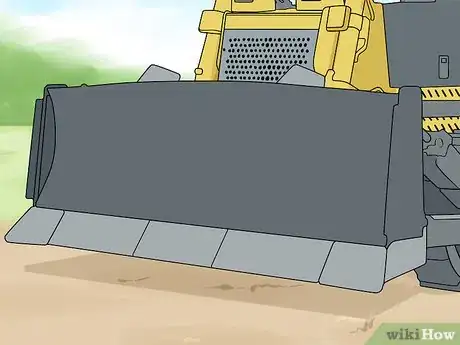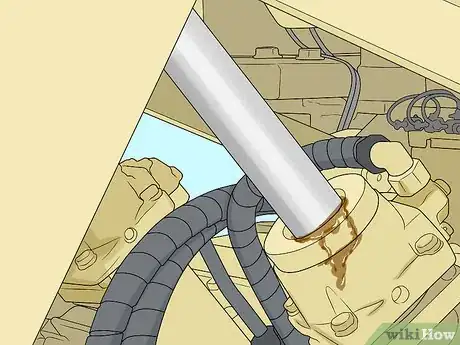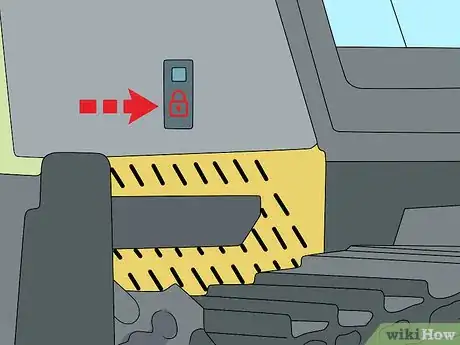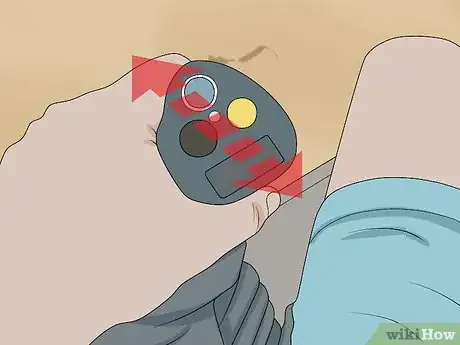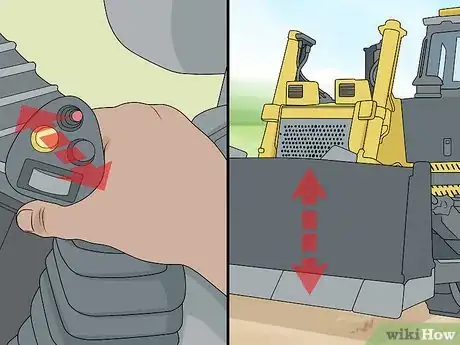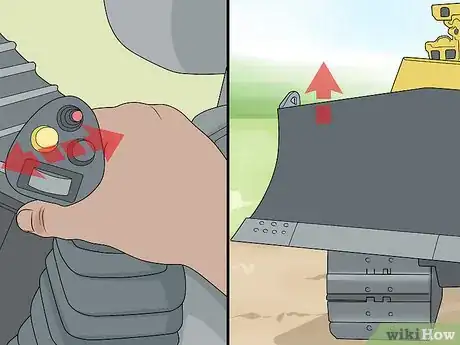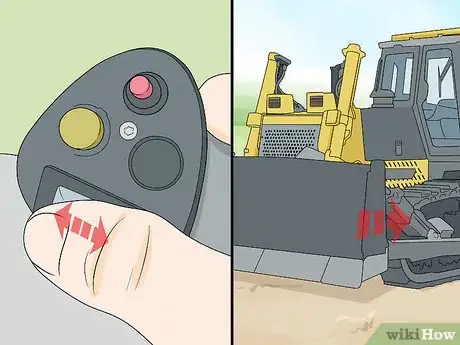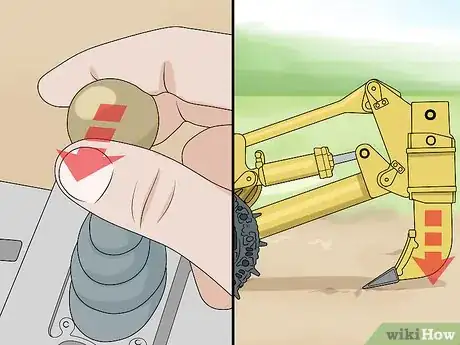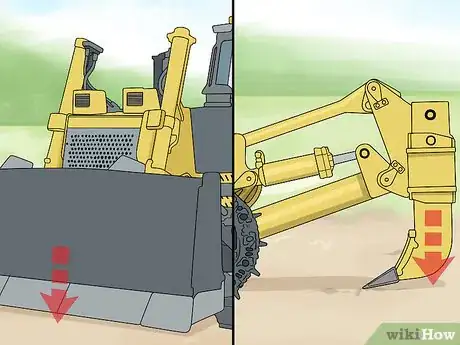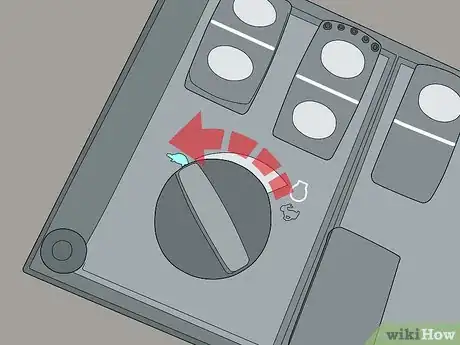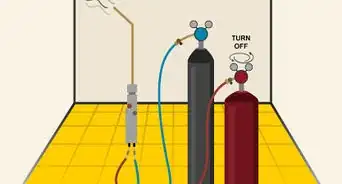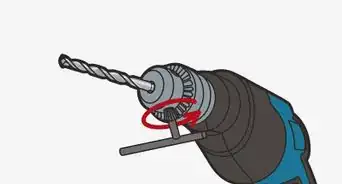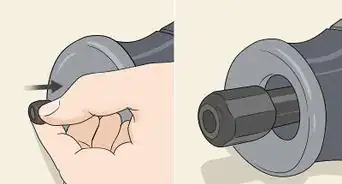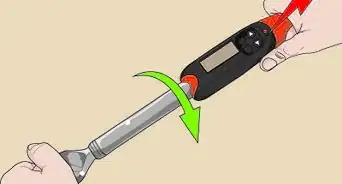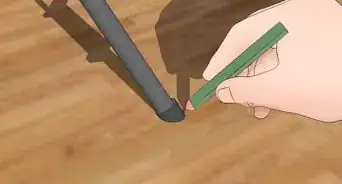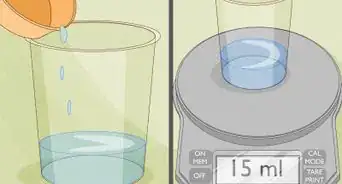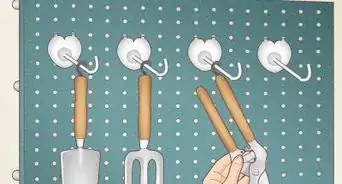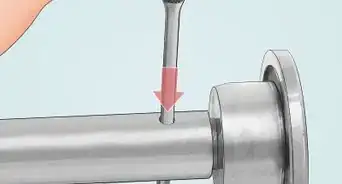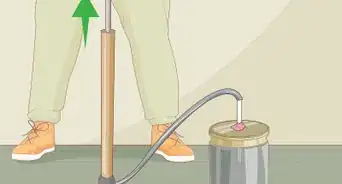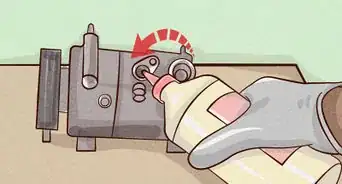This article was co-authored by wikiHow Staff. Our trained team of editors and researchers validate articles for accuracy and comprehensiveness. wikiHow's Content Management Team carefully monitors the work from our editorial staff to ensure that each article is backed by trusted research and meets our high quality standards.
This article has been viewed 31,796 times.
Learn more...
Driving a bulldozer can be a fun and rewarding experience if you are up to the challenge. Since they are powerful pieces of equipment, it is important to understand the proper operational procedures and safety precautions before using them. By inspecting the bulldozer and running the controls with caution, you'll be able to successfully drive a bulldozer safely.
Steps
Inspecting and Starting the Machine
-
1Scan the outside of the machine for noticeably damaged parts. Take note of any cracks in the windows and dents on the body. Look at the blade and ripper to check for any large cracks and wear. Record your findings on a pre-operation checklist sheet.[1]
- If you are renting a bulldozer, recording the condition of the machine before using it can protect you from being held liable for the previous damages.
-
2Check the bulldozer for oil and hydraulic fluid leaks. Oil leaks are commonly found by looking at the ground under the engine and by feeling around the oil filter bowls. Inspect the lift cylinders attached to the blade for any hydraulic fluid leaks. You'll also want to check any hydraulic hoses for cracks or leaks.[2]
- Look at your user manual to figure out the best way to make certain repairs to the leak sites.
Advertisement -
3Check that all door and hood latches lock in place properly. Bulldozers produce a lot of vibration which can cause unlatched doors or hoods to open while operating.You should close the hood of the engine if it's open and give it a couple of tugs to ensure that it is secure. Close the doors to the cab and give them a couple of pulls to make sure they will stay in place.
- If a door opens while operating, make sure the bulldozer is parked before trying to close it.
-
4Maintain proper levels of fuel, oil, engine coolant, transmission oil, and hydraulic fluid. Wipe the oil dipstick clean before doing your official check. When checking the engine coolant, you'll want to make sure the engine is cooled down to prevent hot fluid from spraying up. Look at the owner's manual for specifications on the appropriate levels for each fluid and how to check them if you are uncertain.[3]
-
5Climb into the cab of your machine using the safety rails and steps. Bulldozers can be high off the ground so it is important to take caution while entering the machine to avoid slipping. You'll walk along the tracks carefully and then be able to enter the cab.[6]
- The tracks have large teeth so be cautious not to get your boot trapped while walking along them.
-
6Buckle the seatbelt attached to the chair. Once in the cab, take a seat and locate the seatbelt. You'll want to adjust the seatbelt to fit around your waist properly to avoid bouncing around while operating the machine.
- Replace the seatbelt if it has large tears or other faulty parts.
-
7Turn the ignition key to the right. Some machines will require you to have your foot on the brake before the key will turn. You will hear the engine turn over and then it will begin idling. If the engine is not turning over, don't keep holding to key to the right to avoid flooding the engine.[7]
- Pay attention to any abnormal sounds when starting such as clanking and squealing.
- Placing your foot on the brake will keep you from experiencing unwanted movement from the machine.
-
8Let the bulldozer warm up for a few minutes before operating. Heavy machinery needs time to warm up in order to function at an optimal level. This allows the oil to begin lubricating all the parts and your cooling system to reach its operational temperature.[8]
- While your engine is warming up, you should see your temperature and fluid gauges enter the safe zone.
Moving the Bulldozer Forward and Backward
-
1Turn the speed control down on the left joystick. The way you adjust the speed control varies depending on the model of the bulldozer. It might be a button you adjust or maybe a small wheel that you roll up or down. You'll want to adjust the speed slowly.
- Newer bulldozer models will have a digital gauge to indicate when the speed is set to 0.
-
2Turn the throttle knob to the run position. You can adjust the throttle knob by grabbing it with your fingers and turning it to the right. Some throttle knobs will have a turtle icon representing the idle mode and a rabbit icon representing the run mode.
- The throttle controls engine power so it's important to have the speed down while you increase it.[9]
- The throttle knob is usually located to the right of the operator or somewhere near the ignition key.
- Most bulldozers are designed to be operated at full throttle.
-
3Shift the left joystick forward into drive or back into reverse. Gently push the joystick forward or back to avoid damaging the transmission. You should feel a small click when the transmission is properly engaged into drive or reverse.[10]
- The left joystick only controls your directional movement and has no effect on the blade.
-
4Move the left joystick left or right to control the direction of the bulldozer. Once you are in drive or reverse, moving the joystick in a certain direction will move the machine in that direction. Always be aware of your surroundings when beginning to move the bulldozer to avoid any accidents.[11]
- Make small adjustments with the joystick since they can be very sensitive.
-
5Make sure the controls are working properly. Test the controls by moving in all directions individually and taking note of its operation. You should be able to move smoothly without the machine sticking or jerking.[12]
- Get a feel for how the machine responds before trying to work at a faster speed.
- If there is a problem with the machine's movement, troubleshoot the problem before proceeding with work.
-
6Use the foot brake to stop the machine from moving. Use your right foot to press the brake like you would on a car.You should only have to use the foot brake when needing to stop immediately.
- Foot brakes can be a little touchy so use them gently.
Operating the Blade and Ripper
-
1Move the right joystick forward or backward to control the height of the blade. Grab the joystick with your right hand and move it forward to lower the blade. If you want to raise the blade, move the joystick backward with your hand. The blade should move up and down smoothly without jerking.[13]
- Don’t put the blade on the ground until you are ready to push dirt.
-
2Move the right joystick horizontally to control the tilt of the blade. Move the joystick to the right to tilt the blade to the right and move the joystick to the left to tilt the blade to the left. The tilt of the blade allows you to control which side of the blade is lower to the ground.[14]
- Tilting the blade can be useful when working on uneven ground to scrape your desired amount of dirt.
-
3Use the angle control knob to fan the blade to the right or left. Use your thumb to adjust the knob in the direction of your choice. Some machines will have a button system and others will use a small dial.
- Angling the blade one way or the other will determine which side of the bulldozer the dirt will flow to.[15]
-
4Engage the ripper by moving the ripper joystick backward. Grab the joystick with you right hand and adjust it up or down.This joystick is usually located behind the right joystick closer to the operator. The ripper has forks that dig into the ground and it doesn't always need to be activated.
- The ripper is useful for loosening up hard dirt or materials.
- Not all bulldozers will have a ripper attached.
Shutting Down the Bulldozer
-
1Lower the blade and ripper slowly onto the ground. Use the designated joysticks for the ripper and blade to lower them down. Setting them on the ground reduces the amount of stress put on the machine's components.[16]
- The blade and ripper should be touching the ground without having too much pressure on them.
-
2Turn the throttle knob down to the lowest position. Grab the knob with your fingers and turn the knob to the left. This ensures that the next operator will find the machine in the proper starting condition.[17]
- Be sure to not shut an engine down while it is in full throttle to avoid engine damage.
-
3Shift the machine’s transmission into neutral. Move the left joystick into the neutral position which is between the drive and reverse position. The bulldozer will not start properly if it is left in drive or reverse.[18]
- You'll want to shift gently to avoid damaging the transmission.
-
4Activate the parking brake. Push in the parking brake button using your hand. It is always a good practice to activate the parking brake after using any type of heavy machinery.
- The parking brake location will vary depending on the type of bulldozer.
-
5Turn the key off. Grab the key and turn it to the left or off position. Remove the key if you are leaving the job site for the day to avoid theft or possible injury to inexperienced operators.
- Never force a key in any direction to avoid breaking it.
-
6Exit the machine carefully. You'll want to unbuckle your seatbelt and grab any belongings. Use the safety rails and steps to lower yourself to the ground. Some of the machine's parts will be hot so stay cautious of where you put your hands and feet.[19]
- Use the same safety precautions exiting the machine as you did entering it.
Warnings
- Never operate heavy machinery under the influence of drugs or alcohol.⧼thumbs_response⧽
References
- ↑ https://www.youtube.com/watch?time_continue=348&v=qSTO8k5EgCw
- ↑ https://www.youtube.com/watch?time_continue=348&v=qSTO8k5EgCw
- ↑ https://www.youtube.com/watch?time_continue=348&v=qSTO8k5EgCw
- ↑ https://www.youtube.com/watch?time_continue=348&v=qSTO8k5EgCw
- ↑ https://www.heavyequipmentschool.com/heavy-equipment-safety-starts-daily-check-list/
- ↑ https://www.youtube.com/watch?v=AapUg2tL3DY
- ↑ https://www.youtube.com/watch?v=AapUg2tL3DY
- ↑ https://www.youtube.com/watch?v=AapUg2tL3DY&t=481s
- ↑ https://www.youtube.com/watch?v=AapUg2tL3DY&t=481s
- ↑ https://www.youtube.com/watch?v=AapUg2tL3DY
- ↑ https://www.youtube.com/watch?v=AapUg2tL3DY&t=481s
- ↑ https://www.youtube.com/watch?time_continue=348&v=qSTO8k5EgCw
- ↑ https://www.youtube.com/watch?v=AapUg2tL3DY&t=481s
- ↑ https://www.youtube.com/watch?v=AapUg2tL3DY&t=481s
- ↑ https://www.youtube.com/watch?v=AapUg2tL3DY&t=481s
- ↑ https://www.youtube.com/watch?v=AapUg2tL3DY&t=481s
- ↑ https://www.youtube.com/watch?v=AapUg2tL3DY&t=481s
- ↑ https://www.youtube.com/watch?v=AapUg2tL3DY
- ↑ https://www.youtube.com/watch?time_continue=348&v=qSTO8k5EgCw