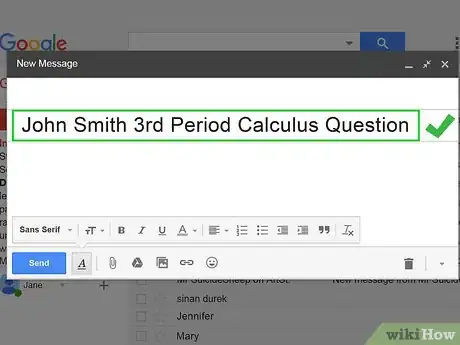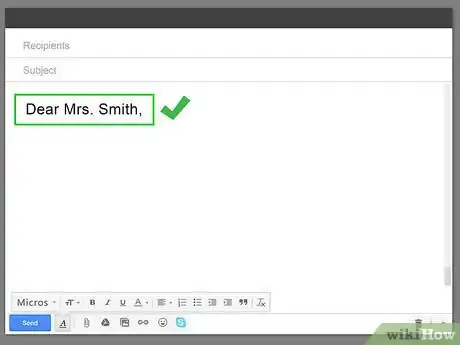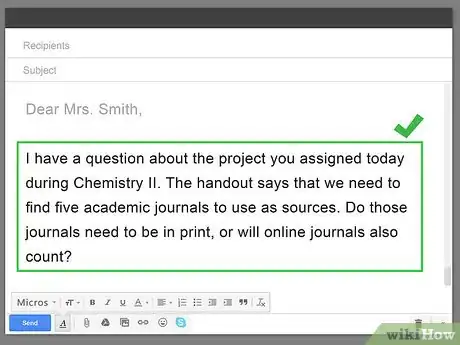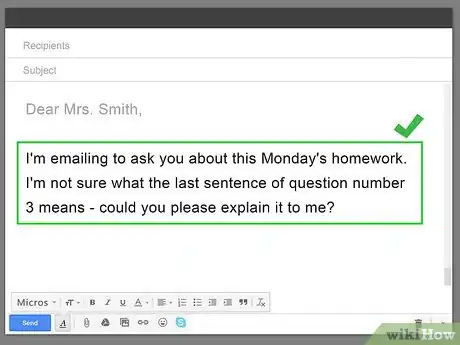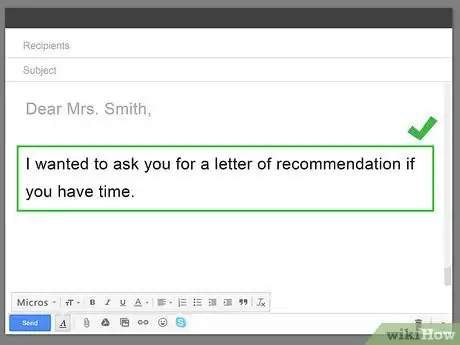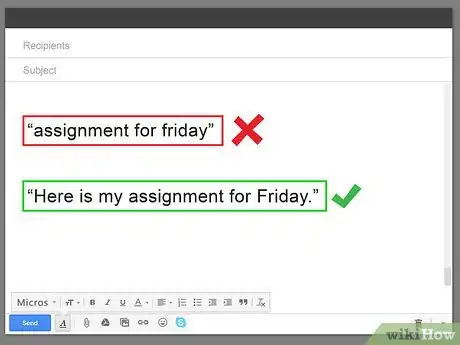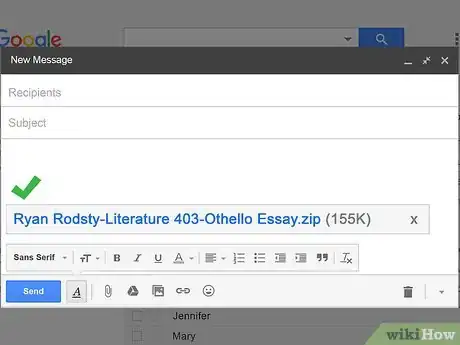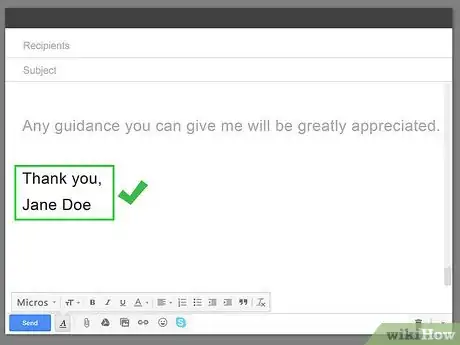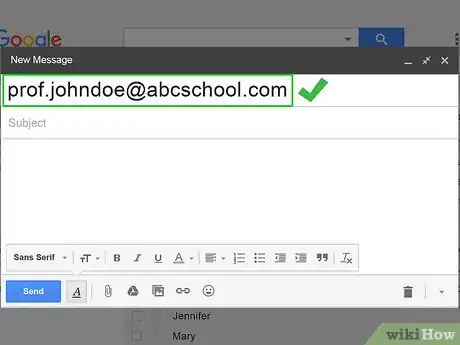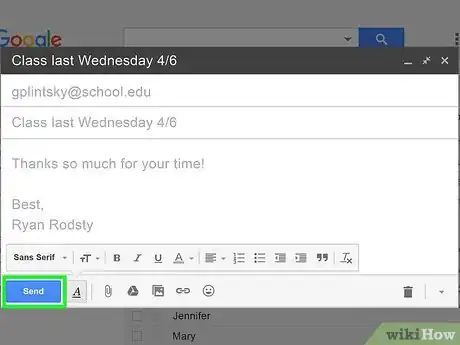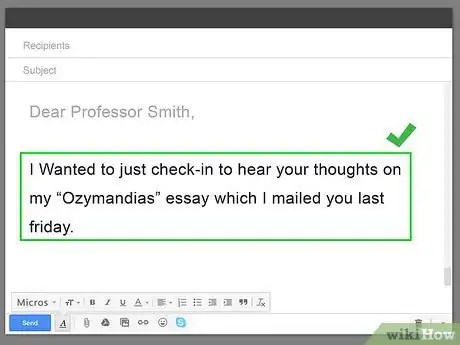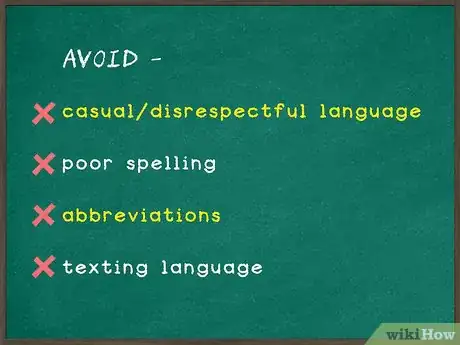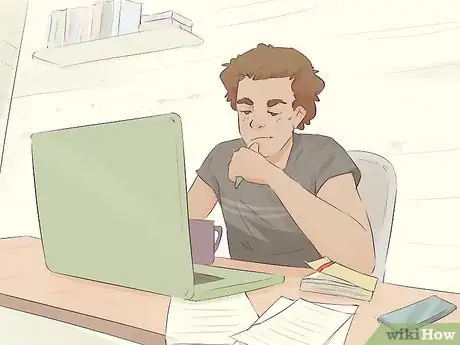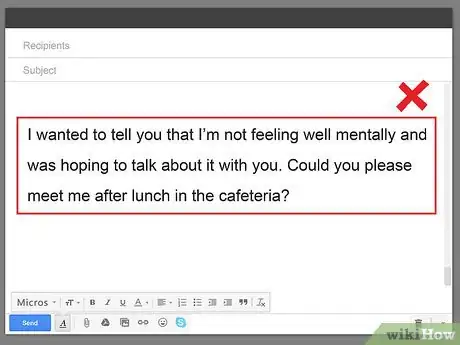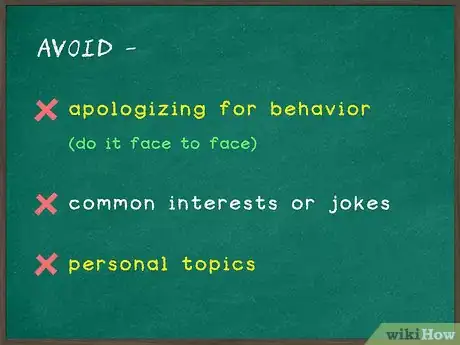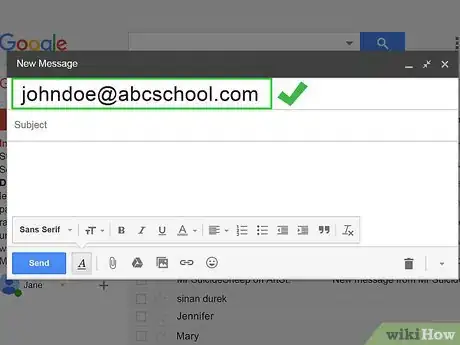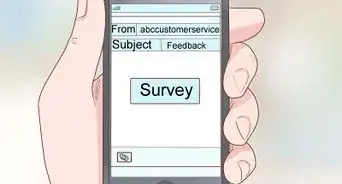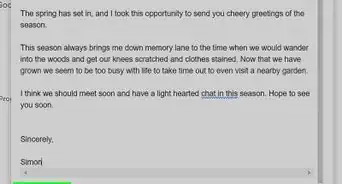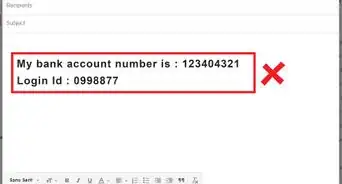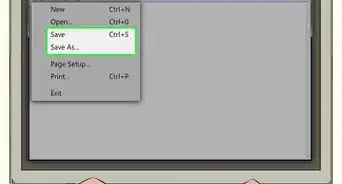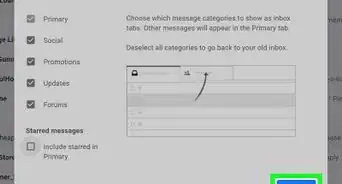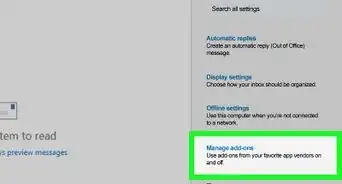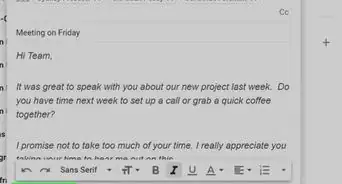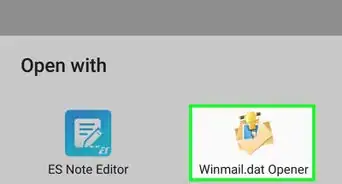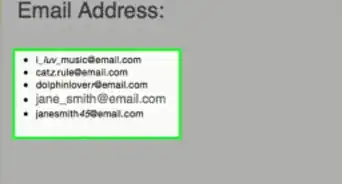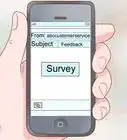This article was co-authored by Ashley Pritchard, MA and by wikiHow staff writer, Jack Lloyd. Ashley Pritchard is an Academic and School Counselor at Delaware Valley Regional High School in Frenchtown, New Jersey. Ashley has over 3 years of high school, college, and career counseling experience. She has an MA in School Counseling with a specialization in Mental Health from Caldwell University and is certified as an Independent Education Consultant through the University of California, Irvine.
wikiHow marks an article as reader-approved once it receives enough positive feedback. This article has 13 testimonials from our readers, earning it our reader-approved status.
This article has been viewed 2,075,263 times.
If you cannot make it to your teacher's office hours, you can always email them. This wikiHow will give you some advice on how to email your teacher and avoid any confusion or miscommunication.
Things You Should Know
- If you need to communicate with your teacher outside of their office hours, you can email them.
- Emailing is a convenient way to ask for help or extensions on assignments.
- When writing your email, be sure to check for typos and clarity before you send it.
Steps
Examples of Effective Emails
Writing the Email
-
1Write a clear subject line. Your teacher may receive many emails each day, so it's important to be clear about who you are and why you're sending the message. Include your name, the name of the class, the class period if applicable, and—if you are emailing about a specific assignment—the title of that assignment.[1]
- An example subject line might be "Jane Doe 6th Period Russian - Research Paper" or "John Smith 3rd Period Calculus Question".
- If you're simply emailing about a question or letting the teacher know that you won't be in class for some reason, write something like "[Name] [Class] [Date] Quick Note" in the subject line.
-
2Address your teacher formally. It's important to establish a respectful tone in your email, so start with "Dear Mr./Ms./Mrs. [Last Name]" on its own line before creating the rest of the email.[2]
- For example, you might start your email by typing "Dear Mrs. Johnson," and then pressing ↵ Enter twice before starting your email's body.
- Avoid substituting other words for "Dear"; do not use "Hey", "Hello", or similar.
- Never call your teacher by his or her first name unless they have asked you and every other student in your class to do so.[3]
- This formality still applies if you are a parent emailing a teacher on the behalf of your child. As an adult, the teacher may be your peer; however, in a school context, you should still treat the teacher with the respect that they are used to.
Advertisement -
3Always include some form of body text. When sending in an assignment, for example, it's tempting to attach the assignment and click Send without adding any body text; unfortunately, this is both unprofessional and ambiguous (and, at times, rude). To ensure that your teachers have the proper context for your email, always include a message in the email.
-
4Be straightforward. Teachers have a limited amount of time per day to answer your questions, so make your email quick and to-the-point:[4]
- Begin by explaining why you're sending the email in one sentence.
- Ask any questions that you need to ask.
- Try to keep your message to five sentences or fewer, unless you have a very detailed question.
- For example, your email's body might read: "I'm emailing to ask you about this Monday's homework. I'm not sure what the last sentence of question number 3 means - could you please explain it to me?"
- If you are emailing on the behalf of your child, the first line might be "I am Billy's mother, and I'd like to talk about his grade in your English class for this past semester."
-
5Understand how to ask for favors. If you are asking for a letter of recommendation or for a chaperone, explain briefly the circumstances and ask in one sentence if it's something they'd be able to do. It's also important to end requests with "Thank you" or "I appreciate your consideration" rather than saying "Sincerely" at the end.
- For a letter of recommendation, for example, you might write "I wanted to ask you for a letter of recommendation if you have time."
- You shouldn't try to convince your teacher to do something, especially if it's a favor—just asking will be sufficient.
-
6Use proper grammar and spelling. Your message should be well-written, properly spelled and capitalized, and grammatically correct, even if your message is only a sentence long.
- Do not use emojis or chat acronyms in your message—always err on the side of formality, even if your teacher is laid-back and casual.
- For example, even if you're just turning in an assignment, writing "Here is my assignment for Friday." is better than writing "assignment for friday" in the body section.
EXPERT TIPAshley Pritchard is an Academic and School Counselor at Delaware Valley Regional High School in Frenchtown, New Jersey. Ashley has over 3 years of high school, college, and career counseling experience. She has an MA in School Counseling with a specialization in Mental Health from Caldwell University and is certified as an Independent Education Consultant through the University of California, Irvine.School Counselor
 Ashley Pritchard, MA
Ashley Pritchard, MA
School CounselorDon't write an email the way you write text messages. Start an email by making sure there is an appropriate subject line and then make sure your entire email has correct grammar and punctuation. It's tempting to write an email in the same format that you write text messages to your friends, but sending an email to your teacher is more formal.
-
7Label properly any attached assignments. Before you upload an assignment to the email (if applicable), make sure that the assignment's file name includes your name, the name of the class, the name of the assignment itself, and the period number if possible.
- The file name is the name of the attachment itself, not what you see when you open the file and look at what's written at the top.
- You might also want to put the date in the file name.
-
8End the email. There are many ways to end most emails, but you should always end emails to teachers with some variation of "Thank you," on its own line and then your name on a separate line.
- Possible substitutions for "Thank you" include "Sincerely", "Regards", and "Best". Avoid "Thanks", "Cheers", or any other casual language.
- For example, you might write "Thank you," on one line, press ↵ Enter, and then enter your full name on the bottom line.
Sending the Email
-
1Find your teacher's email. Send your message to the teacher's professional, school-issued email account, unless they have provided you with a personal address. Your teacher may have given you an email address in the course syllabus. If not, you'll need to track it down yourself.
- If you can't ask in person, and you can't find the email on the school website, try asking around. One of your friends or classmates might know. You can also ask the school secretary, other teachers, or even parents.
-
2Proofread your email one last time. Before actually sending your email, give it one last look-over to ensure that everything is spelled and arranged correctly.
- You might want someone else to look over the email for you for this step.
-
3Send the email. Click your inbox's Send button to do so.
- Once you have sent the email, you can check the "Sent" section of your inbox to be sure that the message went through.[5]
-
4Be patient. Teachers are often busy people, and you should not expect an immediate response. If your concern is very complicated, or not very urgent, then you might be waiting for a few days. It might take your teacher longer to respond if you send your email over the weekend or during a holiday.
- It's always possible that your teacher doesn't feel comfortable answering your question over email.
- Don't stress if your teacher doesn't respond to your email. Since there's a record of you sending the email and not receiving a response, you can use their lack of response as an excuse if need be.
-
5Send a follow-up email if necessary. If you have an urgent question that you can't otherwise resolve, and you haven't received a reply within three days, you can send one follow-up email.
- When following up, be brief and polite, acknowledge the first email, explain why you need to know the answer as soon as possible, and say, "I just wanted to check back with you in case you didn't get my first email!" (or something similar).
- Do not send more than one follow-up email.
Reviewing the Email
-
1Know what to avoid. Think of emailing your teacher in the same terms as emailing your boss or a similar figure: you'll want to avoid casual or disrespectful language, poor spelling, lack of punctuation, abbreviations, and so on.
- Never use texting language in an email, even if the precedent is set by the teacher whom you're emailing.
-
2Understand the circumstances under which emails are okay. If you can't reach your teacher for a question about an assignment, you need to recover an assignment due to being sick, or you're otherwise unable to talk to your teacher within an acceptable time frame, it's okay to email them. Otherwise, it's best to save your correspondence for a face-to-face conversation.
- Naturally, if your teacher wants you to submit assignments, topic suggestions, or anything else via email, they will give you detailed instructions on how they'd prefer to receive the assignments.
-
3Refrain from emailing a teacher about personal topics. Many districts prevent teachers from being able to respond to such emails under penalty of suspension or even being fired.
- If you have a mental health concern or a personal issue which you wish to discuss with someone outside of your family, most schools have at least one on-staff counselor whom you can email.
-
4Never email teachers for other non-school purposes. Even if you feel close to a certain teacher and you're able to converse with them about things like sports or music, emailing them about such topics is inappropriate and could result in both you and the teacher facing disciplinary action.
- Apologizing for behavior or attempting to offer an explanation should be done face-to-face, but never over email.
- Anything that impacts your ability to attend school or a class on a certain day is fine to talk about, but it isn't necessary to include large amounts of detail. For example, if you're sick, explaining that you're taking a sick day is better than telling your teacher about your symptoms.
- Emailing about common interests, jokes, or any other topic which falls outside of classroom discussion is strictly off-limits.
-
5Check your course's syllabus for email instructions. If your teacher has specific manner in which they want you to email them, the instructions will most likely be in the course syllabus.
- You'll also usually find your teacher's email address in the course syllabus if they're comfortable with you emailing them.
- You can also ask your teacher face-to-face about emailing, though that won't be an option if you have to email them before the next time you see them.
-
6Use your school email if possible. If you have a school-assigned email address, make sure that you're emailing your teacher from that address rather than from your personal email address. Not only will this ensure that the teacher knows who you are, it will also create a much more professional atmosphere than if you used your personal email.
- Teachers may be uncomfortable with (or forbidden from) responding if you use your personal email address.
- Due to strict filtering rules on many school servers, emails from personal addresses may not even be able to reach your teachers' inboxes.
Community Q&A
-
QuestionWhat should I put in the "Cc bc" area?
 Community AnswerYou don't need to add anything in this area; if one of your parents wants you to, you can add their email, but other than that avoid using those boxes.
Community AnswerYou don't need to add anything in this area; if one of your parents wants you to, you can add their email, but other than that avoid using those boxes. -
QuestionCan I just reply with a 'thank you' after the teacher has responded to my email?
 Community AnswerYes, you can say "thank you" in reply to the email.
Community AnswerYes, you can say "thank you" in reply to the email. -
QuestionHow do I email a teacher to request feedback?
 Community AnswerBe polite and offer a reason why you need feedback. Indicate whether you are looking for your teacher to address a specific assignment or your performance in general.
Community AnswerBe polite and offer a reason why you need feedback. Indicate whether you are looking for your teacher to address a specific assignment or your performance in general.
Warnings
- Never write anything that could be considered inappropriate in an email to your teacher. Remember: this is your teacher's job, and any email that you send to a school account is subject to review by the school authorities.⧼thumbs_response⧽
- If your teacher takes a long time to respond, avoid sending follow-up emails unless absolutely necessary. Your teacher may be very busy, or he/she might not be ready to respond to you. Wait to speak with your teacher in person, if possible.⧼thumbs_response⧽
References
- ↑ https://www.insidehighered.com/views/2015/04/16/advice-students-so-they-dont-sound-silly-emails-essay
- ↑ http://philosophy.hku.hk/joelau/?n=Courses.WritingEmails
- ↑ https://prezi.com/q7g4tjqaz9db/how-to-write-a-polite-email-to-your-teacher/
- ↑ https://www.commonsensemedia.org/back-to-school/what-should-students-know-about-sending-email-to-a-teacher
- ↑ https://en-us.help.blackboard.com/Edline/Student/110_Email_a_Teacher_Coach_or_Other_School_Staff
About This Article
To email teachers, create a concise subject line that communicates the purpose of your message. Next, address the teacher formally and explain in the first sentence why you're sending the email. Then, ask any questions that you have using clear, straightforward language and try to complete your message in five sentences or less. Finally, end the email with "Thank you" or "Sincerely" and enter your full name on the final line. For tips on dealing with attachments and requests, read on!