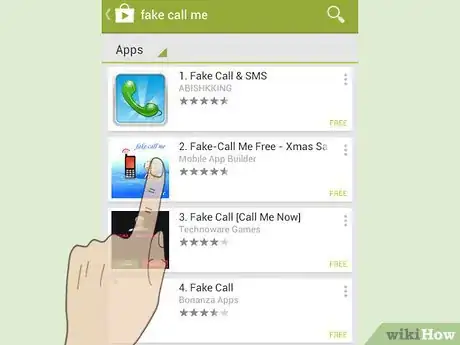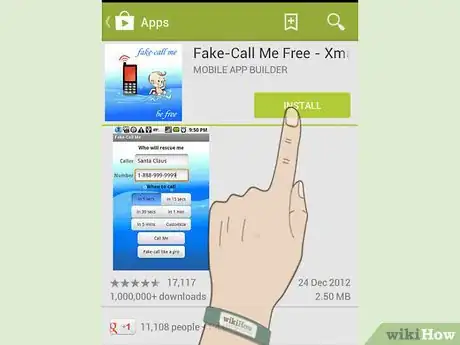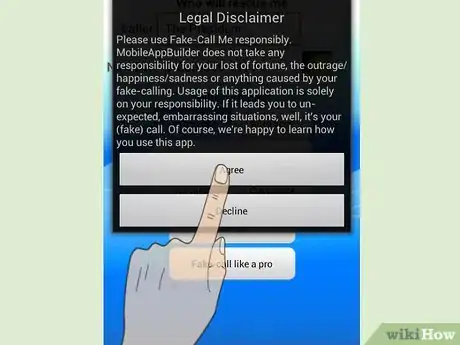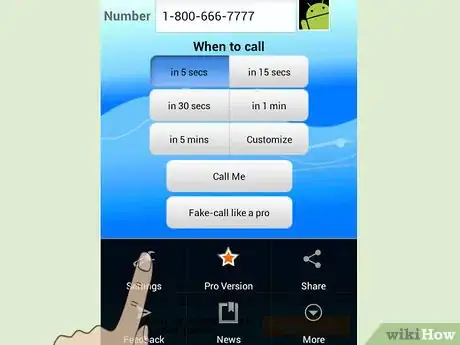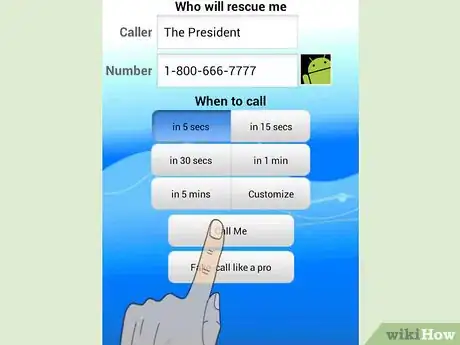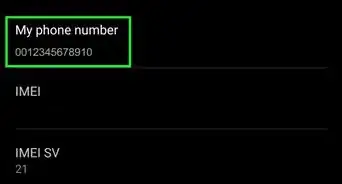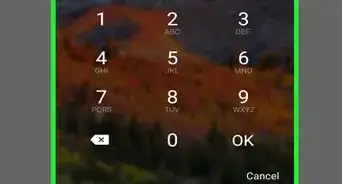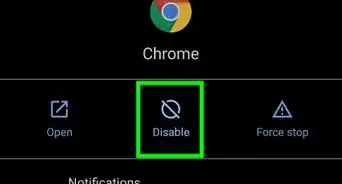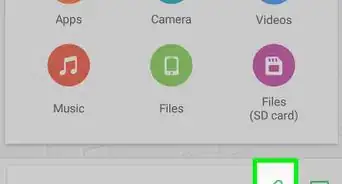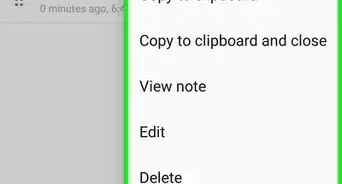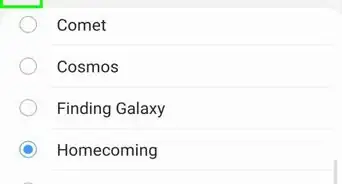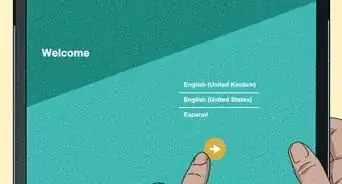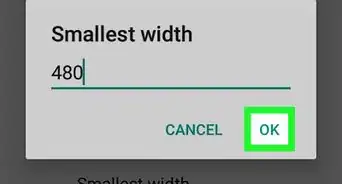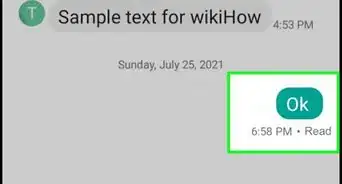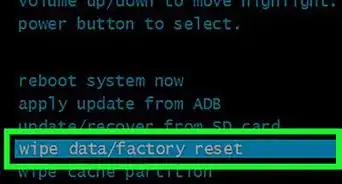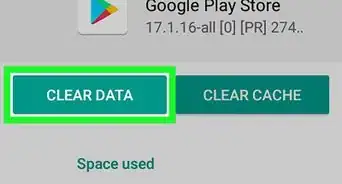X
wikiHow is a “wiki,” similar to Wikipedia, which means that many of our articles are co-written by multiple authors. To create this article, volunteer authors worked to edit and improve it over time.
This article has been viewed 64,889 times.
Learn more...
If you want to get out of an awkward situation, or simply pull a prank, you can get a fake phone call on your android. You can do this with a free fake call app.
Steps
-
1Search for a fake call app like Fake Call Me from the Play Store app on your Android phone.
- Any fake call app should work.
-
2Hit the "install" button to install the Fake Call app on your Android. hit "Open" to open the app when ready.Advertisement
-
3Click "Agree" to the service agreement after reading it over carefully.
-
4Hit the menu button in the Call Me app and select "Settings" to change the ringtone and vibrate settings for your fake calls.
-
5Type in the "Caller" and "Number" info at the top of the screen. Select the delay you want under "When to call." hit "Call Me" to have the fake call come in after the number of delayed seconds you chose.
Advertisement
Community Q&A
-
QuestionHow do I make a call to the other person using the fake call app?
 Kevin BCommunity AnswerGo to the Google play store and search "fake call prank."
Kevin BCommunity AnswerGo to the Google play store and search "fake call prank."
Advertisement
About This Article
Advertisement