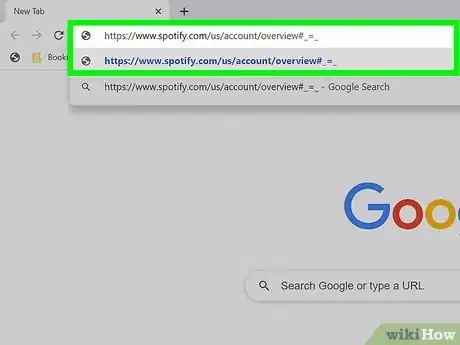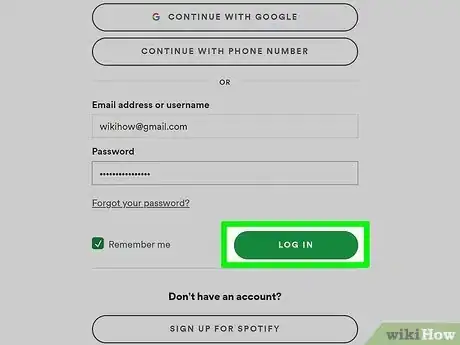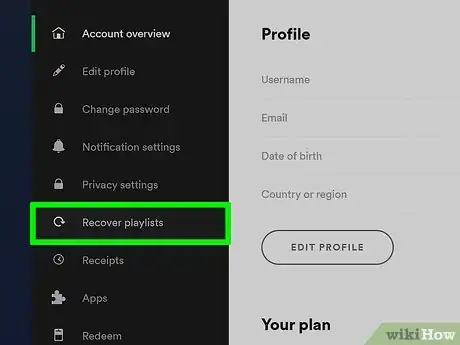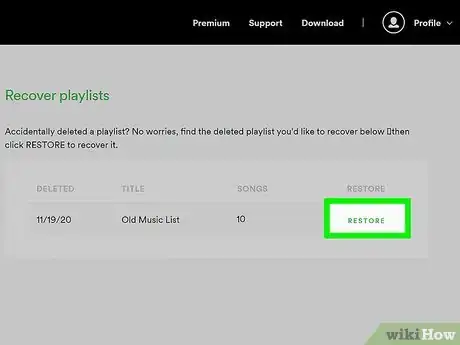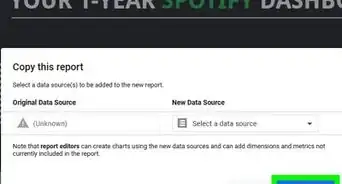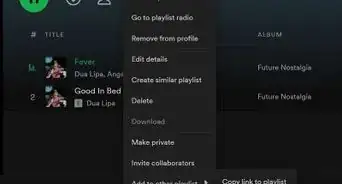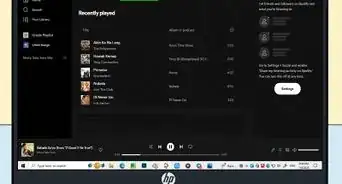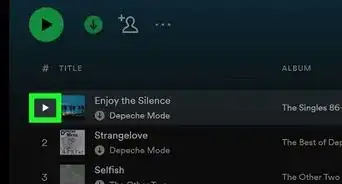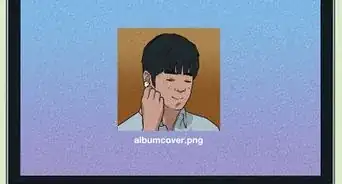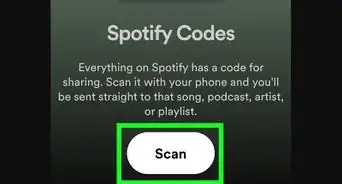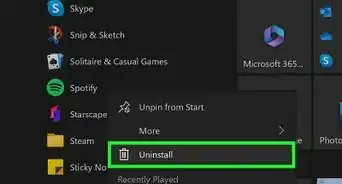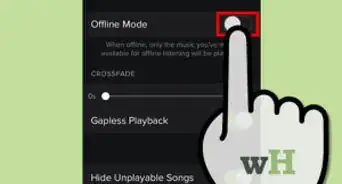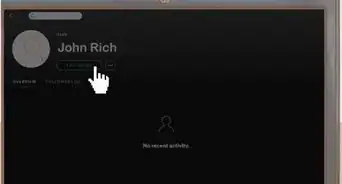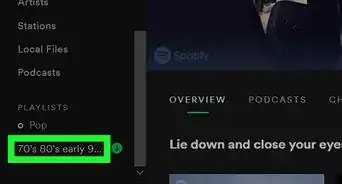This article was co-authored by wikiHow staff writer, Darlene Antonelli, MA. Darlene Antonelli is a Technology Writer and Editor for wikiHow. Darlene has experience teaching college courses, writing technology-related articles, and working hands-on in the technology field. She earned an MA in Writing from Rowan University in 2012 and wrote her thesis on online communities and the personalities curated in such communities.
This article has been viewed 12,506 times.
Learn more...
After you've created a playlist and edited it (either on Android, iPhone, iPad or on the computer client) you can still find your old lists on Spotify. This wikiHow will teach you how to recover and find your old playlists on Spotify using a web browser. You cannot use either the computer app or mobile apps to do this.
Steps
-
1Go to https://www.spotify.com/us/account/overview/#_=_. You can use any web browser to recover your old playlists on Spotify.
-
2Log in (if prompted). Make sure you are using the login information for the Spotify account you want to access.Advertisement
-
3Click Recover playlists. You'll see this in the vertical menu on the left side of the browser.
-
4Click Restore next to the playlist you want to recover. It will appear in your playlists section of Spotify.[1]
About This Article
1. Go to https://www.spotify.com/us/account/overview/#_=_.
2. Log in (if prompted).
3. Click Recover playlists.
4. Click Restore next to the playlist you want to recover.