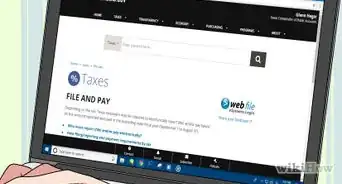This article was co-authored by wikiHow staff writer, Jennifer Mueller, JD. Jennifer Mueller is a wikiHow Content Creator. She specializes in reviewing, fact-checking, and evaluating wikiHow's content to ensure thoroughness and accuracy. Jennifer holds a JD from Indiana University Maurer School of Law in 2006.
This article has been viewed 17,626 times.
Learn more...
As of 2019, as many as 160 countries around the world have implemented the GST (Goods and Services Tax). If you operate a business in one of these countries, or if you sell goods and services in a country with GST, you must collect and pay GST to that country's revenue agency. You get your GST number when you register for a GST account. After registering, you must include your GST number on all receipts, invoices, and other business documents.[1]
Steps
Registering for a GST Account
-
1Find out if you're required to register in your country. Generally, you must register for GST if you make taxable sales of goods and services in a GST country. If your annual sales are below a threshold amount that varies among countries, you aren't required to register. You can still register voluntarily if you want.[2]
- For example, you must register for GST in Canada if you sell more than $30,000 in taxable goods or services in a single calendar quarter. If you do not exceed the $30,000 threshold for 4 consecutive calendar quarters (an entire year), you are considered a "small supplier" and not required to register. However, you can still register voluntarily.
- To find out the threshold for GST countries where you operate, check the website for that country's revenue agency.
Tip: Canada and some other countries require all ride-sharing drivers, such as drivers for Uber or Lyft, to register for a GST account regardless of how much money they make.
-
2Gather information to complete your application. On the registration application, you must provide the date your fiscal year ends for GST purposes as well as your total annual revenue. You may also need basic identification information for your business, including the address of your headquarters and any business tax ID numbers.[3]
- The date your fiscal year ends for GST purposes typically can be either December 31 or the date you've chosen for income tax purposes.
Advertisement -
3Complete the form to register your account. Most revenue agencies allow you to register online from the revenue agency's website. You may have to open an online account before you register online. You'll use this account to submit your reports and pay GST.[4]
- For example, if you operate in New Zealand, you can open a myIR Secure Online Services account with the Inland Revenue Department. Using this account allows you to easily keep all of your records in one place and set up notifications so you'll never miss a due date.
- You may also have the option of calling a toll-free agency number or filling out a paper form.
-
4Receive your GST number once your application is processed. If you registered your business online or over the phone, you'll typically get your GST number immediately. If you mailed in a paper application, you'll receive a confirmation letter back that includes your GST number.
- You must start collecting GST as of the effective date of your registration. If you're mailing in a paper application to register, adjust the effective date of your registration to account for the time it will take to receive your GST number.[5]
Confirming a GST Number
-
1Check receipts, invoices, or other business papers. Once you've registered for GST, your GST number must be included on all transactional papers that deal with taxable sales of products or services. Find your GST number or the GST number of other businesses by reviewing receipts, contracts, or other documents.[6]
- Since the GST number doesn't change as long as you're in business, it doesn't matter how old the document is – the number should still be the same.
Tip: Companies that do business in multiple countries may have several different GST numbers. Make sure the number you find relates to a transaction that occurred in your country.
-
2Search for the business's name on your country's GST registry. Each GST country has a free registry on the revenue agency's website. You may be able to use it to find a business's GST number. However, some countries require you to have at least part of the GST number to use the registry.[7]
- The name you use must be the company's legal name, as registered and reported to the revenue agency. Typically this name will be on a sign or letterhead.
- Some businesses operate under a different name than the name they use in public. This is most often the case with franchises. For example, Bob Builder may own and operate a ChemDry franchise in Canada, but the legal name of the business is "BBCD, Ltd."
-
3Contact the country's revenue agency directly to confirm registration. If you completed a transaction with a business that charged you GST, you may be entitled to GST credits. However, you can only get credit for GST charged by businesses that are registered in that country.[8]
- For example, if your business bought supplies from another business, and that business charged you GST, you could get credit towards your own GST account for the amount charged.
- If you're looking for your own GST number, call the revenue agency directly. If they can't find the GST number for your business, that likely means your registration hasn't yet been processed.
Collecting and Paying GST
-
1Determine what tax rate to charge. In some countries, the GST is a flat rate. In others, the GST varies in different parts of the country. Additionally, different goods and services may be subject to different tax rates.
- The relevant department of revenue typically has a GST calculator you can use to quickly and easily determine what tax rate to charge.
- Many point-of-sale (POS) systems also have the ability to automatically determine the correct GST rate depending on the country.
-
2List the GST rate and total amount charged on receipts and invoices. You typically have the option of either including the GST in the total price of goods and services you sell or adding it separately on each transaction. If you add it separately, include the amount in a line below the subtotal with the GST rate and your GST number.
- If you opt to include the GST in the total price your customers pay rather than applying it to the subtotal separately, you typically must post signs or otherwise notify your customers that GST is included, and let them know the rate you're charging.
-
3Hold the collected GST in trust until the end of the reporting period. Open a separate bank account where you can deposit the GST you collect from customers. Do not leave it in your regular business operating account – you may accidentally spend it on something else rather than holding it.
- Depending on your revenue, you'll report and pay GST to the revenue agency monthly, quarterly, or annually. Generally, if you have less revenue, you'll have a longer reporting period than if you have a lot of revenue.
Tip: Even if you have a longer reporting period, most GST countries will allow you to choose a shorter reporting period voluntarily.
-
4File your returns along with GST payments by the filing deadline. Each country has a form you need to fill out and submit along with your payment. If your income exceeds the country's threshold, you may be required to submit your returns and payments online. Otherwise, you can typically submit them by mail.
- You typically have to file a return even if you didn't collect any taxes or don't have any taxes to pay – sometimes referred to as a zero return.
- If you file your return and payment after the due date, you may have to pay a penalty. Overdue balances may be charged interest and subject to additional penalties.
Tip: If you set up an online account with the revenue agency, you may get email reminders when your due date is approaching. These notifications can help you keep your payments on track.
-
5Keep records supporting your returns for 6 years. When you file your return and pay your GST, you don't have to submit receipts or financial records that prove the amount of tax you collected or the amount you owe. However, you may need to produce these records if your account is audited.
- Keep the records that allow you to calculate the amount of GST you collected, the amount you paid for business purchases and expenses, and the amount you applied as a rebate, refund, or deduction from the net tax you paid.
- After 6 years, a return cannot be audited. However, you may want to keep the records anyway so that your business records remain complete. Invoices and other business documents may need to be kept longer.
Community Q&A
-
QuestionHow to find an old GST number?
 Ankita PalCommunity AnswerInitially, you need to access the GST government portal and then enter your credential like user name, proper password. After opening, the GST dashboard opens then click service and click registration and you can cancel at any time. Online Legal India is the name if you check.
Ankita PalCommunity AnswerInitially, you need to access the GST government portal and then enter your credential like user name, proper password. After opening, the GST dashboard opens then click service and click registration and you can cancel at any time. Online Legal India is the name if you check.
References
- ↑ https://www.canada.ca/en/revenue-agency/services/e-services/e-services-businesses/confirming-a-gst-hst-account-number.html
- ↑ https://www.canada.ca/en/revenue-agency/services/tax/businesses/topics/gst-hst-businesses/register-a-gst-hst-account.html
- ↑ https://www.canada.ca/en/revenue-agency/services/tax/businesses/topics/gst-hst-businesses/register-a-gst-hst-account.html
- ↑ https://www.canada.ca/en/revenue-agency/services/tax/businesses/topics/gst-hst-businesses/register-a-gst-hst-account.html
- ↑ https://www.canada.ca/en/revenue-agency/services/tax/businesses/topics/gst-hst-businesses/register-a-gst-hst-account.html
- ↑ https://www.canada.ca/en/revenue-agency/services/e-services/e-services-businesses/confirming-a-gst-hst-account-number.html
- ↑ https://www.canada.ca/en/revenue-agency/services/e-services/e-services-businesses/confirming-a-gst-hst-account-number.html
- ↑ https://www.canada.ca/en/revenue-agency/services/tax/businesses/topics/gst-hst-businesses/account-register.html

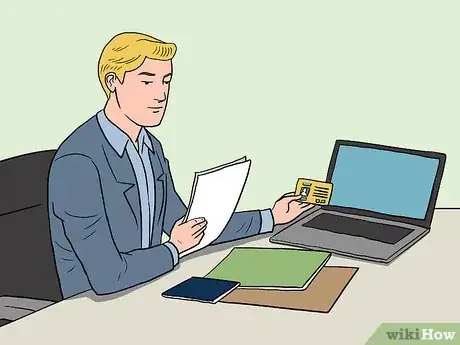

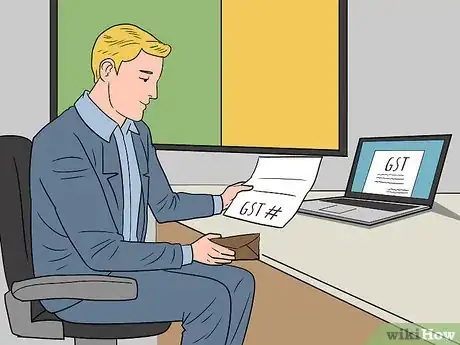
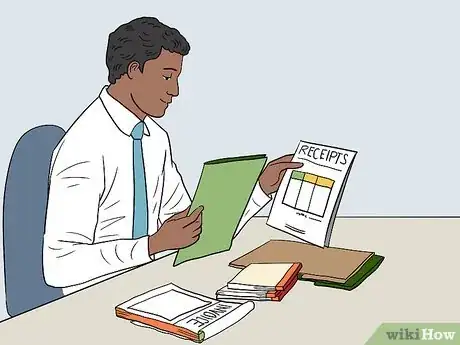


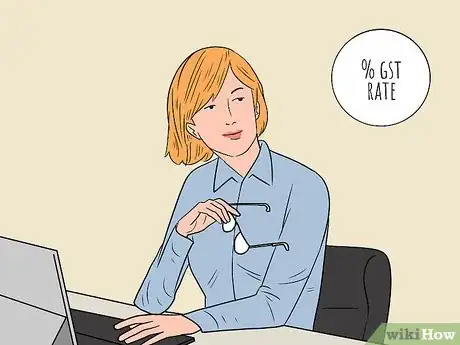



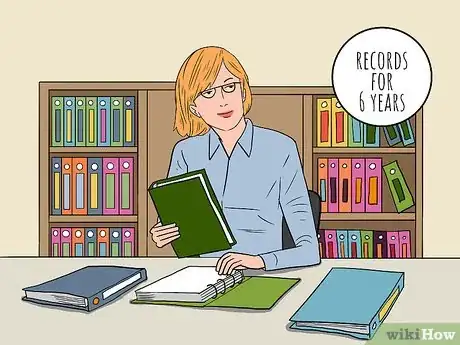


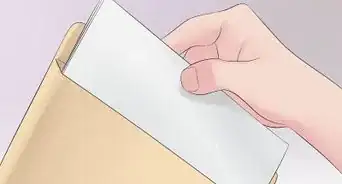

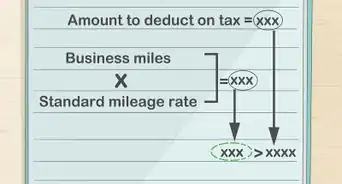

-Step-9.webp)