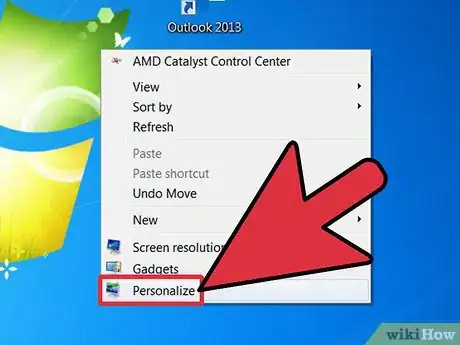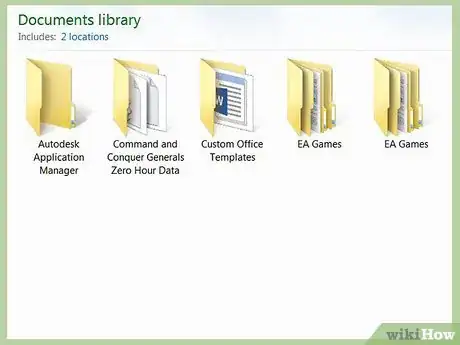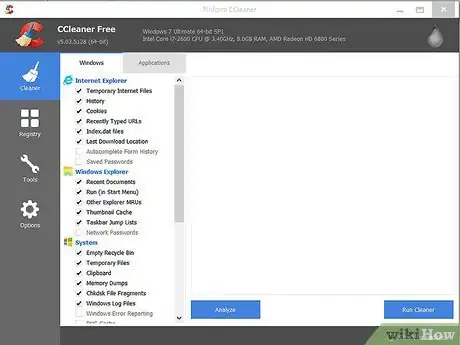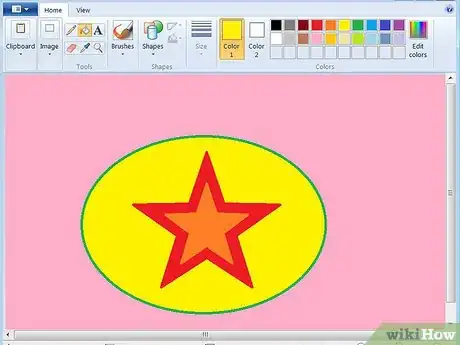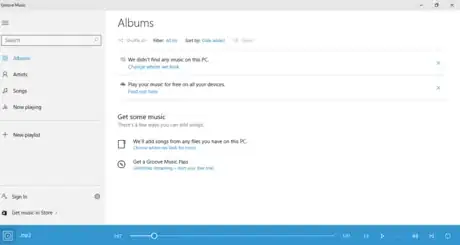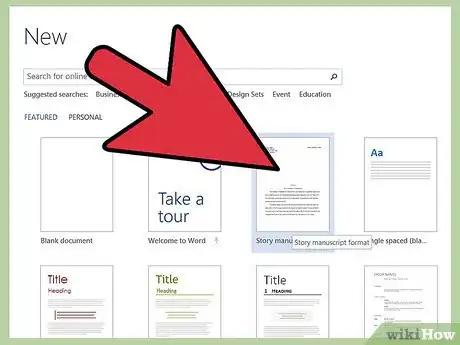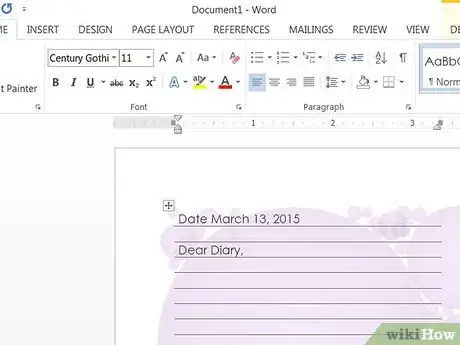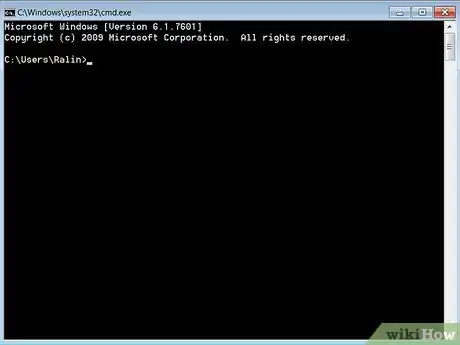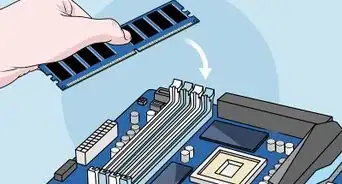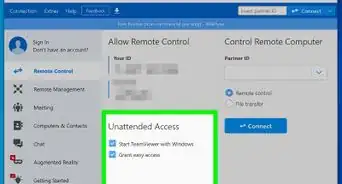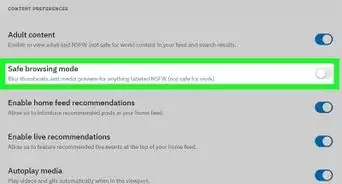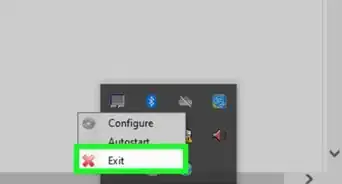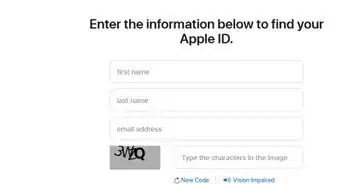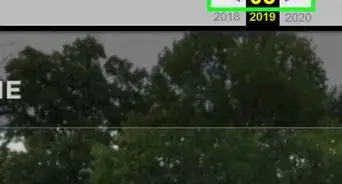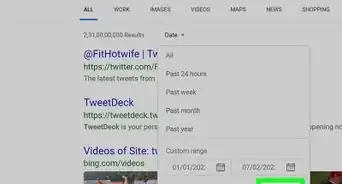X
wikiHow is a “wiki,” similar to Wikipedia, which means that many of our articles are co-written by multiple authors. To create this article, 28 people, some anonymous, worked to edit and improve it over time.
This article has been viewed 221,859 times.
Learn more...
When you are on a computer, it is good to have some computer fun! Sadly, you have no access to your Internet. What do you do if your Internet is unavailable? Here are some things you can do to have computer fun without the Internet!
Steps
-
1Personalize your computer. There are many ways you can do this. You can first change your background. If you have a picture on your desktop, you can use that. Otherwise, select one of the custom desktops already on your computer. You can do the same with the screen saver. On some computers, especially if you have Windows 7, you could also change the color of your overall computer. You could change the color of your task bar or the colors of the windows.
-
2Organize your computer. Make folders to put specific files in. You could also change some of the icons on your files. Organize your computer however you want. Make sure you organize it so it is easier for you to get around and find your files.Advertisement
-
3Learn to Program your Computer. Learn to write computer programs. This doesn't use the internet if you get a good book to teach you, and can be extremely fun and rewarding.
-
4Clean your computer. You can keep your computer neat and functional! You can't have computer fun when your computer isn't working properly. Start by deleting cookies or defraging your computer. Use programs like CCleaner to do this quicker. Make sure you don't have any viruses. They can certainly mess up your whole computer. It may also help to cleanup your registry every once in a while too
-
5Use paint or another photo editing program. Make some silly and crazy pictures. With photo editing programs you can make almost just about anything! Create whatever comes to your mind. Download a photo to your computer and mess it up a bit. There are endless possibilities you can do with this fun program. You can also use this to help you personalize your computer.
-
6Listen to music. Go ahead and upload some music you have on your computer. You can play it and dance around your room. You could just do a little dance in your seat. Edit the song and speed it up or make it slower. Make a slideshow and put music on it.
-
7Watch videos. Put some random videos on your computer. This includes taking your favorite DVD movie and watching it on your computer. You can take your videos and edit it on Windows Movie Maker or any other video editing program.
-
8Write a story. Open your favorite word processor and start writing! You can write about whatever you want. If you are feeling very creative, make the story as crazy as you like. Read your fantastic story over and over again. Writing a story can be fun. It lets your creative juices flow.
-
9Get familiarized with your computer programs. Sometimes you have a programs that you have no idea what they do and why they are there. This is perfect opportunity to find that out. Explore it and do a little research. You may find that the program could help you have some computer fun.
-
10Make a virtual diary. Start your own diary on your computer. You won't have to worry about losing your physical diary. Make sure you put a password on it or put it in a place where no one can find it.
-
11Become a computer geek. Learn about your computer and how it works. Explore your computer and find more interesting things about it. Learn about the outside of your computer. You could learn how to work command prompt. Do any kind of research you can on your computer. You may find that the computer is very interesting.
-
12Play a game on your computer. There are many fun games that might come pre-installed with the computer such as Minesweeper and Solitaire. If your computer doesn't have any games pre-installed, you can play a game you downloaded yourself.
Advertisement
- Playing games can be very addicting and also help to keep your mind active.
Community Q&A
-
QuestionCan I play casino games without the internet?
 Community AnswerIf they're installed and available offline, yes. Otherwise, no.
Community AnswerIf they're installed and available offline, yes. Otherwise, no. -
QuestionWhat other games can I play?
 Community AnswerIt depends on what you have installed. Windows 7 comes pre-packed with a few games you can access by going to the start menu and clicking 'Games'. You can install more games through USB or from a CD.
Community AnswerIt depends on what you have installed. Windows 7 comes pre-packed with a few games you can access by going to the start menu and clicking 'Games'. You can install more games through USB or from a CD. -
QuestionCan I transfer music from a turntable to my computer?
 Community AnswerYes. If there is a headphone jack on the turntable, connect that to the line in or microphone input in your computer. Download Audacity, open it, press record in Audacity then play the record. When the record finishes, stop the recording in Audacity and export as FLAC or WAVE file. If the turntable doesn't have a headphone port, connect a microphone to your computer, place it as close as possible to the audio source, adjust the volume, do the same as above and leave the room. It is best to use a microphone with a long cable in order to be as far as possible from the computer, to avoid the fan noise being recorded. Make sure the place is quiet before starting to record.
Community AnswerYes. If there is a headphone jack on the turntable, connect that to the line in or microphone input in your computer. Download Audacity, open it, press record in Audacity then play the record. When the record finishes, stop the recording in Audacity and export as FLAC or WAVE file. If the turntable doesn't have a headphone port, connect a microphone to your computer, place it as close as possible to the audio source, adjust the volume, do the same as above and leave the room. It is best to use a microphone with a long cable in order to be as far as possible from the computer, to avoid the fan noise being recorded. Make sure the place is quiet before starting to record.
Advertisement
Warnings
- Don't mess around with anything you aren't too sure about.⧼thumbs_response⧽
Advertisement
Things You'll Need
- A computer
- Some programs and games installed that doesn't require internet.
About This Article
Advertisement