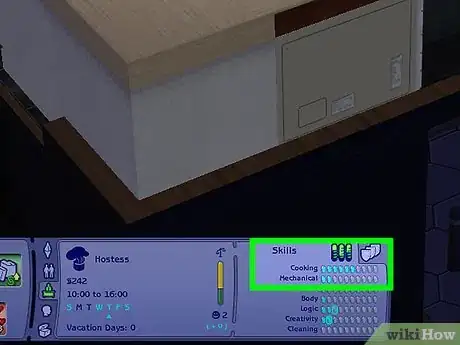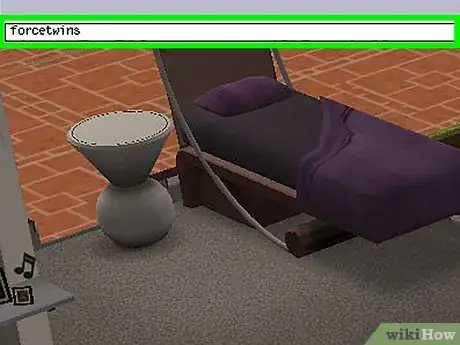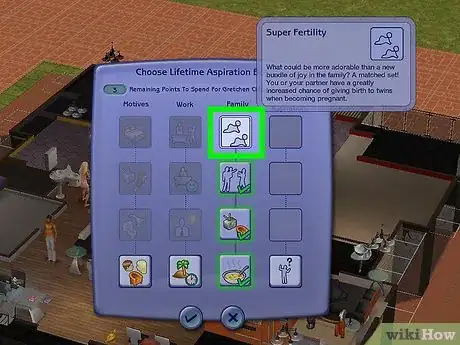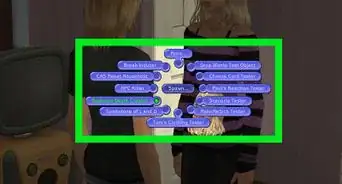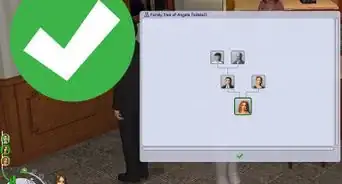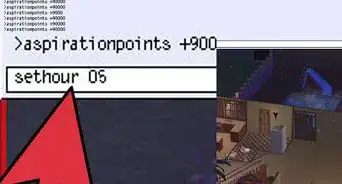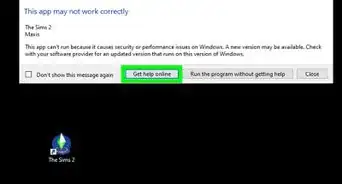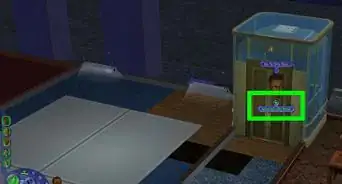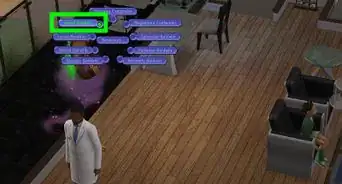X
wikiHow is a “wiki,” similar to Wikipedia, which means that many of our articles are co-written by multiple authors. To create this article, 10 people, some anonymous, worked to edit and improve it over time.
This article has been viewed 121,734 times.
Learn more...
Have you always wanted your little Sim family to have a pair of twins? If so, you are in luck! There are three different ways to have twins in The Sims 2 besides waiting for fate to kick in. You will need the Open For Business or FreeTime expansions for this to work.
Steps
Method 1
Method 1 of 3:
Using Cheesecake (Open for Business)
-
1Raise a Sim's Cooking skill. In order to bake a cheesecake, a Sim needs to have at least seven Cooking skill points. You can raise their skill level by having them study Cooking from a bookshelf, watching The Yummy Channel on TV, preparing meals, and using the chocolate-maker Career Reward from the Culinary career track.
-
2Get a Sim pregnant. In most cases, Sims will get pregnant through Try For Baby; after the Sims have finished the action, a lullaby chime will play if the Sim is now pregnant. In more rare cases, adult male Sims who were abducted by aliens will return pregnant.Advertisement
-
3Have the Sim with high Cooking skill bake a cheesecake.
-
4Direct the pregnant Sim to eat cheesecake. A pregnant Sim who has eaten cheesecake will give birth to twins.
- Your Sim only needs to eat cheesecake once to have twins.
Advertisement
Method 2
Method 2 of 3:
Using a Cheat (Open for Business)
-
1Get a Sim pregnant. Sims most commonly get pregnant through Try For Baby, though in rare cases, adult male Sims will return from alien abduction pregnant.
-
2Select the pregnant Sim. The cheat won't work if another Sim is active.
-
3Open the cheat console. Hit Ctrl+⇧ Shift+C.
-
4Type in
forcetwinsand hit ↵ Enter. This will guarantee your Sim will have twins.
Advertisement
Method 3
Method 3 of 3:
Using Aspiration Benefits (FreeTime)
The Sim does not have to be pregnant for this method.
-
1Make sure the Sim's primary aspiration is Family. This will not work if the Sim's secondary aspiration is Family - it must be their primary aspiration.
-
2Go to your Sim's inventory and rewards panel. Click on the treasure chest icon in the last section of the Sim's UI.
-
3Open the Lifetime Rewards tab. (This is the third tab, and should look like a Family icon and a treasure chest combined.) Then, click on the icon to the left that looks like a child, adult, and treasure chest. This icon is for Lifetime Aspiration Benefits.
-
4Find the Family column. Click each box until you reach "Super Fertility" at the top of the panel. This costs 4 Aspiration Points.
-
5Have your Sim have a baby. Super Fertility naturally raises your Sim's chance of conceiving twins, so after you have the reward, you don't need to do anything besides make the Sim have a baby!
Advertisement
Community Q&A
-
QuestionCan I use "forcetwins" without any expansion packs?
 Community AnswerNo. You need Open For Business or Pets to use the forcetwins cheat; otherwise, you'll just get an error dialogue when you press Enter.
Community AnswerNo. You need Open For Business or Pets to use the forcetwins cheat; otherwise, you'll just get an error dialogue when you press Enter. -
QuestionCan I get triplets?
 Community AnswerTriplets don't naturally exist in The Sims 2. If you want your Sim to have triplets, you'll need to install a third-party hack that allows for triplets (or allows you to adjust the number of children you want born).
Community AnswerTriplets don't naturally exist in The Sims 2. If you want your Sim to have triplets, you'll need to install a third-party hack that allows for triplets (or allows you to adjust the number of children you want born). -
QuestionI have seen you can eat cheesecake while you're pregnant to have twins. Is it true?
 Community AnswerYes.
Community AnswerYes.
Advertisement
About This Article
Advertisement