This article was co-authored by wikiHow staff writer, Dev Murphy. Our trained team of editors and researchers validate articles for accuracy and comprehensiveness.
wikiHow’s Content Management Team carefully monitors the work from our editorial staff to ensure that each article meets our high quality standards.
There are 7 references cited in this article, which can be found at the bottom of the page.
Learn more...
Someone's beloved friend or family member has passed on, and you've been asked to honor them at their funeral or memorial via a touching photo or video tribute. But how do you make a funeral slideshow, and how much should you charge for your services? A lot of factors are involved in the cost of a memorial slideshow, including how long the slideshow is and whether the slideshow will contain music or video footage. We’ll walk you through just what to charge for your funeral slideshow, as well as how to make the perfect tribute to suit your clients’ needs.
Things You Should Know
- Some people charge a flat rate for the slideshow, some charge per photo, and some charge by the hour. Just be up front with costs, and be consistent.
- Increase your cost if the client wants extra features, like music or DVD copies of the tribute.
- Create a longer slideshow if the tribute is intended to run in the background of the reception, but limit the slideshow to around 10 minutes if it’s meant to be part of the service.
- Digitize the photos and videos, and use slideshow editing software to make your memorial tribute.
Steps
Making the Slideshow
-
1Digitize the photo or video footage. Ask the client to give you the photos or video footage in the order in which they would like it to be featured in the slideshow. The client may send you already digitized footage via email, a USB drive, or a service like Dropbox, or they may only have physical photos or slides that you can scan yourself for an extra fee.[7]
- If you’re planning to start a slideshow business, it’s worth it to invest in a quality photo scanner if you don’t already have one, like an Epson V600 or Canon DR-F120 (but note that this Canon scanner is for Windows only).
- Scan photos greater than 4x6 inches 4 in × 6 in (10 cm × 15 cm) at 300 dpi (dots per inch) or ppi (pixels per inch) or higher to ensure good resolution. Scan photos smaller than 4x6 inches 4 in × 6 in (10 cm × 15 cm) at at least 600 dpi/ppi, and scan small photo negatives or slides at 1200 dpi or even 2400 dpi/ppi.[8]
- If the client has old film they want to incorporate, like 8 mm or 35mm, you’ll have to either pay someone else to digitize it, or invest in a film converter, such as the Wolverine Data Film2Digital Moviemaker Pro—this can be pricey, but if may be worth it in the long run.[9]
- You can also digitize VHS tapes using an analog-to-digital video capture device.
-
2Use slideshow software to make your memorial tribute. If you haven’t already, download editing software onto your computer, and then upload your client’s digital files to make your slideshow. Slideshow editing software often comes with simple and efficient built-in tools to make the slideshow-making process quick and easy. Depending on the software you use, you can customize your slideshow with animation and unique templates. You may also be able to format your final draft for use on a DVD, CD, Blu-ray, or other medium.[10]
- Slideshow editing software ranges from more affordable to pricey and from simple to complex, and many offer week- or month-long free trials.
- Popular slideshow editing software includes SmartSHOW 3D, Magix PhotoStory, Adobe Photoshop, and tried-and-true PowerPoint.
-
3Incorporate text into the presentation, if desired. Your client may want to caption photos or video footage of their loved one. The captions may indicate the date the photo was taken or provide a bit of context surrounding the photo. Or the client may wish to incorporate the deceased's obituary into the slideshow, or perhaps their loved one's favorite poem. Text may overlay a photo or video slide, or it may stand alone.[11]
- You can easily add a text box to your slides using your chosen software, but a unique way to incorporate text in a funeral tribute is by including a photo or scan of the deceased's own handwriting. If the client has a letter, a poem, a recipe, or anything else written in the deceased's own hand, this can make for a touching addition to the tribute.
-
4Add music to the slideshow, if your client chooses. If your client wants to overlay music onto their slideshow, ask them their choice. Make sure you have the rights to use the song, however: some songs may be copyrighted, but many are in the public domain or are royalty-free. Depending on the length of the slideshow, your client may need to choose several songs, or choose one song to run on a loop.
- It can be difficult to know if a song is under copyright, but if you don’t do your due diligence and use a song thinking it’s public domain, you could be hit with a cease and desist.
- One way to check if a song is copyrighted is by uploading the song to YouTube and seeing if YouTube’s automatic copyright checker flags the song.[12]
- You can find royalty-free or public domain music via online databases like the Free Music Archive.
-
5Make DVD or Blu-ray copies of your tribute. If your client wants a copy of your tribute, or if they’d like to give copies to the other mourners, they may pay an extra fee for you to create DVDs or Blu-rays. Insert your DVD or Blu-ray disc into the burner drive, and then use DVD or Blu-ray software to save your slideshow onto the disc.
- The software you’ve used to make the slideshow may offer you the ability to save your slideshow to a DVD or Blu-ray, but if not, you can download DVD-burning software like Windows Media Player.
- You can make a DVD or Blu-ray cover using a downloadable template or by uploading a photo from the slideshow to Microsoft Word or Photoshop, printing it, and sliding it in the DVD or Blu-ray case.
References
- ↑ https://www.salary.com/research/salary/benchmark/photo-editor-hourly-wages
- ↑ https://www.theworkathomewoman.com/slideshows-for-profit/
- ↑ https://24slides.com/presentbetter/professional-powerpoint-design-cost
- ↑ https://www.theworkathomewoman.com/slideshows-for-profit/
- ↑ https://www.theworkathomewoman.com/slideshows-for-profit/
- ↑ https://www.hutchisonfuneralhome.com/how-to-make-the-perfect-tribute-video-for-a-funeral
- ↑ https://www.theworkathomewoman.com/slideshows-for-profit/
- ↑ https://www.livingtrustnetwork.com/estate-planning-center/introduction-to-estate-planning/what-the-experts-say/funeral-slideshows-10-unusual-things-to-include.html
- ↑ https://www.consumerreports.org/audio-video/how-to-convert-film-and-vhs-to-digital/
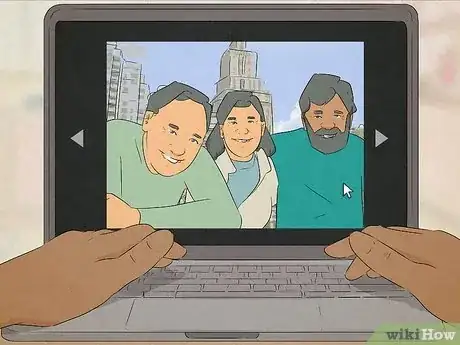





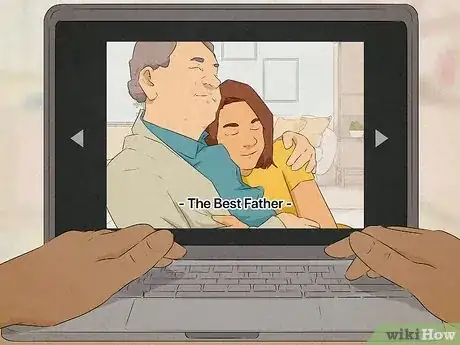

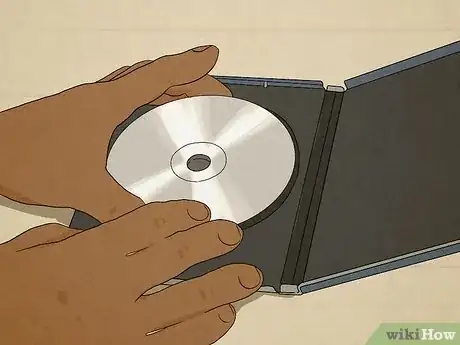








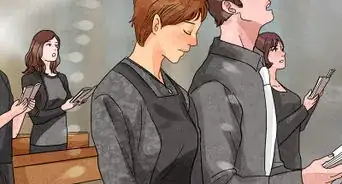
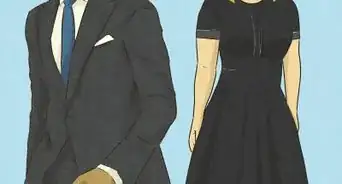


















































wikiHow’s Content Management Team carefully monitors the work from our editorial staff to ensure that each article meets our high quality standards.