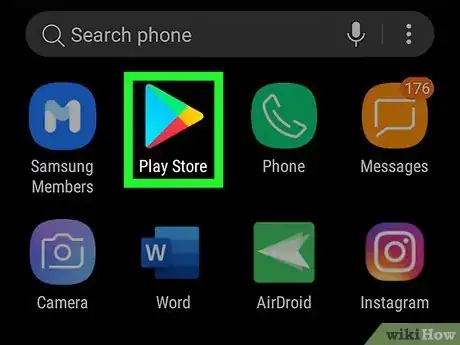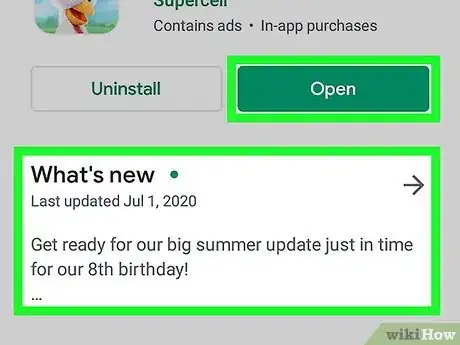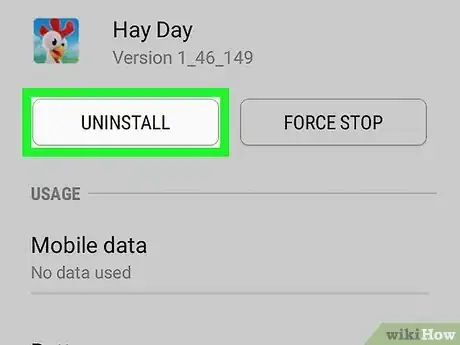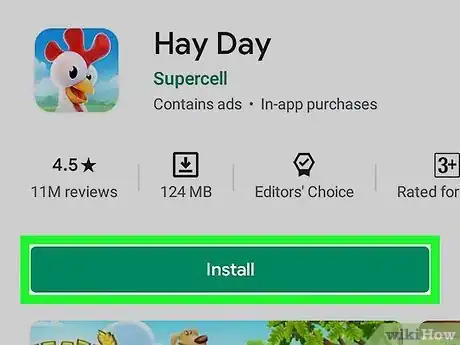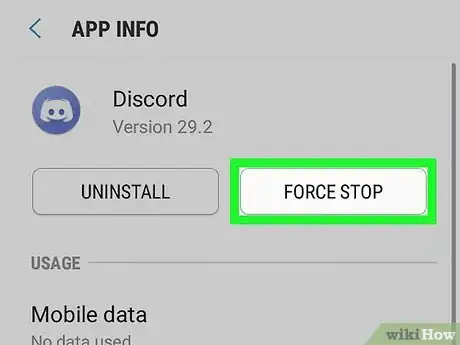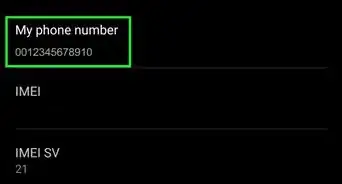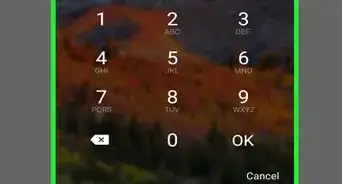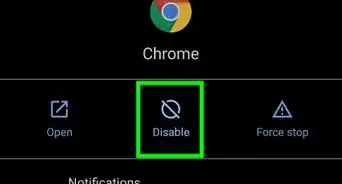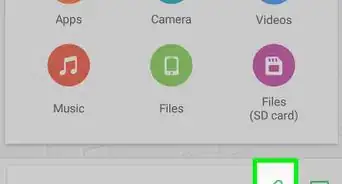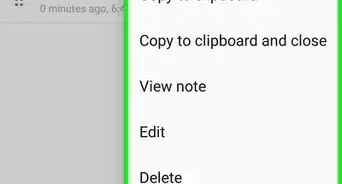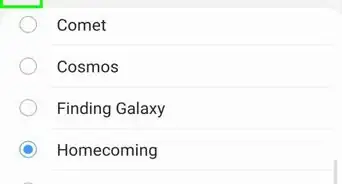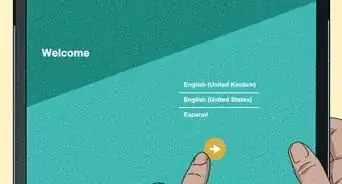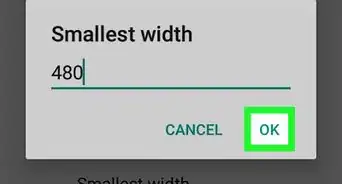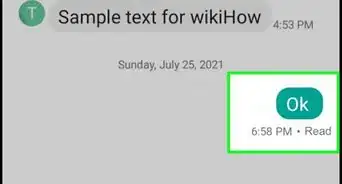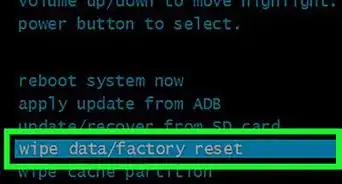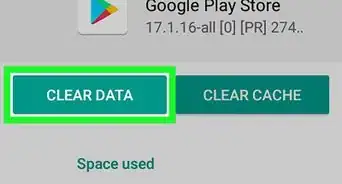wikiHow is a “wiki,” similar to Wikipedia, which means that many of our articles are co-written by multiple authors. To create this article, volunteer authors worked to edit and improve it over time.
This article has been viewed 67,271 times.
Learn more...
If you play Hay Day on your mobile devices, such as iOS and Android, you may encounter situations when the game app freezes or crashes. It can be quite frustrating to be in a middle of the game and having it crash on you. You may lose whatever progress and data you have because of this. You can always just restart and launch Hay Day again, but the problem may just recur. If this happens to you, there are a few things you can do to prevent similar crashes before resuming your game.
Steps
Updating the App Version
-
1Go to the app store. Tap the App Store on iOS, or the Play Store on Android. Your device’s app store will be opened.
-
2Check if the version is up-to-date. Search for Hay Day in the app store. Look for the game app from the results. If your current version is up-to-date, you will only see the “Open” button beside the app.Advertisement
-
3Update the app. If the app is outdated, you will find an “Update” button instead of “Open.” Tap this button, and Hay Day will be updated to the most recent version. Bug fixes that may resolve the crashing problem may be included in the latest version, so this should alleviate it.
-
4Play the game. Once the update is done, close the app store. Look for the Hay Day app on your device and tap on it. You can now play Hay Day again.
Re-installing the Game
-
1Uninstall the game. Sometimes a fresh install will address any issues, including crashing.
- To uninstall the game on iOS, tap and hold the Hay Day app icon until it shakes, and then tap the “X” button that appear on it.
- On Android, open the Application Manager from the Settings. Find Hay Day from the list of Downloaded apps, and tap on it to open the app’s information page. From the page, tap the “Uninstall” button.
-
2Install the game. Launch your device’s app store, and search for Hay Day. Once you find it, tap the “Install” button.
-
3Open Hay Day. Once the installation is done, look for the Hay Day app on your device and tap on it. It may take a few seconds since the app will check for updates first to ensure it’s up-to-date.
-
4Sign into Facebook. Since you’ve done a fresh install, you will be given a starting farm. In order to get your old farm and game data back, you can connect the game to your Facebook account again. Tap the gear button on the game screen, and tap the Facebook button. The app will request access to connect to your Facebook account. Grant it.
-
5Start playing. You can now play Hay Day again and resume with your old farm, hopefully with no more crashes. .
Freeing Up Running Apps
-
1Check for running apps. Sometimes your device may have lots of apps running at the same time. This consumes a lot of system memory and can slow down your device and the apps.
- If your device is an iOS, double-click the Home button to see all the running apps.
- For Android, open the Application Manager from the Settings, and swipe to the left to see the list of Running apps.
-
2Close the running apps. Closing some of the apps you’re currently not using can help free up some memory and speed up your device.
- For iOS devices, swipe up on each of the app you aren’t using to close them.
- For Android, tap on each of the app you aren’t using, then tap the “Stop” button.
-
3Restart the device. Though not necessary, restarting your device can sometimes help free up memory and speed up your apps.
-
4Play Hay Day. Tap the Hay Day app icon on your home screen or app drawer. Once open, you can play the game where you left off.
Community Q&A
-
QuestionIf I uninstall Hay Day, will I lose my game progress?
 Community AnswerNo. As long as you're using an account that's linked to Facebook or your email address, then your account won't be lost if you uninstall the game. You can always reinstall it and log back in.
Community AnswerNo. As long as you're using an account that's linked to Facebook or your email address, then your account won't be lost if you uninstall the game. You can always reinstall it and log back in.