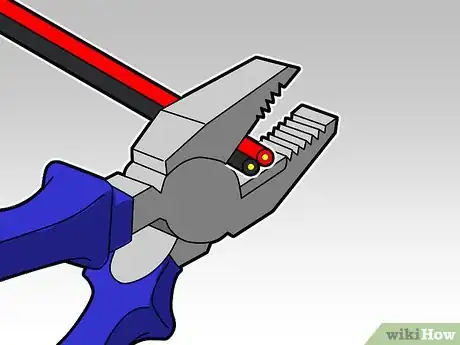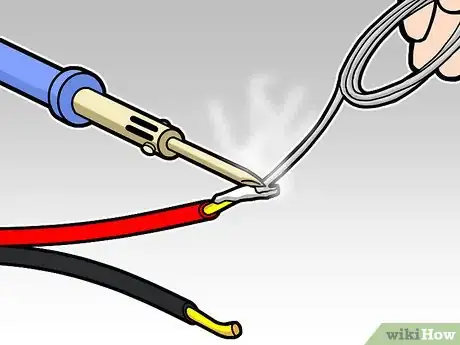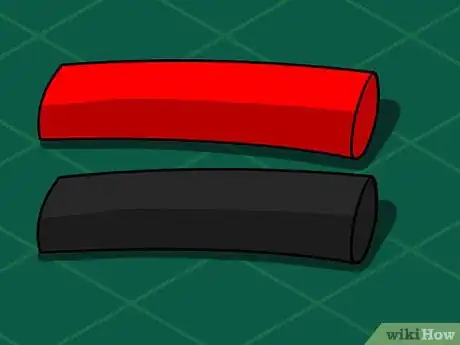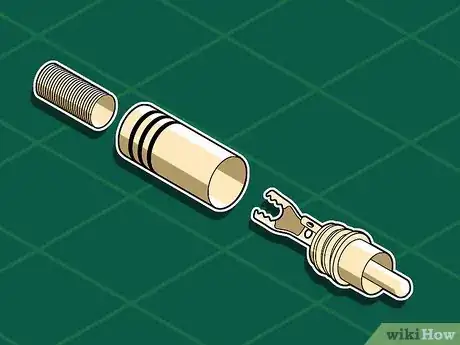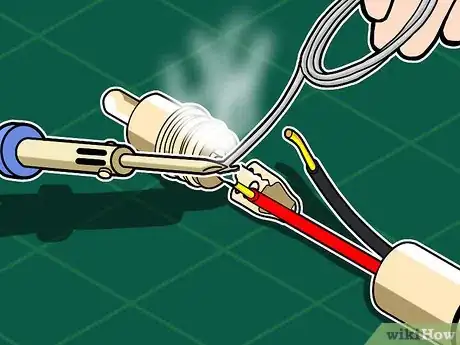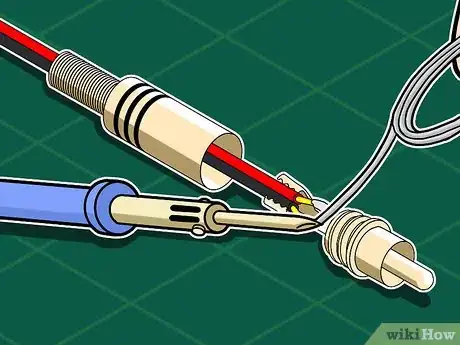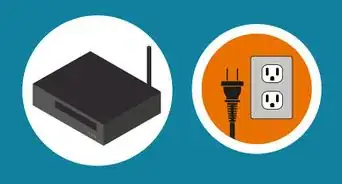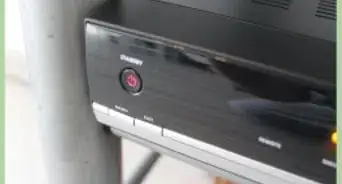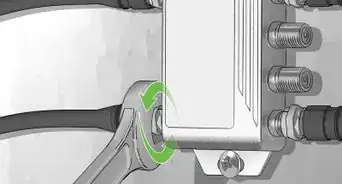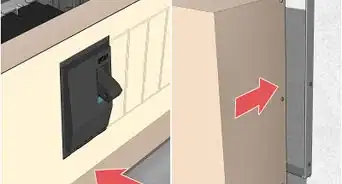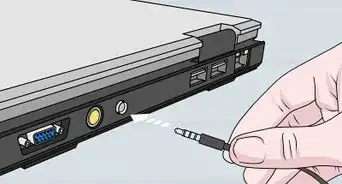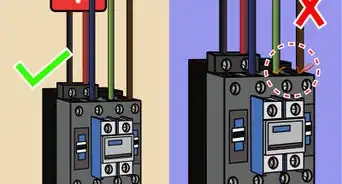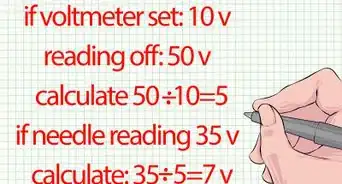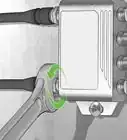Easy-to-follow instructions for creating RCA cables
X
wikiHow is a “wiki,” similar to Wikipedia, which means that many of our articles are co-written by multiple authors. To create this article, volunteer authors worked to edit and improve it over time.
This article has been viewed 166,050 times.
Learn more...
RCA cables are used for many audio applications. If you want to install custom audio systems in your car or home, making your own RCA cables ensures that you have a clean system with no excess cable. Making your own cables can save you money, as well.
Steps
-
1Turn on a soldering iron. Do this first so it is hot enough when you begin soldering. Make sure the tip of the iron is not touching anything, and that it is safely out of the way so you do not accidentally bump into it.
-
2Cut an audio cable to the length you need.Advertisement
-
3Remove 3/4 inches (2 cm) of the audio cable's outer jacket.
- If the cable is too big to fit in one of the gauge holes on a wire cutter, use the sharp edge at the base of the cutters or a pair of scissors.
- Apply light pressure with the cutting tool and spin the cable around until you cut all the way through the outer jacket. Be careful to avoid cutting the conductor wires.
-
4Strip the conductor wires. Many cables have 4 conductors. If this is the case, just twist the common colors together.
-
5Coat or tin the conductor ends. Applying a small amount of solder to the twisted ends keeps them together and it easier to connect them to the RCA end.
- Heat up the wire and hold the solder on the opposite the iron touching the wire. The heated conductor wire should provide a high enough temperature for the solder to melt and apply an even coat.
-
6Apply heat shrink wrap. If you plan on making multiple cables for a stereo application, use a different colored shrink wrap for the left and right channel.
- Cut a shrink wrap tube about 1 inch (2.5 cm) long. Slide the shrink wrap over the the conductor wires onto the cable itself. Let the end of the shrink wrap hang slightly over the end of the cable, but not past the conductor wire tips.
- Heat the shrink wrap with a blow dryer.
-
7Disassemble your RCA ends and keep all components neatly in one place.
-
8Slide the outer barrel of the RCA ends onto the cable past the conductor wires. This is necessary in order to be able to screw the end together once you've soldered it.
-
9Connect the signal conductor to the RCA end. Find the U-shaped piece that runs in line with the center pin. Insert the tinned conductor end into the "U" and apply the soldering iron to the wire. This will heat up the solder and connect it to the center pin. If necessary, apply a small amount of solder over the top of the wire to assure a solid connection.
-
10Connect the ground connector to the RCA end. Find the long tab that extends out of the RCA end and has a hole in the center. Insert the tinned ground connector into the hole and apply the soldering iron to the conductor wire. This should be adequate enough to make a solid connection. If needed, apply a small amount of solder on top.
-
11Thread the outer barrel and the end together.
Advertisement
Things You'll Need
- Audio cable with shielding
- RCA ends
- Solder
- Soldering iron
- Wire stripper
- Scissors
- Heat shrink cover
- Blow dryer
References
About This Article
Advertisement