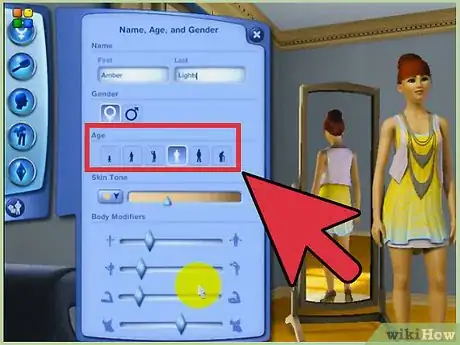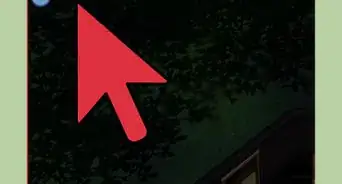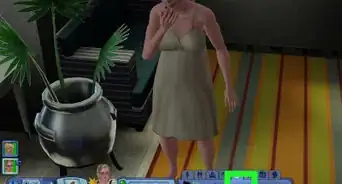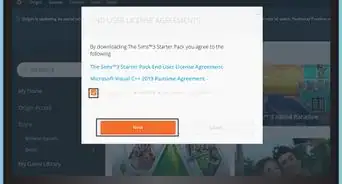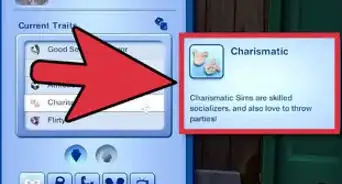X
wikiHow is a “wiki,” similar to Wikipedia, which means that many of our articles are co-written by multiple authors. To create this article, volunteer authors worked to edit and improve it over time.
This article has been viewed 139,569 times.
Learn more...
Many people have been asking how to make a Sim on Sims 3 younger. It's really simple. Just a click of a few buttons and you're done
Steps
-
1Press Ctrl+⇧ Shift+C (in other words, open up cheat box) and type testingcheatsenabled true.
-
2Go to the Sim that you want to be younger and shift click it.Advertisement
-
3When you shift click it you should see multiple options that you haven't seen before, click on edit Sim in create a Sim.
-
4Just go to basics when you're in create a Sim and change the age, once you press on the check mark, your Sim should go on the certain age that you set.
Advertisement
Community Q&A
-
QuestionWon't my Sims just age however many up?
 Community AnswerIf you have aging on, yes, they will eventually age back up. However, you can disable aging in the options menu.
Community AnswerIf you have aging on, yes, they will eventually age back up. However, you can disable aging in the options menu. -
QuestionWill this only work for a household sim, or does it work for any sim?
 Community AnswerIt should work for any sim.
Community AnswerIt should work for any sim. -
QuestionDoes it work on Sims 4?
 Community AnswerNo, it does not.
Community AnswerNo, it does not.
Advertisement
About This Article
Advertisement