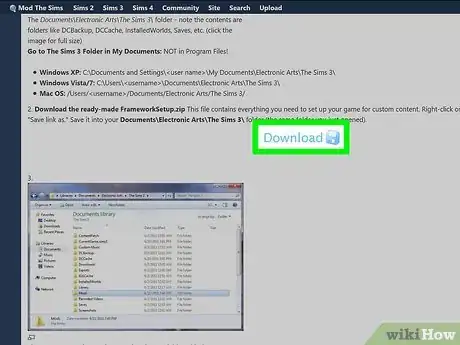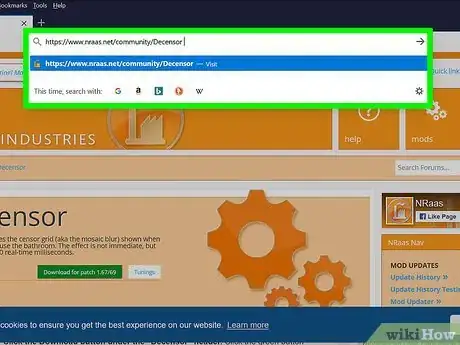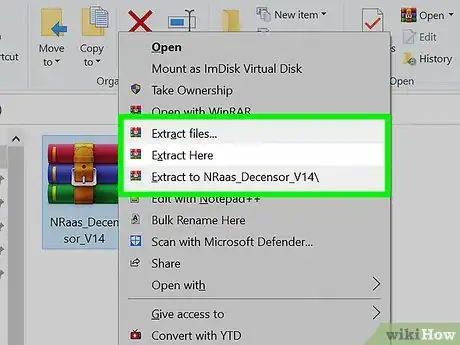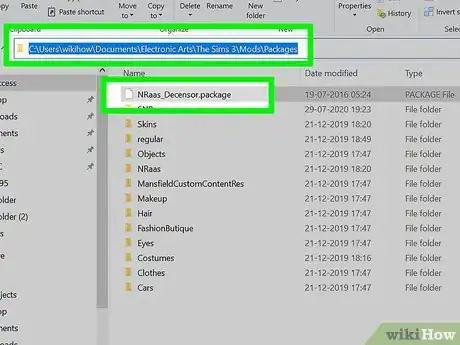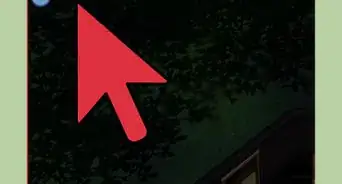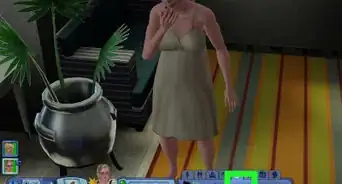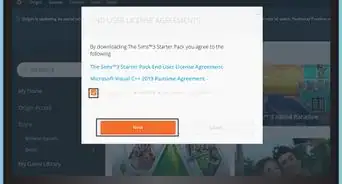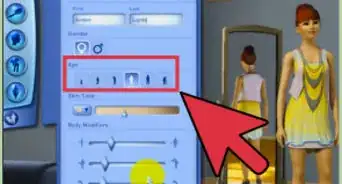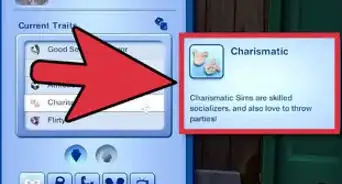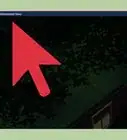X
This article was co-authored by wikiHow Staff. Our trained team of editors and researchers validate articles for accuracy and comprehensiveness. wikiHow's Content Management Team carefully monitors the work from our editorial staff to ensure that each article is backed by trusted research and meets our high quality standards.
This article has been viewed 428,166 times.
Learn more...
This wikiHow will teach you how to remove the censor (sometimes called mosaic or blur) from nude Sims in The Sims 3. Doing so will not reveal anatomically-correct Sims.
Steps
-
1Download mod framework if you don't already have it. If you've never installed mods before, you'll need to set up your mod framework.
- Go to https://modthesims.info/wiki.php?title=Game_Help:Installing_Sims_3_Package_Files/Setup_and_Files.
- Click the light blue Download button. It's the one with the image of a floppy disk. This will download a file titled FrameworkSetup.zip.
- Extract the FrameworkSetup file. On Windows, use 7Zip, right-click FrameworkSetup.zip and choose Extract Here; on Mac, double-click FrameworkSetup.zip. A folder titled "Mods" will appear.
- Open Explorer or Finder . Navigate to Documents. Open the Electronic Arts folder, and then open the folder titled The Sims 3.
- Move the Mods folder into your The Sims 3 folder.
-
2Go to the NRaas Decensor page. Access https://www.nraas.net/community/Decensor.Advertisement
-
3Click the Download button under the "Decensor" header. Click the green button that says Download for patch 1.67/69. This will download a file called NRaas_Decensor_V14.zip that contains the decensoring mod.
- The Version 14 button should download the same file, but may not work; you might get a popup saying "Network Error".
-
4Extract the mod from the zip file. The file you need, NRaas_Decensor.package, is inside the .zip file.
- On Windows, use 7Zip. Right-click on NRaas_Decensor_V14.zip and choose Extract here.
- On Mac, use Archive Utility or The Unarchiver. Double-click on NRaas_Decensor_V14.zip to extract the file.
-
5Move the NRaas_Decensor file into your Packages folder. Cut and paste NRaas_Decensor.package into The Sims 3 > Mods > Packages.
-
6Start your game. If the mod was installed properly, your Sims will no longer be censored when nude.
- Sims will have "Barbie anatomy" (i.e., no visible nipples or genitals) unless you install mods to change the skins.
Advertisement
Community Q&A
-
QuestionHow do I download expansion packs for both Sims 2 and Sims 3?
 Community AnswerYou can purchase them from EA's site, a local video game store, Origin, Steam, Amazon, or other site.
Community AnswerYou can purchase them from EA's site, a local video game store, Origin, Steam, Amazon, or other site. -
QuestionI'm legally blind and can't see the code to register. What do I do?
 Community AnswerYou can get someone to do it for you. Either invite a friend over or take a photo/screenshot of the code and send it to a close friend.
Community AnswerYou can get someone to do it for you. Either invite a friend over or take a photo/screenshot of the code and send it to a close friend. -
QuestionI can't get any details (like nipples) for the Sims once I've removed the blur. Is there something I can do?
 Community AnswerBy default, Sims have "Barbie anatomy" and won't have visible nipples or genitals. If you want to change this, you'll need to download and install skintones that have these.
Community AnswerBy default, Sims have "Barbie anatomy" and won't have visible nipples or genitals. If you want to change this, you'll need to download and install skintones that have these.
Advertisement
About This Article
Article SummaryX
1. Close your game if it is currently running.
2. Download NRaas Decensor and unzip the file.
3. Place NRaas_Decensor.package into the Packages folder in your mods directory.
Did this summary help you?
Advertisement