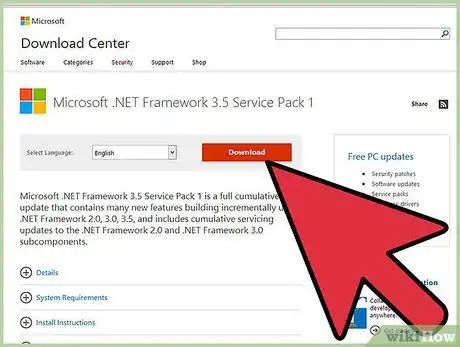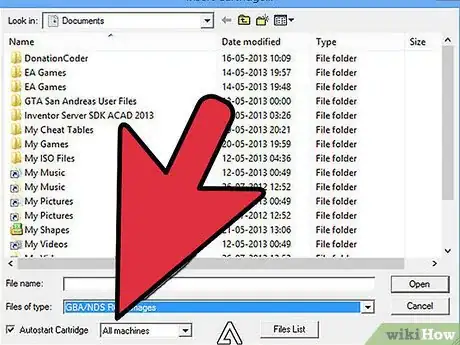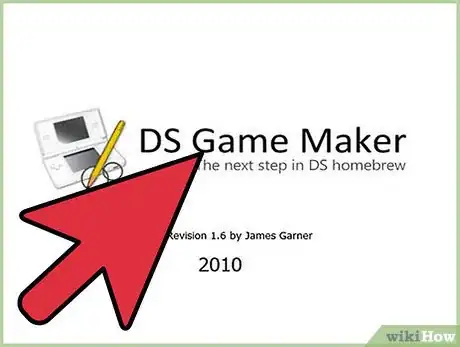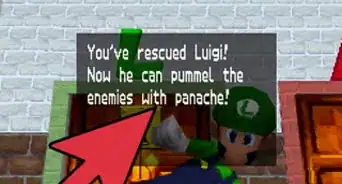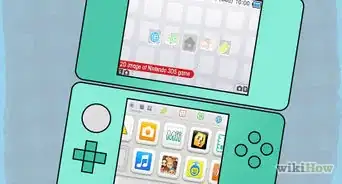X
wikiHow is a “wiki,” similar to Wikipedia, which means that many of our articles are co-written by multiple authors. To create this article, 55 people, some anonymous, worked to edit and improve it over time.
This article has been viewed 254,375 times.
Learn more...
You can make Nintendo DS Games entirely for free. This article describes how to use "DS Game Maker".
Steps
-
1Download Microsoft .NET Framework 3.5 SP1 and install it if you do not already have it.
-
2Download DS Game Maker.Advertisement
-
3Install the program. Follow the automated steps, it is really simple. You can choose if you want to add a shortcut or whatnot. The installation directory is C:\DSGameMaker.
-
4A Flashcart (Nintendo DS Game Card) will let you run your games on your Nintendo DS. See the games page - the section titled 'How to Play'. There are also instructions there for using an emulator - NO$GBA.
-
5For reference, devkitPro is the development tool chain with the DS-specific devkitARM, PAlib is a simple add-on library and DS Game Maker is an interface for these so you can make games without having to learn programming.
-
6These are only rough steps. The Manual covers everything in full detail.
Advertisement
Community Q&A
-
QuestionWill my games be uploaded to my DS?
 Community AnswerNo, but if you have a flash card, like an R4 cart, then you can copy your game to it and play it.
Community AnswerNo, but if you have a flash card, like an R4 cart, then you can copy your game to it and play it. -
QuestionCan I make any game I want?
 Community AnswerYes. As long as you don't use someone else's ideas and then try to sell your game, you're welcome to make any game you want.
Community AnswerYes. As long as you don't use someone else's ideas and then try to sell your game, you're welcome to make any game you want. -
QuestionIs it free to download this software?
 Community AnswerYes, completely free. Just install and get ready to go. Happy Coding!
Community AnswerYes, completely free. Just install and get ready to go. Happy Coding!
Advertisement
Things You'll Need
- This guide.
- A PC with Microsoft Windows
- DS Game Maker from the website.
- The DS Game Maker Manual.
- A Flashcart (Empty Nintendo DS Game Card), or NO$GBA.
About This Article
Advertisement