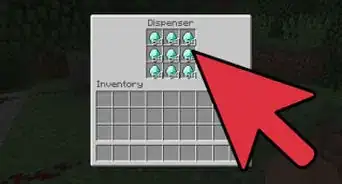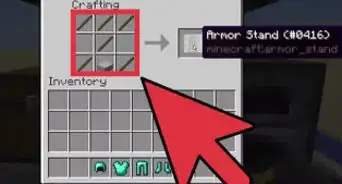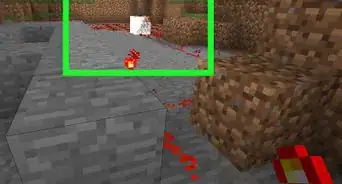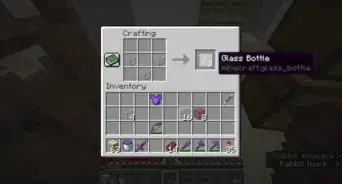This article was co-authored by wikiHow staff writer, Jack Lloyd. Jack Lloyd is a Technology Writer and Editor for wikiHow. He has over two years of experience writing and editing technology-related articles. He is technology enthusiast and an English teacher.
This article has been viewed 116,314 times.
Learn more...
This wikiHow teaches you how to create a projectile dispenser from scratch in Minecraft. Dispensers are capable of automatically shooting projectiles at mobs.
Steps
Making a Dispenser in Survival Mode (PC)
-
1Collect the resources necessary to make a dispenser. If you have none of the materials needed to create a dispenser, you'll need to gather the following objects:
- One redstone ore - Mine one redstone block. Redstone occurs at a depth of 16 blocks down. You will need an iron pickaxe (or higher) to mine redstone ore.
- Seven cobblestone blocks - Mine seven pieces of grey rock. You must use a pickaxe to do so, though you can use a wooden pickaxe.
- Three pieces of string - Kill three spiders. It's best to do so during the daytime since spiders become more aggressive at night.
- One block of wood - Chop one block of wood on any tree in the game. If you don't have a crafting table, chop an extra block.
- You'll also need a crafting table in order to create a dispenser.
-
2Craft wood planks. To do so, press E to open your inventory and click and drag one wood block into anywhere in the "Crafting" section. This will create four wooden planks, which you can click and drag into your inventory.Advertisement
-
3Open the crafting table. To do so, right-click the table while facing it.
- If you don't have a crafting table, you can create one by pressing E and using four wood planks to create a crafting table.
-
4Craft a bundle of sticks. To do so, place one plank in the bottom-center square of the crafting table's interface, then place another wooden plank on top of it (in the center square). Doing this will create a bundle of four sticks which you can drag into your inventory.
-
5Craft a bow. Making a bow requires three sticks and three pieces of string. You'll need to arrange them in the crafting table's three-by-three grid in the following way:
- Sticks - One in the bottom row (middle column), one in the top row (middle column), and one in the middle row (left column).
- String - One in each row of the right-hand column.
- Once your bow is complete, click the bow icon to the right of the crafting grid to place it in your inventory.
-
6Place the bow in the middle of the crafting grid. To do so, click and drag it from your inventory in the center square. This is the first step in actually creating the dispenser.
-
7Add the cobblestone. To do so, you'll place a block of cobblestone in each row of the left and right columns as well as one block in the top-center box.
-
8Place the redstone in the bottom-center box. The redstone is the final ingredient. You should see the dispenser icon, which resembles a grey box with a hole in it, appear to the right of the crafting grid.
-
9Click the dispenser icon. Doing so will place it in your inventory. You're now ready to place the dispenser.
Making a Dispenser in Survival Mode (Consoles)
-
1Collect the resources necessary to make a dispenser. If you have none of the materials needed to create a dispenser, you'll need to gather the following objects:
- One redstone ore - Mine one redstone block. Redstone occurs at a depth of 16 blocks down. You will need an iron pickaxe (or higher) to mine redstone ore.
- Seven cobblestone blocks - Mine seven pieces of grey rock. You must use a pickaxe to do so, though you can use a wooden pickaxe.
- Three pieces of string - Kill three spiders. It's best to do so during the daytime since spiders become more aggressive at night.
- One block of wood - Chop one block of wood on any tree in the game. If you don't have a crafting table, chop an extra block.
- You'll also need a crafting table in order to create a dispenser.
-
2Craft wooden planks. To do so, press X (Xbox 360/One) or the square button (PS3/PS4) to open the quick crafting menu, make sure the wooden planks icon is selected, and tap A (Xbox 360/One) or X (PS3/PS4).
-
3Craft a bundle of sticks. You can do this by scrolling right one space from the plank icon and then pressing A (Xbox) or X (PlayStation).
-
4Tap B or the circle button on your controller. Doing so will exit the inventory.
-
5Open the crafting table. In order to do this, face the table and press your controller's left trigger.
- If you don't have a crafting table, you can create one by pressing X (Xbox) or the square button (PlayStation), scrolling four spaces over to select the crafting table, and pressing A (Xbox) or X (PlayStation). You'll need to place the crafting table on the ground in order to use it.
-
6Craft a bow. To do so, tap the right shoulder button (above the right trigger) once to select the "Tools and Weapons" tab, then scroll over to the bow icon and press A (Xbox) or X (PlayStation).
-
7Craft your dispenser. To do so, tap the right shoulder button three times to open the "Mechanisms" tab, then scroll over to the funnel icon, press up on the left stick to select the dispenser, and press A (Xbox) or X (PlayStation). Your dispenser will immediately be deposited into your inventory.
Placing Your Dispenser
-
1Equip your dispenser block. To do so, click on the dispenser in your quick-access bar. It will appear in your hand on-screen.
- If your dispenser isn't yet in your quick-access bar, tap E (or press Y for an Xbox / triangle for a PlayStation) and move the dispenser from your inventory to your quick-access bar.
- On Xbox or PlayStation, tap the right shoulder button above the right trigger to cycle through your quick access menu until you select the dispenser.
-
2Face the block upon which you wish to place the dispenser. Your cursor in the middle of the screen should be directly in the middle of the block.
-
3Right-click the space on the ground. Doing so will place the dispenser; its barrel will be facing you.
- On an Xbox or PlayStation, you'll press the left trigger instead.
Community Q&A
-
QuestionHow do I move around in Minecraft?
 Community AnswerOn mobile, use the arrows; on the PC, use W, A, S, and D. On PS4, use the left joystick.
Community AnswerOn mobile, use the arrows; on the PC, use W, A, S, and D. On PS4, use the left joystick. -
QuestionIt worked! How do I make a a furnace in Minecraft?
 Belle K.Top AnswererTo make a basic furnace you will need 8 cobblestone in a crafting table. You fill all slots but the center with cobblestone.
Belle K.Top AnswererTo make a basic furnace you will need 8 cobblestone in a crafting table. You fill all slots but the center with cobblestone. -
QuestionHow do I use a dispenser?
 Belle K.Top AnswererFirst fill the dispenser with what you want it to dispense, then put a redstone block, lever, button, or tripwire to set it off.
Belle K.Top AnswererFirst fill the dispenser with what you want it to dispense, then put a redstone block, lever, button, or tripwire to set it off.
About This Article
1. Craft wood planks.
2. Craft a bundle of sticks.
3. Craft a bow.
4. Place the bow in the middle of the crafting grid.
5. Surround it in cobblestone in all but the bottom-center square.
6. Put a redstone in the bottom-center square.
7. Click the dispenser icon.