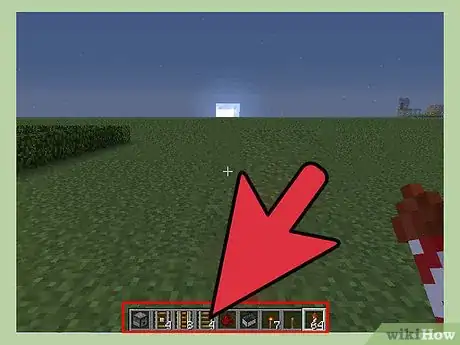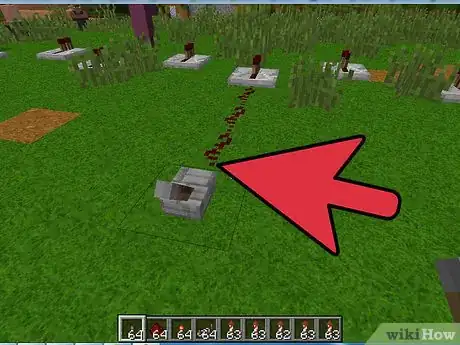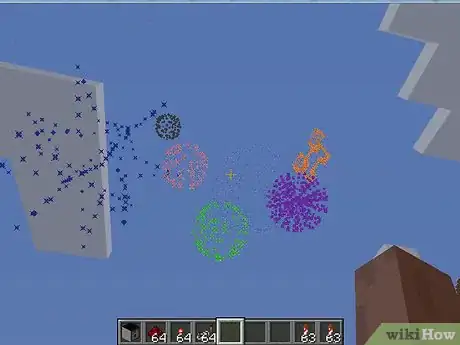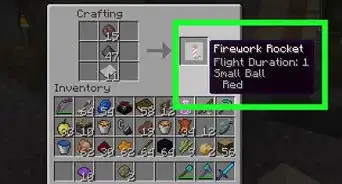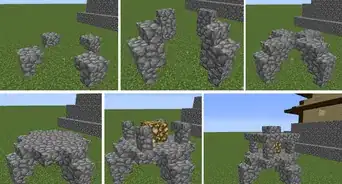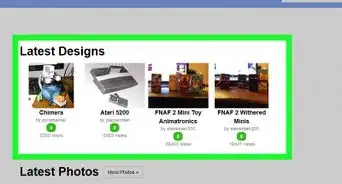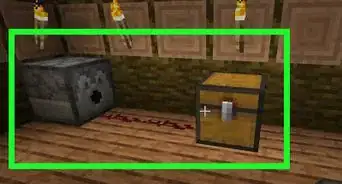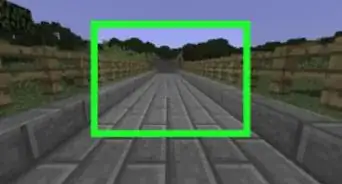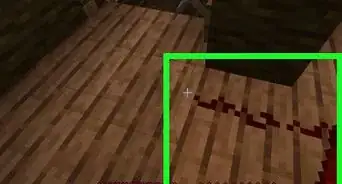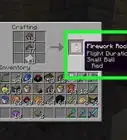X
wikiHow is a “wiki,” similar to Wikipedia, which means that many of our articles are co-written by multiple authors. To create this article, 15 people, some anonymous, worked to edit and improve it over time.
This article has been viewed 129,236 times.
Learn more...
Have you ever wanted to add something to all your fancy Minecraft parties, but you don't know what? Well how about you add in a firework display!
Things You Should Know
- Put down the dispenser with redstone on all four sides and attach detector rails to the redstone.
- Place powered rails on both sides of all the detector rails and connect the sides with normal rails to create a square.
- Place redstone torches next to all but one of the powered rails. On the rail without a torch, put down redstone that connects to it and leads away from the square.
- Place a lever that connects this redstone to the unpowered rail. Then, place a minecart on the unpowered rail and pull the lever.
Steps
Method 1
Method 1 of 2:
Starting a Basic Design
-
1Be sure that you have all of the items needed to make this work. The items are:
- 1 dispenser
- 4 detector rails
- 8 powered rails
- 4 normal rails (for corners)
- redstone
- 1 minecart
- 7 redstone torches
- 1 lever
- Fireworks to fill up dispenser.
-
2Put down the dispenser and fill with fireworks. Put redstone on all four sides of the dispenser. Attach detector rails to the redstone that's attached to the dispenser. Place powered rails on both sides of all the detector rails. Connect the sides with normal rails. You should now have a square with a dispenser in the middle, redstone connecting the dispenser to the detector rails, and powered rails on each side of the detector rails.Advertisement
-
3Place redstone torches next to all but one of the powered rails. On the powered rail without a redstone torch, place down redstone connecting to it, leading away from the square. Place a lever that connects this redstone to the unpowered rail. Place a minecart on the unpowered rail and pull the lever.
- If necessary, push the minecart to begin, or put an unpowered rail on a slope and put minecart on top of it, so when it is powered, it's already going one way.
-
4Congratulations, you can now modify this basic design to make an awesome firework show in Minecraft.
Advertisement
Method 2
Method 2 of 2:
Creating Rapid Fire Fireworks
-
1Place repeaters down, facing in a circle. Then hook them together with redstone.
-
2Put down a lever next to one of the repeaters. Right-click on the repeaters until their sticks are far apart from each other. Then flip the lever back and forth rapidly once.
-
3Dig a block out next to one of the redstone wires. Put a dispenser in the hole you just made.
-
4Put fireworks in the dispenser. Now enjoy the show.
Advertisement
Community Q&A
-
QuestionIs it possible to make a firework display a name?
 RtaoCommunity AnswerBecause of how fireworks and redstone work, this is most likely impossible.
RtaoCommunity AnswerBecause of how fireworks and redstone work, this is most likely impossible. -
QuestionI connected everything right, so why didn't it go through the repeaters?
 Community AnswerThe repeaters might be facing the wrong way. The repeaters need to be facing the redstone into which they are going. To do this, face the way you want the redstone to repeat into, then place the repeater.
Community AnswerThe repeaters might be facing the wrong way. The repeaters need to be facing the redstone into which they are going. To do this, face the way you want the redstone to repeat into, then place the repeater. -
QuestionDoes this work in Minecraft PE version 14?
 Community AnswerNo. Fireworks have yet to come to MCPE.
Community AnswerNo. Fireworks have yet to come to MCPE.
Advertisement
Warnings
- Make sure you have a lot of fireworks, because they'll go by quickly. And make sure you are using a dispenser, not a dropper.⧼thumbs_response⧽
Advertisement
About This Article
Advertisement