This article was co-authored by wikiHow staff writer, Jack Lloyd. Jack Lloyd is a Technology Writer and Editor for wikiHow. He has over two years of experience writing and editing technology-related articles. He is technology enthusiast and an English teacher.
This article has been viewed 1,489,380 times.
Learn more...
This wikiHow teaches you how to use an empty beer or soda can to marginally increase your Wi-Fi range at home. Keep in mind that using a can to boost your Wi-Fi is unlikely to fix substantial Wi-Fi range issues, and it may actually limit your Wi-Fi's range in one direction.
Steps
-
1Understand how this works. In theory, placing a sheet of aluminum behind your router will help focus your Wi-Fi toward your preferred source with increased power, thus increasing the range. This can help you stay connected to the Internet on items like consoles or desktop computers that are just outside of your Wi-Fi's range.
- This is unlikely to work if your preferred item is more than a few feet outside of your router's Wi-Fi range.
-
2Gather the necessary tools. In order to create your Wi-Fi booster, you will need the following items:
- An empty, clean 500ml (16.9 fl oz) beer, soda, or otherwise aluminium can
- A Stanley knife or similar safety knife
- A pair of scissors strong enough to cut through thin metal, or a hacksaw
- A small piece of poster tack or similar adhesive
Advertisement -
3Wash out the can. Fill up the can with warm water, let it sit for a few seconds, then dump it out and repeat a few more times. Doing this ensures that your can's inside is as clean as possible.
- This is easiest to do when your can is freshly empty rather than several hours (or days) old.
- You may want to leave the can upside-down on a paper towel to allow it to dry before you cut into it.
-
4Remove the tab from the top of the can. This is most easily accomplished by pulling up on the tab, rotating it 180 degrees, and prying it up until it snaps off.
-
5Cut the bottom off of the can. Using a hacksaw or your Stanley knife, remove entirely the bottom of the can.
- Be sure to cut as close to the bottom of the can as is possible.
-
6Create the base of the Wi-Fi booster. Cut almost all the way around what used to be the top of the can, making sure to leave around half an inch of the can attaching the top to the rest of the can. At this point, you can flip over the can; the former top will now serve as the can's base.
-
7Make a vertical cut all the way down the can. Using your Stanley knife, cut down the side opposite of the section of the can that's attaching the base to the rest of the can.
- The cut should be positioned so that when you spread out the can's sides, the base of the can is centered.
-
8Peel out the sides of the can. Now that the sides of the can aren't attached to each other, you should be able to pry them apart to form a radar dish-shaped item.
- Be careful when doing this—the edges of the can are sharp.
- If you notice any remaining residue inside of the can, scrub it out and then dry off the can before proceeding.
-
9Place adhesive on the bottom of the Wi-Fi booster's base. Place a small amount of poster tack on what used to be the top of the can. This will help hold the can in place.
- Double-sided tape is another viable option here.
-
10Place the booster behind the router. The booster's "dish" should be facing in the direction toward which you want to boost the signal. Depending on how your router is designed, the way that you place the booster may vary:
- If your router has an antenna, you should be able to thread the antenna through the drinking hole in the bottom of the base.
- If your router has no antenna, make sure that the can is behind the router, and that the router's front (e.g., the part with the lights) is facing in the direction toward which you want to boost the signal.
-
11Enjoy your boosted Wi-Fi. While the boost to your Wi-Fi will be fairly minimal, you may still notice a change in your Internet speed or consistency where you previously struggled.
Community Q&A
-
QuestionDoes this really work?
 Community AnswerIt reflects a signal from the reflective side (inside of the can) to the antenna and vice versa, causing the signal from the antenna to go in one side. This almost doubles the signal going to the reflective side, while killing the signal on the other side.
Community AnswerIt reflects a signal from the reflective side (inside of the can) to the antenna and vice versa, causing the signal from the antenna to go in one side. This almost doubles the signal going to the reflective side, while killing the signal on the other side. -
QuestionHow does this work?
 Community AnswerThe can is acting as a parabolic reflector, just like on the old multi-element television antennas.
Community AnswerThe can is acting as a parabolic reflector, just like on the old multi-element television antennas. -
QuestionCan I use a plastic bottle instead of a can?
 Community AnswerNo, as it is not made of a reflective signal material such as aluminum is.
Community AnswerNo, as it is not made of a reflective signal material such as aluminum is.
Warnings
- The edges of the can will be extremely sharp after you cut open the can. Consider wearing gloves or some other protective garb while touching the can to avoid cutting yourself.⧼thumbs_response⧽
- Non-aluminium cans will not boost your wireless signal, nor will plastics, wood, or other non-metal materials.⧼thumbs_response⧽
About This Article
To make a Wi-Fi booster using only a can, start by cutting the bottom off an aluminum can and removing the tab. Then, cut almost all the way around the top of the can, leaving about 1/2 inch so the top is still connected. Next, make a vertical cut all the way down the can except for the lid, and fold the sides of the can down so it's flat. Finally, place the can behind your Wi-Fi router so the lid is on the bottom. For more tips, like how to boost a particularly large Wi-Fi router, scroll down!


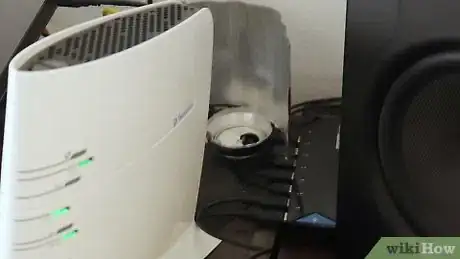
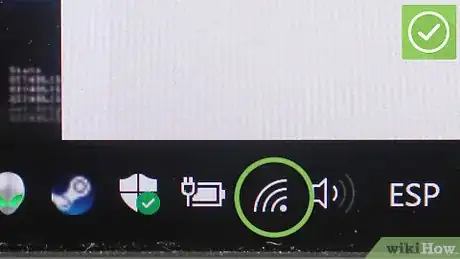

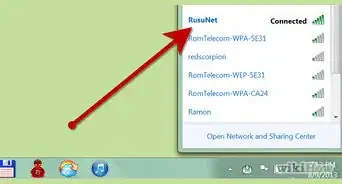
-Step-29-Version-2.webp)
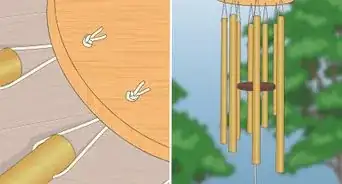



















-Step-29-Version-2.webp)


































