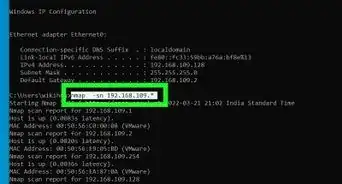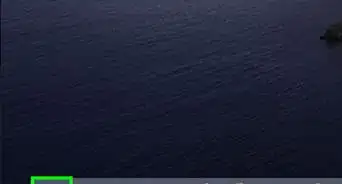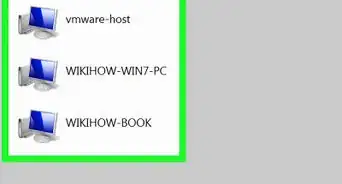X
wikiHow is a “wiki,” similar to Wikipedia, which means that many of our articles are co-written by multiple authors. To create this article, 13 people, some anonymous, worked to edit and improve it over time.
The wikiHow Tech Team also followed the article's instructions and verified that they work.
This article has been viewed 178,872 times.
Learn more...
If you manage your organizations DHCP configuration on a Windows 2000 server, you can easily add a new scope for a range of IP addresses. We'll show you how to use the DHCP management tool in Windows 2000 server to define and activate a new scope for your network.
Steps
-
1Run DHCP from Start Menu > Programs > Administrative Tools > DHCP
-
2In the DHCP console, highlight the server, and click Action > New Scope menu.Advertisement
-
3In the welcome screen of the New Scope Wizard, click the Next button.
-
4On the Scope Name page, specify a name and description for the scope, and click the Next button. However, it is not mandatory to specify description for the scope.
-
5On the IP Address Range page, specify Start IP address, End IP address, and Subnet mask/length of the scope address range, and click the Next button.
-
6On the Add Exclusions page, specify the Start IP address and the End IP address, and click the Add button. Click the Next button.
-
7On the Lease Duration page, specify the period for which the scope shall be used, and click the Next button.
-
8On the Configure DHCP Options page, specify permission to configure DHCP options, and click the Next button.
-
9On the Router (Default Gateway) page, specify the IP address of the router, and click the Next button.
-
10On the Domain Name and DNS Servers page, specify the name of the parent domain, the name of the DNS Server and its IP address, and click the Next button.
-
11On the WINS Servers page, specify the Server name and its IP address, and click the Add button. Click the Next button.
-
12On the Activate Scope page, specify when you want to activate the scope, and click the Next button.
-
13Click the Finish button.
Advertisement
About This Article
Advertisement
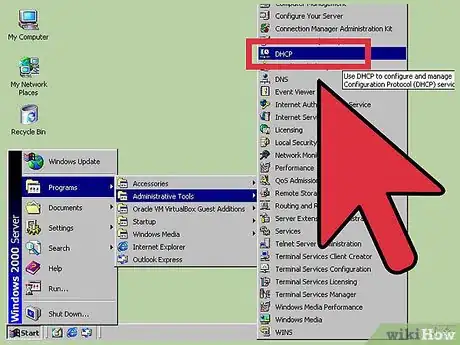

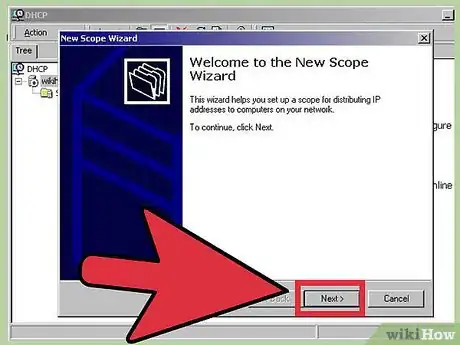

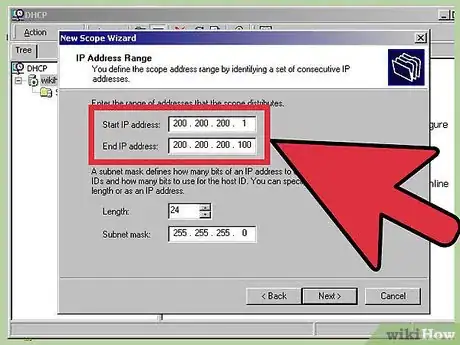
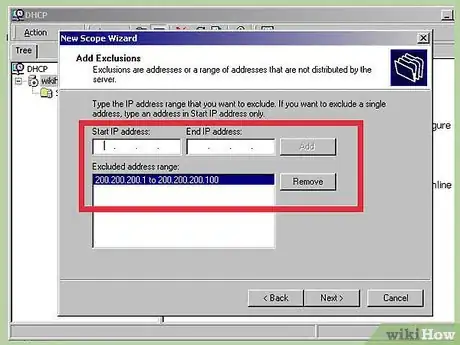
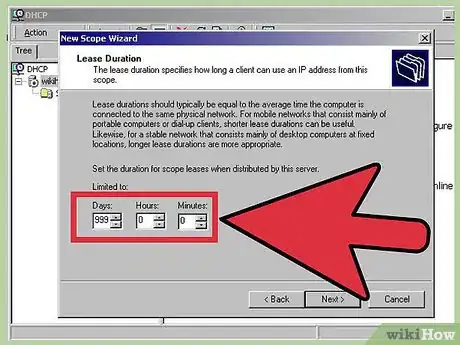
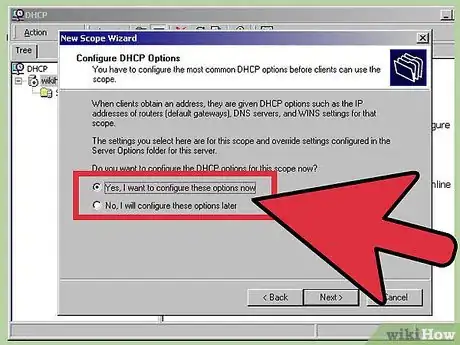
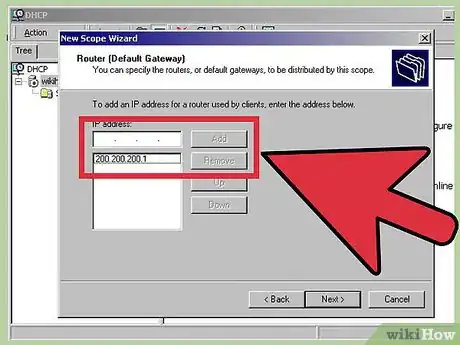
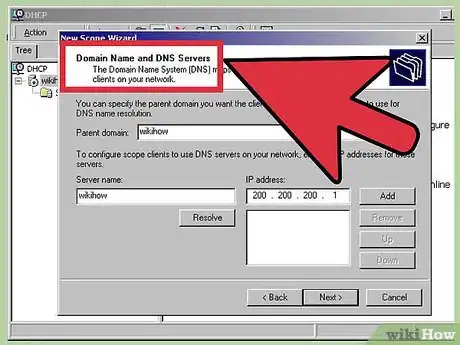
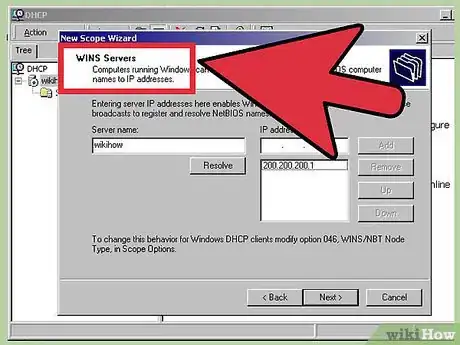

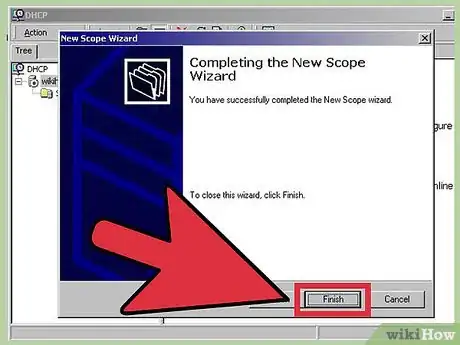
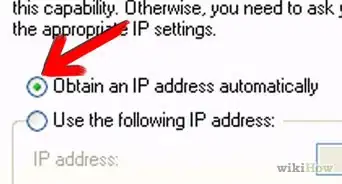
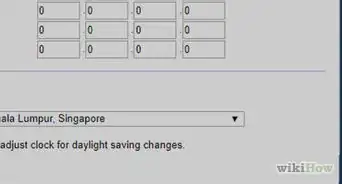
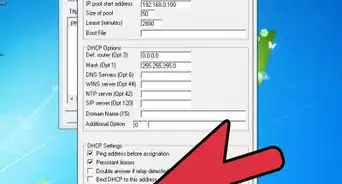

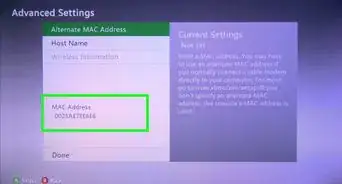



-Step-26-Version-2.webp)