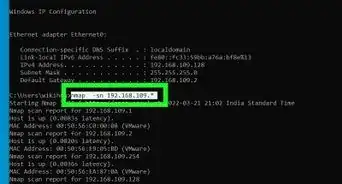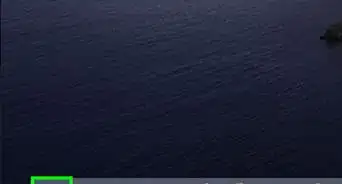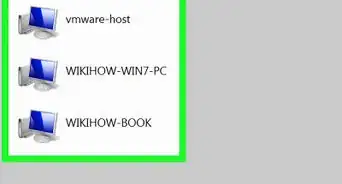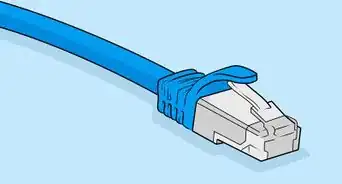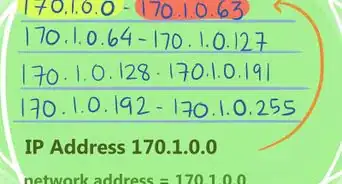X
wikiHow is a “wiki,” similar to Wikipedia, which means that many of our articles are co-written by multiple authors. To create this article, 22 people, some anonymous, worked to edit and improve it over time.
This article has been viewed 192,396 times.
Learn more...
Dynamic Host Configuration Protocol (DHCP) is the configuration of your Internet Protocol (IP) address, subnet mask, DNS servers, domain name suffix and about 200 other possible options to let your computer communicate with a network automatically via a server or router. It sounds complicated, but once set up, it can make connecting to a network much easier.
Steps
-
1Log into Windows XP with administrator rights. This makes setting up the network for you, and other users, easier as you can make all the necessary changes to settings.
-
2Look for the Network Neighborhood or My Network Places icon in your desktop. If it is not there, try your Start Menu.Advertisement
-
3Right-click the Network Neighborhood/My Network Places icon. A drop-down menu will appear.
-
4Choose the "Properties" option, generally found at the bottom of the menu.
-
5Look for an icon named "Local Area Connection". The icon looks like a pair of computers connected by a link. Double-click this icon.
-
6Click the "General" tab, if it is not already selected. You will see a list of protocols to choose form.
-
7Scroll down and choose Internet Protocol (TCP/IP), and then click the button that is labeled "Properties".
-
8
-
9Choose option 1.
-
10You have effectively configured DHCP for your PC. When your computer obtains the IP address, it will also obtain DNS server information automatically. This is provided by your DHCP server.
Advertisement
Community Q&A
-
QuestionHow do I connect to the router?
 Talky !Community AnswerWith a cable! Use an Ethernet cable to connect. Take a cable, insert one end in the computer, and the other end in the router.
Talky !Community AnswerWith a cable! Use an Ethernet cable to connect. Take a cable, insert one end in the computer, and the other end in the router.
Advertisement
About This Article
Advertisement

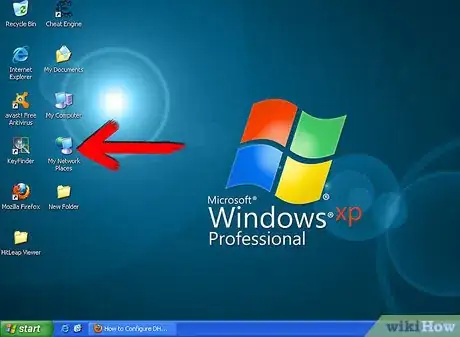
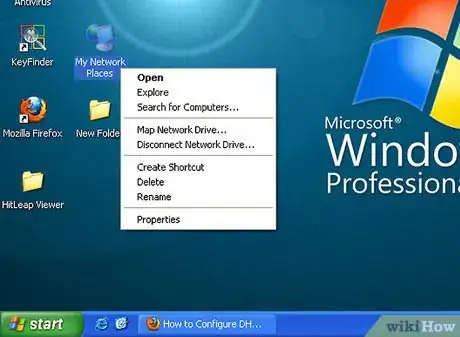
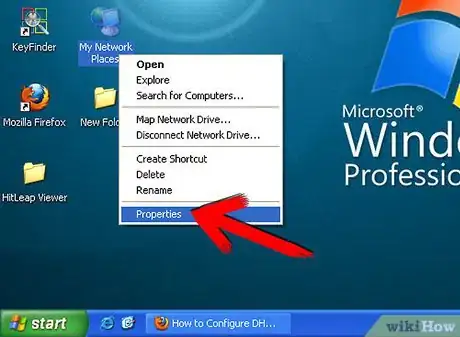
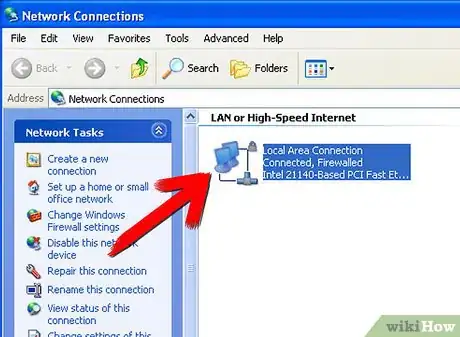
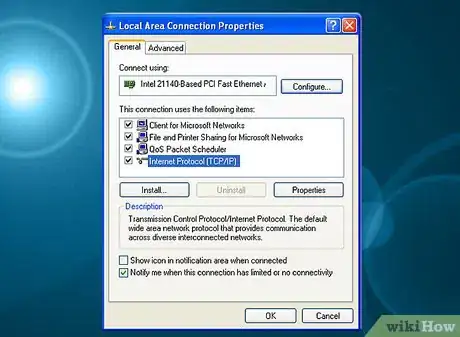
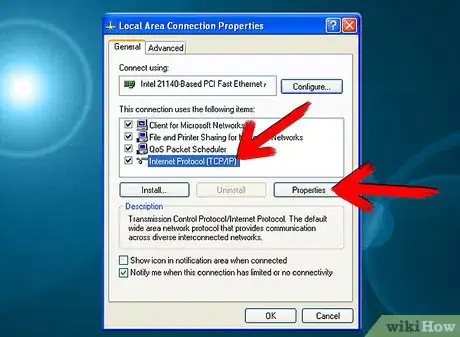
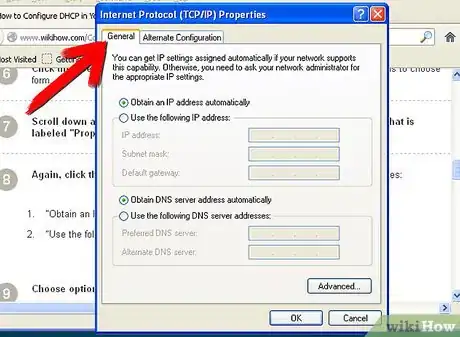
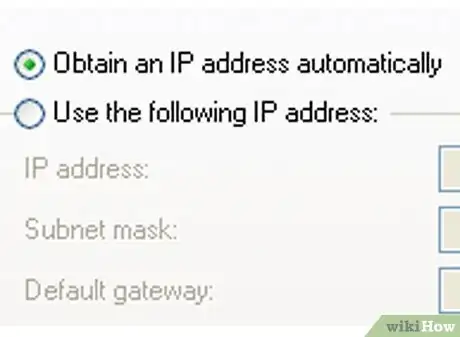
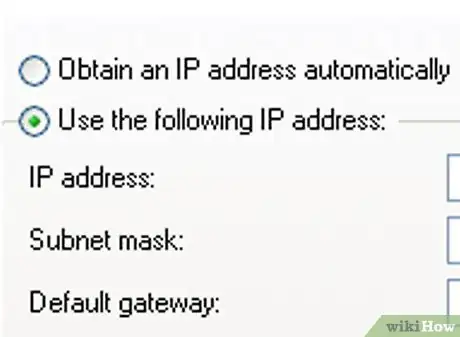
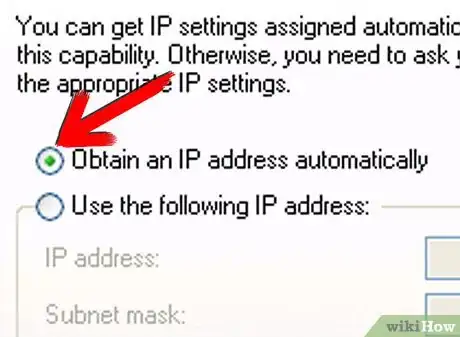

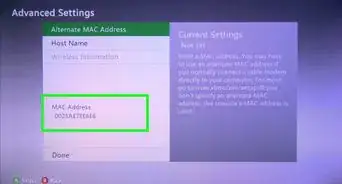



-Step-26-Version-2.webp)