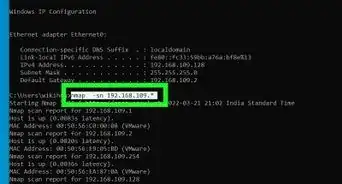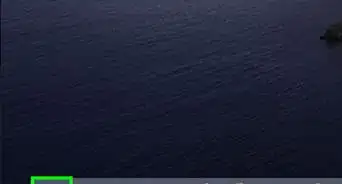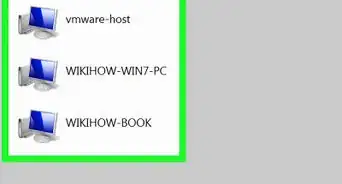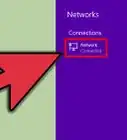This article was co-authored by wikiHow staff writer, Travis Boylls. Travis Boylls is a Technology Writer and Editor for wikiHow. Travis has experience writing technology-related articles, providing software customer service, and in graphic design. He specializes in Windows, macOS, Android, iOS, and Linux platforms. He studied graphic design at Pikes Peak Community College.
This article has been viewed 725,564 times.
Learn more...
If you are going to set up a network, then you have to know how to distribute the devices on that network. Knowing how to calculate network and broadcast addresses if you have the IP address and subnet mask is essential to setting up a network. This wikiHow teaches you how to calculate your Network address and Broadcast address.
Steps
Using Classful Network
-
1Determine the total number of bits used for subnetting. For a classful network total bits is 8. So Total bits = Tb = 8. The total bits used for subnetting (n) is determined by the subnet mask.
- Subnet masks can be 0, 128, 192, 224, 240, 248, 252, 254 and 255.
- The number of bits used for subnetting (n) to their corresponding subnet mask is as follows: 0=0, 128=1, 192=2, 224=3, 240=4, 248=5, 252=6, 254=7, and 255=8.
- Subnet mask 255 is default, so it'll not be considered for subnet masking.
- For example: Let's assume the IP address is 210.1.1.100 and Subnet mask is 255.255.255.224. The total bits= Tb = 8. The number of bits used for subnetting for subnet mask 224 is 3.
-
2Determine the number of bits left to host. The equation to determine the number of bits left to host is (m) = Tb - n. From the previous step, you got the number of bits used for subnetting (n) and you know the total bits used "Tb=8". then you can get the number of bits left for host by subtracting 8-n.
- Using the example above, n=3. The number of bits left for host is (m) = 8 - 3 = 5. 5 is the number of bits you have left to host.
Advertisement -
3Calculate the number of subnets. The number of subnets is 2n. The number of hosts per subnet = 2m - 2.
- In our example, the number of subnets is 2n = 23 = 8. 8 is the total number of subnets.
-
4Calculate the value of the last bit used for subnet masking. The value of last bit used for subnet masking is (Δ) = 2m.
- In our example, the value of last bit used for subnet masking is Δ = 25 = 32. The value of the last bit used is 32.
-
5Calculate the number of hosts per subnet. The number of hosts per subnet is represented by the formula 2m - 2.
-
6Separate the subnets by the value of last bit used for subnet masking. Now you can find previously calculated number of subnets by separating subnets each having value of last bit used for subnet masking or Δ. In our example, Δ=32. So we can separate IP addresses in increments of 32.
- The 8 subnets (as calculated in previous step) are shown above.
- Each of them has 32 addresses.
-
7Determine the network and broadcast addresses for the IP addresses. The lowest address in a subnet is the network address. The highest address in a subnet is the broadcast address.
-
8Determine the broadcast address for your IP address. The lowest address of the subnet your IP address falls in is the network address. The highest address in the subnet your IP address falls in is the broadcast address.
- Our example IP address 210.1.1.100 falls in the 210.1.1.96 - 210.1.1.127 subnet (see the previous step table). So 210.1.1.96 is network address and 210.1.1.127 is broadcast address.
Using CIDR
-
1Write the bit-length prefix in bit format. In CIDR, you have a IP address followed by bit-length prefix separated by slash(/). Now you can start to convert bit-length prefix to quad-dotted by separating the bit-length prefix in increments of 8 and adding the final bit number.
- Example: If the bit-length prefix is 27, then write it as 8 + 8 + 8 + 3 .
- Example: If bit-length prefix is 12, then write it as 8 + 4 + 0 + 0 .
- Example: Default bit-length prefix is 32, then write it as 8 + 8 + 8 + 8.
-
2Convert the bit-length prefix to quad-dotted format. Convert the corresponding bit according to the above table and represent in quad-dotted decimal format. For example, bit-length 27 is represented by 8+8+8+3. This converts to 225.225.225.224.
- Using another example, the IP address is 170.1.0.0/26 . Using above table, you can write the bit-length prefix 26 as 8+8+8+2. Using the chart above, this converts to 225.225.225.192. Now the IP address is 170.1.0.0 and subnet mask in quad-dotted decimal format is 255.255.255.192 .
-
3Determine the total number of bits. The total number of bits is represented using the following equation: Tb = 8.
-
4Determine the number of bits used for subnetting. Subnet masks can be 0, 128, 192, 224, 240, 248, 252, 254 and 255. The table above gives you the Number of bits used for subnetting (n) to their corresponding subnet mask.
- For subnet mask 255 is default, so it'll not consider for subnet masking.
- From the previous step, you got IP address = 170.1.0.0 and Sub-net mask = 255.255.255.192
- Total bits = Tb = 8
- Number of bits used for subnetting = n. As the subnet mask = 192, its corresponding number of bits used for Subnetting is 2 from above table.
-
5Calculate the number of bits left to host. From the previous step, you got the number of bits used for subnetting (n) and you know the total bits (Tb) = 8. Then you can get number of bits left for host is (m) = Tb - n or Tb = m+n.
- In our example, the number of bits used for subnetting (n) is 2. So the number of bits left for host is m = 8 - 2 = 6. The total bits left for the host is 6.
-
6Calculate the number of subnets. The Number of subnets is 2n.
- In our example, the number of subnets = 22 = 4. The total number of subnets is 4.
-
7Calculate the value of last bit used for subnet masking. This is represented with the formula (Δ) = 2m.
- In our example, the value of last bit used for subnet masking = Δ = 26 = 64. The value of the last bit used for subnet masking is 64.
-
8Calculate the number of hosts per subnet. The number of hosts per subnet is 2m - 2.
-
9Separate the subnets by the value of the last bit used for subnet masking. Now you can find previously calculated number of subnets by separating subnets each having the value of last bit used for subnet masking or Δ.
- In our example, the last value used for subnet masking is 64. This produces 4 subnets with 64 addresses.
-
10Find which subnet your IP address is in. Our example IP is 170.1.0.0. This falls in the 170.1.0.0 - 170.1.0.63 subnet.
-
11Determine your broadcast address. The first address in a subnet is the network address and the last number is the broadcast address.
- Our example IP address is 170.1.0.0. So 170.1.0.0 is network address and 170.1.0.63 is broadcast address.
Using A Network Calculator
-
1Find your IP address and subnet address. On PC, you can Find your IP address by typing "ipconfig" into the command prompt. Your IP address is next to IPv4 address, and you can find the subnet address right below it in the command prompt. On Mac, you can find your IP address and subnet address in the Network app in System Preferences.
-
2Go to http://jodies.de/ipcalc in a web browser. You can use any web browser on PC or Mac.
-
3Enter the IP address in the field that says Address (Host or network). The website will try to detect your IP address automatically. Double-check it to make sure it is detecting the correct address. If it is not correct, enter the correct address.
-
4Enter the subnet mask in "Netmask" field. Again, the website will try to automatically detect your subnet address. Double-check to make sure that it is correct. You can enter the field in CDIR format (I.E /24) or dotted-decimal format (i.E 255.255.255.0).
-
5Click Calculate. It is the button below the IP address field. Your network address will be listed next to "Network" in the results below the text fields. Your broadcast address will be listed next to "Broadcast" in the results below your text fields.
Community Q&A
-
QuestionHow do I find the last address host?
 Community AnswerBroadcast address -1. BC - 1 in this way you can find out the last host address.
Community AnswerBroadcast address -1. BC - 1 in this way you can find out the last host address. -
QuestionHow can I find the network for an IP address?
 Community AnswerAfter you borrow bits find out your block size, it will be the first address of each block. For example, if the block size is 32, 192.1.4.0 is your network IP. 192.1.4.31 is your broadcast.
Community AnswerAfter you borrow bits find out your block size, it will be the first address of each block. For example, if the block size is 32, 192.1.4.0 is your network IP. 192.1.4.31 is your broadcast. -
QuestionHow do I find IP addresses?
 Tim NewmanCommunity AnswerIf you're looking for a public IP address, Googling "ip" should be sufficient to receive an answer. If you're looking for your private IP address (stored on the router), open CMD (windows button + R and type in cmd), and type "ipconfig".
Tim NewmanCommunity AnswerIf you're looking for a public IP address, Googling "ip" should be sufficient to receive an answer. If you're looking for your private IP address (stored on the router), open CMD (windows button + R and type in cmd), and type "ipconfig".
Examples
For Classful Network
- IP address = 100.5.150.34 and subnet mask = 255.255.240.0
Total bits = Tb = 8Subnet Mask 0 128 192 224 240 248 252 254 255 No. of bits used for Subnetting (n) 0 1 2 3 4 5 6 7 8 Number of bits used for subnetting for subnet mask 240 = n1 = 4
(as subnet mask = 240 and its corresponding "No. of bits used for Subnetting" is 4 from above table)
Number of bits used for subnetting for subnet mask 0 = n2 = 0
(as subnet mask = 0 and its corresponding "No. of bits used for Subnetting" is 0 from above table)
Number of bits left for host for subnet mask 240 = m1 = Tb - n1 = 8 - 4 = 4
Number of bits left for host for subnet mask 0 = m2 = Tb - n2 = 8 - 0 = 8
Number of subnets for subnet mask 240 = 2n1 = 24 = 16
Number of subnets for subnet mask 0 = 2n2 = 20 = 1
Value of last bit used for subnet masking for subnet mask 240 = Δ1 = 2m1 = 24 = 16
Value of last bit used for subnet masking for subnet mask 0 = Δ2 = 2m2 = 28 = 256
For subnet mask 240, addresses will be separated by 16 and for subnet mask 0, it'll be 256. Using Δ1 and Δ2 value, the 16 subnets are given below100.5.0.0 - 100.5.15.255 100.5.16.0 - 100.5.31.255 100.5.32.0 - 100.5.47.255 100.5.48.0 - 100.5.63.255 100.5.64.0 - 100.5.79.255 100.5.80.0 - 100.5.95.255 100.5.96.0 - 100.5.111.255 100.5.112.0 - 100.5.127.255 100.5.128.0 - 100.5.143.255 100.5.144.0 - 100.5.159.255 100.5.160.0 - 100.5.175.255 100.5.176.0 - 100.5.191.255 100.5.192.0 - 100.5.207.255 100.5.208.0 - 100.5.223.255 100.5.224.0 - 100.5.239.255 100.5.240.0 - 100.5.255.255 IP address 100.5.150.34 comes in 100.5.144.0 - 100.5.159.255 and hence 100.5.144.0 is the network address and 100.5.159.255 is the broadcast address.
For CIDR
- IP address in CIDR = 200.222.5.100/9
9 = 8 + 1 + 0 + 0 255 . 128 . 0 . 0 IP address = 200.222.5.100 and subnet mask = 255.128.0.0
Total bits = Tb = 8Subnet Mask 0 128 192 224 240 248 252 254 255 No. of bits used for Subnetting (n) 0 1 2 3 4 5 6 7 8 Number of bits used for subnetting for subnet mask 128 = n1 = 1
(as subnet mask = 128 and its corresponding "No. of bits used for Subnetting" is 1 from above table)
Number of bits used for subnetting for subnet mask 0 = n2 = n3 = 0
(as subnet mask = 0 and its corresponding "No. of bits used for Subnetting" is 0 from above table)
Number of bits left for host for subnet mask 128 = m1 = Tb - n1 = 8 - 1 = 7
Number of bits left for host for subnet mask 0 = m2 = m3 = Tb - n2 = Tb - n3 = 8 - 0 = 8
Number of subnets for subnet mask 128 = 2n1 = 21 = 2
Number of subnets for subnet mask 0 = 2n2 = 2n3 = 20 = 1
Value of last bit used for subnet masking for subnet mask 128 = Δ1 = 2m1 = 27 = 128
Number of host per subnet = 2m1 - 2 = 27 - 2 = 126
Value of last bit used for subnet masking for subnet mask 0 = Δ2 = Δ3 = 2m2 = 2m3 = 28 = 256
Number of host per subnet for subnet mask 0 = 2m2 - 2 = 2m3 - 2 = 28 - 2 = 254
For subnet mask 128, addresses will be separated by 128 and for subnet mask 0, it'll be 256. Using Δ1, Δ2 and Δ3 value, the 2 subnets are given below200.0.0.0 - 200.127.255.255 200.128.0.0 - 200.255.255.255 IP address 200.222.5.100 comes in 200.128.0.0 - 200.255.255.255 and hence 200.128.0.0 is the network address and 200.255.255.255 is the broadcast address.
About This Article
1. Assume the total number of bits used for subnetting is Tb = 8.
2. Find how many bits used for subnetting (n) according to the following subnet masks:0=0, 128=1, 192=2, 224=3, 240=4, 248=5, 252=6, 254=7, and 255=8
3. Use the formula (m) = Tb - n to determine the number of bits left to host.
4. Use the formula 2m - 2 to calculate the number of subnets.
5. Use the formula Δ = 2m to calculate the value of the last bit used for subnet masking.
6. Separate subnets using the value fo teh last bit used for subnet masking.
7. Determine which subnet your IP address fall in.
8. Use the first address in the subnet to determine the network address.
9. Use the last address in the subnet to determine the broadcast address.
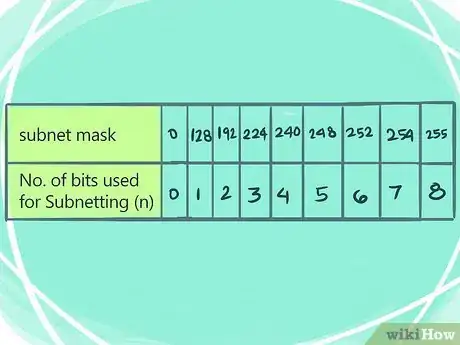
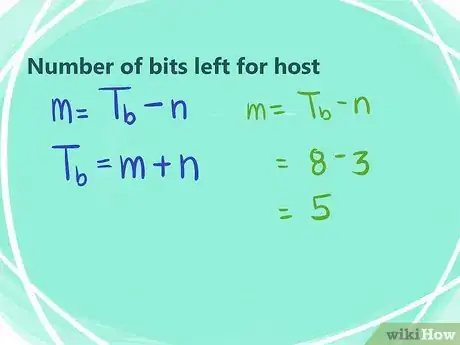
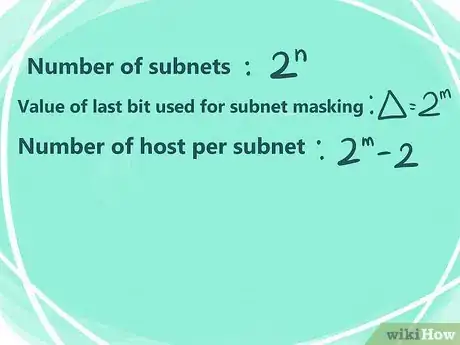
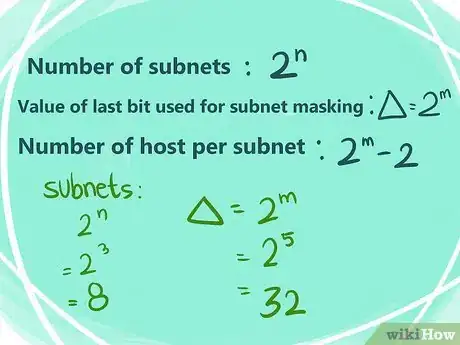




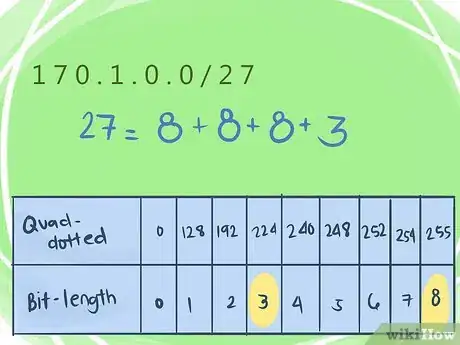
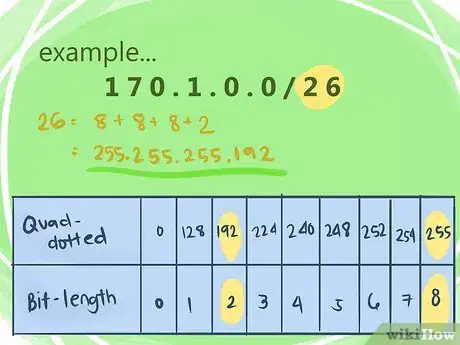
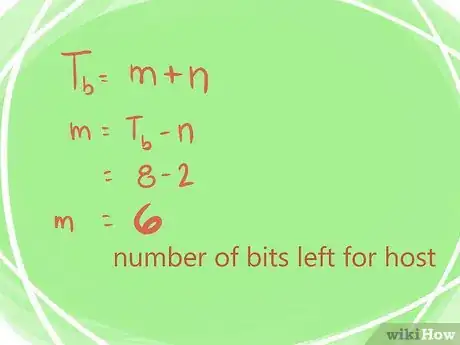

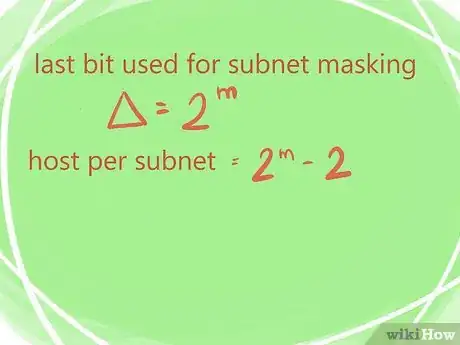
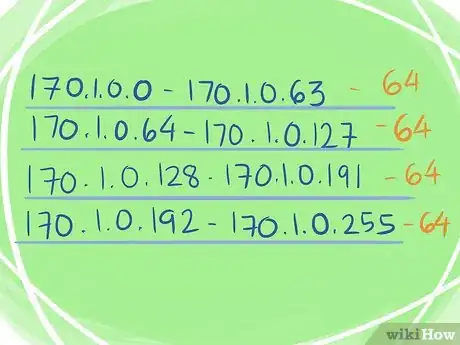
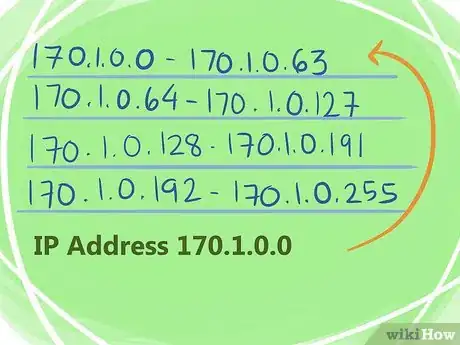
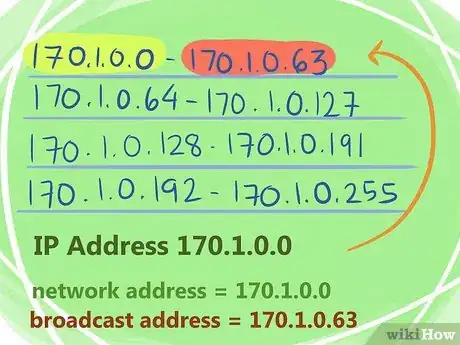
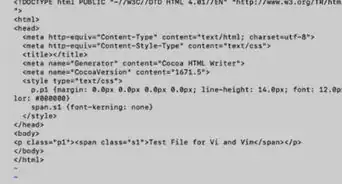
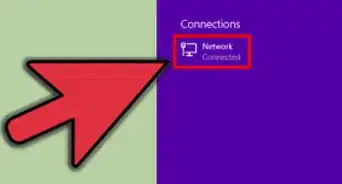
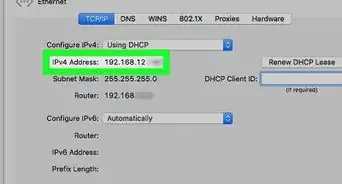
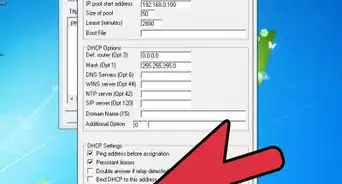
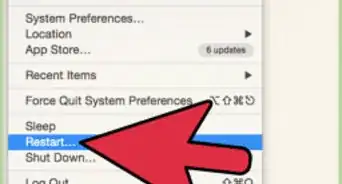
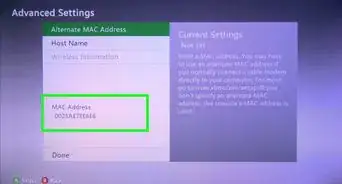



-Step-26-Version-2.webp)