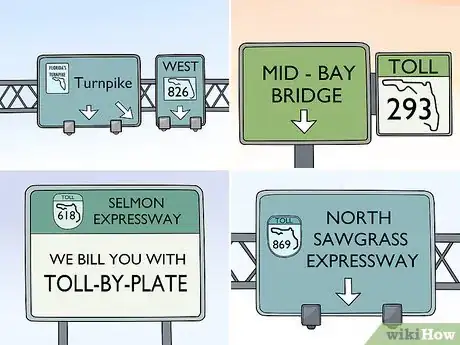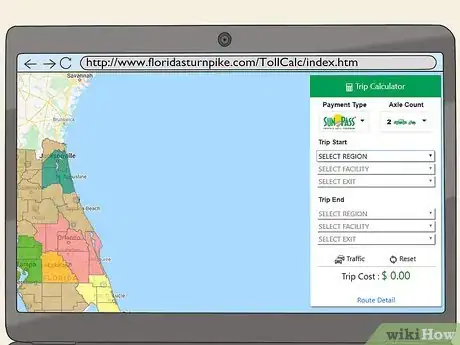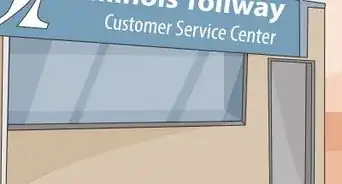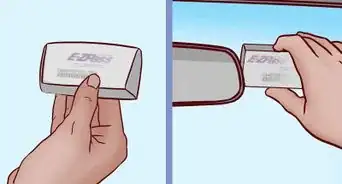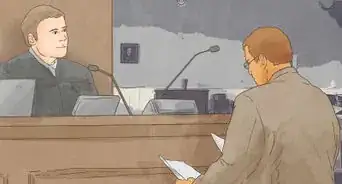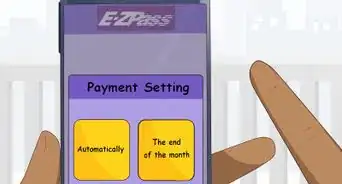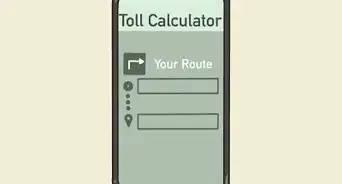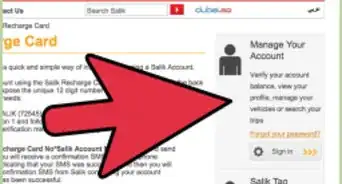This article was co-authored by wikiHow Staff. Our trained team of editors and researchers validate articles for accuracy and comprehensiveness. wikiHow's Content Management Team carefully monitors the work from our editorial staff to ensure that each article is backed by trusted research and meets our high quality standards.
There are 9 references cited in this article, which can be found at the bottom of the page.
This article has been viewed 36,618 times.
Learn more...
Florida has more miles of toll roads than any other state in the US. The good news is that there are several options for paying your tolls. On most roads, you can pay using cash. There are some toll roads that are electronic-only, so you’ll have to use a pass or pay-by-plate.
Steps
Using Cash to Pay Tolls
-
1Be aware of areas that don’t accept cash at toll booths. At some toll booths, you can only pay using a pass or with Pay-By-Plate. The following areas don’t accept cash:[1]
- The Miami section of the Florida Turnpike.
- The Mid-Bay Connector in Destin.
- The Selman Expressway and Veterans Expressway in Tampa.
- The Sawgrass Expressway in Ft. Lauderdale.
- Exits 49, 53, 62, 63, 67, and 69 in Broward County.
-
2Pay with cash in exact change at unmanned toll booths. Follow the signs to go to the toll lane that accepts cash. You can’t pay with bills in unmanned toll booths, so you have to be ready to pay with entirely coins. Make sure you have plenty of dimes and nickels on hand as well as quarters, because tolls aren’t always in 25 cent increments. Put your coins into the coin collection basket, and wait for the light to turn green.
- Tolls typically cost between $1- $6.
- The coin machine won’t accept damaged or foreign coins.
Advertisement -
3Get change for up to a $50 bill at manned toll booths. Drive into the lane that says it accepts cash and pay your toll to the attendant. They will give you back change if you need it and let you continue on.[2]
- Attended toll lanes are often marked with green signs.
-
4Calculate the tolls in advance with Florida’s toll calculator. Use the toll calculator on the Florida Turnpike website to find out how much cash you will need to have on hand for your route. Put in your starting and ending destination, your form of payment, and the axle count on your vehicle, and the website will calculate your toll fees.[3]
- Find the toll calculator at http://www.floridasturnpike.com/TollCalc/index.htm
Paying Tolls Electronically
-
1Pre-pay your tolls with a SunPass. SunPass is sold by the Florida State Department of Transportation. You can buy a SunPass transponder online or at many different retail stores like Publix, Walgreens, or CVS, and also at Turnpike service plazas. Once you own a transponder, activate it online at the SunPass website and load it with money. When you go through a toll both, the SunPass will deduct the toll from your account. Drive through lanes that say “SunPass Only” or “E-PASS only.”
- Go to the website to learn more: https://www.sunpass.com/en/home/index.shtml
-
2Buy an E-PASS as an alternative to SunPass. E-PASS is very similar to SunPass, but sold by the Central Florida Expressway Authority. E-PASS will work in all the same lanes as SunPass, and vice versa. Buy your E-PASS online or in person at an E-PASS Service center, and load it up with at least $10 to get started. When you drive through the toll booth, the E-PASS will charge your account.[4]
- E-PASS has discounts on tolls.
- Get an E-PASS by visiting the Central Florida Expressway Authority website: https://www.cfxway.com/e-pass/get-e-pass/
-
3Pay with the PayTollo mobile app. Download the PayTollo app onto your smartphone, create a profile and add a balance to your account to pay for tolls. Add your vehicle information and license plate number, and wait 24 hours for your account to process the vehicle registration. When you drive through the E-PASS or SunPass lane, PayTollo will deduct the toll from your account.[5]
- PayTollo does not work for rental cars at the moment.
-
4Drive through the booth and pay later with “Pay-By-Plate.” If you drive through without paying, the toll both will take a picture of your license plate and send a bill to the owner associated with that license plate. Keep in mind that there is an additional service-charge of $2.50 for using this method. Follow the instructions on the invoice to pay your bill.[6]
- You can pay these bills online using your credit card, over the phone with a credit or debit card, or in person using cash, credit, or debit at an E-PASS Customer Service center.[7]
-
5Ask the rental car company about your options if you’re renting. Each agency has separate programs and fees for paying tolls. Some will use the Pay-By-Plate system, and charge the bill to the account you used for renting the car. Often rental car companies also offer the option to rent you a SunPass or an E-Pass, so that you can drive through the toll booths without worrying about it.[8]
- If you already have an electronic pass, you can also use it in your rental car by adding the rental vehicle license plate to your account.
References
- ↑ https://www.visitflorida.com/en-us/travel-ideas/florida-driving-rules-toll-roads.html
- ↑ https://www.cfxway.com/for-travelers/tolls/toll-payment-options/
- ↑ http://www.floridasturnpike.com/TollCalc/index.htm
- ↑ https://www.cfxway.com/e-pass/about-e-pass/
- ↑ https://www.paytollo.com/pt_features
- ↑ https://www.visitflorida.com/en-us/travel-ideas/florida-driving-rules-toll-roads.html
- ↑ https://www.cfxway.com/for-travelers/tolls/toll-payment-options/#paybyplatesection
- ↑ https://www.sunpass.com/en/tolls/rentalVehicles.shtml
- ↑ https://www.flhsmv.gov/toll-by-plate-information/