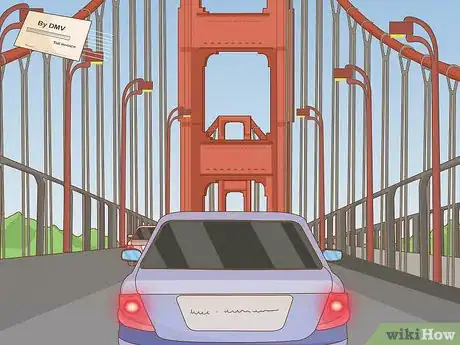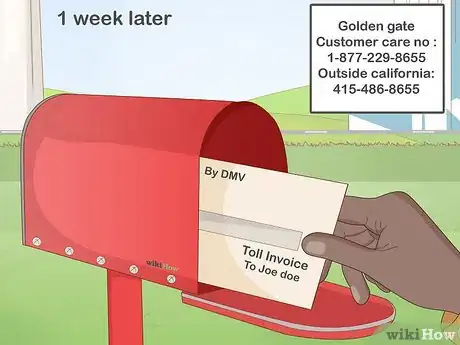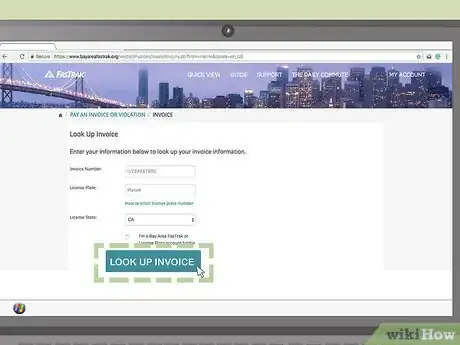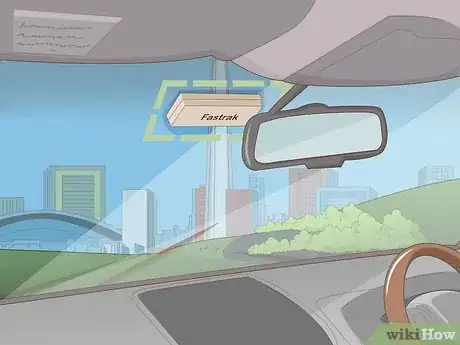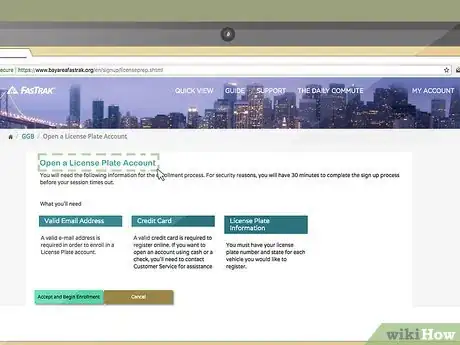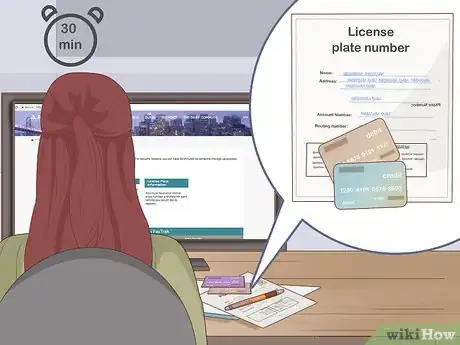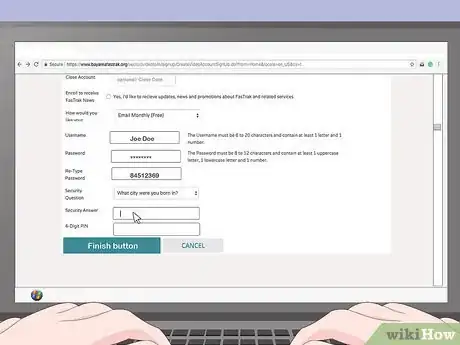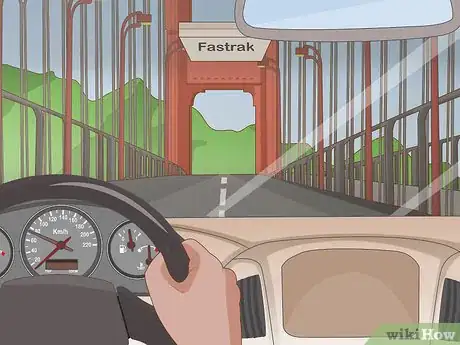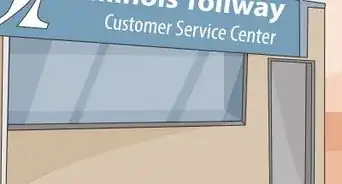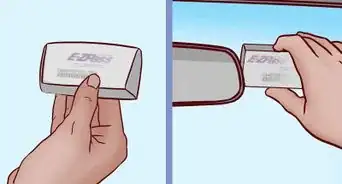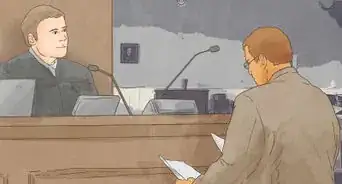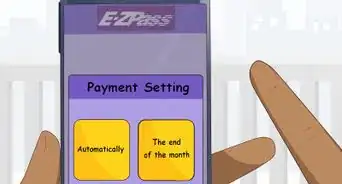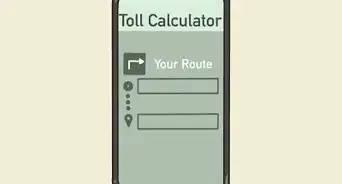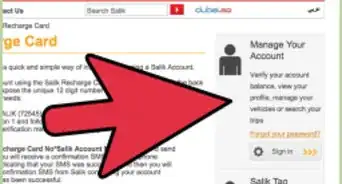This article was co-authored by wikiHow Staff. Our trained team of editors and researchers validate articles for accuracy and comprehensiveness. wikiHow's Content Management Team carefully monitors the work from our editorial staff to ensure that each article is backed by trusted research and meets our high quality standards.
This article has been viewed 24,284 times.
Learn more...
The Golden Gate Bridge is one of the world’s best-known landmarks. But many drivers struggle to pay the toll since there are no cash toll lanes. If you’ve crossed the Golden Gate Bridge, it’s easy to pay the $8 toll online or over the phone. Alternatively, if you cross the Golden Gate Bridge regularly, set up a FasTrak account for a cheaper toll and a hassle-free experience.
Things You Should Know
- There are no cash lanes at the Golden Gate Bridge but there are cameras that will snap a photo of your license plate as you pass—you’ll get an invoice in the mail if you don’t have a FasTrak account.
- It will cost you $8.05 to cross the bridge if you have a FasTrak account, and $9.05 if they mail you the invoice.
- It can take up to 1 week for the invoice to come in the mail, but you can always call the Bridge’s customer service to get more info by calling them at 1-877-229-8655 (or 415-486-8655 if you don’t live in California).
- You can pay online with a credit or debit card, mail them a check, or pay in cash by visiting certain stores in California (you can find a list at https://www.bayareafastrak.org/en/tolls/cashLocationsMap.html).
- If you plan on taking the bridge regularly, sign up for a FasTrak account and put the transponder in your car so that they can automatically deduct the toll from your bank account.
Steps
Receive a Toll Invoice
-
1Cross the Golden Gate Bridge. If you're approaching the Golden Gate Bridge and you don't see a cash lane, don't panic! Cameras will take a picture of your license plate and mail you an invoice to the address registered with the DMV.[1]
- As long as you pay the invoice on time, there won't be any additional fee for crossing the Golden Gate Bridge without paying at the time of your crossing.
-
2Check for the toll invoice in your mailbox after 1 week. The Golden Gate Bridge does take some time to process the invoice for your toll crossing, but the systems are relatively fast. You should receive a letter with an invoice for your toll within one week of your crossing.
- If you haven't received the letter after 1 week, check with your local DMV to confirm they have the correct address.
- To get in contact with Golden Gate Bridge customer service, call toll-free at 1-877-229-8655 or outside California at 415-486-8655.[2]
Advertisement -
3Pay your invoice online for the quickest option. Online payments are quick and hassle-free, and may be helpful if you only have a few days to process your payment before it's considered "late," which does incur a fee.
- To pay online, visit https://www.bayareafastrak.org/vector/invoices/invoiceInquiry.do?from=Home&locale=en_US.
- You will need to enter your invoice number, your license plate number, and the state your car is registered under. You will also need a debit or credit card to pay the toll online.
-
4Pay your invoice through the mail if you'd prefer to use a cheque. Alternatively, you can also pay through the mail with a money order or cashier's cheque. However you pay, make sure you make it out to the full amount in the invoice, and send it via envelope to the following address:[3] Each new sentence represents a new line on the address.
- Bay Area FasTrak Customer Service Center
- P.O. Box 26926
- San Francisco, CA 94126
-
5Fulfil your invoice on the phone if you'd like help during the process. During the phone call, the agent will ask for your credit or debit card details to pay for the toll. You will also likely need to provide your invoice number and/or your license plate.
- Call 877-229-8655 if you're from California. Otherwise, call 415-486-8655.
- Before hanging up, confirm with the agent that the toll has been paid in full.
-
6Pay your invoice in person to fulfill it quickly. To pay the toll in person, bring your invoice letter to a FasTrak retail store. There, a customer service agent will be able to process your payment and issue you a receipt.[4]
- You can find a map of all FasTrak retail stores here: https://www.bayareafastrak.org/en/howitworks/cashLocationsMap.html
- This is a good option if you're paying close to the toll deadline, because late tolls do incur fees.
Set up a FasTrak Account
-
1Sign up for a FasTrak account online for an easy option. To open an account, navigate to the FasTrak website at https://www.bayareafastrak.org/en/signup/signup.shtml. Then, click 'Open New Account'. This account will keep a tally of any charges or tolls your vehicle incurs, and will make paying the tolls a breeze![5]
- If you cross the Golden Gate Bridge or other Bay Bridges regularly, getting a FasTrak account will be the easiest option.
- You will need your car's license plate, make, model, and state of registration, as well as an email account and either a debit or credit card, to open an online account.[6]
-
2Go to a FasTrak retail store if you'd prefer to talk to a customer service representative. Similar to opening a FasTrak account online, a FasTrak retail store is an easy way to get an account! Even better, a representative at the store can help you set up the account, and answer any questions you may have about the various Bay Area toll bridges the account pairs with.
- For a list of FasTrak retail stores, go to https://www.bayareafastrak.org/en/howitworks/cashLocationsMap.html
-
3Stick your FasTrak disk to your front car window. As you drive through the Golden Gate Bridge, a camera will scan the front of your car. FasTrak will then charge your account, which you can pay off online.[7]
Use a License Plate Account
-
1Navigate to the FasTrak website. As you pass by the camera on the Golden Gate Bridge, a camera will scan your license plate. If your license plate is linked to a FasTrak account, FasTrak will directly charge your credit or debit card. To set up a license plate account, go to https://www.bayareafastrak.org/en/signup/licenseprep.shtml
-
2Gather important info like credit card details and license plate number. You only have 30 minutes to sign up for a License Plate account once you begin the process. Therefore, to make the process as easy and hassle-free as possible, gather all of the materials you need before getting started![8]
- If your application takes longer than 30 minutes, the website will cancel the sign-up. You can try again, but you'll have lost the progress you made before.
-
3Fill in the license plate account form. Complete the form asking for your details. Fill in all the required fields to the best of your ability, making sure all the information is accurate. After you finish the first form, the second will ask for your license plate number to identify your car. Once finished, click 'Finish'.[9]
-
4Cross the Golden Gate Bridge without worrying. When you cross the bridge, feel free to use the FasTrak lanes. As you cross, the camera will scan your license plate and automatically charge your credit or debit card account you set up earlier.[10]
References
- ↑ http://goldengate.org/tolls/tollpaymentchoices.php
- ↑ http://goldengatebridge.org/contact/
- ↑ http://goldengate.org/tolls/tollpaymentoptions.php#fastrak
- ↑ http://goldengate.org/tolls/tollpaymentoptions.php#fastrak
- ↑ http://goldengate.org/tolls/tollpaymentchoices.php
- ↑ https://www.bayareafastrak.org/en/signup/signup.shtml
- ↑ http://goldengate.org/tolls/tollpaymentoptions.php#fastrak
- ↑ https://www.bayareafastrak.org/en/signup/licenseprep.shtml
- ↑ https://www.bayareafastrak.org/en/signup/licenseprep.shtml