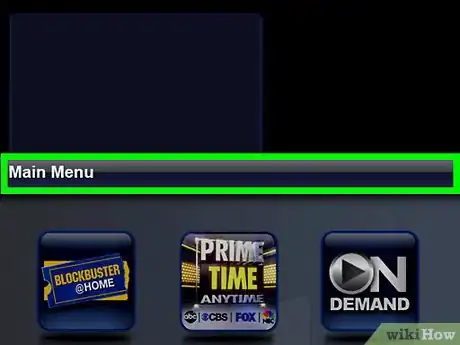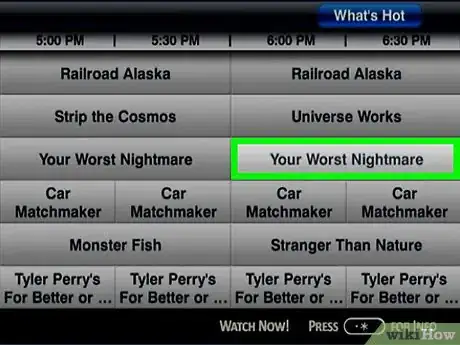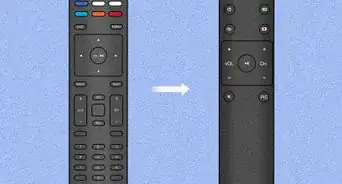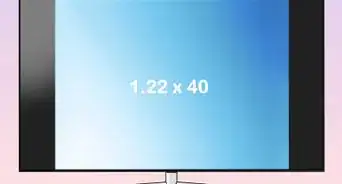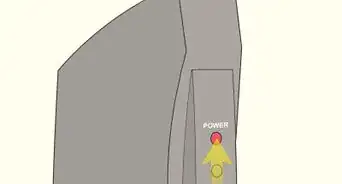X
wikiHow is a “wiki,” similar to Wikipedia, which means that many of our articles are co-written by multiple authors. To create this article, volunteer authors worked to edit and improve it over time.
This article has been viewed 43,736 times.
Learn more...
Everyone knows that the Dish Hopper can get very complicated. Here are some ways you can record your favorite shows on the Dish Hopper!
Steps
-
1Turn on your Dish Hopper. The power button is different on different remotes.
-
2Open the Menu. Now you will see a lot of different things.Advertisement
-
3Open the Guide. You will now see all the TV schedules.
-
4Click on the event you want to record.
-
5After you click on the event you want to record, a small screen will show up. You will see 5 choices. Press on "Record This".
-
6Now you will see a Loading screen. Wait for the receiver to set the timer.
- There will be a small picture of a clock on the event. That means the event has been recorded.
Advertisement
Warnings
- Do not install different types of remotes, or you won't know which button is which.⧼thumbs_response⧽
Advertisement
About This Article
Advertisement