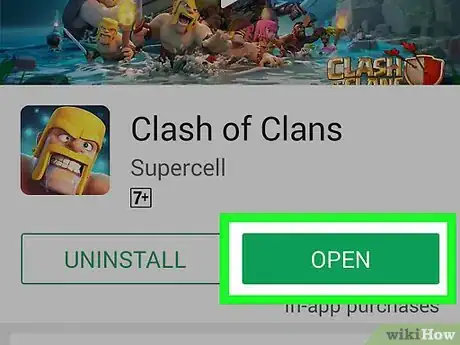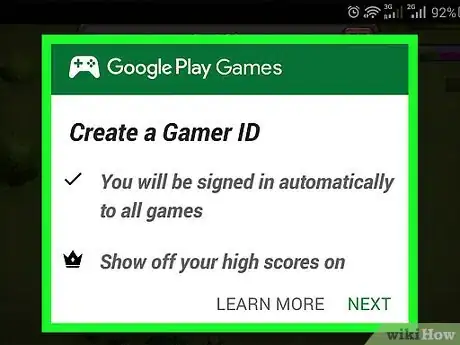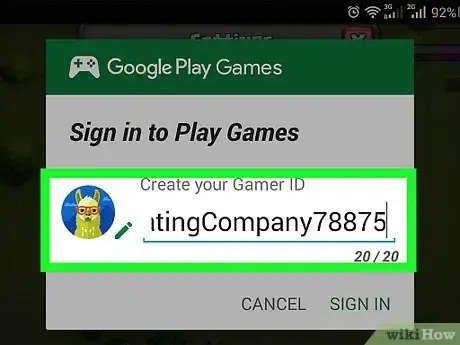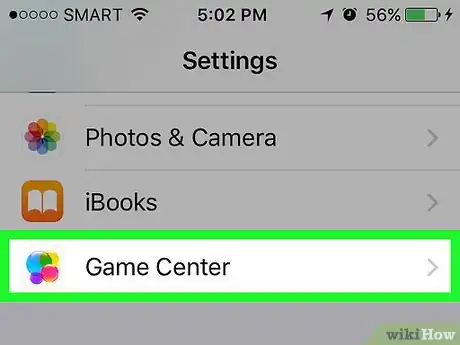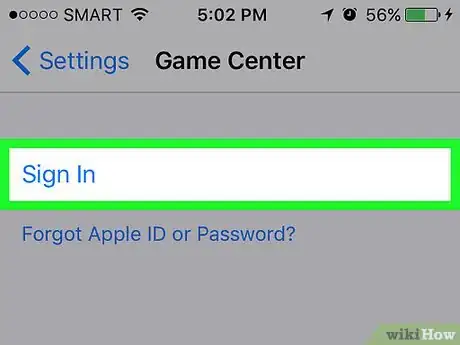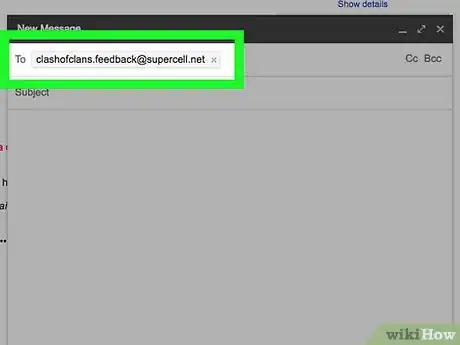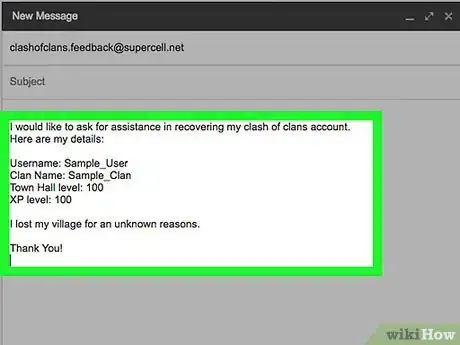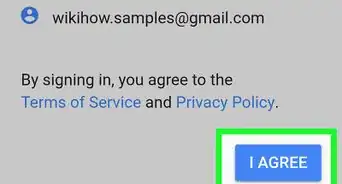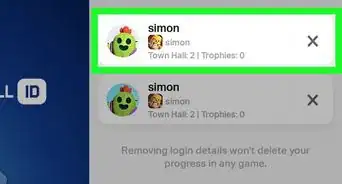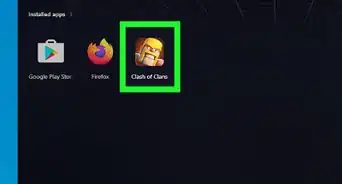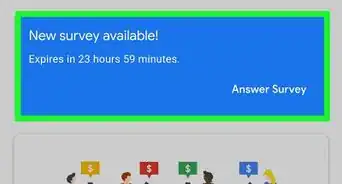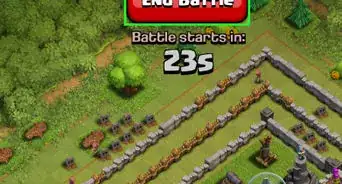X
wikiHow is a “wiki,” similar to Wikipedia, which means that many of our articles are co-written by multiple authors. To create this article, 11 people, some anonymous, worked to edit and improve it over time.
The wikiHow Tech Team also followed the article's instructions and verified that they work.
This article has been viewed 171,470 times.
Learn more...
Clash of Clans is a freemium mobile MMO strategy video game developed and published by Supercell. Have you lost your village on Clash of Clans? The longer you wait, the harder the recovery will be. Don't worry, though; you can recover your old Clash of Clan account and village, once you know how.
Steps
Method 1
Method 1 of 3:
By Logging in on Android
-
1Open the game. Make sure you have added the correct Google Play account to your device. You must sign in the game with your Gmail account.
-
2Go to the Settings. Tap on the Google Play button.Advertisement
-
3Select your correct Gmail account. This new screen will ask you to load the correct village. Select your email that connected with the Clash of Clans.
-
4Confirm your data. Confirm the name of the village, level, and last time played and select your main village. Done!
Advertisement
Method 2
Method 2 of 3:
By Logging in on iOS
-
1Go to your Settings > Game Center > Apple ID.
-
2Log in. Once you’re logged into the correct Game Center/Apple ID, the game will prompt a message asking you to load the correct village. If you can’t retrieve your lost village with the address you’re using now, it's probably not the right one.
- After you're prompted, allow the server to load your village.
Advertisement
Method 3
Method 3 of 3:
Contacting the Clash of Clans Team
-
1Contact them via email. You can directly e-mail the Clash of Clans support team at clashofclans.feedback@supercell.net and support will help you as soon as possible.
-
2Be sure to include the following information, more information will increase your chances of getting the account back.
- Your exact Username and Clan Name of your lost Village and current (Town Hall 1) Village (and player tag if possible).
- Exact Town Hall level of your lost Village and current Village.
- Exact XP level of your lost Village and current Village.
- An explanation of how you lost the Village.
-
3Wait for a reply. The support team may take up to 2-4 weeks to reply.
Advertisement
Community Q&A
-
QuestionI can't do it. I did the correct email, but it won't work. Why?
 Community AnswerTry to contact Clash of Clans: clashofclans.feedback@supercell.net.
Community AnswerTry to contact Clash of Clans: clashofclans.feedback@supercell.net. -
QuestionI have messaged to the Clash of Clans team with my village details, but l didn't get any reply back. How much time does it take?
 WFTop AnswererThe support team may take up to 2-4 weeks to reply.
WFTop AnswererThe support team may take up to 2-4 weeks to reply. -
QuestionHow can I recover my account if someone linked my village?
 Daniel TobiCommunity AnswerYou can still access your village and report the problem to customer care and you will both be logged out. You can then change your password and re-open your village leaving the other person out.
Daniel TobiCommunity AnswerYou can still access your village and report the problem to customer care and you will both be logged out. You can then change your password and re-open your village leaving the other person out.
Advertisement
Warnings
- Attempting to claim others' accounts will result in disciplinary action.⧼thumbs_response⧽
- Supercell does not support emulators for their games; it is impossible to recover a lost Village if you are playing on a Blackberry, Nokia X-Series, Kindle HD, or any other platform not supported by the game.⧼thumbs_response⧽
- If you do not have the information suggested to include when contacting the Clash of Clans team, your account will likely be disabled and impossible to recover. Do not contact them until you are confident you have as much information as you can remember about the account.⧼thumbs_response⧽
Advertisement
About This Article
Advertisement